Top 40 Trending Topics in Alphabetical Order
 Agile Software Development & Testing
Agile Software Development & Testing
- Agile Software Testing: Methodologies and Testing
- Agile Software Testing: Techniques and Tools
- Development & Testing with Agile: Agile Methodologies in Software Development
- Development & Testing with Agile: Extreme Programming
- Development & Testing with Agile: Agile Self-organizing Teams
- Development & Testing with Agile: Team Meetings
- Development & Testing with Agile: Project Management
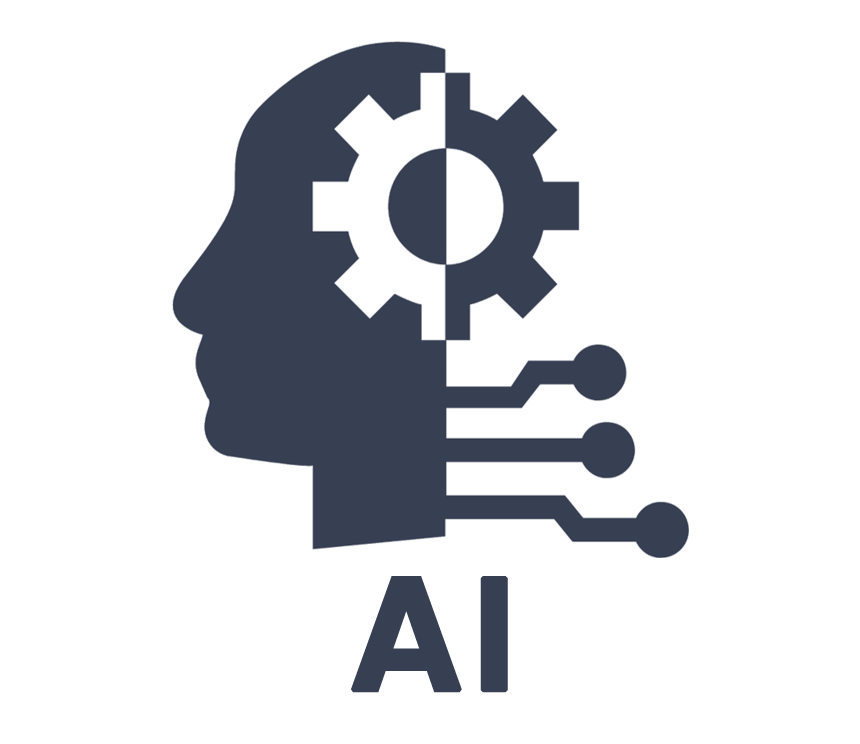 AI Architect Track 2: AI Developer
AI Architect Track 2: AI Developer
- AI Framework Overview: AI Developer Role
- Working With Microsoft Cognitive Toolkit (CNTK)
- Deep Learning Packages: Keras - a Neural Network Framework
- Introducing Apache Spark for AI Development
- Implementing AI With Amazon ML
- Implementing AI Using Cognitive Modeling
- Applying AI to Robotics
- Final Exam: AI Developer
 AWS Cloud Practitioner 2022
AWS Cloud Practitioner 2022
- AWS Cloud Practitioner 2022: Technical Essentials Part 1
- AWS Cloud Practitioner 2022: Technical Essentials Part 2
- AWS Cloud Practitioner 2022: Cloud & the Value Proposition
- AWS Cloud Practitioner 2022: Cloud Economics
- AWS Cloud Practitioner 2022: Cloud Architecture Design Principles
- AWS Cloud Practitioner 2022: Cloud Security & Compliance
- AWS Cloud Practitioner 2022: Access Management
- AWS Cloud Practitioner 2022: Cloud Deployment & Operation
- AWS Cloud Practitioner 2022: Core AWS Services
- AWS Cloud Practitioner 2022: Technology Support Resources
 AWS Hands-On Labs
AWS Hands-On Labs
- Practice, Exercise and Master How to Identify the core AWS services
- Practice, Exercise and Master How to Identify AWS networking services
- Practice, Exercise and Master Creating a Virtual Machine using AWS Management Console
- Practice, Exercise and Master How to Create a Virtual Private Cloud (VPC)
- Practice, Exercise and Master How to Create a Virtual Machine in the AWS Management Console
- Practice, Exercise and Master How to Describe the categories of services on AWS (compute, storage, network, database)
- Practice, Exercise and Master How to Identify AWS compute services
- Practice, Exercise and Master How to Create a Database in AWS
- Practice, Exercise and Master How to Create a Storage Solution in AWS
- Practice, Exercise and Master How to Create a Virtual Private Cloud (VPC)
 AWS Certified Solutions Architect - Associate 2022
AWS Certified Solutions Architect - Associate 2022
- AWS Certified Solutions Architect: Security & Data Privacy
- AWS Certified Solutions Architect: AWS Cryptography & PKI
- AWS Certified Solutions Architect: Identity and Access Management
- AWS Certified Solutions Architect: Directory Services Authentication
- AWS Certified Solutions Architect: Network Security Services
- AWS Certified Solutions Architect: Governance & Automation
- AWS Certified Solutions Architect: Cost Management
 Microsoft Azure Administrator 2022 Update
Microsoft Azure Administrator 2022 Update
- Microsoft Azure Administrator: Virtual Machines
- Microsoft Azure Administrator: App services
- Microsoft Azure Administrator: Application Containers
- Microsoft Azure Administrator: ARM Templates
- Microsoft Azure Administrator: Role-based Access Control
- Microsoft Azure Administrator: Policy & Resource Locking
- Microsoft Azure Administrator: Import & Export services
- Microsoft Azure Administrator: Cost Management
- Microsoft Azure Administrator: Business Continuity
- Microsoft Azure Administrator: Monitoring
 Azure Hands-On Labs
Azure Hands-On Labs
- Practice, Exercise and Master Explore Resource Groups in the Azure Portal
- Practice, Exercise and Master Create an Azure resource in a Resource Group
- Practice, Exercise and Master Delete an Azure resource in a Resource Group
- Practice, Exercise and Master Navigate the Azure Portal and identify Resource Groups
- Practice, Exercise and Master Different Virtual Networking Components
- Practice, Exercise and Master Creating an Azure Virtual Network
- Practice, Exercise and Master Connecting Different Azure Networks
- Practice, Exercise and Master Exploring Azure Networking Components
- Practice, Exercise and Master Configuring a Virtual Network
- Practice, Exercise and Master Create an Azure Virtual Machine using the Azure portal
 Microsoft Azure Security Technologies
Microsoft Azure Security Technologies
- Microsoft Azure Security Technologies: Azure Key Vault
- Microsoft Azure Security Technologies: Azure RBAC & Policies
- Microsoft Azure Security Technologies: Monitoring, Logging, & Alerts
- Microsoft Azure Security Technologies: Azure Security Center
- Microsoft Azure Security Technologies: Review Course 1
- Microsoft Azure Security Technologies: Review Course 2
 Blockchain Hands-On Labs
Blockchain Hands-On Labs
- Practice, Exercise and Master Deploy a Smart Contract to a public test network
- Practice, Exercise and Master Interact with the deployed contract
- Practice, Exercise and Master Confirm Contract deployment and functionality
- Practice, Exercise and Master Now answer the assessment questions
- Practice, Exercise and Master how to Design and implement an Ethereum Smart Contract for project crowdfunding
- Practice, Exercise and Master how to One Smart Contract per project to be funded
- Practice, Exercise and Master How to Create your own token on the Ethereum network by Writing a token Smart Contract
- Practice, Exercise and Master How to Create your own token on the Ethereum network by Deploying the Smart Contract to the Ropsten test network using Metamask
- Practice, Exercise and Master How to Publish verification source code to Ropsten
- Practice, Exercise and Master How to Add your new tokens to your wallet
 Cisco Certified Network Associate (CCNA)
Cisco Certified Network Associate (CCNA)
- CCNA 2020: Security Program & Password Policy Components
- CCNA 2020: AAA Security & VPN Types
- CCNA 2020: Configuring & Verifying ACLs
- CCNA 2020: Configuring Port Security, DHCP Snooping, & DAI
- CCNA 2020: Automation, Network Programmability, & SDN Architectures
- CCNA 2020: APIs & Cisco DNA Center
- CCNA 2020: Configuration Management & JSON Encoded Data
- TestPrep 200-301 CCNA
 Understanding Cisco Cybersecurity Operations Fundamentals (CBROPS)
Understanding Cisco Cybersecurity Operations Fundamentals (CBROPS)
- CBROPS: Security Events, Firewall Operations, & Traffic Analysis
- CBROPS: File Extraction, Event Artifacts, & Regular Expressions
- CBROPS: Incident Response, Security Management, & Analysis
- CBROPS: Protected Data, Profiling, Forensics, & IRP
 Cisco CCNA Hands-On Labs
Cisco CCNA Hands-On Labs
- Practice, Exercise and Master Describing differences between Next-Generation Firewalls and Traditional Firewalls
- Practice, Exercise and Master the Workings of NGIPS (Next-gen InstrusionPrevention System)
- Practice, Exercise and Master the TCP/IP protocol
- Practice, Exercise and Master the UDP protocol
- Practice, Exercise and Master the Purpose of CISCO DNA (Digital Network Architecture)
- Practice, Exercise and Master the Purpose of CISCO DNA (Digital Network Architecture)
- Practice, Exercise and Master the Purpose of CISCO WLC (Wireless LAN Controller)
- Practice, Exercise and Master the Purpose of Endpoints and Servers
- Practice, Exercise and Master the Difference between 2 Tier and 3 Tier Architecture
- Practice, Exercise and Master the Characteristics of Spine-Leaf Network Topology
 Certified Information Systems Security Professional (CISSP)
Certified Information Systems Security Professional (CISSP)
- Deploying Identity & Access Management (IAM)
- Architecture, Design, & Solutions Vulnerabilities
- Site & Facility Security
- Communication & Network Security
- Security Operations
- Business Continuity Planning
- Security Assessment & Testing
- Software Development Lifecycles & Ecosystems
- Software Development Security
- TestPrep Certified Information Systems Security Professional (CISSP) 2021 Update
 (ISC)² / CISSP Hands-On Labs
(ISC)² / CISSP Hands-On Labs
- Practice, Exercise and Master Code of Ethics
- Practice, Exercise and Master Personnel Security policies
- Practice, Exercise and Master Employment candidate screening
- Practice, Exercise and Master Employment agreements and policies
- Practice, Exercise and Master Employment termination processes
- Practice, Exercise and Master Vendor, consultant and contractor controls
- Practice, Exercise and Master Risk Management
- Practice, Exercise and Master Risk Estimation
- Practice, Exercise and Master Monetary vales used in calculation of risk
- Practice, Exercise and Master Risk Mitigation
 Professional Growth - Skills for Communication Success
Professional Growth - Skills for Communication Success
- The Art and Science of Communication
- Making an Impact with Non-verbal Communication
- Trust Building through Effective Communication
- Choosing the Right Interpersonal Communication Method to Make Your Point
- Become a Great Listener
- Do We Have a Failure to Communicate?
- Communicating with Confidence
 CompTIA A+ 220-1102
CompTIA A+ 220-1102
- Securing SOHO Networks & Browser Security
- Windows OS Problems & Personal Computer Security
- Best Practice Procedures for Malware Removal
- Mobile OS Application & Application Security Issues
- Information Management & Change Management Processes
- Backup & Recovery Methods
- Safety Procedures & Environmental Impacts
- Communication Techniques, Licensing, & Policy Concepts
- Scripting & Remote Technologies
 CompTIA Hands-On Labs
CompTIA Hands-On Labs
- Practice, Exercise and Master Finding the Subnet Mask
- Practice, Exercise and Master Identifying Default Gateway
- Practice, Exercise and Master Knowing how Domain Name Service Works
- Practice, Exercise and Master Knowing the Difference between Static and Dynamic Addressing
- Practice, Exercise and Master Createing a Virtual Private Network (VPN) Connection
- Practice, Exercise and Master Viewing Wired Connections
- Practice, Exercise and Master Viewing the Settings of a Wireless Wide Area Network (WWAN)
- Practice, Exercise and Master Viewing Proxy Settings
- Practice, Exercise and Master Navigating File Explorer
- Practice, Exercise and Master Setting a Metered Connection
 CompTIA Security+ SY0-601
CompTIA Security+ SY0-601
- SY0-601 - CompTIA Security+: Organizational Security Assessment tools & Mitigation Controls
- SY0-601 - CompTIA Security+: Incident Response, Digital Forensics, & Supporting Investigations
- SY0-601 - CompTIA Security+: Security Policies, Regulations, Standards, & Frameworks
- SY0-601 - CompTIA Security+: Risk Management, Privacy, & Sensitive Data Security
- SY0-601 - CompTIA Security+: Monitoring, Visibility, & Reporting
- TestPrep SY0-601 CompTIA Security+
 Certified Ethical Hacker (CEH) v11
Certified Ethical Hacker (CEH) v11
- CEH v11: Hijacking Concepts & Countermeasures
- CEHv11: Intrusion Prevention and Detection, Firewalls & Honeypots
- CEHv11: Web Server Hacking, Attacks & Attack Methodologies
- CEHv11: Web Application Attacks & Vulnerabilities
- CEHv11: CSRF, IDOR, LFI & RFI Attacks
- CEHv11: Web Application Hacking and Login Attacks
- CEHv11: XSS, Web Shells, APIs & Webhooks
- CEHv11: SQL Injection Concepts & Attacks
- CEHv11: SQL Injection & SQLMap
 Certified Ethical Hacker Hands-On Labs
Certified Ethical Hacker Hands-On Labs
- Practice, Exercise and Master IoT Countermeasures Challenges of OT
- Practice, Exercise and Master OT Vulnerabilities
- Practice, Exercise and Master OT Attacks
- Practice, Exercise and Master OT Hacking Methodology and Tools
- Practice, Exercise and Master OT Countermeasures
- Practice, Exercise and Master Cloud Computing Services
- Practice, Exercise and Master Cloud Deployment Models
- Practice, Exercise and Master Benefits of Cloud Computing
- Practice, Exercise and Master Cloud Service Providers
- Practice, Exercise and Master Container Technology
 Microsoft - Excel 365 for Windows
Microsoft - Excel 365 for Windows
- Excel 365 (Windows): Getting Started
- Excel 365 (Windows): Creating & Saving Workbooks
- Excel 365 (Windows): Inserting & Manipulating Data
- Excel 365 (Windows): Formatting Data
- Excel 365 (Windows): Illustrating Documents
- Excel 365 (Windows): Basic Formulas
- Excel 365 (Windows): Sharing & Collaborating on a Document
- Excel 365 (Windows): Custom & Conditional Formatting
- Excel 365 (Windows): Setting your work preferences
- Excel 365 (Windows): Finding & Grouping Data
- Excel 365 (Windows): Sorting & Filtering Data
- Excel 365 (Windows): Referencing Data
- Excel 365 (Windows): Forecasting & Solving Problems
- Excel 365 (Windows): Creating Charts & Graphics
- Excel 365 (Windows): Working with Different Chart Styles
- Excel 365 (Windows): Working with Excel Tables
- Excel 365 (Windows): Inserting PivotTables
- Excel 365 (Windows): Working with Data in PivotTables
- Excel 365 (Windows): Using Conditional Formulas
- Excel 365 (Windows): Finding & Analyzing Information with Formulas
- Excel 365 (Windows): Configuring Options & Settings
- Excel 365 (Windows): Managing Data
- Excel 365 (Windows): Getting to Know Macros in Excel
- Excel 365 (Windows): Creating & Editing Macros
- Excel 365 (Windows): Working with Macros in Excel
- Excel 365 (Windows): Performing data calculations using formulas
- Excel 365 (Windows): Printing spreadsheets
- Excel 365 (Windows): Formatting cells and ranges
- Excel 365 (Windows): Working with tables
- Excel 365 (Windows): Adding & arranging data
 Excel Hands-On Labs
Excel Hands-On Labs
- Practice, Exercise and Master How to Hide and Unhide Workbooks
- Practice, Exercise and Master How to Switch between Workbooks
- Practice, Exercise and Master How to Split a Workbook into Multiple Independent Panes
- Practice, Exercise and Master How to Display and Customize Workbook Content using Custom Views
- Practice, Exercise and Master Filtering Records in a Table
- Practice, Exercise and Master How to Use AutoFilter
- Practice, Exercise and Master How to Filter a Table using Complex Criteria
- Practice, Exercise and Master How to Sort Table Data
- Practice, Exercise and Master How to Sort Data by a Single Column
- Practice, Exercise and Master How to Sort Data by Multiple Columns
 Google Sheets 2022
Google Sheets 2022
- Getting started in Google Sheets 2022
- Creating & managing sheets in Google Sheets 2022
- Inserting & managing data in Google Sheets 2022
- Formatting data in Google Sheets 2022
- Enhancing documents in Google Sheets 2022
- Collaborating on a document in Google Sheets 2022
 Google Professional Cloud Developer
Google Professional Cloud Developer
- Google Professional Cloud Developer: Google Cloud Deployment Strategies
- Google Professional Cloud Developer: Deploying Google Cloud Functions
- Google Professional Cloud Developer: Google Cloud Service Accounts
- Google Professional Cloud Developer: Google Cloud Data and Storage Services
- Google Professional Cloud Developer: Google Cloud Compute Services
- Google Professional Cloud Developer: Integrating Google Cloud APIs
- Google Professional Cloud Developer: Managing Google Compute Engine VMs
 ITIL v4 Edition Foundation Syllabus exam
ITIL v4 Edition Foundation Syllabus exam
- The Service Value Chain and General Management Practices
- Event, Incident, and Problem Management
- Service Desk, IT Asset, Service Configuration, and Change Control Management
- Release, Service Level, and Availability Management
- TestPrep ITIL 4 Foundation
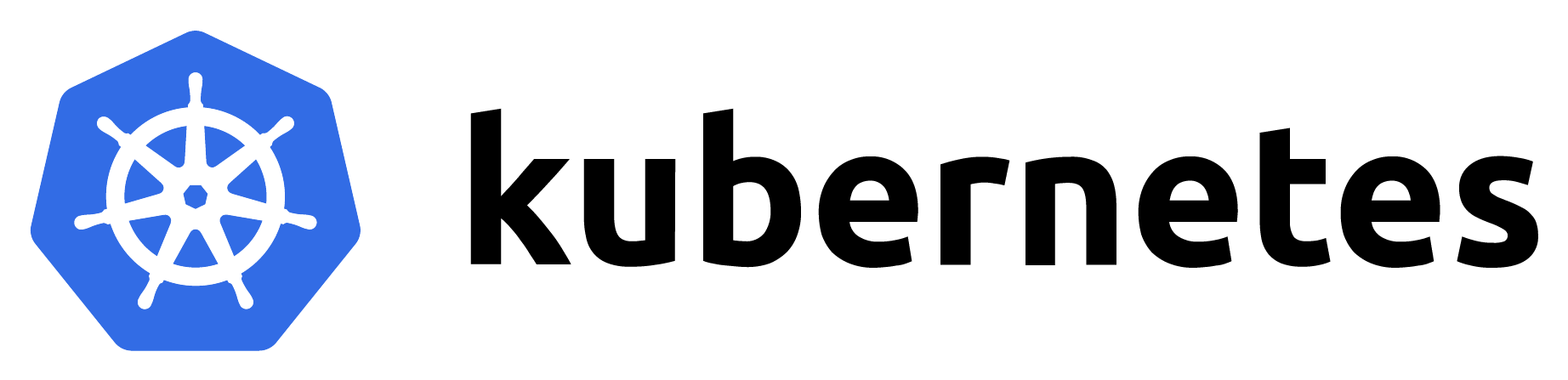 Certified Kubernetes Administrator (CKA)
Certified Kubernetes Administrator (CKA)
- Kubernetes Administrator: Auditing & Customizing Logs
- Kubernetes Administrator: Monitoring Kubernetes Metrics
- Kubernetes Administrator: Troubleshooting Cluster Components
- Kubernetes Administrator: Troubleshooting Deployments & Networking
- Kubernetes Administrator: Troubleshooting Cloud-hosted Kubernetes
 Professional Growth - Leveraging Team Leadership Skills
Professional Growth - Leveraging Team Leadership Skills
- Building the Foundation for an Effective Team
- Developing a Successful Team
- Encouraging Team Communication and Collaboration
- Handling Team Conflict
- Leading a Cross-functional Team
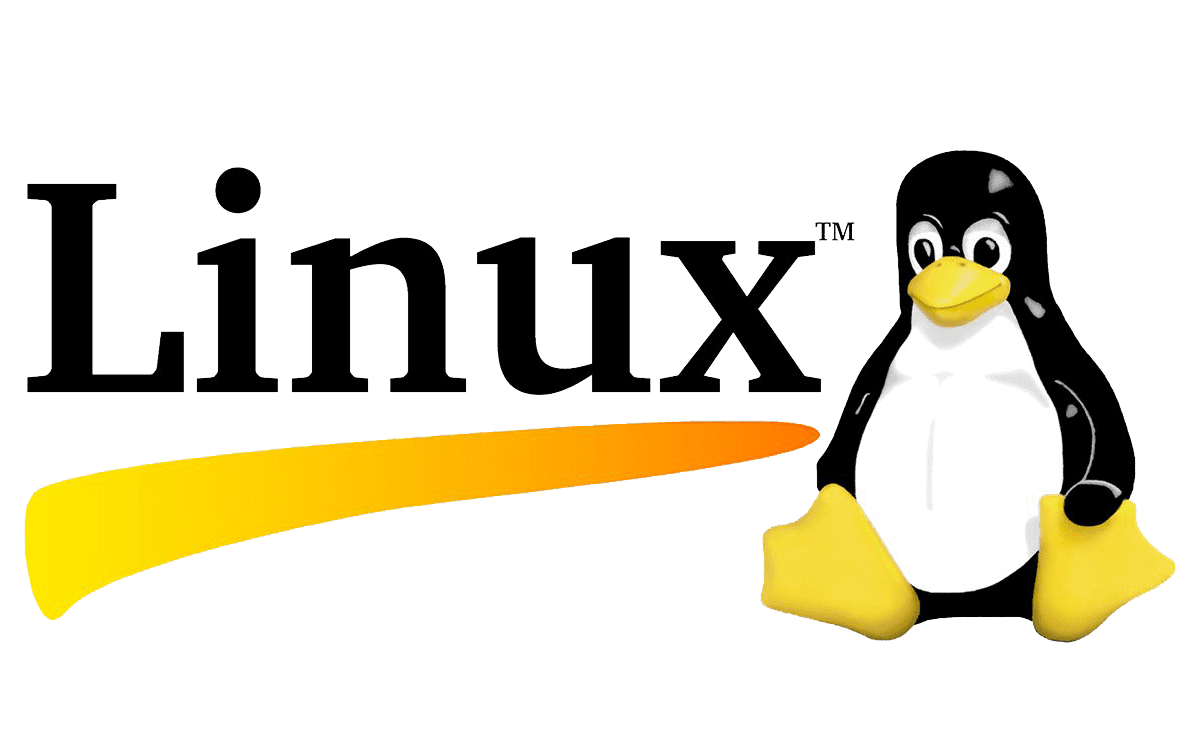 Linux Hands-On Labs
Linux Hands-On Labs
- Practice, Exercise and Master How to Service Management in CentOS
- Practice, Exercise and Master How to Start and Stop Services in Ubuntu
- Practice, Exercise and Master How to Start and Stop Services in CentOS
- Practice, Exercise and Master How to Check the Status of Services and Enable them Permanently
- Practice, Exercise and Master How to Start/Stop/Restart services in both CentOS and Ubuntu Operating Systems
- Practice, Exercise and Master How to Enable Services in CentOS and Ubuntu
- Practice, Exercise and Master Updating an Ubuntu Operating System
- Practice, Exercise and Master Updating a CentOS Operating System
- Practice, Exercise and Master How to Check for Updates and Kernel Version on Ubuntu/CentOS
- Practice, Exercise and Master How to Apply Patches / Repository Updates on Ubuntu/CentOS
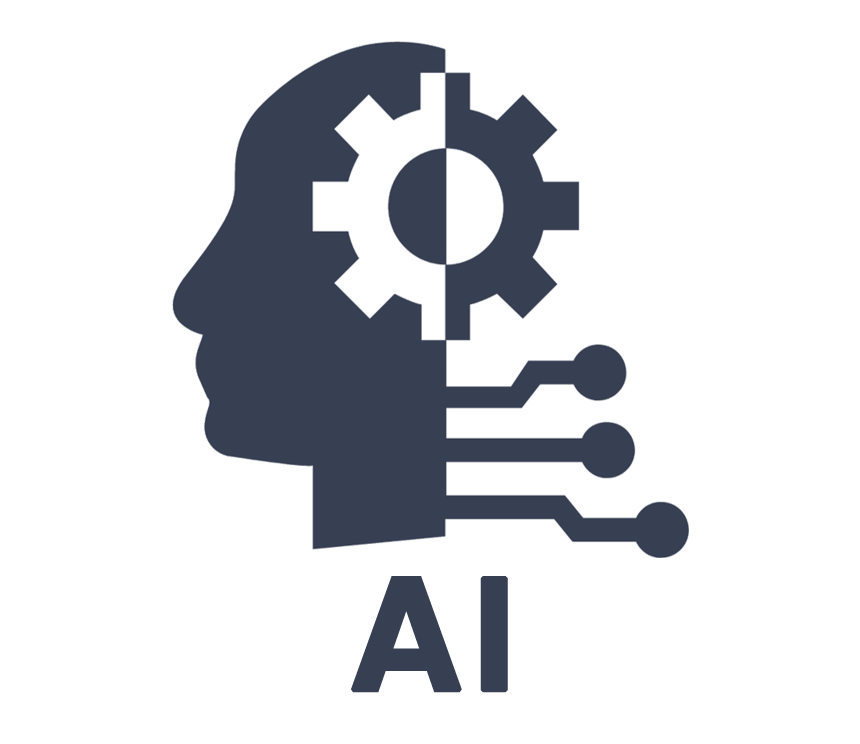 Developing AI and Machine Learning Solutions with Python
Developing AI and Machine Learning Solutions with Python
- AI and ML Solutions with Python: Machine Learning and Data Analytics
- AI and ML Solutions with Python: Supervised, Unsupervised and Deep Learning
- AI and ML Solutions with Python: Deep Learning and Neural Network Implementation
- AI and ML Solutions with Python: Implementing ML Algorithm Using scikit-learn
- AI and ML Solutions with Python: Implementing Robotic Process Automation
 Design Data Models in Power BI
Design Data Models in Power BI
- An Overview of Data Modeling in Power BI
- Applying the DAX Formula Language in Power BI
- Working with Filters in Power BI
- Using Time Intelligence in Power BI
- Advanced Modeling Technique in Power BI
 Project Management -PMI Agile Certified Practicioner (PMI-ACP)
Project Management -PMI Agile Certified Practicioner (PMI-ACP)
- Agile Principles and Methodologies
- Agile Project Planning
- Agile Project Scheduling and Monitoring
- Agile Stakeholder Engagement and Team Development
- Agile Key Exam Concepts
- TestPrep PMI Agile Certified Practitioner
 Pythonista Track 3: Python Journeyman
Pythonista Track 3: Python Journeyman
- Python Unit Testing: An Introduction to Python's unittest Framework
- Python Unit Testing: Advanced Python Testing Using the unittest Framework
- Python Unit Testing: Testing Python Code Using pytest
- Python Unit Testing: Testing Python Code Using doctest
- Python Requests: HTTP Requests with Python
- Python Concurrent Programming: Introduction to Concurrent Programming
- Python Concurrent Programming: Multithreading in Python
 Python Hands-On Labs
Python Hands-On Labs
- Practice, Exercise and Master How to Open, read, and close text files in Python programs
- Practice, Exercise and Master Working with Files
- Practice, Exercise and Master Making Copies of Text Files
- Practice, Exercise and Master How to Copy the contents of one text file to another in Python programs
- Practice, Exercise and Master Merging Mails
- Practice, Exercise and Master How to Merge text files in Python programs
- Practice, Exercise and Master Creating a Simple Calculator
- Practice, Exercise and Master How to Accept console inputs and print formatted output in Python programs
- Practice, Exercise and Master Processing Command-Line Arguments
- Practice, Exercise and Master How to Use command-line arguments in a Python program
 Professional Growth - Working Remotely
Professional Growth - Working Remotely
- Facing Virtual Team Challenges
- Contributing as a Virtual Team Member
- Exploring Virtual Collaboration
- Establishing Effective Virtual Teams
- Business Continuity Programs
- Navigating Challenging Situations with Diplomacy and Tact
- Forging Ahead with Perseverance and Resilience
- Organizations Change So Get Ready
- The Art of Staying Focused
 Cyber Security Hands-On Labs
Cyber Security Hands-On Labs
- Practice, Exercise and Master Enabling Windows Advanced Options
- Practice, Exercise and Master Performing Backup and Restore in Windows
- Practice, Exercise and Master How to Create a System Image Backup
- Practice, Exercise and Master How to Enable System Restore Point
- Practice, Exercise and Master How to Create a System Restore Point
- Practice, Exercise and Master How to Rollback to an Earlier State Using System Restore
- Practice, Exercise and Master How to Enable Advanced Startup
- Practice, Exercise and Master How to Perform a Full Backup in Windows
- Practice, Exercise and Master How to Perform an Incremental Backup in Windows
- Practice, Exercise and Master How to Restore Backed Up Data
 Server 2019 Hands-On Labs
Server 2019 Hands-On Labs
- Practice, Exercise and Master flashing a Windows image
- Practice, Exercise and Master Adding third-party apps, assets, drivers to an answer file
- Practice, Exercise and Master viewing the configurable settings for a Windows 10 image or provisioning package
- Practice, Exercise and Master Viewing the configurable policies for a Windows 10 image or provisioning package
- Practice, Exercise and Master creating variants and specifying the settings that apply to each variant
- Practice, Exercise and Master building a provisioning package
- Practice, Exercise and Master how to Install ADK
- Practice, Exercise and Master configuring Microsoft Edge settings
- Practice, Exercise and Master working with Internet Explorer
- Practice, Exercise and Master installing Hyper-V Server
 Six Sigma Green Belt: Measure
Six Sigma Green Belt: Measure
- Process Documentation and Analysis in Six Sigma
- Basic Probability and Statistical Distributions in Six Sigma
- Data Classification, Sampling, and Collection in Six Sigma
- Statistics and Graphical Presentation in Six Sigma
- Measurement System Analysis in Six Sigma
- Process and Performance Capability Measurement in Six Sigma
- Mentoring Six Sigma Green Belt (SSGB)
 Microsoft 365 Teams
Microsoft 365 Teams
- Microsoft Teams: Exploring and setting up Microsoft Teams
- Microsoft Teams: Creating and managing teams & channels
- Microsoft Teams: Formatting, illustrating and reacting to messages
- Microsoft Teams: Using Private Messaging & Calls tools
- Microsoft Teams: Creating, Joining and Managing Meetings
- Microsoft Teams: Creating, Finding & Organizing Files
- Microsoft Teams: Working with Tabs & Apps
 Deploying Microsoft 365 Teamwork
Deploying Microsoft 365 Teamwork
- Deploying Microsoft 365 Teamwork: Site Collections & Hub Sites
- Deploying Microsoft 365 Teamwork: Customizations, Apps, & Metadata
- Deploying Microsoft 365 Teamwork: Guest Access
- Deploying Microsoft 365 Teamwork: Manage and Monitor SharePoint Online
- Deploying Microsoft 365 Teamwork: OneDrive for Business
- Deploying Microsoft 365 Teamwork: OneDrive Users & Groups
- Deploying Microsoft 365 Teamwork: Sharing & Security
- Deploying Microsoft 365 Teamwork: Monitoring OneDrive
- Deploying Microsoft 365 Teamwork: Teams Settings
- Deploying Microsoft 365 Teamwork: Identity and Authentication for Teams
- Deploying Microsoft 365 Teamwork: Managing & Monitoring the Teams Environment & Service
- Deploying Microsoft 365 Teamwork: Integrate Microsoft 365 Workloads
- Deploying Microsoft 365 Teamwork: Yammer
- Deploying Microsoft 365 Teamwork: Stream Capabilities
- Deploying Microsoft 365 Teamwork: Microsoft 365 and External Data & Systems
 Windows 11
Windows 11
- Getting Started in Windows 11
- Accessing and managing files in Windows 11
- Organizing & searching for files in Windows 11
- Using the Universal Apps in Windows 11
- Managing Programs & File Types in Windows 11
- Exploring the Productivity tools in Windows 11
- Protecting & Backing up Data in Windows 11
- Configuring System Properties in Windows 11
- Customizing the System Appearance in Windows 11
- Configuring & Optimizing a System in Windows 11
- Exploring the Accessibility Tools in Windows 11
- Managing User Accounts in Windows 11
