Productivity: PMI, Teams, Excel, Google, etc.
Project Management Institute
 Certified Associate in Project Management (CAPM) Level 1
Certified Associate in Project Management (CAPM) Level 1
- Title: CAPM®: Project Management Key Concepts
- Title: CAPM®: Project Functions
- Title: CAPM®: Project Roles & Responsibilities
- Title: CAPM®: Project Principles
- Title: CAPM®: Project Lifecycles
- Title: CAPM: Project Performance Domains
- Title: CAPM®: Stakeholder Performance Domain
- Title: CAPM®: Team Performance Domain
- Title: CAPM®: Development Approach & Life Cycle Domain
 Certified Associate in Project Management (CAPM) Level 2
Certified Associate in Project Management (CAPM) Level 2
- Title: CAPM®: Planning Performance Domain
- Title: CAPM®: Work Performance Domain
- Title: CAPM®: Delivery Performance Domain
- Title: CAPM®: Measurement Performance Domain
- Title: CAPM®: Performance Measurement Metrics
- Title: CAPM®: Uncertainty Performance Domain
- Title: CAPM®: Project Tailoring
- Title: CAPM®: Common Project Management Models
- Title: CAPM®: Common Project Management Methods
 Certified Associate in Project Management (CAPM) Level 3
Certified Associate in Project Management (CAPM) Level 3
- Title: CAPM®: Common Project Management Artifacts
- Title: CAPM®: Project Planning Artifacts - Part 1
- Title: CAPM®: Project Planning Artifacts - Part 2
- Title: CAPM®: Agile Adaptive Project Management
- Title: CAPM®: Other Adaptive Methodologies
- Title: CAPM®: Business Analysis Framework
- Title: CAPM®: Key Project Management Calculations
- Title: CAPM®: Applying Essential Formulas
 Project Management Professional (PMP) - 2021 Update Aligned Level 1
Project Management Professional (PMP) - 2021 Update Aligned Level 1
- Title: Exploring Project Management, Then and Now (2021 Update)
- Title: Selecting a Project Management Approach (2021 Update)
- Title: Communicating Effectively (2021 Update)
- Title: Defining and Identifying Project Risk (2021 Update)
- Title: Performing Risk Analysis (2021 Update)
- Title: Managing Project Risks (2021 Update)
- Title: Engaging Stakeholders (2021 Update)
 Project Management Professional (PMP) - 2021 Update Aligned Level 2
Project Management Professional (PMP) - 2021 Update Aligned Level 2
- Title: Planning and Managing the Project Budget (2021 Update)
- Title: Managing the Project Resources (2021 Update)
- Title: Planning the Project Schedule (2021 Update)
- Title: Performing a Critical Path Analysis (2021 Update)
- Title: Managing the Project Schedule (2021 Update)
- Title: Establishing Quality Standards (2021 Update)
- Title: Delivering Project Quality (2021 Update)
 Project Management Professional (PMP) - 2021 Update Aligned Level 3
Project Management Professional (PMP) - 2021 Update Aligned Level 3
- Title: Managing the Project Scope (2021 Update)
- Title: Implementing a Procurement Strategy (2021 Update)
- Title: Integrating Project Activities and Changes (2021 Update)
- Title: Maintaining Project Artifacts and Knowledge (2021 Update)
- Title: Building and Training the Project Team (2021 Update)
- Title: Leading the Team (2021 Update)
- Title: Engaging Team Members and Stakeholders (2021 Update)
 Project Management Professional (PMP) - 2021 Update Aligned Level 4
Project Management Professional (PMP) - 2021 Update Aligned Level 4
- Title: Supporting Agile Team Performance (2021 Update)
- Title: Understanding Agile Fundamentals (2021 Update)
- Title: Communicating and Engaging Teams and Stakeholders (2021 Update)
- Title: Prioritizing and Delivering Value (2021 Update)
- Title: Estimating Agile Project Work (2021 Update)
- Title: Deep Dive into the Project Scope (2021 Update)
- Title: Deep Dive into the Project Schedule (2021 Update)
 Project Management Professional (PMP) - 2021 Update Aligned Level 5
Project Management Professional (PMP) - 2021 Update Aligned Level 5
- Title: Deep Dive into Project Costs and Estimates (2021 Update)
- Title: Deep Dive into Project Quality (2021 Update)
- Title: Deep Dive into Project Procurement (2021 Update)
- Title: Deep Dive into Project Risk (2021 Update)
- Title: Planning and Managing Project Compliance (2021 Update)
- Title: Assessing the Business Environment and Changes (2021 Update)
- Title: Delivering Project Benefits and Value (2021 Update)
- Title: Project Management Professional (PMP) 2021 Update Aligned
 Title Set: PMI Agile Certified Practicioner (PMI-ACP)
Title Set: PMI Agile Certified Practicioner (PMI-ACP)
- Title: Agile Principles and Methodologies
- Title: Agile Project Planning
- Title: Agile Project Scheduling and Monitoring
- Title: Agile Stakeholder Engagement and Team Development
- Title: Agile Key Exam Concepts
- Title: TestPrep PMI Agile Certified Practitioner
Microsoft 365
 Title Set: Copilot for Microsoft 365
Title Set: Copilot for Microsoft 365
- Title: Optimizing communication & information with Copilot for Microsoft 365
- Title: Creating documents efficiently with Copilot for Microsoft 365
 Title Set: Microsoft 365: Teams 2023
Title Set: Microsoft 365: Teams 2023
- Title: Getting started in Teams 2023
- Title: Formatting messages in Teams 2023
- Title: Using messaging & call tools in Teams 2023
- Title: Managing teams & channels in Teams 2023
- Title: Creating & managing meetings in Teams 2023
- Title: Collaborating in meetings in Teams 2023
- Title: Finding & organizing files in Teams 2023
- Title: Working with Apps in Teams 2023
 Title Set: Microsoft 365: Excel Level 1
Title Set: Microsoft 365: Excel Level 1
- Title: Excel 365: Getting started in Excel 365
- Title: Excel 365: Adding & arranging data
- Title: Excel 365: Working with tables
- Title: Excel 365: Getting started with charts
- Title: Excel 365: Formatting cells and ranges
- Title: Excel 365: Performing data calculations using formulas
- Title: Excel 365: Printing spreadsheets
 Title Set: Microsoft 365: Excel Level 2
Title Set: Microsoft 365: Excel Level 2
- Title: Excel 365: Setting your work preferences
- Title: Excel 365: Ten common tools
- Title: Excel 365: Customizing text & number formats
- Title: Excel 365: Finding and grouping data
- Title: Excel 365: Filtering and sorting data
- Title: Excel 365: Using conditional formulas
- Title: Excel 365: Applying custom formatting
 Title Set: Microsoft 365: Excel Level 3
Title Set: Microsoft 365: Excel Level 3
- Title: Excel 365: Finding and analyzing data with formulas
- Title: Excel 365: Referencing data
- Title: Excel 365: Solving data problems
- Title: Excel 365: Using visual elements in Excel 365
- Title: Excel 365: Customizing charts in Excel 365
- Title: Excel 365: Creating advanced charts in Excel 365
- Title: Excel 365: Collaborating effectively in Excel 365
 Title Set: Microsoft 365: Excel Level 4
Title Set: Microsoft 365: Excel Level 4
- Title: Excel 365: Creating PivotTables and PivotCharts in Excel 365
- Title: Excel 365: Manipulating PivotTable data in Excel 365
- Title: Excel 365: Troubleshooting common issues in Excel 365
- Title: Excel 365: Performing data analysis and forecasting in Excel 365
- Title: Excel 365: Creating and editing macros in Excel 365
- Title: Excel 365: Managing macros in Excel 365
- Title: Excel 365: Using macros in Excel 365
 Title Set: Office 365: Word Level 1
Title Set: Office 365: Word Level 1
- Title: Word 365: Getting started
- Title: Word 365: Browsing documents
- Title: Word 365: Inserting text in Word 365
- Title: Word 365: Formatting text
- Title: Word 365: Managing documents
- Title: Word 365: Sharing documents
- Title: Word 365: Finding and replacing
- Title: Word 365: Proofing documents
- Title: Word 365: Formatting documents
- Title: Word 365: Shaping documents in Word 365
 Title Set: Office 365: Word Level 2
Title Set: Office 365: Word Level 2
- Title: Word 365: Inserting media files
- Title: Word 365: Using tables
- Title: Word 365: Adding text and graphic objects
- Title: Word 365: Working with diagrams in Word 365
- Title: Word 365: Using references
- Title: Word 365: Managing sources
- Title: Word 365: Creating mailings
- Title: Using fields, forms and macros in Word Microsoft 365 (2021)
- Title: Using Word 365 connected services in Word Microsoft 365 (2021)
- Title: Word 365: Setting your work preferences
 Microsoft Office 365: Intermediate Word Level 1
Microsoft Office 365: Intermediate Word Level 1
- Title: Word Office 365 (Windows): Shaping Documents
- Title: Word Office 365 (Windows): Illustrating Documents
- Title: Word Office 365 (Windows): Creating Graphics & Diagrams
- Title: Word Office 365 (Windows): Adding Data & Calculations
- Title: Word Office 365 (Windows): Using Table Tools
- Title: Word 365: Finding and replacing
 Microsoft Office 365: Intermediate Word Level 2
Microsoft Office 365: Intermediate Word Level 2
- Title: Word Office 365 (Windows): Using Research Tools
- Title: Word Office 365 (Windows): Creating Forms
- Title: Word Office 365 (Windows): Creating Bulk Mailings
- Title: Word Office 365 (Windows): Using the Publishing Tools
- Title: Word Office 365 (Windows): Configuring the Application
 Title Set: Microsoft 365: Outlook Level 1
Title Set: Microsoft 365: Outlook Level 1
- Title: Outlook Microsoft 365: Organizing emails
- Title: Setting up the application in Outlook Microsoft 365
- Title: Illustrating your emails in Outlook Microsoft 365
- Title: Using contact tools in Outlook Microsoft 365
- Title: Using calendar tools & tasks in Outlook Microsoft 365
- Title: Outlook Microsoft 365: Optimizing Workflows
 Title Set: Outlook Office 365 for Windows Level 2
Title Set: Outlook Office 365 for Windows Level 2
- Title: Outlook Microsoft 365: Configuring the Outlook Client
- Title: Sending and receiving emails in Outlook Microsoft 365
- Title: Adding elements & printing emails in Outlook Microsoft 365
- Title: Outlook Microsoft 365: Formatting email text
- Title: Outlook Microsoft 365: Designing & Shaping email
- Title: Outlook Microsoft 365: Proofing email
 Title Set: Microsoft 365: PowerPoint Level 1
Title Set: Microsoft 365: PowerPoint Level 1
- Title: PowerPoint 365: Getting started
- Title: PowerPoint 365: Creating presentations
- Title: PowerPoint 365: Saving & Sharing Presentations
- Title: PowerPoint 365: Ten common tools
- Title: PowerPoint 365: Inserting text
- Title: PowerPoint 365: Formatting your presentation
- Title: PowerPoint 365: Designing your slides
 Title Set: Microsoft 365: PowerPoint Level 2
Title Set: Microsoft 365: PowerPoint Level 2
- Title: PowerPoint 365: Using images
- Title: PowerPoint 365: Using graphic elements in PowerPoint 365
- Title: PowerPoint 365: Using multimedia
- Title: PowerPoint 365: Using tables & SmartArt
- Title: PowerPoint 365: Using charts
- Title: PowerPoint 365: Setting up slide shows
- Title: PowerPoint 365: Collaborating & customizing
 Title Set: Microsoft 365: PowerApps
Title Set: Microsoft 365: PowerApps
- Title: Microsoft PowerApps: Getting to know the platform
- Title: Microsoft PowerApps: Creating & Saving Apps
- Title: Microsoft PowerApps: Building your App
- Title: Microsoft PowerApps: Inserting Elements in an App
- Title: Microsoft PowerApps: Sharing & Collaborating on an App
 Title Set: Microsoft 365: SharePoint Online
Title Set: Microsoft 365: SharePoint Online
- Title: SharePoint Online: Signing in & Setting Up
- Title: SharePoint Online: Working with Communication Sites
- Title: SharePoint Online: Creating a Team Site
- Title: SharePoint Online: Working with SharePoint Apps
- Title: SharePoint Online: Working with Document Libraries
- Title: SharePoint Online: Building Web Pages
- Title: SharePoint Online: Illustrating Web Pages
 Title Set: Microsoft 365: OneDrive for Business
Title Set: Microsoft 365: OneDrive for Business
- Title: Signing in & Setting Up in OneDrive for Business 2020
- Title: Using the Storage Tools in OneDrive for Business 2020
- Title: Organizing Files in OneDrive for Business 2020
 Title Set: Microsoft 365: OneNote
Title Set: Microsoft 365: OneNote
- Title: OneNote for Windows 10: Creating & Opening Notebooks
- Title: OneNote for Windows 10: Creating & Enhancing Notes
- Title: OneNote for Windows 10: Illustrating Notes
- Title: OneNote for Windows 10: Organizing a Note Page
- Title: OneNote for Windows 10: Organizing & Managing Notebooks
- Title: OneNote for Windows 10: Using Collaboration Tools
- Title: OneNote for Windows 10: Configuring OneNote
 Title Set: Microsoft 365: Groups
Title Set: Microsoft 365: Groups
- Title: Office 365 Groups: Discovering groups
- Title: Using Group Messages in Microsoft 365 Groups 2020
- Title: Optimizing your Workflow with Groups in Microsoft 365 Groups 2020
 Title Set: Microsoft 365: Delve
Title Set: Microsoft 365: Delve
- Title: Exploring & Configuring in Delve 2020
- Title: Sharing Content & Using Boards in Delve 2020
 Title Set: Office 365: Yammer
Title Set: Office 365: Yammer
- Title: Navigating in Yammer & using the inbox in Yammer Web 2020
- Title: Posting, reacting & managing messages on the feed in Yammer Web 2020
- Title: Creating, joining & managing a community in Yammer Web 2020
- Title: Working more efficiently & managing Networks in Yammer Web 2020
 Title Set: Office 365: Planner
Title Set: Office 365: Planner
- Title: Signing-in & using Planner in Microsoft Planner 2020
- Title: Planning projects in Microsoft Planner 2020
- Title: Managing tasks in Microsoft Planner 2020
- Title: Sharing information in Microsoft Planner 2020
- Title: Sharing information in Microsoft Planner 2020
Microsoft Project 2022
 Title Set: Microsoft Project 2022
Title Set: Microsoft Project 2022
- Title: Project 2022: Getting started
- Title: Setting up Projects in Project 2022 (Online Desktop Client)
- Title: Project 2022: Creating and organizing tasks
- Title: Project 2022: Managing tasks
- Title: Project 2022: Working with Gantt charts
- Title: Project 2022: Tracking projects
- Title: Project 2022: Managing resources
- Title: Project 2022: Creating reports
- Title: Project 2022: Illustrating reports
- Title: Project 2022: Working with report tables and charts
- Title: Project 2022: Using advanced and online tools
- Title: Project 2022: Setting your work preferences in Project 2022
Microsoft Office 2019
 Title Set: Excel 2019: Beginning Excel
Title Set: Excel 2019: Beginning Excel
- Title: Excel 2019 for Windows: Getting Started
- Title: Excel 2019 for Windows: Creating & Saving Workbooks
- Title: Excel 2019 for Windows: Inserting & Manipulating Data
- Title: Excel 2019 for Windows: Formatting Data
- Title: Excel 2019 for Windows: Illustrating Documents
- Title: Excel 2019 for Windows: Using Basic Formulas
- Title: Excel 2019 for Windows: Sharing & Collaborating on a Document
 Title Set: Excel 2019: Intermediate Excel Level 1
Title Set: Excel 2019: Intermediate Excel Level 1
- Title: Excel 2019 for Windows: Custom & Conditional Formatting
- Title: Excel 2019 for Windows: Finding & Grouping Data
- Title: Excel 2019 for Windows: Sorting & Filtering Data
- Title: Excel 2019 for Windows: Referencing Data
- Title: Excel 2019 for Windows: Forecasting & Solving Problems
- Title: Excel 2019 for Windows: Creating Charts & Graphics
 Title Set: Excel 2019: Intermediate Excel Level 2
Title Set: Excel 2019: Intermediate Excel Level 2
- Title: Excel 2019 for Windows: Working with Different Chart Styles
- Title: Excel 2019 for Windows: Working with Excel Tables
- Title: Excel 2019 for Windows: Inserting PivotTables
- Title: Excel 2019 for Windows: Working with Data in PivotTables
- Title: Excel 2019 for Windows: Using Conditional Formulas
- Title: Excel 2019 for Windows: Finding & Analyzing Information with Formulas
 Title Set: Excel 2019: Intermediate Excel Level 3
Title Set: Excel 2019: Intermediate Excel Level 3
- Title: Excel 2019 for Windows: Configuring Options & Settings
- Title: Managing Data in Excel 2019 for Windows
- Title: Getting to Know Macros in Excel 2019 for Windows
- Title: Creating & Editing Macros in Excel 2019 for Windows
- Title: Working with Macros in Excel 2019 for Windows
 Title Set: Outlook 2019: Beginning Outlook
Title Set: Outlook 2019: Beginning Outlook
- Title: Outlook 2019 (Windows): Setting Up
- Title: Outlook 2019 (Windows): Sending & Receiving Email
- Title: Outlook 2019 (Windows): Illustrating Email
- Title: Outlook 2019 (Windows): Contact Tools
- Title: Outlook 2019 (Windows): Calendar Tools
 Title Set: Outlook 2019: Intermediate Outlook Level 1
Title Set: Outlook 2019: Intermediate Outlook Level 1
- Title: Outlook 2019 (Windows): Formatting Email Text
- Title: Outlook 2019 (Windows): Designing & Shaping Email
- Title: Outlook 2019 (Windows): Proofing Email
- Title: Outlook 2019 (Windows): Tagging, Sorting & Filtering Email
 Title Set: Outlook 2019: Intermediate Outlook Level 2
Title Set: Outlook 2019: Intermediate Outlook Level 2
- Title: Outlook 2019 (Windows): Organizing Emails
- Title: Outlook 2019 (Windows): Optimizing Workflows
- Title: Outlook 2019: Configuring the Client
 Title Set: Word 2019: Beginning Word
Title Set: Word 2019: Beginning Word
- Title: Word 2019 (Windows): Opening & Setting Up
- Title: Word 2019 (Windows): Creating, Opening & Saving Documents
- Title: Word 2019 (Windows): Editing documents
- Title: Word 2019 (Windows): Formatting Documents
- Title: Word 2019 (Windows): Using Find & Replace Tools
- Title: Word 2019 (Windows): Sharing & Collaborating on a Document
 Title Set: Word 2019: Intermediate Word Level 1
Title Set: Word 2019: Intermediate Word Level 1
- Title: Word 2019 (Windows): Structuring Documents
- Title: Word 2019 (Windows): Shaping Documents
- Title: Word 2019 (Windows): Illustrating Documents
- Title: Word 2019 (Windows): Creating Graphics & Diagrams
- Title: Word 2019 (Windows): Adding Data & Calculations
 Title Set: Word 2019: Intermediate Word Level 2
Title Set: Word 2019: Intermediate Word Level 2
- Title: Word 2019 (Windows): Using Table Tools
- Title: Word 2019 (Windows): Using Research Tools
- Title: Word 2019 (Windows): Creating Forms
- Title: Word 2019 (Windows): Creating Bulk Mailings
- Title: Word 2019 (Windows): Configuring the Application
 Title Set: PowerPoint 2019: Beginning PowerPoint
Title Set: PowerPoint 2019: Beginning PowerPoint
- Title: PowerPoint 2019 (Windows): Getting Started
- Title: PowerPoint 2019 (Windows): Creating Presentations
- Title: PowerPoint 2019 (Windows): Saving Presentations
- Title: PowerPoint 2019 (Windows): Inserting & Manipulating Text
- Title: PowerPoint 2019 (Windows): Formatting Presentations
- Title: PowerPoint 2019 (Windows): Enhancing Presentation Designs
 PowerPoint 2019: Intermediate PowerPoint Level 1
PowerPoint 2019: Intermediate PowerPoint Level 1
- Title: PowerPoint 2019 (Windows): Using Multimedia in Presentations
- Title: PowerPoint 2019 (Windows): Organizing Presentations Assets
- Title: PowerPoint 2019 (Windows): Adding Data to Presentations
- Title: PowerPoint 2019 (Windows): Creating Graphics & Diagrams
- Title: PowerPoint 2019 (Windows): Using Multimedia in Presentations
- Title: PowerPoint 2019 (Windows): Adding Data to Presentations
- Title: PowerPoint 2019 (Windows): Creating Graphics & Diagrams
- Title: PowerPoint 2019 (Windows): Organizing Presentations Assets
 PowerPoint 2019: Intermediate PowerPoint Level 2
PowerPoint 2019: Intermediate PowerPoint Level 2
- Title: PowerPoint 2019 (Windows): Sharing & Collaborating on a Presentation
- Title: PowerPoint 2019 (Windows): Adding animations
- Title: PowerPoint 2019 (Windows): Preparing & Delivering Slideshows
- Title: PowerPoint 2019 (Windows): Configuring PowerPoint
 Title Set: Project 2019: Beginning Project
Title Set: Project 2019: Beginning Project
- Title: Project 2019: Opening & Navigating the Application
- Title: Project 2019: Setting Up Projects
- Title: Project 2019: Saving & Exporting Projects
 Title Set: Project 2019: Intermediate Project Level 1
Title Set: Project 2019: Intermediate Project Level 1
- Title: Project 2019: Creating & Organizing Tasks.
- Title: Project 2019: Managing Tasks
- Title: Project 2019: Using & Formatting Gantt Charts
- Title: Project 2019: Tracking Projects
- Title: Project 2019: Illustrating Projects
 Title Set: Project 2019: Intermediate Project Level 2
Title Set: Project 2019: Intermediate Project Level 2
- Title: Project 2019: Managing Project Resources & Reports
- Title: Project 2019: Visualizing Data in Charts & Tables
- Title: Project 2019: Using the application with Office 365
- Title: Project 2019: Configuring Project
 Title Set: Access 2019
Title Set: Access 2019
- Title: Access 2019: Working with Databases
- Title: Access 2019: Saving, Printing & Exporting Databases
- Title: Access 2019: Tables, Fields & Entries
- Title: Access 2019: Inserting, Importing & Formatting Data
- Title: Access 2019: Access 2019: Finding & Organizing Data
- Title: Access 2019: Creating Forms & Queries
- Title: Access 2019: Customizing Forms
- Title: Access 2019: Using the Report & Analysis Tools
- Title: Access 2019: Inserting, Importing & Formatting Data
- Title: Access 2019: Finding & Organizing Data
- Title: Access 2019: Creating Forms & Queries
- Title: Access 2019: Customizing Forms
- Title: Access 2019: Using the Report & Analysis Tools
- Title: Access 2019: Working with Databases
- Title: Access 2019: Saving, Printing & Exporting Databases
- Title: Access 2019: Tables, Fields & Entries
 Title Set: Visio Professional 2019 Level 1
Title Set: Visio Professional 2019 Level 1
- Title: Visio Professional 2019: Exploring the interface
- Title: Visio Professional 2019: Saving & formatting documents
- Title: Visio Professional 2019: Inserting & Formatting Text
- Title: Visio Professional 2019: Using & Formating Shapes
 Title Set: Visio Professional 2019 Level 2
Title Set: Visio Professional 2019 Level 2
- Title: Visio Professional 2019: illustrating & Enhancing Documents
- Title: Visio Professional 2019: Analyzing your data
- Title: Visio Professional 2019: Creating Flowcharts, Maps & Plans
- Title: Visio Professional 2019: Sharing & Collaborating on a Document
Microsoft Windows 11
 Title Set: Windows 11
Title Set: Windows 11
- Title: Getting Started in Windows 11
- Title: Accessing and managing files in Windows 11
- Title: Organizing & searching for files in Windows 11
- Title: Using the Universal Apps in Windows 11
- Title: Exploring the Productivity tools in Windows 11
- Title: Managing Programs & File Types in Windows 11
- Title: Protecting & Backing up Data in Windows 11
- Title: Configuring System Properties in Windows 11
- Title: Customizing the System Appearance in Windows 11
- Title: Configuring & Optimizing a System in Windows 11
- Title: Exploring the Accessibility Tools in Windows 11
- Title: Managing User Accounts in Windows 11
- Title: Windows 11 Winter 2023 Update
IT Security for End Users
 Title Set: IT Security for End Users
Title Set: IT Security for End Users
- Title: IT Security for End Users: IT Security Fundamentals
- Title: IT Security for End Users: Using Corporate Devices Securely
- Title: IT Security for End Users: Secure Corporate Communications and Networking
- Title: Security Risks: Key Risk Terms & Concepts
- Title: Security Risks: Performing Security Risk Assessments
- Title: Security Risks: Planning for Security Risk Management
- Title: Security Risks: Performing Security Risk Identification
- Title: Mitigating Security Risks: Managing Network & Infrastructure Security Risks
- Title: Mitigating Security Risks: Managing Physical Security Risks
- Title: Mitigating Security Risks: Managing Social Engineering Risks
- Title: Mitigating Security Risks: Managing the Incidents
- Title: Mitigating Security Risks: Managing Security in a Hybrid Workplace
IT Security for Decision-makers and Leaders
 Security Essentials for Decision-makers and Leaders
Security Essentials for Decision-makers and Leaders
- Title: Mitigating Security Risks: Information Security Governance
- Title: Mitigating Security Risks: Maintaining a Secure Workplace
- Title: Mitigating Security Risks: Maintaining Business Continuity
 Title Set: Gmail 2023
Title Set: Gmail 2023
- Title: Getting started in Gmail 2023
- Title: Sending & receiving emails in Gmail 2023
- Title: Formatting emails in Gmail 2023
- Title: Organizing emails in Gmail 2023
- Title: Finding emails in Gmail 2023
- Title: Using the Contact tools in Gmail 2023
- Title: Using the Calendar in Gmail 2023
- Title: Managing & configuring the Calendar in Gmail 2023
- Title: Using applications & Add-ons in Gmail 2023
- Title: Customizing Gmail & managing accounts in Gmail 2023
 Title Set: Google Chat 2023
Title Set: Google Chat 2023
- Title: Getting started in Google Chat 2023 for web
- Title: Diving deeper into Google Chat 2023 for web
- Title: Using Google Chat 2023 for Android
- Title: Using Google Chat 2023 for iOS
 Title Set: Google Drive 2023
Title Set: Google Drive 2023
- Title: Getting started in Google Drive 2023
- Title: Finding & organizing files in Google Drive 2023
- Title: Sharing & collaborating in Google Drive 2023
- Title: Managing storage & customizing features in Google Drive 2023
 Title Set: Google Workspace Spring 2022 Updates
Title Set: Google Workspace Spring 2022 Updates
- Title: Google Workspace Spring 2022 Updates
 Title Set: Google Workspace Summer 2021 Updates
Title Set: Google Workspace Summer 2021 Updates
- Title: Google Workspace: Google Workspace Summer 2021 Updates
 Title Set: Gmail 2021
Title Set: Gmail 2021
- Title: Signing in & Setting Up in Gmail 2021
- Title: Sending & Receiving Email in Gmail 2021
- Title: Formatting Emails in Gmail 2021
- Title: Organizing Emails in Gmail 2021
- Title: Finding Emails in Gmail 2021
- Title: Using the Contact Tools in Gmail 2021
- Title: Using the Calendar in Gmail 2021
- Title: Managing & Configuring your Calendar in Gmail 2021
- Title: Using Tasks, Add-ons & Chat in Gmail 2021
- Title: Customizing Gmail & Managing Accounts in Gmail 2021
 Title Set: Google Chat
Title Set: Google Chat
- Title: Getting Started with Google Chat 2021
- Title: Using & Customizing Google Chat 2021
- Title: Using Google Chat 2021 for iOS
- Title: Using Google Chat 2021 for Android
 Title Set: Gmail Web
Title Set: Gmail Web
- Title: The New Gmail: Signing in & Setting Up
- Title: The New Gmail: Sending & Receiving Emails
- Title: The New Gmail: Formatting Emails
- Title: The New Gmail: Organizing Emails
- Title: The New Gmail: Using the Contact Tools
- Title: The New Gmail: Using the Calendar Tools
- Title: The New Gmail: Customizing Gmail
 Title Set: Google Drive
Title Set: Google Drive
- Title: The New Gmail: Navigating, Storing & Creating Documents in Google Drive 2020
- Title: Finding & Organizing Documents in Google Drive 2020
- Title: Sharing & Collaborating on Files in Google Drive 2020
- Title: Managing Files Storage & Settings in Google Drive 2020
 Title Set: Google Docs 2022
Title Set: Google Docs 2022
- Title: Getting started in Google Docs 2022
- Title: Editing document text in Docs 2022
- Title: Formatting text in Google Docs 2022
- Title: Structuring your document in Google Docs 2022
- Title: Using images & drawings in Google Docs 2022
- Title: Using tables & charts in Docs 2022
- Title: Using review & reference tools in Docs 2022
 Title Set: Google Sheets 2022
Title Set: Google Sheets 2022
- Title: Getting started in Google Sheets 2022
- Title: Creating & managing sheets in Google Sheets 2022
- Title: Inserting & managing data in Google Sheets 2022
- Title: Formatting data in Google Sheets 2022
- Title: Enhancing documents in Google Sheets 2022
- Title: Collaborating on a document in Google Sheets 2022
- Title: Finding & filtering data in Sheets 2022
 Title Set: Google Team Drives
Title Set: Google Team Drives
- Title: Google Team Drives: Organizing Documents
- Title: Google Team Drives: Using the Storage Tools
 Title Set: Google Drawings
Title Set: Google Drawings
- Title: Google Drawings: Creating & Sharing Drawings
- Title: Google Drawings: Using Drawing Tools
- Title: Google Drawings: Adding Text to Drawings
 Title Set: Google Keep
Title Set: Google Keep
- Title: Google Keep: Google Keep on the Web
- Title: Google Keep for Android
 Title Set: Google Photos
Title Set: Google Photos
- Title: Google Photos: Sign-in & Navigation
- Title: Google Photos: Uploading & Editing Photos
- Title: Google Photos: Creating Albums & Slideshows
- Title: Google Photos: Google Photos for Android
- Title: Google Photos for iOS
 Title Set: Google Sites
Title Set: Google Sites
- Title: Google Sites for Web: Creating Sites
- Title: Google Sites for Web: Creating Site Content
- Title: Google Sites for Web: Integrating & Embedding Web Content in Sites
- Title: Google Sites for Web: Sharing & Publishing Sites
 Title Set: Google Meet
Title Set: Google Meet
- Title: Accessing & creating meetings in Google Meet for Web
- Title: Using & managing meetings in Google Meet for Web
- Title: Using Google Meet for Android
- Title: Using Google Meet for iOS
 Title Set: Google Forms
Title Set: Google Forms
- Title: Google Forms: Creating Forms
- Title: Google Forms: Sharing & Completing Forms
- Title: Google Forms: Viewing & Analyzing Results
 Title Set: Google Slides 2022
Title Set: Google Slides 2022
- Title: Getting started in Google Slides 2022
- Title: Creating Presentations in Google Slides 2022
- Title: Formatting Presentations in Google Slides 2022
- Title: Illustrating Presentations in Google Slides 2022
- Title: Enhancing your presentations in Google Slides 2022
- Title: Collaborating & Sharing Presentations in Google Slides 2022
- Title: Presenting Slideshows in Google Slides 2022
 Title Set: Google App Maker
Title Set: Google App Maker
- Title: Google App Maker: Getting to Know the Application
- Title: Google App Maker: Structuring your data model
- Title: Google App Maker: Building your App
- Title: Google App Maker: Using your application
 Title Set: Google Analytics for Web
Title Set: Google Analytics for Web
- Title: Google Analytics for Web: Creating & Managing Properties
- Title: Google Analytics for Web: Analyzing Audiences & User Behavior
- Title: Google Analytics for Web: Using Dashboards & Reports
 Title Set: Google Adwords (No Assessments)
Title Set: Google Adwords (No Assessments)
- Title: Google AdWords: Setting up Ad Campaigns
- Title: Google AdWords: Creating Ads & Ad Groups
- Title: Google AdWords: Using Audience, Placements & Keywords
- Title: Google AdWords: Analyzing Ads & Campaigns
- Title: Google AdWords: Managing Accounts & Settings
Six Sigma
 Title Set: Six Sigma Yellow Belt: Six Sigma Fundamentals
Title Set: Six Sigma Yellow Belt: Six Sigma Fundamentals
- Title: Six Sigma and Lean: Foundations and Principles
- Title: Six Sigma: Team Basics, Roles, and Responsibilities
- Title: Six Sigma: Quality Tools
- Title: Six Sigma: Metrics
 Title Set: Six Sigma Yellow Belt: Define and Measure
Title Set: Six Sigma Yellow Belt: Define and Measure
- Title: Six Sigma: Identifying Projects
- Title: Six Sigma: Project Management Basics
- Title: Basic Six Sigma Statistics
- Title: Classifying and Collecting Data
- Title: Six Sigma Measurement System Analysis
 Six Sigma Yellow Belt: Analyze, Improve and Control
Six Sigma Yellow Belt: Analyze, Improve and Control
- Title: Lean Tools and FMEA
- Title: Data Analysis and Root Cause Analysis in Six Sigma
- Title: Six Sigma Correlation, Regression, and Hypothesis Testing
- Title: Six Sigma Techniques for Improvement
- Title: Six Sigma Control Tools and Documentation
- Title: TestPrep Six Sigma Yellow Belt (SSYB)
 Six Sigma Green Belt: Six Sigma and Organizational Strategy
Six Sigma Green Belt: Six Sigma and Organizational Strategy
- Title: Organizational Goals and Six Sigma
- Title: Lean Principles in Six Sigma Projects
- Title: FMEA and Design for Six Sigma
 Title Set: Six Sigma Green Belt: Define
Title Set: Six Sigma Green Belt: Define
- Title: Identifying Six Sigma Projects
- Title: Six Sigma Voice of the Customer
- Title: Six Sigma Project Management Essentials
- Title: Management and Planning Tools for Six Sigma
- Title: Six Sigma Performance Metrics
- Title: Team Dynamics and Performance for Six Sigma Projects
 Title Set: Six Sigma Green Belt: Measure
Title Set: Six Sigma Green Belt: Measure
- Title: Six Sigma Process Documentation and Analysis
- Title: Six Sigma Probability and Statistical Distributions
- Title: Six Sigma Data Classification, Sampling, and Collection
- Title: Six Sigma Statistics and Graphical Presentation
- Title: Six Sigma Measurement Systems Analysis
- Title: Six Sigma Process and Performance Capability Measurement
 Title Set: Six Sigma Green Belt: Analyze and Improve
Title Set: Six Sigma Green Belt: Analyze and Improve
- Title: Six Sigma Exploratory Data Analysis
- Title: Six Sigma Hypothesis Testing Fundamentals
- Title: Six Sigma Hypothesis Tests for Variances and Proportions
- Title: Six Sigma Design of Experiments
- Title: Six Sigma Root Cause Analysis and Waste Elimination
- Title: Six Sigma Cycle-time Reduction and Kaizen Blitz
 Title Set: Six Sigma Green Belt: Control
Title Set: Six Sigma Green Belt: Control
- Title: Six Sigma Statistical Process Control Basics
- Title: Six Sigma Control Charts
- Title: Six Sigma Process Control Tools
- Title: TestPrep Six Sigma Green Belt (SSGB)
 Six Sigma Black Belt (2015 BOK): Organization-wide Planning & Deployment, and
Process Mgmt
Six Sigma Black Belt (2015 BOK): Organization-wide Planning & Deployment, and
Process Mgmt
- Title: Fundamentals of Lean and Six Sigma and their Applications
- Title: Six Sigma Project Selection, Roles, and Responsibilities
- Title: Six Sigma Strategic Planning and Deployment
- Title: Impact on Stakeholders and Benchmarking for Six Sigma
- Title: Using Business and Financial Measures in Six Sigma
 Six Sigma Black Belt (2015 BOK): Team Management, and Define
Six Sigma Black Belt (2015 BOK): Team Management, and Define
- Title: Six Sigma Team Dynamics, Roles, and Success Factors
- Title: Six Sigma Team Facilitation and Leadership
- Title: Six Sigma Team Dynamics and Training
- Title: Determining Requirements by Listening to the Voice of the Customer in Six Sigma
- Title: Six Sigma Business Case, Project Charter, and Tools
 Six Sigma Black Belt (2015 BOK): Measure Level 1
Six Sigma Black Belt (2015 BOK): Measure Level 1
- Title: Process Flow Metrics and Analysis Tools for Six Sigma
- Title: Data Types, Sampling, Collection, and Measurement in Six Sigma
- Title: Six Sigma Measurement Systems and Metrology
 Six Sigma Black Belt (2015 BOK): Measure Level 2
Six Sigma Black Belt (2015 BOK): Measure Level 2
- Title: Using Basic Statistics and Graphical Methods in Six Sigma
- Title: Probability and Probability Distributions in Six Sigma
- Title: Determining Requirements by Listening to the Voice of the Customer in Six Sigma
 Six Sigma Black Belt (2015 BOK): Analyze
Six Sigma Black Belt (2015 BOK): Analyze
- Title: Measuring and Modeling Relationships between Variables in Six Sigma
- Title: Basics of Hypothesis Testing and Tests for Means in Six Sigma
- Title: Tests for Variances and Proportions, ANOVA, and Goodness-of-fit in Six Sigma
- Title: Multivariate Tools and Nonparametric Tests in Six Sigma
- Title: FMEA and Other Nonstatistical Analysis Methods in Six Sigma
 Six Sigma Black Belt (2015 BOK): Improve
Six Sigma Black Belt (2015 BOK): Improve
- Title: Understanding DOE and Planning Experiments in Six Sigma
- Title: Designing, Conducting, and Analyzing Experiments in Six Sigma
- Title: Lean Improvement Methods and Implementation Planning in Six Sigma
 Six Sigma Black Belt (2015 BOK): Control, and Design for Six Sigma (DFSS)
Six Sigma Black Belt (2015 BOK): Control, and Design for Six Sigma (DFSS)
- Title: Statistical Process Control (SPC) and Control Charts in Six Sigma
- Title: Using Lean Control Tools and Maintaining Controls in Six Sigma
- Title: Sustaining Six Sigma Improvements
- Title: Common DFSS Methodologies, Design for X, and Robust Designs
Microsoft Dynamics 365 for Sales
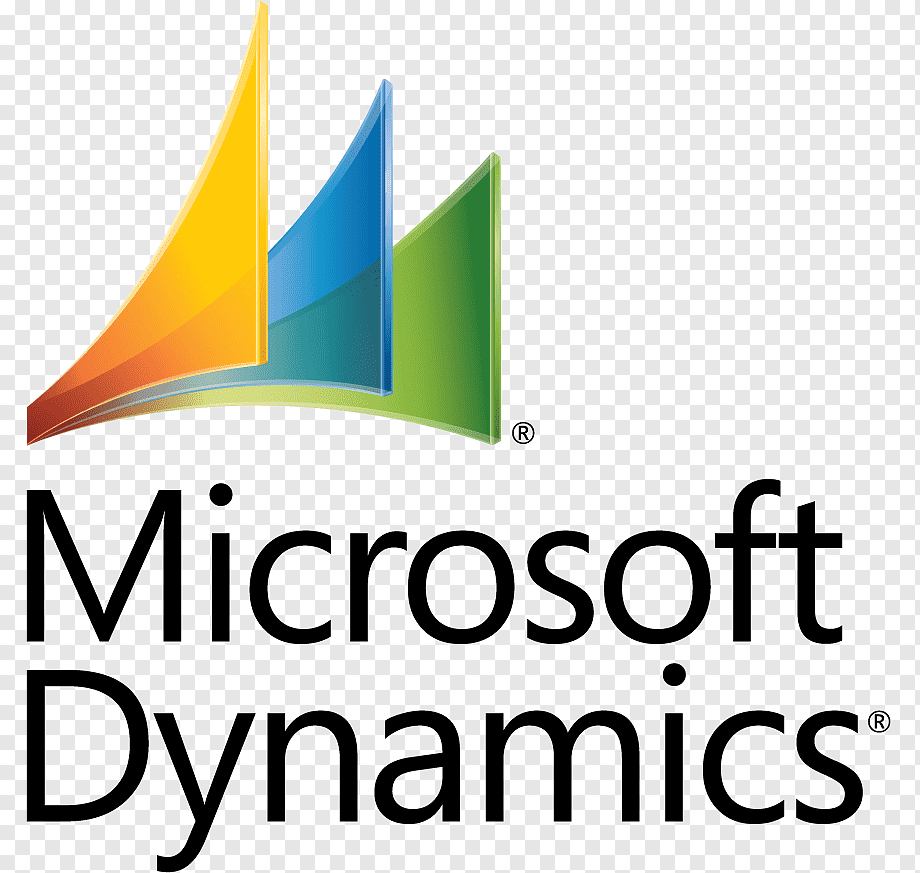 Title Set: Microsoft Dynamics 365 for Sales
Title Set: Microsoft Dynamics 365 for Sales
- Title: Microsoft Dynamics 365: Sign-in & Setup
- Title: Microsoft Dynamics 365: Managing Leads, Opportunities & Accounts
- Title: Microsoft Dynamics 365: Managing Sales Data
- Title: Microsoft Dynamics 365: Keeping Track of Activities
Microsoft Office for Mac
 Title Set: Microsoft Office for Mac 2016 - Excel Level 1
Title Set: Microsoft Office for Mac 2016 - Excel Level 1
- Title: Microsoft Excel 2016 for Mac: Opening and Setting Up Excel
- Title: Microsoft Excel 2016 for Mac: Creating, Saving, and Sharing Workbooks
- Title: Microsoft Excel 2016 for Mac: Manipulating Data
- Title: Microsoft Excel 2016 for Mac: Formatting Data
- Title: Microsoft Excel 2016 for Mac: Custom and Conditional Formatting
- Title: Microsoft Excel 2016 for Mac: Illustrating Documents
- Title: Microsoft Excel 2016 for Mac: Finding, Sorting, and Filtering Data
 Title Set: Microsoft Office for Mac 2016 - Excel Level 2
Title Set: Microsoft Office for Mac 2016 - Excel Level 2
- Title: Microsoft Excel 2016 for Mac: Basic Formulas
- Title: Microsoft Excel 2016 for Mac: Working with Formulas
- Title: Microsoft Excel 2016 for Mac: Charts and Graphs
- Title: Microsoft Excel 2016 for Mac: PivotTables
- Title: Microsoft Excel 2016 for Mac: Extracting Information with Formulas
- Title: Microsoft Excel 2016 for Mac: Configuring Excel
- Title: Microsoft Excel 2016 for Mac: Referencing Data
 Title Set: Microsoft Office for Mac 2016 - OneNote
Title Set: Microsoft Office for Mac 2016 - OneNote
- Title: Microsoft OneNote 2016 for Mac: Creating and Opening Notebooks
- Title: Microsoft OneNote 2016 for Mac: Working with Notebooks
- Title: Microsoft OneNote 2016 for Mac: Creating Notes
- Title: Microsoft OneNote 2016 for Mac: Illustrating Notes
- Title: Microsoft OneNote 2016 for Mac: Protecting and Sharing Notebooks
- Title: Microsoft OneNote 2016 for Mac: Configuring the Application
 Title Set: Microsoft Office for Mac 2016 - Outlook
Title Set: Microsoft Office for Mac 2016 - Outlook
- Title: Microsoft Outlook 2016 for Mac: Opening and Setting Up the Client
- Title: Microsoft Outlook 2016 for Mac: Sending and Receiving Email
- Title: Microsoft Outlook 2016 for Mac: Formatting Email
- Title: Microsoft Outlook 2016 for Mac: Organizing Email
- Title: Microsoft Outlook 2016 for Mac: Using the Contact Tools
- Title: Microsoft Outlook 2016 for Mac: Using the Calendar Tools
- Title: Microsoft Outlook 2016 for Mac: Configuring the Client
 Title Set: Microsoft Office for Mac 2016 - Word Level 1
Title Set: Microsoft Office for Mac 2016 - Word Level 1
- Title: Microsoft Word 2016 for Mac: Opening and Setting Up
- Title: Microsoft Word 2016 for Mac: Creating, Opening, and Saving Documents
- Title: Microsoft Word 2016 for Mac: Editing Documents
- Title: Microsoft Word 2016 for Mac: Formatting Documents
- Title: Microsoft Word 2016 for Mac: Shaping and Structuring Documents
- Title: Microsoft Word 2016 for Mac: Using the Find and Replace Tool
- Title: Microsoft Word 2016 for Mac: Illustrating Documents
 Title Set: Microsoft Office for Mac 2016 - Word Level 2
Title Set: Microsoft Office for Mac 2016 - Word Level 2
- Title: Microsoft Word 2016 for Mac: Using Table Tools
- Title: Microsoft Word 2016 for Mac: Creating Graphics and Diagrams
- Title: Microsoft Word 2016 for Mac: Creating Forms and Bulk Mailings
- Title: Microsoft Word 2016 for Mac: Using Research Tools
- Title: Microsoft Word 2016 for Mac: Using Sharing and Collaboration Tools
- Title: Microsoft Word 2016 for Mac: Configuring the Application
 Microsoft Office for Mac 2016 - PowerPoint Level 1
Microsoft Office for Mac 2016 - PowerPoint Level 1
- Title: Microsoft PowerPoint 2016 for Mac: Configuring PowerPoint
- Title: Microsoft PowerPoint 2016 for Mac: Building and Structuring a Presentation
- Title: Microsoft PowerPoint 2016 for Mac: Saving, Exporting, and Sharing Presentations
- Title: Microsoft PowerPoint 2016 for Mac: Inserting and Manipulating Text
- Title: Microsoft PowerPoint 2016 for Mac: Formatting your Presentation
 Microsoft Office for Mac 2016 - PowerPoint Level 2
Microsoft Office for Mac 2016 - PowerPoint Level 2
- Title: Microsoft PowerPoint 2016 for Mac: Illustrating your Presentation
- Title: Microsoft PowerPoint 2016 for Mac: Creating Graphics & Diagrams in Your Presentation
- Title: Microsoft PowerPoint 2016 for Mac: Organizing your Presentation Assets
- Title: Microsoft PowerPoint 2016 for Mac: Adding Animation to your Presentation
- Title: Microsoft PowerPoint 2016 for Mac: Preparing and Delivering your Slideshow
 Title Set: Cisco Webex
Title Set: Cisco Webex
- Title: Exploring & setting up Webex 2021
- Title: Using teams & spaces in Webex 2021
- Title: Sending & replying to messages in Webex 2021
- Title: Working with files & other items in Webex 2021
- Title: Using private messages & call tools in Webex 2021
- Title: Organizing & using meetings in Webex 2021
Smartsheet
 Smartsheet
Smartsheet
- Title: Smartsheet: Signing in & Setting Up
- Title: Smartsheet: Creating Projects
- Title: Smartsheet: Creating & Managing Tasks
- Title: Smartsheet: Tracking Projects
- Title: Smartsheet: Using the Collaboration Tools
Professional Growth: Leadership Skills, Management Skills Communication Skills, etc.
 Title Set: Anger Management in the Workplace
Title Set: Anger Management in the Workplace
- Title: The Essentials for Anger Management
 Title Set: Achieving Emotional Intelligence
Title Set: Achieving Emotional Intelligence
- Title: Navigating Your Own Emotions
- Title: Navigating Other Peoples Emotions
- Title: Navigating the Workplace with Emotional Intelligence
- Title: Building Up Your Emotional Intelligence
 Title Set: Working with Difficult People
Title Set: Working with Difficult People
- Title: Difficult People: Why They Act That Way and How to Deal with Them
- Title: Difficult People: Cant Change Them, so Change Yourself
- Title: Difficult People: Strategies to Keep Everyone Working Together
 Title Set: Time Management
Title Set: Time Management
- Title: Aligning Goals and Priorities to Manage Time
- Title: Make the Time You Need: Get Organized
- Title: The Art of Staying Focused
 Title Set: Improving Your Personal Productivity
Title Set: Improving Your Personal Productivity
- Title: Avoid Procrastination by Getting Organized Instead
- Title: Maximize Your Productivity by Managing Time and Tasks
- Title: Achieve Productivity in Your Personal Life
 Title Set: Skills for Communication Success
Title Set: Skills for Communication Success
- Title: The Art and Science of Communication
- Title: Making an Impact with Non-verbal Communication
- Title: Trust Building through Effective Communication
- Title: Choosing the Right Interpersonal Communication Method to Make Your Point
- Title: Become a Great Listener
- Title: Do We Have a Failure to Communicate?
- Title: Communicating with Confidence
 Title Set: Communicate with Diplomacy and Tact
Title Set: Communicate with Diplomacy and Tact
- Title: Acting with Diplomacy and Tact
- Title: Navigating Challenging Situations with Diplomacy and Tact
 Title Set: Developing Your Listening Skills
Title Set: Developing Your Listening Skills
- Title: Listening Even When Its Difficult to Listen
- Title: Using Active Listening in Workplace Situations
 Title Set: Communicating with Senior Executives
Title Set: Communicating with Senior Executives
- Title: Capturing the Attention of Senior Executives
 Title Set: Cross Cultural Communication
Title Set: Cross Cultural Communication
- Title: How Culture Impacts Communication
- Title: Using Communication Strategies to Bridge Cultural Divides
 Title Set: Effective Business Writing
Title Set: Effective Business Writing
- Title: Audience and Purpose in Business Writing
- Title: Clarity and Conciseness in Business Writing
- Title: Editing and Proofreading Business Documents
 Title Set: Practical Grammar for Business Writing
Title Set: Practical Grammar for Business Writing
- Title: Using the Parts of Speech
- Title: Getting the Details Right: Spelling Basics
- Title: Abbreviating, Capitalizing, and Using Numbers
- Title: Using Punctuation Marks
- Title: Creating Well-constructed Sentences
- Title: Troublesome Words and Phrases: Common Usage Mistakes in Writing
 Title Set: Using E-mail Effectively in the Workplace
Title Set: Using E-mail Effectively in the Workplace
- Title: Writing Effective E-mails and Instant Messages
- Title: Sending E-mails to the Right People
- Title: Organizing Your E-mail
 Title Set: First Time Manager Essentials
Title Set: First Time Manager Essentials
- Title: The Reality of Being a First-time Manager
- Title: Facing Challenges as a First-time Manager
 Title Set: Leveraging Key Management Techniques
Title Set: Leveraging Key Management Techniques
- Title: Effectively Directing and Delegating as a Manager
- Title: Managing Employee Development
- Title: Facing the Management Challenges of Difficult Behavior and Diverse Teams
- Title: Being a Fair and Caring Manager
 Title Set: Operations Management: Efficiency of Production
Title Set: Operations Management: Efficiency of Production
- Title: Operations Management Functions and Strategies
- Title: Strategic Product and Service Management
- Title: Supply Chain Management Basics: Cutting Costs and Optimizing Delivery
- Title: Inventory Management: Aligning Inventory with Production and Demand
- Title: Optimizing Operations Using Demand Forecasting and Capacity Management
 Title Set: Managing in Difficult Times
Title Set: Managing in Difficult Times
- Title: Being an Effective Manager When Times Are Tough
- Title: Managing Motivation during Organizational Change
- Title: How to Manage Difficult Conversations
 Title Set: Running Effective Business Meetings
Title Set: Running Effective Business Meetings
- Title: Planning Meetings Fit for Purpose
- Title: Running Meetings in Better Directions
 Title Set: Making the Most of Your Presentations
Title Set: Making the Most of Your Presentations
- Title: Planning an Effective Presentation
- Title: Building Your Presentation
- Title: Ensuring Successful Presentation Delivery
 Title Set: Senior Professional in Human Resources Level 1
Title Set: Senior Professional in Human Resources Level 1
- Title: Senior Professional in Human Resources: Introduction to SPHR
- Title: Senior Professional in Human Resources: Employment Legislation
- Title: Senior Professional in Human Resources: Business Planning
- Title: Senior Professional in Human Resources: Strategic Management
- Title: Senior Professional in Human Resources: Business Management
- Title: Senior Professional in Human Resources: Business Leadership
- Title: Senior Professional in Human Resources: HR Organization
- Title: Senior Professional in Human Resources: HR Tools and Processes
 Title Set: Senior Professional in Human Resources Level 2
Title Set: Senior Professional in Human Resources Level 2
- Title: Senior Professional in Human Resources: Talent Planning
- Title: Senior Professional in Human Resources: Managing within the Law
- Title: Senior Professional in Human Resources: Talent Sourcing
- Title: Senior Professional in Human Resources: Talent Acquisition
- Title: Senior Professional in Human Resources: Employee Management
- Title: Senior Professional in Human Resources: Organizational Development
- Title: Senior Professional in Human Resources: Performance Management
- Title: Senior Professional in Human Resources: Learning Management
 Title Set: Senior Professional in Human Resources Level 3
Title Set: Senior Professional in Human Resources Level 3
- Title: Senior Professional in Human Resources: Job Architecture
- Title: Senior Professional in Human Resources: Compensation Management
- Title: Senior Professional in Human Resources: Benefits Management
- Title: Senior Professional in Human Resources: Human Relations
- Title: Senior Professional in Human Resources: Employee Engagement
- Title: Senior Professional in Human Resources: Labor Relations
- Title: Senior Professional in Human Resources: Safety and Health
- Title: Senior Professional in Human Resources: Risk Management
- Title: Senior Professional in Human Resources: SPHR Exam Summary
 Title Set: Working Remotely
Title Set: Working Remotely
- Title: Facing Virtual Team Challenges
- Title: Contributing as a Virtual Team Member
- Title: Exploring Virtual Collaboration
- Title: Establishing Effective Virtual Teams
- Title: Business Continuity Programs
- Title: Navigating Challenging Situations with Diplomacy and Tact
- Title: Forging Ahead with Perseverance and Resilience
- Title: Organizations Change So Get Ready
- Title: The Art of Staying Focused
 Title Set: Post-pandemic Workplace
Title Set: Post-pandemic Workplace
- Title: Leading in the Post-pandemic Workplace
- Title: Navigating the Post-pandemic Workplace
 Title Set: Managing Conflict in the Workplace
Title Set: Managing Conflict in the Workplace
- Title: Confronting Workplace Conflict
- Title: Resolving Workplace Conflict
 Title Set: Harassment Prevention
Title Set: Harassment Prevention
- Title: Harassment Prevention for US Employees – Workplace
 Title Set: Developing Effective Negotiation Skills
Title Set: Developing Effective Negotiation Skills
- Title: The First Steps in Negotiating
- Title: Negotiating the Best Solution
 Title Set: Polishing Your Professional Edge
Title Set: Polishing Your Professional Edge
- Title: Becoming an Accountable Professional
- Title: Becoming Your Own Best Boss
- Title: Becoming More Professional through Business Etiquette
- Title: Developing a Personal Accountability Framework
 Title Set: 360 Degree Relationships
Title Set: 360 Degree Relationships
- Title: Cultivating Relationships with Your Peers
- Title: Building Your Professional Network
- Title: Building Rapport with Your Boss
 Title Set: The Art of Feedback
Title Set: The Art of Feedback
- Title: Polishing Your Feedback Skills
- Title: Gaining a Positive Perspective on Feedback
 Title Set: Essentials of Customer Service
Title Set: Essentials of Customer Service
- Title: Rapport Building in Customer Service
- Title: Providing On-site Customer Service
- Title: Providing Telephone Customer Service
- Title: Providing Effective Internal Customer Service
- Title: Facing Confrontation in Customer Service
- Title: Designing a Customer Service Strategy
 Title Set: Customer Service Skills
Title Set: Customer Service Skills
- Title: Interacting with Customers
- Title: Communicating Effectively with Customers
- Title: Controlling Conflict, Stress, and Time in a Customer Service Environment
- Title: Dealing with Customer Service Incidents and Complaints
- Title: Polishing Your Skills for Excellent Customer Service
 Title Set: Delivering Outstanding Customer Service
Title Set: Delivering Outstanding Customer Service
- Title: Customer Service: Adapting to Your Customers Cues
- Title: Customer Service: Interpreting Customers Service Priorities
- Title: Customer Service: Discovering Customer Needs
- Title: Customer Service: Fostering a Service Mindset
- Title: Customer Service: Engaging with Customers
- Title: Customer Service: Generating Effective Solutions
- Title: Customer Service: Becoming a Chat Agent Star
- Title: Customer Service: Strengthening Your Service Skills
 Title Set: Accounting Basics
Title Set: Accounting Basics
- Title: Key Accounting Concepts and Principles
- Title: Recording, Posting, and Balancing the Books
- Title: Preparing Financial Statements and Closing Accounts
- Title: Accounting for Stock Transactions
 Title Set: Accounting for Non-Financial Professionals
Title Set: Accounting for Non-Financial Professionals
- Title: Basic Accounting Concepts for Non-financial Professionals
- Title: Basic Budgeting for Non-financial Professionals
- Title: Comprehending Financials: A Guide to Financial Statements
- Title: Financial Statement Analysis for Non-financial Professionals
 Title Set: Recruiting, On-Boarding and Retention Strategies
Title Set: Recruiting, On-Boarding and Retention Strategies
- Title: Hitting the Recruitment Bulls-eye
- Title: Applicant Screening: The First Step in Hiring the Best
- Title: Ensuring Onboarding Success
- Title: Conducting an Effective Hiring Interview
- Title: Positive Atmosphere: Establishing an Engaged Workforce
- Title: Positive Atmosphere: Establishing a Positive Work Environment
- Title: Positive Atmosphere: How Organizational Learning Drives Positive Change
 Title Set: Transformational HR and Talent Management
Title Set: Transformational HR and Talent Management
- Title: Planning for Skills Needs and Managing Performance
- Title: Building Career Development Programs and Succession Planning
- Title: Implementing Transformational HR
- Title: Individual Behavior in Organizations
 Title Set: Essentials of Leadership
Title Set: Essentials of Leadership
- Title: Navigating Your Team through Strategic Change
- Title: Business Execution: How Things Get Done
- Title: Leading an Innovation Culture to Future-proof Your Organization
- Title: Synchronize Goals to Optimize Your Team
- Title: Planning Your Growth as a Leader
 Title Set: Improving Leadership Skills
Title Set: Improving Leadership Skills
- Title: Leading by Motivating
- Title: Sharing a Vision
- Title: Influencing through Positive Leadership
- Title: Developing Emotional Intelligence
- Title: Learning from Failure
- Title: Developing Your Business Acumen
- Title: Gaining Insight through Organizational Awareness
- Title: Leading through Inspiration
- Title: Gauging Your Leadership Performance
 Title Set: Leveraging Leadership Techniques
Title Set: Leveraging Leadership Techniques
- Title: Key Elements of Business Execution
- Title: Building Innovation Cultures and Leaders
- Title: Leading Your Team through Change
- Title: Building a Leadership Development Plan
- Title: Aligning Unit Goals and Imperatives
 Title Set: Leveraging Team Leadership Skills
Title Set: Leveraging Team Leadership Skills
- Title: Building the Foundation for an Effective Team
- Title: Developing a Successful Team
- Title: Encouraging Team Communication and Collaboration
- Title: Developing a Team of Creative Gurus
- Title: Handling Team Conflict
- Title: Leading a Cross-functional Team
- Title: Leading in a Hybrid Workplace
 Title Set: Leading Virtual Teams
Title Set: Leading Virtual Teams
- Title: Establishing Effective Virtual Teams
- Title: Facing Virtual Team Challenges
 Title Set: Women in Leadership
Title Set: Women in Leadership
- Title: Women in Leadership: Moving Beyond Gender Roles as a Leader
- Title: Women in Leadership: Mastering Key Leadership Competencies
- Title: Women in Leadership: Building Your Infrastructure for Leadership
 Title Set: MIT SMR Course on New Leader Transitions
Title Set: MIT SMR Course on New Leader Transitions
- Title: MIT SMR Course on New Leader Transitions
- Title: MIT SMR Course on Influence and Persuasion
- Title: Providing Feedback to Support Neurodiverse Employees, powered by MIT SMR
- Title: Promoting a Diverse Leadership Culture, powered by MIT SMR
- Title: How Organizational Change Disrupts Our Sense of Self, powered by MIT SMR
- Title: Generating Sustainable Value From Social Media, powered by MIT SMR
 Title Set: Coaching to Drive Success
Title Set: Coaching to Drive Success
- Title: Coaching Techniques That Inspire Coaches to Action
- Title: Keeping Your Coaches Committed and Accountable
 Title Set: Managing Employee Performance
Title Set: Managing Employee Performance
- Title: Keeping Top Performers Challenged
- Title: Planning an Effective Performance Appraisal
- Title: Creating a Plan for Performance Management
- Title: Detecting and Dealing with Performance Problems
- Title: Boosting Performance with the Employee Appraisal Process
- Title: Engaging and Challenging Your Top Performers
 Title Set: Difficult Conversations
Title Set: Difficult Conversations
- Title: Making Difficult Conversations Meaningful
 Title Set: Performance Management
Title Set: Performance Management
- Title: Performance Engineering Nuts & Bolts: Evaluating Performance
 Title Set: Competitive Marketing Strategies
Title Set: Competitive Marketing Strategies
- Title: Marketing: The Process and Functions that Build Customer Relationships
- Title: Creating Brands through People and Planning
- Title: The Four Ps: Essential Factors in Marketing
- Title: Building Trust: Ethics and the Marketing Mix
- Title: Applying Competitive Advantage to Marketing Strategies
 Title Set: Understanding Lean Production
Title Set: Understanding Lean Production
- Title: Using Lean to Perfect Organizational Processes
- Title: Using Lean to Improve Flow and Pull
- Title: Using Lean to Reduce Waste and Streamline Value Flow
- Title: Applying Value Stream Mapping in Lean Business
 Title Set: Business Ethics
Title Set: Business Ethics
- Title: Developing Your Business Ethics
 Title Set: Navigating Through Organizational Change
Title Set: Navigating Through Organizational Change
- Title: Organizations Change So Get Ready
- Title: Redefining Yourself after Organizational Change
 Title Set: Diversity on the Job
Title Set: Diversity on the Job
- Title: Bridging the Diversity Gap
- Title: Your Role in Workplace Diversity
- Title: Problem Solving and Decision-Making Strategies
- Title: Problem Solving: Generating Solutions
- Title: Problem Solving: Choosing and Implementing the Right Solution
 Title Set: Facing Problems and Making Decisions
Title Set: Facing Problems and Making Decisions
- Title: Getting to the Root of a Problem
- Title: Defining Alternative Solutions to a Problem
- Title: Choosing and Using the Best Solution
- Title: Developing Character for Decisiveness
- Title: Overcoming the Barriers to Decisiveness
 Title Set: Developing Your Critical Thinking Skills
Title Set: Developing Your Critical Thinking Skills
- Title: Confronting Your Assumptions
- Title: Investigating Arguments
- Title: Reaching Sound Conclusions
 Title Set: Thinking Strategically and Managing Risk
Title Set: Thinking Strategically and Managing Risk
- Title: Thinking Strategically as a Manager
- Title: Using Strategic Thinking to Consider the Big Picture
- Title: Identifying Risks in Your Organization
- Title: Assessing Your Organizations Risks
- Title: Responding Effectively to Risks
 Title Set: Building and Maintaining Trust
Title Set: Building and Maintaining Trust
- Title: The Building Blocks of Building Trust
 Title Set: Public Speaking Strategies
Title Set: Public Speaking Strategies
- Title: Writing and Preparing an Effective Speech
- Title: Conquering the Challenges of Public Speaking
 Title Set: Creativity in the Workplace
Title Set: Creativity in the Workplace
- Title: Unleashing Personal and Team Creativity
- Title: Verifying and Building on Creative Ideas
 Title Set: Performance Under Pressure
Title Set: Performance Under Pressure
- Title: Managing Pressure and Stress to Optimize Your Performance
- Title: Strength under Pressure: Building Perseverance and Resilience
 Title Set: Perseverance at Work
Title Set: Perseverance at Work
- Title: Forging Ahead with Perseverance and Resilience
- Title: Reaching Goals Using Perseverance and Resilience
 Title Set: Sales Foundations
Title Set: Sales Foundations
- Title: Prospecting: Panning for Sales Gold
- Title: The Discovery Meeting: Starting Off on the Right Foot
- Title: The Value Proposition: Getting Your Pitch Right
- Title: Turning Objection into Opportunity during a Sales Call
- Title: Negotiating Well and Going for the Close
 Title Set: Business Sustainability
Title Set: Business Sustainability
- Title: The Effects of Environmental Change on Business
- Title: Weighing Risks and Opportunities of Implementing Sustainability Initiatives
- Title: Building a Strategic Commitment to Sustainability
 Title Set: Optimizing Performance On a Team
Title Set: Optimizing Performance On a Team
- Title: Being an Effective Team Member
- Title: Strategies for Building a Cohesive Team
- Title: Effective Team Communication
- Title: Establishing Team Goals and Responsibilities, and Using Feedback Effectively
 Title Set: HIPAA (US Edition)
Title Set: HIPAA (US Edition)
- Title: HIPAA Privacy Essentials
- Title: HIPAA - Privacy Rule for Covered Entities
- Title: HIPAA – Privacy Rule for Business Associates
- Title: HIPAA - Security Rule for Business Associates
- Title: HIPAA - Security Rule for Covered Entities
- Title: HIPAA for Non-Medical Employers
 Title Set: Measuring Outcomes and Using KPIs
Title Set: Measuring Outcomes and Using KPIs
- Title: Measuring Outcomes and Using KPIs
