Scroll Down to See Menu of All 9000+ Hours of Virtual Hands-On Labs
 Hands-On Labs
Hands-On Labs
- Practice, Exercise and Master Data-Digital Building Block
- Practice, Exercise and Master Types of Data
- Practice, Exercise and Master Threats to Data
- Practice, Exercise and Master Data Breach Consequences
- Practice, Exercise and Master Data Security Fundamentals
- Practice, Exercise and Master Data Vs. Information
- Practice, Exercise and Master Threats to Organizational Data
- Practice, Exercise and Master Threats to Your Data From You
- Practice, Exercise and Master Personal Data Precautions
- Practice, Exercise and Master Organization Data Precautions
- Practice, Exercise and Master Introduction to Malware
- Practice, Exercise and Master Symptoms of Malware Infection
- Practice, Exercise and Master Anti-Virus Applications
- Practice, Exercise and Master How to Securing a Workstation with an Anti-Malware Application
- Practice, Exercise and Master How to Use an Anti-Virus Application
- Practice, Exercise and Master How to Install and Configure an Anti-Spyware Application
- Practice, Exercise and Master How to Use Avast Anti-Virus
- Practice, Exercise and Master How to Uninstall Avast Free Anti-Virus
- Practice, Exercise and Master How to Use Kaspersky Total Security
- Practice, Exercise and Master How to Turn Off Real-Time Protection
 Hands-On Labs
Hands-On Labs
- Practice, Exercise and Master How to Copy Tools Folder to a Local Drive
- Practice, Exercise and Master How to Turn on Real-time Protection
- Practice, Exercise and Master How to Activate the Sample Virus
- Practice, Exercise and Master How to Use Windows Defender
- Practice, Exercise and Master How to Use an Online Anti-Malware Scanner
- Practice, Exercise and Master How to Explore Internet Explorer Browser Security Features
- Practice, Exercise and Master How to Install Anti-Spyware
- Practice, Exercise and Master How to Run SUPERAntiSpyware
- Practice, Exercise and Master Malware Basics
- Practice, Exercise and Master Types of Malware
- Practice, Exercise and Master Common Symptoms of Malware Infection
- Practice, Exercise and Master What is an Anti-Virus Application?
- Practice, Exercise and Master How Does an Anti-Virus Application Work?
- Practice, Exercise and Master How Does an Anti-Virus application Deal With an Infected File?
- Practice, Exercise and Master How to Choose the Right Anti-Virus Application
- Practice, Exercise and Master Limitations of Anti-Virus Applications
- Practice, Exercise and Master Hacking Wireless Network Techniques
- Practice, Exercise and Master Hardening a Wireless Network
- Practice, Exercise and Master How to Configure a Wireless Access Point
- Practice, Exercise and Master Wireless Threats
 Hands-On Labs
Hands-On Labs
- Practice, Exercise and Master Wireless Hacking Methodology
- Practice, Exercise and Master Methods to Safeguard a Wireless Network
- Practice, Exercise and Master Configuring Web Browser Security
- Practice, Exercise and Master Securing the Mozilla Firefox Web Browser
- Practice, Exercise and Master Securing the Google Chrome Web Browser
- Practice, Exercise and Master Securing the Microsoft Edge Web Browser
- Practice, Exercise and Master Securing the Internet Explorer Web Browser
- Practice, Exercise and Master How to Secure the Mozilla Firefox Web Browser
- Practice, Exercise and Master How to Secure the Google Chrome Web Browser
- Practice, Exercise and Master How to Secure the Microsoft Edge Web Browser
- Practice, Exercise and Master How to Secure the Internet Explorer Web Browser
- Practice, Exercise and Master Internet Security
- Practice, Exercise and Master Email Concepts
- Practice, Exercise and Master Email Security Threats
- Practice, Exercise and Master Email Security Procedures
- Practice, Exercise and Master Email Security Settings
- Practice, Exercise and Master How to Use an HTTPS-enabled Email Service Provider
- Practice, Exercise and Master How to Turn Off the Preview Feature
- Practice, Exercise and Master How to Disable 'Keep me signed in'/'Stay signed in' Functions
- Practice, Exercise and Master How to Provide a Recovery Email Address for Mail Recovery
 Hands-On Labs
Hands-On Labs
- Practice, Exercise and Master How to Avoid Unwanted Emails Using Filters
- Practice, Exercise and Master How to Scan Email Attachments for Malware
- Practice, Exercise and Master How to Block SPAM Accounts
- Practice, Exercise and Master How to Check for Last Account Activity
- Practice, Exercise and Master How to Configure Account Settings
- Practice, Exercise and Master How to Configure Security Settings
- Practice, Exercise and Master How to Configure Password Settings
- Practice, Exercise and Master How to Configure Privacy Settings
- Practice, Exercise and Master How to Configure Email Notifications
- Practice, Exercise and Master Introduction to Email
- Practice, Exercise and Master Email Clients
- Practice, Exercise and Master Email Service Providers
- Practice, Exercise and Master Email Messaging
- Practice, Exercise and Master Malicious Email Attachments
- Practice, Exercise and Master Malicious User Misdirection
- Practice, Exercise and Master Anti-spamming Tool: SPAMfighter
- Practice, Exercise and Master Creating and Using Strong Passwords
- Practice, Exercise and Master Mobile Device Security Concepts
- Practice, Exercise and Master Mobile Hacking Methods
- Practice, Exercise and Master Threats to a Mobile Device
 Hands-On Labs
Hands-On Labs
- Practice, Exercise and Master Mobile Security Procedures
- Practice, Exercise and Master Mobile Security Tools
- Practice, Exercise and Master Mobile Operating Systems
- Practice, Exercise and Master IMEI Numbers
- Practice, Exercise and Master Importance of IMEI Numbers
- Practice, Exercise and Master OWASP Top 10 Mobile Threats
- Practice, Exercise and Master Mobile Device Management (MDM)
- Practice, Exercise and Master Mobile Malware
- Practice, Exercise and Master Mobile Application Vulnerabilities
- Practice, Exercise and Master Threats to Bluetooth Devices
- Practice, Exercise and Master Updating Mobile Operating Systems
- Practice, Exercise and Master How to Installing Mobile Phone Antivirus
- Practice, Exercise and Master How to Securing Bluetooth Connectivity
- Practice, Exercise and Master Mobile Device Encryption
- Practice, Exercise and Master How to Securing Mobile Devices
- Practice, Exercise and Master The Importance of Mobile Device Security
- Practice, Exercise and Master Methods to Prevent Mobile Device Exploitation
- Practice, Exercise and Master Lookout Mobile Security
- Practice, Exercise and Master Snap Secure Mobile Security
- Practice, Exercise and Master Introducing the Cloud
 Hands-On Labs
Hands-On Labs
- Practice, Exercise and Master Threats to Cloud Security
- Practice, Exercise and Master Safeguarding Against Cloud Security Threats
- Practice, Exercise and Master Cloud Privacy Issues
- Practice, Exercise and Master Addressing Cloud Privacy Issues
- Practice, Exercise and Master Choosing a Cloud Service Provider
- Practice, Exercise and Master Types of Clouds
- Practice, Exercise and Master Cloud Services
- Practice, Exercise and Master Benefits of Cloud
- Practice, Exercise and Master Data Breaches
- Practice, Exercise and Master Data Loss
- Practice, Exercise and Master Account Hacking
- Practice, Exercise and Master Technology Loopholes
- Practice, Exercise and Master Disgruntled Insiders
- Practice, Exercise and Master Shared Space
- Practice, Exercise and Master Backing Up Data
- Practice, Exercise and Master Updating Backups Regularly
- Practice, Exercise and Master Strong Passwords
- Practice, Exercise and Master Two-Step Authentication
- Practice, Exercise and Master Data Ownership
- Practice, Exercise and Master Data Location
 Hands-On Labs
Hands-On Labs
- Practice, Exercise and Master Data Migration
- Practice, Exercise and Master Data Permanency
- Practice, Exercise and Master Encryption
- Practice, Exercise and Master Reading Terms and Conditions Carefully
- Practice, Exercise and Master Avoiding the Share Feature on Cloud
- Practice, Exercise and Master Avoiding Storing Sensitive Data on the Cloud
- Practice, Exercise and Master Networking Concepts
- Practice, Exercise and Master Working with Windows 10 Networking
- Practice, Exercise and Master How to Enable IPv6 on a Network Interface
- Practice, Exercise and Master How to Remove Windows 10 from the Domain
- Practice, Exercise and Master How to Verify the Open Network Connections
- Practice, Exercise and Master Types of Networks
- Practice, Exercise and Master Connecting to a Network
- Practice, Exercise and Master Home Networking and its Security
- Practice, Exercise and Master Types of Wireless Networks
- Practice, Exercise and Master Using Data Destruction and Disposal Methods
- Practice, Exercise and Master How to Create a Partition
- Practice, Exercise and Master How to Perform a High-Level Format
- Practice, Exercise and Master How to Perform a Data Wipe
- Practice, Exercise and Master Low-Level vs. High-Level Format
 Hands-On Labs
Hands-On Labs
- Practice, Exercise and Master Configuring File System Security
- Practice, Exercise and Master How to Create a Sample Folder
- Practice, Exercise and Master How to View Default Share Permissions on the New Folder
- Practice, Exercise and Master How to Configure Share Permissions and Advanced Share Permissions
- Practice, Exercise and Master How to Assign Remote Access Permissions
- Practice, Exercise and Master How to Determine Effective Permissions
- Practice, Exercise and Master How to Explore a Shared folder and its Permissions
- Practice, Exercise and Master How to Lock a System When Not in Use
- Practice, Exercise and Master How to Re-Enable Auto Login
- Practice, Exercise and Master User and Group Account Management
- Practice, Exercise and Master How to Create a Local User
- Practice, Exercise and Master How to Manage a User Account Permissions
- Practice, Exercise and Master How to Create a Domain User Account
- Practice, Exercise and Master How to Add a Domain User to a Domain Group
- Practice, Exercise and Master Guidelines to Secure Windows
- Practice, Exercise and Master How to Lock Out Unwanted Guests
- Practice, Exercise and Master How to Verify the Guest Account
- Practice, Exercise and Master How to Rename the Administrator Account
- Practice, Exercise and Master How to Disable Jump Lists
- Practice, Exercise and Master How to Disable Unnecessary Services
 Hands-On Labs
Hands-On Labs
- Practice, Exercise and Master How to Kill Unwanted Processes
- Practice, Exercise and Master How to Hide Files and Folders
- Practice, Exercise and Master How to Disable Simple File Sharing
- Practice, Exercise and Master How to Raise the User Account Control (UAC) Slide Bar
- Practice, Exercise and Master How to Configure and Run Windows Update
- Practice, Exercise and Master How to Work with Windows Server Updates
- Practice, Exercise and Master How to Enable Windows Update Service
- Practice, Exercise and Master How to Perform Manual Installation of an Update
- Practice, Exercise and Master How to Manually Run Windows Update
- Practice, Exercise and Master How to Examine Other Windows Update Options
- Practice, Exercise and Master How to Uninstall an Update
- Practice, Exercise and Master How to Run Windows Update on Windows Server 2019
- Practice, Exercise and Master How to Configure Windows Update Settings and Perform the Download
- Practice, Exercise and Master Prepare Lab for Windows Firewall
- Practice, Exercise and Master How to Manage Inbound and Outbound Rules
- Practice, Exercise and Master How to Manage Windows Firewall Logging
- Practice, Exercise and Master How to Manage Static Packet Filters
- Practice, Exercise and Master How to Install a Web Server
- Practice, Exercise and Master How to Configure a Sample Website and Secure the Website
- Practice, Exercise and Master How to Verify Firewall Rules on PLABDC01
 Hands-On Labs
Hands-On Labs
- Practice, Exercise and Master How to Test Firewall Rules
- Practice, Exercise and Master How to Change a Firewall Rule
- Practice, Exercise and Master How to Create an Outbound Rule
- Practice, Exercise and Master How to Install an FTP Server
- Practice, Exercise and Master How to Configure a Sample FTP Site
- Practice, Exercise and Master How to Test FTP Port Connectivity
- Practice, Exercise and Master How to Configure Firewall Logging
- Practice, Exercise and Master How to Capture Network Traffic with Wireshark
- Practice, Exercise and Master How to Interpret Windows Firewall Logs
- Practice, Exercise and Master How to Install Routing and Remote Access Service
- Practice, Exercise and Master How to Configure RRAS on a Windows 2019 Server
- Practice, Exercise and Master How to Create a Static Rule
- Practice, Exercise and Master How to Test ICMP connectivity
- Practice, Exercise and Master Configuring BitLocker on Data Drives
- Practice, Exercise and Master How to Shrink a Volume and Create a Secondary Volume
- Practice, Exercise and Master How to Enable the Group Policy setting for BitLocker
- Practice, Exercise and Master How to Encrypt the Fixed Drive Using BitLocker
- Practice, Exercise and Master How to Manage a BitLocker-enabled Drive Using Command Prompt
- Practice, Exercise and Master Creating a System Image Backup
- Practice, Exercise and Master Configuring System Restore Point
 Hands-On Labs
Hands-On Labs
- Practice, Exercise and Master Enabling Windows Advanced Options
- Practice, Exercise and Master Performing Backup and Restore in Windows
- Practice, Exercise and Master How to Create a System Image Backup
- Practice, Exercise and Master How to Enable System Restore Point
- Practice, Exercise and Master How to Create a System Restore Point
- Practice, Exercise and Master How to Rollback to an Earlier State Using System Restore
- Practice, Exercise and Master How to Enable Advanced Startup
- Practice, Exercise and Master How to Perform a Full Backup in Windows
- Practice, Exercise and Master How to Perform an Incremental Backup in Windows
- Practice, Exercise and Master How to Restore Backed Up Data
- Practice, Exercise and Master Types of Data Backup
- Practice, Exercise and Master Performing Backup and Recovery
- Practice, Exercise and Master Using Cloud Storage as a Backup
- Practice, Exercise and Master Performing an Online Account Recovery
- Practice, Exercise and Master UPS
- Practice, Exercise and Master Surge Protectors
- Practice, Exercise and Master How to Perform an Image-Level Backup
- Practice, Exercise and Master How to Use Cloud Storage for Backup
- Practice, Exercise and Master How to Perform an Online Account Recovery
- Practice, Exercise and Master Managing System Maintenance Tools
 Hands-On Labs
Hands-On Labs
- Practice, Exercise and Master How to Use Clean Managers
- Practice, Exercise and Master How to Use ipconfig for DNS cache
- Practice, Exercise and Master How to Use Disk Defrag
- Practice, Exercise and Master How to Use chkdsk
- Practice, Exercise and Master Understanding Social Networking
- Practice, Exercise and Master Understanding Various Social Networking Security Threats
- Practice, Exercise and Master How to do a Social Networking
- Practice, Exercise and Master Top Social Networking Sites
- Practice, Exercise and Master Information Available on Social Networking Sites
- Practice, Exercise and Master Security Risks Associated with Social Networking Sites
- Practice, Exercise and Master Geotagging
- Practice, Exercise and Master IM Security
- Practice, Exercise and Master Instant Messaging (IMing)
- Practice, Exercise and Master Instant Messaging Security Issues
- Practice, Exercise and Master Instant Messaging Security Measures
 Hands-On Labs
Hands-On Labs
- Practice, Exercise and Master Information Security Overview
- Practice, Exercise and Master Cyber Kill Chain Concepts
- Practice, Exercise and Master General Hacking Concepts
- Practice, Exercise and Master Ethical Hacking Concepts
- Practice, Exercise and Master Information Security Controls
- Practice, Exercise and Master Information Security Laws and Standards
- Practice, Exercise and Master Footprinting and Reconnaissance
- Practice, Exercise and Master Footprinting Using Search Engines
- Practice, Exercise and Master Footprinting Using Web Services
- Practice, Exercise and Master Footprinting through Social Networking Sites
- Practice, Exercise and Master Website Footprinting
- Practice, Exercise and Master Footprint Using Google Advanced Search Operators
- Practice, Exercise and Master Footprint using Opencorporates
- Practice, Exercise and Master Footprint using source code
- Practice, Exercise and Master Footprint Using Archive.org
- Practice, Exercise and Master How To Create a Wordlist Using CeWL
- Practice, Exercise and Master Performing Banner Grabbing using Nmap
- Practice, Exercise and Master Whois Footprinting
- Practice, Exercise and Master DNS Footprint using Nslookup
- Practice, Exercise and Master DNS Footprint using Dnsenum
 Hands-On Labs
Hands-On Labs
- Practice, Exercise and Master Network Footprinting
- Practice, Exercise and Master Footprinting through Social Engineering
- Practice, Exercise and Master Using Network Topology Mapper
- Practice, Exercise and Master Using the Advanced IP Scanner
- Practice, Exercise and Master Key Footprinting Countermeasures
- Practice, Exercise and Master Network Scanning Concepts
- Practice, Exercise and Master Network Scanning Tools
- Practice, Exercise and Master Network Host Discovery
- Practice, Exercise and Master Network Ports
- Practice, Exercise and Master Network Service Discovery
- Practice, Exercise and Master How To Use Hping3 for Network Scanning
- Practice, Exercise and Master Performing a TCP Scan Using Dmitry
- Practice, Exercise and Master Performing Stealth Scanning Using Nmap
- Practice, Exercise and Master How To Use fping for Network Scanning
- Practice, Exercise and Master How To Explore a Network Using Zenmap
- Practice, Exercise and Master How To Use MyLanViewer to Scan a Network
- Practice, Exercise and Master Using Msfconsole to Perform TCP Stealth on a Network
- Practice, Exercise and Master How To Identify Live Hosts on a Network
- Practice, Exercise and Master Performing Discovery Scans
- Practice, Exercise and Master Scanning for Open Ports and Services
 Hands-On Labs
Hands-On Labs
- Practice, Exercise and Master Performing Port Scanning
- Practice, Exercise and Master Performing Service Probing
- Practice, Exercise and Master How To Use Netcat for Port Scanning
- Practice, Exercise and Master OS Discovery (Banner Grabbing / OS Fingerprinting)
- Practice, Exercise and Master Scanning Beyond IDS and Firewall
- Practice, Exercise and Master Performing Banner Grabbing Using ID Serve
- Practice, Exercise and Master Performing Active Fingerprinting an Operating System
- Practice, Exercise and Master Performing Scan Using Packet Fragmentation
- Practice, Exercise and Master Performing Passive Fingerprinting an Operating System
- Practice, Exercise and Master Performing Source Port Manipulation
- Practice, Exercise and Master How To Draw Network Topologies using The Dude
- Practice, Exercise and Master Enumeration Concepts
- Practice, Exercise and Master NetBIOS Enumeration
- Practice, Exercise and Master SNMP Enumeration
- Practice, Exercise and Master LDAP Enumeration
- Practice, Exercise and Master How To Use SuperScan for NetBIOS Enumeration
- Practice, Exercise and Master Performing NetBIOS Enumeration Using Nbtstat
- Practice, Exercise and Master Performing NetBIOS Enumeration using Nmap
- Practice, Exercise and Master Performing SNMP Enumeration Using IP Network Browser
- Practice, Exercise and Master Performing SNMP Enumeration Using Snmp-check
 Hands-On Labs
Hands-On Labs
- Practice, Exercise and Master Performing LDAP Enumeration Using Softerra LDAP Administrator
- Practice, Exercise and Master TCP and UDP Port Enumeration
- Practice, Exercise and Master How To Prevent SNMP Enumeration
- Practice, Exercise and Master How To Prevent LDAP Enumeration
- Practice, Exercise and Master NTP Enumeration
- Practice, Exercise and Master DNS Enumeration
- Practice, Exercise and Master Advanced Enumeration Techniques
- Practice, Exercise and Master Enumeration Countermeasures
- Practice, Exercise and Master How To Use ntpdate
- Practice, Exercise and Master Performing NTP enumeration using Nmap
- Practice, Exercise and Master Performing DNS Enumeration
- Practice, Exercise and Master Performing Server Message Block (SMB) Enumeration
- Practice, Exercise and Master Performing Windows Host Enumeration Using rpcclient
- Practice, Exercise and Master Performing Linux Host Enumeration using Nmap
- Practice, Exercise and Master Using Hyena for Enumeration
- Practice, Exercise and Master Performing Website Enumeration using Nmap
- Practice, Exercise and Master Preventing Web Applications Enumeration
- Practice, Exercise and Master Preventing DNS Enumeration
- Practice, Exercise and Master Preventing Windows Enumeration
- Practice, Exercise and Master Preventing FTP Enumeration
 Hands-On Labs
Hands-On Labs
- Practice, Exercise and Master Preventing SMTP Enumeration
- Practice, Exercise and Master Vulnerability Assessment Concepts
- Practice, Exercise and Master Vulnerability Classification
- Practice, Exercise and Master Vulnerability Assessment Types
- Practice, Exercise and Master Vulnerability Assessment Solutions
- Practice, Exercise and Master Vulnerability Assessment Tools
- Practice, Exercise and Master Vulnerability Assessment Reports
- Practice, Exercise and Master Vulnerability Research
- Practice, Exercise and Master Mapping Vulnerabilities
- Practice, Exercise and Master Vulnerability Management Lifecycle
- Practice, Exercise and Master Common Vulnerabilities and Exposures (CVE)
- Practice, Exercise and Master Common Vulnerability Scoring System (CVSS)
- Practice, Exercise and Master False Negative / False Positive
- Practice, Exercise and Master Exploits
- Practice, Exercise and Master Specialized Vulnerability Assessments
- Practice, Exercise and Master Vulnerability Assessment Approaches
- Practice, Exercise and Master Vulnerability Assessment Process
- Practice, Exercise and Master How To Create a Vulnerability Assessment Report
- Practice, Exercise and Master System Hacking Concepts
- Practice, Exercise and Master Performing Online Password Attacks
 Hands-On Labs
Hands-On Labs
- Practice, Exercise and Master Creating Standalone Payloads
- Practice, Exercise and Master How To Gaining Access to systems
- Practice, Exercise and Master How To Escalating User Privileges
- Practice, Exercise and Master Maintaining Access
- Practice, Exercise and Master Covering Tracks
- Practice, Exercise and Master Disabling the Windows 10 Firewall
- Practice, Exercise and Master How To Use Wordlists
- Practice, Exercise and Master How To Use Hydra to Guess Usernames and Passwords
- Practice, Exercise and Master Malware and its Types
- Practice, Exercise and Master Advanced Persistent Threat
- Practice, Exercise and Master Antimalware Programs
- Practice, Exercise and Master Malware Analysis
- Practice, Exercise and Master Malware Countermeasures
- Practice, Exercise and Master Use of Malware
- Practice, Exercise and Master Components of Malware
- Practice, Exercise and Master Advanced Persistent Threat (APT)
- Practice, Exercise and Master Attributes of APTs
- Practice, Exercise and Master Lifecycle of APTs
- Practice, Exercise and Master The objective of Malware Analysis
- Practice, Exercise and Master Types of Malware Analysis
 Hands-On Labs
Hands-On Labs
- Practice, Exercise and Master Malware Detection Methods
- Practice, Exercise and Master Sniffing Concepts
- Practice, Exercise and Master Sniffing Tools
- Practice, Exercise and Master Sniffing Technique: MAC Attacks
- Practice, Exercise and Master Sniffing Technique: DHCP Attacks
- Practice, Exercise and Master Sniffing Technique: DNS Poisoning
- Practice, Exercise and Master Sniffing Countermeasures
- Practice, Exercise and Master Sniffing Detection Methods
- Practice, Exercise and Master How To Use Wireshark
- Practice, Exercise and Master Performing Media Access Control (MAC) Flooding with Macof
- Practice, Exercise and Master Performing MAC Flooding using Yersinia
- Practice, Exercise and Master How To Use macof to Flood Switches with MAC Addresses
- Practice, Exercise and Master How To Launch the DHCP Starvation Attack
- Practice, Exercise and Master How To Use DNSChef
- Practice, Exercise and Master How To Use XArp Utility
- Practice, Exercise and Master Steps in Sniffing
- Practice, Exercise and Master Vulnerable Protocols
- Practice, Exercise and Master Social Engineering Concepts
- Practice, Exercise and Master Social Engineering Techniques
- Practice, Exercise and Master Insider Threats
 Hands-On Labs
Hands-On Labs
- Practice, Exercise and Master Impersonation on Social Networking Sites
- Practice, Exercise and Master Identity Theft
- Practice, Exercise and Master Social Engineering Countermeasures
- Practice, Exercise and Master DoS/DDoS Concepts
- Practice, Exercise and Master DoS/DDoS Targets
- Practice, Exercise and Master DoS/DDoS Attack Techniques
- Practice, Exercise and Master Amazon Web Service (AWS) DDoS Case Study
- Practice, Exercise and Master DoS/DDoS Attack Tools
- Practice, Exercise and Master DoS/DDoS Protection Tools
- Practice, Exercise and Master DoS/DDoS Detection Methods
- Practice, Exercise and Master DoS/DDoS Countermeasure Methods
- Practice, Exercise and Master DoS/DDoS Prevention Methods
- Practice, Exercise and Master Performing SYN Flooding Attack
- Practice, Exercise and Master Performing an ICMP Flood Attack
- Practice, Exercise and Master Performing the Ping of Death Attack
- Practice, Exercise and Master How To Disable the Windows 10 Firewall
- Practice, Exercise and Master Network Level Hijacking - Capturing Cookie Sessions
- Practice, Exercise and Master Disabling captive portal detection in Firefox
- Practice, Exercise and Master Configuring Burp Suite for session hijacking
- Practice, Exercise and Master Configuring proxy settings in Firefox
 Hands-On Labs
Hands-On Labs
- Practice, Exercise and Master How To Use Burp Suite to capture a cookie session
- Practice, Exercise and Master Enumerating a Web server using HTTPrint
- Practice, Exercise and Master How To Use Skipfish to Perform Web server Reconnaissance
- Practice, Exercise and Master Footprint using the nc Command
- Practice, Exercise and Master Finding the Web server Version using Metasploit Framework
- Practice, Exercise and Master Finding Files on a Web server using Metasploit Framework
- Practice, Exercise and Master Scanning for Options on a Web server using Metasploit Framework
- Practice, Exercise and Master How To Check for WebDAV on a Web server using Metasploit Framework
- Practice, Exercise and Master Creating a Website Copy Using HTTrack Website CopierPerform a Slowloris Attack on a Web Server
- Practice, Exercise and Master Performing Vulnerability Scanning Using Nikto
- Practice, Exercise and Master Performing Web Application Brute Forcing Using DirBuster
- Practice, Exercise and Master How To Verify Repositories
- Practice, Exercise and Master Updating Package Manager
- Practice, Exercise and Master How To Install Packages and Patches
- Practice, Exercise and Master Web Server Components
- Practice, Exercise and Master Web Server Attacks
- Practice, Exercise and Master How To Use common methods to prevent Web server Exploitation
- Practice, Exercise and Master Web Application Threats
- Practice, Exercise and Master Web Application Hacking Methodology
- Practice, Exercise and Master Sniff Passwords
 Hands-On Labs
Hands-On Labs
- Practice, Exercise and Master Use Medusa to Crack Passwords
- Practice, Exercise and Master Performing Broken Authentication Attacks
- Practice, Exercise and Master How To Conduct OS Command Injection Attack
- Practice, Exercise and Master Performing Server-side Includes Injection Attack (SSI)
- Practice, Exercise and Master Performing Cross-site Scripting Attack
- Practice, Exercise and Master Performing Cross-site Scripting (XSS) — Reflected (HREF) Attack
- Practice, Exercise and Master Enumerating web Applications Using Wafw00f
- Practice, Exercise and Master Performing Website Enumeration using Nmap
- Practice, Exercise and Master Detecting the IP addresses Using the Host Command
- Practice, Exercise and Master Performing Information Gathering Using Legion
- Practice, Exercise and Master Web Applications and Their Advantages
- Practice, Exercise and Master Web Application Architecture
- Practice, Exercise and Master Web Services
- Practice, Exercise and Master Vulnerability Stack in a web Application
- Practice, Exercise and Master OWASP Top 10
- Practice, Exercise and Master Web Application Hacking Methodology Concepts
- Practice, Exercise and Master Web Application Threats
- Practice, Exercise and Master Sniffing Passwords
- Practice, Exercise and Master Web Application Hacking Methodology - Footprinting web infrastructure
- Practice, Exercise and Master Web Application Hacking Methodology - Analyzing target web applications
 Hands-On Labs
Hands-On Labs
- Practice, Exercise and Master Web Application Hacking Methodology - Bypassing client-side controls
- Practice, Exercise and Master Web Application Hacking Methodology - Attacking authentication methods
- Practice, Exercise and Master Web Application Hacking Methodology - Attacking authorization schemes
- Practice, Exercise and Master Web Application Hacking Methodology - Attacking access controls
- Practice, Exercise and Master Web Application Hacking Methodology - Attacking session management controls
- Practice, Exercise and Master Web Application Hacking Methodology - Conducting injection attacks
- Practice, Exercise and Master Web Application Hacking Methodology - Conducting application logic flaw attacks
- Practice, Exercise and Master Web Application Hacking Methodology - Conducting shared environment attacks
- Practice, Exercise and Master Web Application Hacking Methodology - Conducting database connectivity attacks
- Practice, Exercise and Master Web Application Hacking Methodology - Conducting web application client attacks
- Practice, Exercise and Master Web Application Hacking Methodology - Conducting web service attacks
- Practice, Exercise and Master Attacking Authentication Mechanisms
- Practice, Exercise and Master Attacking Authorization Schemes
- Practice, Exercise and Master Attacking Access Controls
- Practice, Exercise and Master Attacking Session Management Mechanisms
- Practice, Exercise and Master Attacking Authentication Mechanisms Using Brutespray
- Practice, Exercise and Master Performing Authorization Attack Using URI
- Practice, Exercise and Master Conducting Parameter-based Access Control Attack
- Practice, Exercise and Master How To View Session ID and launch another session
- Practice, Exercise and Master Attack Application Logic Flaws
 Hands-On Labs
Hands-On Labs
- Practice, Exercise and Master Attack Shared Environments
- Practice, Exercise and Master Attack Database Connectivity
- Practice, Exercise and Master Attack Web Services
- Practice, Exercise and Master Web API
- Practice, Exercise and Master Webhooks
- Practice, Exercise and Master Web Shell
- Practice, Exercise and Master Web Application Security Testing
- Practice, Exercise and Master Source Code Review
- Practice, Exercise and Master Web Application Encoding Schemes
- Practice, Exercise and Master Web Application Countermeasures
- Practice, Exercise and Master Launching a SQL Injection Attack
- Practice, Exercise and Master Enumerating the Number of Columns in A Database
- Practice, Exercise and Master Performing a UNION SQL Injection Attack
- Practice, Exercise and Master Launching a SQL Injection - Blind - Boolean Attack
- Practice, Exercise and Master Bypassing Website Logins Using SQL Injection
- Practice, Exercise and Master Using WebCruiser to Detect SQL Injection
- Practice, Exercise and Master Wireless Networks
- Practice, Exercise and Master Wireless Standards
- Practice, Exercise and Master Wireless Encryption
- Practice, Exercise and Master Authentication Protocols
 Hands-On Labs
Hands-On Labs
- Practice, Exercise and Master Wireless Connecting Methods
- Practice, Exercise and Master Wireless Threats
- Practice, Exercise and Master Wireless Hacking Methodology and Tools
- Practice, Exercise and Master Bluetooth Hacking
- Practice, Exercise and Master Wireless Network Countermeasures
- Practice, Exercise and Master Wireless Security Tools
- Practice, Exercise and Master Mobile Platform Attack Vectors
- Practice, Exercise and Master Hacking Android OS
- Practice, Exercise and Master Mobile Platform Attack Vectors
- Practice, Exercise and Master Hacking Android OS
- Practice, Exercise and Master Jailbreaking and Rooting Mobile Devices
- Practice, Exercise and Master iOS Hacking Tools
- Practice, Exercise and Master Securing iOS Devices
- Practice, Exercise and Master Mobile Device Management
- Practice, Exercise and Master Mobile Security Guidelines and Tools
- Practice, Exercise and Master Application Management
- Practice, Exercise and Master Content Management
- Practice, Exercise and Master Remote Wipe
- Practice, Exercise and Master Geofencing
- Practice, Exercise and Master Geolocation
 Hands-On Labs
Hands-On Labs
- Practice, Exercise and Master Screen Locks
- Practice, Exercise and Master Push Notifications
- Practice, Exercise and Master Passwords and Pins
- Practice, Exercise and Master Biometrics
- Practice, Exercise and Master Context-aware Authentication
- Practice, Exercise and Master Containerization
- Practice, Exercise and Master Storage Segmentation
- Practice, Exercise and Master Full Device Encryption
- Practice, Exercise and Master Mobile Security Guidelines
- Practice, Exercise and Master Mobile Security Tools
- Practice, Exercise and Master IoT Concepts
- Practice, Exercise and Master IoT Technology Components
- Practice, Exercise and Master IoT Architecture
- Practice, Exercise and Master IoT Use Cases
- Practice, Exercise and Master IoT Operating Systems
- Practice, Exercise and Master IoT Communication Models IoT Security Issues
- Practice, Exercise and Master OWASP Top 10 IoT Vulnerabilities
- Practice, Exercise and Master OWASP IoT Attack Surfaces
- Practice, Exercise and Master IoT Attacks
- Practice, Exercise and Master IoT Hacking Methodology and Tools
 Hands-On Labs
Hands-On Labs
- Practice, Exercise and Master IoT Countermeasures Challenges of OT
- Practice, Exercise and Master OT Vulnerabilities
- Practice, Exercise and Master OT Attacks
- Practice, Exercise and Master OT Hacking Methodology and Tools
- Practice, Exercise and Master OT Countermeasures
- Practice, Exercise and Master Cloud Computing Services
- Practice, Exercise and Master Cloud Deployment Models
- Practice, Exercise and Master Benefits of Cloud Computing
- Practice, Exercise and Master Cloud Service Providers
- Practice, Exercise and Master Container Technology
- Practice, Exercise and Master Serverless Computing
- Practice, Exercise and Master Differences between Serverless Computing and Containers
- Practice, Exercise and Master Cloud Computing Threats
- Practice, Exercise and Master OWASP Top 10 Cloud Security Risks
- Practice, Exercise and Master Cloud Computing Hacking
- Practice, Exercise and Master Cloud Security
- Practice, Exercise and Master Cloud Security Considerations
- Practice, Exercise and Master Prepare Files and Folders for Encryption
- Practice, Exercise and Master Download and Install Crypt4Free
- Practice, Exercise and Master Use the Crypt4Free Tool
 Hands-On Labs
Hands-On Labs
- Practice, Exercise and Master Download and Install HashCalc
- Practice, Exercise and Master Use the HashCalc Tool
- Practice, Exercise and Master Public Key Infrastructure
- Practice, Exercise and Master Email Encryption
- Practice, Exercise and Master Cryptanalysis
- Practice, Exercise and Master Cryptographic Countermeasures
 Hands-On Labs
Hands-On Labs
- Practice, Exercise and Master The 8 Domains of CISSP
- Practice, Exercise and Master Security and Risk Management
- Practice, Exercise and Master Asset Security
- Practice, Exercise and Master Security Engineering
- Practice, Exercise and Master Communications and Network Security
- Practice, Exercise and Master Identity and Access Management
- Practice, Exercise and Master Security Assessment and Testing
- Practice, Exercise and Master Security Operations
- Practice, Exercise and Master Software Development Security
- Practice, Exercise and Master Confidentiality of information
- Practice, Exercise and Master Integrity of information
- Practice, Exercise and Master Availability of information
- Practice, Exercise and Master Applying security governance principles
- Practice, Exercise and Master Compliance and frameworks
- Practice, Exercise and Master Legal and regulatory issues
- Practice, Exercise and Master Professional ethics
- Practice, Exercise and Master Developing Dcuments security policy
- Practice, Exercise and Master Developing Documents security standards
- Practice, Exercise and Master Developing Documents security procedures
- Practice, Exercise and Master Developing Documents security guidelines
 Hands-On Labs
Hands-On Labs
- Practice, Exercise and Master Implementing Dcuments security policy
- Practice, Exercise and Master Implementing Documents security standards
- Practice, Exercise and Master Implementing Documents security procedures
- Practice, Exercise and Master Implementing Documents security guidelines
- Practice, Exercise and Master Business Continuity requirements
- Practice, Exercise and Master How To Prevent information being seen by unauthorized people
- Practice, Exercise and Master Ensuring only authorized people are able to access data
- Practice, Exercise and Master Access controls
- Practice, Exercise and Master Encryption of data
- Practice, Exercise and Master Ensuring systems and data are available when needed
- Practice, Exercise and Master Protection against threats
- Practice, Exercise and Master Backups of data
- Practice, Exercise and Master Fault tolerance and redundancies to ensure high availability
- Practice, Exercise and Master Preventing the unauthorized modification of data while in transit
- Practice, Exercise and Master Ensureing that unauthorized modification is detected
- Practice, Exercise and Master Audit logging
- Practice, Exercise and Master Identification of data
- Practice, Exercise and Master Authentication of End User
- Practice, Exercise and Master Authorization of End User
- Practice, Exercise and Master Auditing of End User activities
 Hands-On Labs
Hands-On Labs
- Practice, Exercise and Master Accountability of End User activities
- Practice, Exercise and Master Nonrepudiation
- Practice, Exercise and Master Change Management Process
- Practice, Exercise and Master Data classification
- Practice, Exercise and Master Legislative compliance
- Practice, Exercise and Master Regulatory compliance
- Practice, Exercise and Master Privacy requirements compliance
- Practice, Exercise and Master GRC
- Practice, Exercise and Master ISMS Family of Standards (ISO/IEC 27001:2013)
- Practice, Exercise and Master ISMS Family of Standards (ISO/IEC 27002:2013)
- Practice, Exercise and Master ISMS Family of Standards (ISO/IEC 20000-1:2011)
- Practice, Exercise and Master ISMS Family of Standards (ISO/IEC 27013:2012)
- Practice, Exercise and Master PCI DSS - Standard to be followed for credit card payment systems
- Practice, Exercise and Master How To Ensure All Requirements remain Consistent - In approach and how it is applied
- Practice, Exercise and Master How To Ensure All Requirements to be Measurable - Provide a way to determine progress and set goals.
- Practice, Exercise and Master How To Ensure All Requirements to be Consistent - In approach and how it is applied
- Practice, Exercise and Master How To Ensure All Requirements to be Standardized - Results should be comparable in meaningful way
- Practice, Exercise and Master How To Ensure All Requirements to be Comprehensive - Cover the minimum legal and regulatory requirements and be extensible to accommodate additional specific requirements.
- Practice, Exercise and Master How To EnsureAll Requirements to be Modular - The ability to overcome changes and assist in organising data for compliance.
- Practice, Exercise and Master Professional ethics
 Hands-On Labs
Hands-On Labs
- Practice, Exercise and Master Code of Ethics
- Practice, Exercise and Master Personnel Security policies
- Practice, Exercise and Master Employment candidate screening
- Practice, Exercise and Master Employment agreements and policies
- Practice, Exercise and Master Employment termination processes
- Practice, Exercise and Master Vendor, consultant and contractor controls
- Practice, Exercise and Master Risk Management
- Practice, Exercise and Master Risk Estimation
- Practice, Exercise and Master Monetary vales used in calculation of risk
- Practice, Exercise and Master Risk Mitigation
- Practice, Exercise and Master Applying Threat modelling
- Practice, Exercise and Master Integrate security risk considerations into acquisition strategy and practice
- Practice, Exercise and Master Information security education, training, and awareness
- Practice, Exercise and Master Cryptographic Basics
- Practice, Exercise and Master CryptoDemo Installation
- Practice, Exercise and Master CryptoDemo Encryption
- Practice, Exercise and Master Cryptographic Key Values
- Practice, Exercise and Master Hashing Concepts
- Practice, Exercise and Master Comparing Hashing Algorithms
- Practice, Exercise and Master HashCalc Installation
 Hands-On Labs
Hands-On Labs
- Practice, Exercise and Master Using HashCalc
- Practice, Exercise and Master Comparing Hash Values
- Practice, Exercise and Master Grabbing Website Hash Values
- Practice, Exercise and Master Using Online Comparison Tool
- Practice, Exercise and Master Create Windows Configuration Items for Compliance Settings
- Practice, Exercise and Master Create a Configuration Item
- Practice, Exercise and Master Create Configuration Baseline and Deploy the Baseline
- Practice, Exercise and Master Create and Deploy a Configuration Baseline
- Practice, Exercise and Master Import Configuration Data in SCCM 2012
- Practice, Exercise and Master Installation of OpenPGP
- Practice, Exercise and Master Download Gpg4Win
- Practice, Exercise and Master Using PowerShell to Setup Shares
- Practice, Exercise and Master Installation on Gpg4win
- Practice, Exercise and Master OpenPGP Certificate Creation and Distribution
- Practice, Exercise and Master Creating a Certificate
- Practice, Exercise and Master Certificate Inspection
- Practice, Exercise and Master Distribution of Public Certificates
- Practice, Exercise and Master OpenPGP Signing and Importation
- Practice, Exercise and Master Signing Emails
- Practice, Exercise and Master Public Certificate Importation
 Hands-On Labs
Hands-On Labs
- Practice, Exercise and Master OpenPGP Verification, Encryption and Decryption
- Practice, Exercise and Master Verify and Encrypting E-Mail
- Practice, Exercise and Master Decrypting Emails
- Practice, Exercise and Master Connecting to Kali
- Practice, Exercise and Master Configure Google Authenticator
- Practice, Exercise and Master Installation of dependencies
- Practice, Exercise and Master Configure PAM module and SSH
- Practice, Exercise and Master Verification of the 2FA connection
- Practice, Exercise and Master Implementing a Clientless SSL VPN using the Cisco ASA Device Manager
- Practice, Exercise and Master How To Configure a Clientless SSL VPN
- Practice, Exercise and Master Implementing AnyConnect using the Cisco ASA Device Manager
- Practice, Exercise and Master How To Configure the AnyConnect Client
- Practice, Exercise and Master Configuring Standard and Extended Access Lists using IPv4
- Practice, Exercise and Master Creating Standard Access-Lists in IPv4
- Practice, Exercise and Master Creating an Extended Access-List in IPv4
- Practice, Exercise and Master Configuring Named Access Lists Using IPv4
- Practice, Exercise and Master Configuring a Named Access-List
- Practice, Exercise and Master Creating Access-Lists in IPv6
- Practice, Exercise and Master Configuring Iptables
- Practice, Exercise and Master Connecting to Kali Linux
 Hands-On Labs
Hands-On Labs
- Practice, Exercise and Master Installing Putty into Kali Linux
- Practice, Exercise and Master Configuring Telnet Services on Windows 8
- Practice, Exercise and Master Testing Bidirectional Traffic Through Telnet and SSH Connections
- Practice, Exercise and Master Configuring IPtables to Block Telnet
- Practice, Exercise and Master Testing Telnet Connection with Zenmap
- Practice, Exercise and Master Configuring IPtables to Drop SSH
- Practice, Exercise and Master Ipconfig command
- Practice, Exercise and Master Using the IPconfig command line tool
- Practice, Exercise and Master Netstat command
- Practice, Exercise and Master Using the Netstat command-line tool
- Practice, Exercise and Master Using the Ping command-line tool
- Practice, Exercise and Master Tracert and Route
- Practice, Exercise and Master Using the Tracert command line tool
- Practice, Exercise and Master Using the Route command line tool
- Practice, Exercise and Master Whoami command
- Practice, Exercise and Master Using the ARP command line tool
- Practice, Exercise and Master Using the “Whoami” command line tool
- Practice, Exercise and Master Installing an Endpoint Protection Site System Role
- Practice, Exercise and Master Installing an Endpoint Protection Site System Role
- Practice, Exercise and Master Configuring Alerts for Endpoint Protection
 Hands-On Labs
Hands-On Labs
- Practice, Exercise and Master Configuring Definition Updates for Endpoint Protection
- Practice, Exercise and Master Creating Antimalware Policies for Endpoint Protection
- Practice, Exercise and Master Deploying Antimalware Policies for Endpoint Protection
- Practice, Exercise and Master Configuring Custom Client Settings for Endpoint Protection
- Practice, Exercise and Master Configuring the Endpoint Protection Client
- Practice, Exercise and Master Configuring BitLocker on Portable Media
- Practice, Exercise and Master Enabling BitLocker without TPM Support
- Practice, Exercise and Master Working with RDP
- Practice, Exercise and Master Creating a Remote Desktop Connection
- Practice, Exercise and Master Administering Windows with PowerShell Remoting
- Practice, Exercise and Master Disabling Public Networks
- Practice, Exercise and Master Using Windows PowerShell to Manage Remote Computers
- Practice, Exercise and Master Creating a Custom Security Role and Configure Security Scope
- Practice, Exercise and Master Creating a User with Administrative Rights
- Practice, Exercise and Master Modifying Administrative Scope
- Practice, Exercise and Master Microsoft Baseline Security Analyzer
- Practice, Exercise and Master Setting up MBSA Configuration
- Practice, Exercise and Master Scanning an IP range
- Practice, Exercise and Master Reviewing the results of the scan
- Practice, Exercise and Master Clearing password settings
 Hands-On Labs
Hands-On Labs
- Practice, Exercise and Master Saving Microsoft Baseline Security Analyzer Reports
- Practice, Exercise and Master Activating the scanner
- Practice, Exercise and Master Installing WSUS
- Practice, Exercise and Master Configuring WSUS
- Practice, Exercise and Master Configuring Disk Storage for WSUS
- Practice, Exercise and Master WSUS Server Certificates Security
- Practice, Exercise and Master Enabling SSL for WSUS Server
- Practice, Exercise and Master Exporting Self-Signed Certificates
- Practice, Exercise and Master Configuring Domain to Trust Self-Signed Certificates
- Practice, Exercise and Master Creating Computer Groups for WSUS
- Practice, Exercise and Master Approving Downloaded Updates
- Practice, Exercise and Master Configuring GPO Policy for WSUS
- Practice, Exercise and Master Creating a GPO for Update Services Client
- Practice, Exercise and Master Troubleshooting Password
- Practice, Exercise and Master Verifying WSUS Client Functionality
- Practice, Exercise and Master Packet Capture with Wireshark
- Practice, Exercise and Master Capturing traffic information
- Practice, Exercise and Master Viewing packet capture logs
- Practice, Exercise and Master Analysing captured information
- Practice, Exercise and Master Displaying capture information with Wireshark
 Hands-On Labs
Hands-On Labs
- Practice, Exercise and Master Starting up OpenVAS
- Practice, Exercise and Master Using OpenVAS
- Practice, Exercise and Master OpenVAS Scanning
- Practice, Exercise and Master Applying Windows Secure Updates
- Practice, Exercise and Master Validating Security Changes with OpenVAS
- Practice, Exercise and Master Rescanning with OpenVAS
- Practice, Exercise and Master Installing Kali on Hyper-V
- Practice, Exercise and Master Downloading the Relevant Kali Image
- Practice, Exercise and Master Initializing Disks for DPM
- Practice, Exercise and Master Creating a Protection Group
- Practice, Exercise and Master Add Member to the Protection Group
- Practice, Exercise and Master Add Computers to a Protection Group
- Practice, Exercise and Master Installation of Assistance Programs
- Practice, Exercise and Master Installing Notepad ++
- Practice, Exercise and Master Installing 7Zip
- Practice, Exercise and Master Installation of Snort from Intranet
- Practice, Exercise and Master Installation of WinPcap
- Practice, Exercise and Master Installing Snort Rules
- Practice, Exercise and Master Updating Snort Rules
- Practice, Exercise and Master Configuring Snort Rules
 Hands-On Labs
Hands-On Labs
- Practice, Exercise and Master How To Configure the base detection engine.
- Practice, Exercise and Master Making white.list and black.list
- Practice, Exercise and Master Testing Snort Part 1
- Practice, Exercise and Master Error Control
- Practice, Exercise and Master Testing Snort part 2
- Practice, Exercise and Master Snort Results
- Practice, Exercise and Master Installing IIS
- Practice, Exercise and Master Navigating the Platform
- Practice, Exercise and Master Moving the Inetpub Directory and Links
- Practice, Exercise and Master Module Checks and Add and Remove
- Practice, Exercise and Master Blocking HTTP Verbs
- Practice, Exercise and Master Enabling Dynamic IP Restriction
- Practice, Exercise and Master MIME-Type Configuration
- Practice, Exercise and Master Application Pool Configuration
- Practice, Exercise and Master Logging Configuration
- Practice, Exercise and Master Request Filtering
- Practice, Exercise and Master Authentication Types
- Practice, Exercise and Master ISAPI Configuration
- Practice, Exercise and Master Connect to Kali
- Practice, Exercise and Master Remove old OpenSSH
 Hands-On Labs
Hands-On Labs
- Practice, Exercise and Master Install an upgraded OpenSSH
- Practice, Exercise and Master Adding a new newer
- Practice, Exercise and Master SSH Testing with Putty
- Practice, Exercise and Master Adding Sudo User
- Practice, Exercise and Master Regenerate SSH Keys to Avoid MITM Attacks
- Practice, Exercise and Master Producing new keys
- Practice, Exercise and Master MOTD (Message of the Day)
- Practice, Exercise and Master Editing the MOTD
- Practice, Exercise and Master Change the SSH Port
- Practice, Exercise and Master Editing the SSH port value
- Practice, Exercise and Master DVWA Usage
- Practice, Exercise and Master Activate DVWA
- Practice, Exercise and Master Connecting to DVWA
- Practice, Exercise and Master Performing an SQL Injection Attack
- Practice, Exercise and Master DVWA SQL Injection Page
- Practice, Exercise and Master Password Cracking with John
- Practice, Exercise and Master Making the Password Hash File
- Practice, Exercise and Master Using a Wordlist
- Practice, Exercise and Master Password Cracking and Validation
 Hands-On Labs
Hands-On Labs
- Practice, Exercise and Master how to add a virtual hard disk to the boot menu
- Practice, Exercise and Master how to install a Windows PE ISO image to boot a guest virtual machine with the Windows PE
- Practice, Exercise and Master Creating a VHD
- Practice, Exercise and Master Preparing a VHD
- Practice, Exercise and Master how to apply the ISO Image to the VHD
- Practice, Exercise and Master how to add Boot Menu
- Practice, Exercise and Master Creating a Windows PE ISO Image to Boot a Guest Virtual Machine
- Practice, Exercise and Master how to Boot to Windows PE
- Practice, Exercise and Master how to add the Windows PE ISO Image to a Disk
- Practice, Exercise and Master Working with Windows ICD
- Practice, Exercise and Master managing licensing status of Windows 10
- Practice, Exercise and Master activation status of Windows 10
- Practice, Exercise and Master how to run Windows ICD
- Practice, Exercise and Master how to install Windows ICD
- Practice, Exercise and Master how to use Windows ICD to build an image for Windows 10 for desktop editions (Home, Pro, and Enterprise)
- Practice, Exercise and Master how to use Windows ICD to deploy an image for Windows 10 for desktop editions
- Practice, Exercise and Master how to view Licensing status of Windows 10 with slmgr.vbs
- Practice, Exercise and Master how to view Activation status of Windows 10 with slmgr.vbs
- Practice, Exercise and Master Creating Windows provisioning answer files
- Practice, Exercise and Master Building a Windows image
 Hands-On Labs
Hands-On Labs
- Practice, Exercise and Master flashing a Windows image
- Practice, Exercise and Master Adding third-party apps, assets, drivers to an answer file
- Practice, Exercise and Master viewing the configurable settings for a Windows 10 image or provisioning package
- Practice, Exercise and Master Viewing the configurable policies for a Windows 10 image or provisioning package
- Practice, Exercise and Master creating variants and specifying the settings that apply to each variant
- Practice, Exercise and Master building a provisioning package
- Practice, Exercise and Master how to Install ADK
- Practice, Exercise and Master configuring Microsoft Edge settings
- Practice, Exercise and Master working with Internet Explorer
- Practice, Exercise and Master installing Hyper-V Server
- Practice, Exercise and Master demonstrating power management settings
- Practice, Exercise and Master Working with Cortana
- Practice, Exercise and Master how to pin IE icon to Windows 10 Start or taskbar
- Practice, Exercise and Master how to set IE as default browser
- Practice, Exercise and Master Install Hyper-V on Windows 10 using the following: via Control Panel
- Practice, Exercise and Master Configure power management settings in Windows 10
- Practice, Exercise and Master how to configure Cortana
- Practice, Exercise and Master Modify User Account Control (UAC) Policy
- Practice, Exercise and Master Set Up Network Connection
- Practice, Exercise and Master upgrading to Windows 10 using installation media
 Hands-On Labs
Hands-On Labs
- Practice, Exercise and Master Working with language features
- Practice, Exercise and Master Working with optional features
- Practice, Exercise and Master how to upgrade using installation media
- Practice, Exercise and Master how to install a language in Windows 10
- Practice, Exercise and Master how to change the display language
- Practice, Exercise and Master how to add features to Windows 10 using the Settings app-> Manage optional features
- Practice, Exercise and Master Creating Windows 10 Installation Media
- Practice, Exercise and Master Install the Media Creation Tool
- Practice, Exercise and Master how to install a Language Pack
- Practice, Exercise and Master working with Optional Features
- Practice, Exercise and Master Customizing the Windows 10 Start menu
- Practice, Exercise and Master Customizing Windows 10 appearance
- Practice, Exercise and Master Customizing the taskbar in Windows 10
- Practice, Exercise and Master Managing the Action Center in Windows 10
- Practice, Exercise and Master Managing accessibility options
- Practice, Exercise and Master Modify Windows 10 appearance
- Practice, Exercise and Master how to configure the taskbar in Windows 10
- Practice, Exercise and Master how to use and configure Notification Center in Windows 10
- Practice, Exercise and Master how to configure accessibility options
- Practice, Exercise and Master Personalize the Windows 10 Start Menu
 Hands-On Labs
Hands-On Labs
- Practice, Exercise and Master Set the Windows 10 Start Menu to Tablet Mode
- Practice, Exercise and Master how to customize Windows 10 Lock Screen
- Practice, Exercise and Master Customize Windows 10 Theme
- Practice, Exercise and Master Configure Quick Action Tiles
- Practice, Exercise and Master Managing Accessibility Options
- Practice, Exercise and Master Configure Tiles in Windows 10 Start Menu
- Practice, Exercise and Master how to install, update, disable in Windows 10
- Practice, Exercise and Master how to rollback device drivers in Windows 10
- Practice, Exercise and Master Working with Device Drivers
- Practice, Exercise and Master Working with unsigned drivers
- Practice, Exercise and Master Managing driver packages
- Practice, Exercise and Master how to install unsigned drivers in Windows 10
- Practice, Exercise and Master how to manage driver packages
- Practice, Exercise and Master disable Driver Signature Enforcement
- Practice, Exercise and Master Execute Windows 10 Tools
- Practice, Exercise and Master Deploy a Driver Package
- Practice, Exercise and Master Managing storage spaces
- Practice, Exercise and Master Working with storage pools
- Practice, Exercise and Master Create a storage space in Windows 10
- Practice, Exercise and Master how to remove a drive from a pool
 Hands-On Labs
Hands-On Labs
- Practice, Exercise and Master Remove a Storage Space
- Practice, Exercise and Master Managing disk partitions
- Practice, Exercise and Master Working with virtual hard disks
- Practice, Exercise and Master How to perform the following using Windows 10 Disk Management
- Practice, Exercise and Master Mark partition as active
- Practice, Exercise and Master Setup a mirrored array using existing drive
- Practice, Exercise and Master Convert empty dynamic disk to basic disk
- Practice, Exercise and Master how to create VHDs using Disk Management
- Practice, Exercise and Master Delete the Partition
- Practice, Exercise and Master Shrink the Volume
- Practice, Exercise and Master Add and Remove Mirrored Volumes
- Practice, Exercise and Master Convert Empty Dynamic Disk to Basic Disk
- Practice, Exercise and Master Extending a Volume
- Practice, Exercise and Master Create VHD Using Disk Management
- Practice, Exercise and Master How to configure a HomeGroup network
- Practice, Exercise and Master how to remove a Windows 10 Computer from a Domain and Join it to a Workgroup
- Practice, Exercise and Master remove a Windows 8.1 Computer from Domain
- Practice, Exercise and Master Create a New HomeGroup
- Practice, Exercise and Master access Resources on HomeGroup
- Practice, Exercise and Master How to add and share printer in Windows 10
 Hands-On Labs
Hands-On Labs
- Practice, Exercise and Master Share files and folders in Windows 10
- Practice, Exercise and Master how to configure permissions on file systems
- Practice, Exercise and Master Managing Shared Printers
- Practice, Exercise and Master Working with Shared Folders
- Practice, Exercise and Master Create Shared Folder Using the Wizard
- Practice, Exercise and Master Create Shared Folder Using Snap-in
- Practice, Exercise and Master Share Folder Using Windows PowerShell
- Practice, Exercise and Master Managing NTFS Permissions
- Practice, Exercise and Master Configure Permissions on File Systems Using File Explorer
- Practice, Exercise and Master Working with Windows updates
- Practice, Exercise and Master Managing Windows updates
- Practice, Exercise and Master Working with automatic app updates
- Practice, Exercise and Master Configure and Run Windows Update
- Practice, Exercise and Master Perform Manual Installation of an Update
- Practice, Exercise and Master Examine other Windows Update Options
- Practice, Exercise and Master Uninstall an Update
- Practice, Exercise and Master Using Windows 10 Update Assistant
- Practice, Exercise and Master how to use Task Manager
- Practice, Exercise and Master how to use Resource Monitor to monitor performance
- Practice, Exercise and Master how to log performance data by using a Data Collector Set
 Hands-On Labs
Hands-On Labs
- Practice, Exercise and Master how to monitor and manage printers
- Practice, Exercise and Master How to enable/disable Indexing
- Practice, Exercise and Master How to use Indexing Options
- Practice, Exercise and Master how to use Windows Defender
- Practice, Exercise and Master How to use Reliability Monitor to troubleshoot system errors
- Practice, Exercise and Master Log Performance Data Using Data Collector Set
- Practice, Exercise and Master Managing Printers
- Practice, Exercise and Master how to configure workgroups in Windows 10
- Practice, Exercise and Master how to join a Windows 10 computer to a domain
- Practice, Exercise and Master How to create a local user account in Windows 10
- Practice, Exercise and Master Add credentials to the Windows Credential Manager
- Practice, Exercise and Master how to add a Microsoft account
- Practice, Exercise and Master how to Enable Credential Guard using Group Policy
- Practice, Exercise and Master how to change UAC settings in Windows 10
- Practice, Exercise and Master Disable Server Auto Login
- Practice, Exercise and Master Prepare Event Logs Subscription Prerequisites
- Practice, Exercise and Master Configure Event Collector Subscription
- Practice, Exercise and Master View Forwarded Event Logs
- Practice, Exercise and Master Working with Event Log Views
- Practice, Exercise and Master Stopping, starting, restarting, and disabling services in Windows 10
 Hands-On Labs
Hands-On Labs
- Practice, Exercise and Master Creating Task Scheduler
- Practice, Exercise and Master Managing Task Scheduler
- Practice, Exercise and Master Managing Devices with Windows Device Manager
- Practice, Exercise and Master how to configure IPv6/IPv4 addressing settings in Windows 10
- Practice, Exercise and Master how to configure Windows 10 network locations
- Practice, Exercise and Master how to add a rule or port to a Windows 10 firewall
- Practice, Exercise and Master how to configure network discovery
- Practice, Exercise and Master how to configure IPv6/IPv4
- Practice, Exercise and Master Work with Network Locations
- Practice, Exercise and Master Disable Server Auto Login
- Practice, Exercise and Master Verify Network Location
- Practice, Exercise and Master working with Inbound Rules in Windows Firewall
- Practice, Exercise and Master how to Create a New Inbound Rule
- Practice, Exercise and Master Enable Network Discovery
- Practice, Exercise and Master how to Setting up Remote Assistance in Windows 10
- Practice, Exercise and Master Verify Firewall Rules on Windows 8.1
- Practice, Exercise and Master Launch Remote Assistance in Windows 8.1
- Practice, Exercise and Master Launch Remote Assistance in Windows 10
- Practice, Exercise and Master how to configure AppLocker
- Practice, Exercise and Master how to Change Windows 10 Startup Programs
 Hands-On Labs
Hands-On Labs
- Practice, Exercise and Master how to Manage AppLocker
- Practice, Exercise and Master Validate AppLocker policy
- Practice, Exercise and Master how to configure and access RDP in Windows 10
- Practice, Exercise and Master how to configure Windows PowerShell remoting
- Practice, Exercise and Master Create a Remote Desktop Connection
- Practice, Exercise and Master Administering Windows with PowerShell Remoting
- Practice, Exercise and Master Disable Public Network in PLABWIN10
- Practice, Exercise and Master how to use Windows PowerShell to Manage Remote Computers
- Practice, Exercise and Master how to create a restore point and restore from a system restore point
- Practice, Exercise and Master how to set up a file for File History
- Practice, Exercise and Master how to restore files from Windows 10's File History
- Practice, Exercise and Master how to create backup with WBAdmin
- Practice, Exercise and Master Restore Windows system image backup
- Practice, Exercise and Master how to Create a Restore Point
- Practice, Exercise and Master how to Install 7-Zip
- Practice, Exercise and Master Restore from a System Restore Point
- Practice, Exercise and Master how to Create a New Disk Volume and Store Data in It
- Practice, Exercise and Master Managing File History
- Practice, Exercise and Master Create a Backup with Wbadmin
- Practice, Exercise and Master Perform System Image Recovery
 Hands-On Labs
Hands-On Labs
- Practice, Exercise and Master how to Install and configure Routing and Remote Access Server
- Practice, Exercise and Master how to Enable Auto-Trigger VPNs in Windows 10
- Practice, Exercise and Master how to Configure the IPsec for Routing and Remote Access Server
- Practice, Exercise and Master how to Set Up a Wireless Connection
- Practice, Exercise and Master how to Install VPN
- Practice, Exercise and Master Prepare Secondary Network Interface for VPN Service
- Practice, Exercise and Master how to Configure VPN Server
- Practice, Exercise and Master Enable VPN Ports on Server Firewall
- Practice, Exercise and Masterhow to Configure Dial-in VPN Ports
- Practice, Exercise and Master Configureing the Network Policy Server
- Practice, Exercise and Master Configuring Ipsec
- Practice, Exercise and Master managing System Image Backup and Restore
- Practice, Exercise and Master managing System Restore Points
 Hands-On Labs
Hands-On Labs
- Practice, Exercise and Master how to Install Windows Server 2019
- Practice, Exercise and Master how to Configure Windows Server 2019
- Practice, Exercise and Master Manage Server Roles and Features
- Practice, Exercise and Master how to Assign Static IP Address and Preferred DNS Server
- Practice, Exercise and Master Verify Server Logon to Domain
- Practice, Exercise and Master how to Install Active Directory Domain Services
- Practice, Exercise and Master how to Install a Replica Domain Controller
- Practice, Exercise and Master Verify Domain Controller Installation
- Practice, Exercise and Master how to Configure Windows Server 2019 Standard
- Practice, Exercise and Master how to Install Windows Server 2019 Standard
- Practice, Exercise and Master how to Manage Windows Server Core with PowerShell
- Practice, Exercise and Master how to Create a New Virtual Machine
- Practice, Exercise and Master how to Install Windows Server 2019 Standard
- Practice, Exercise and Master Assign Static IP Address and Preferred DNS Server
- Practice, Exercise and Master how to Enable Windows Remote Management
- Practice, Exercise and Master how to Install DNS Server on PLABDMCORE02
- Practice, Exercise and Master how to Create a Secondary DNS Zone
- Practice, Exercise and Master how to Rename a New Computer
- Practice, Exercise and Master how to Create a New AD Forest
- Practice, Exercise and Master Verify Domain Controller and DNS Zone
 Hands-On Labs
Hands-On Labs
- Practice, Exercise and Master Set up Alternate DNS Server
- Practice, Exercise and Master how to Configure DNS Forwarders
- Practice, Exercise and Master Set up an IP Forwarder
- Practice, Exercise and Master how to Create a New DNS Zone
- Practice, Exercise and Master how to Configure DNS Delegation
- Practice, Exercise and Master how to Create a Test DNS Zone
- Practice, Exercise and Master how to Create DNS Policies
- Practice, Exercise and Master how to Resource Record
- Practice, Exercise and Master Collecting Operating System Information with MAP
- Practice, Exercise and Master Creating Disk Volumes
- Practice, Exercise and Master Managing Virtual Hard Disks
- Practice, Exercise and Master Configure Disk Volumes with Resilient File System (ReFS)
- Practice, Exercise and Master how to Create a Mirrored Disk Volume
- Practice, Exercise and Master how to Create a RAID 5 Disk Volume
- Practice, Exercise and Master how to Create a Striped Volume
- Practice, Exercise and Master how to Create a Virtual Hard Disk
- Practice, Exercise and Master how to Manage Virtual Hard Disks
- Practice, Exercise and Master how to Create VHD and VHDX files using Windows PowerShell
- Practice, Exercise and Master Mount virtual hard disks
- Practice, Exercise and Master Formatting disk volume using ReFS
 Hands-On Labs
Hands-On Labs
- Practice, Exercise and Master Preparing Prerequisites for Windows Server Backup
- Practice, Exercise and Master Add AD Domain Services Binaries
- Practice, Exercise and Master Install Additional Domain Controller
- Practice, Exercise and Master Verify Additional Domain Controller
- Practice, Exercise and Master Install Windows Server Backup
- Practice, Exercise and Master Prepare Disk Storage for Backup
- Practice, Exercise and Master Perform a Backup of System State Data
- Practice, Exercise and Master Delete Organizational Unit and AD User Object
- Practice, Exercise and Master configuring PLABSA01 to use DS Repair Mode
- Practice, Exercise and Master Restore System State
- Practice, Exercise and Master Restore Deleted Objects
- Practice, Exercise and Master Manual Replication of Active Directory
- Practice, Exercise and Master Setting Up the File Share Infrastructure
- Practice, Exercise and Master how to Create an SMB Share
- Practice, Exercise and Master Install Server for NFS Feature
- Practice, Exercise and Master how to Create an NFS Share
- Practice, Exercise and Master View Share Information using Windows PowerShell
- Practice, Exercise and Master Turn off Legacy SMB1 Protocol
- Practice, Exercise and Master Configuring SMB server setting using Windows PowerShell
- Practice, Exercise and Master Enable Windows Remote Management
 Hands-On Labs
Hands-On Labs
- Practice, Exercise and Master how to Enable Event Collector
- Practice, Exercise and Master adding Event Collector Computer to Administrators Group
- Practice, Exercise and Master verify Event Log Collector Functionality
- Practice, Exercise and Master how to Create Subscription
- Practice, Exercise and Master how to Configure Hyper-V Virtual Switches
- Practice, Exercise and Master Inspect Network Adapters on PLABDM01
- Practice, Exercise and Master Enable Ping Connectivity
- Practice, Exercise and Master Connect Guest Virtual Machine to Host
- Practice, Exercise and Master View MAC Address Pool
- Practice, Exercise and Master how to Set up Network Isolation
- Practice, Exercise and Master Configuring Legacy Virtual Network Adapters
- Practice, Exercise and Master Optimize Network Performance
- Practice, Exercise and Master Configuring Hyper-V virtual switches
- Practice, Exercise and Master Configuring NIC teaming in VMs
- Practice, Exercise and Master how to Configure synthetic and legacy virtual network adapters
- Practice, Exercise and Master how to Configure Dynamic Memory and Smart Paging
- Practice, Exercise and Master Power on Virtual Machines
- Practice, Exercise and Master Enable Resource Metering
- Practice, Exercise and Master Explore Resource Metering Options
- Practice, Exercise and Master Enable the Guest Integration Tools
 Hands-On Labs
Hands-On Labs
- Practice, Exercise and Master Manage Integration Services from Guest VM
- Practice, Exercise and Master Creating a New Virtual Machine
- Practice, Exercise and Master Manage memory in virtual machines
- Practice, Exercise and Master Implement dynamic memory and smart paging
- Practice, Exercise and Master Manage integration services
- Practice, Exercise and Master Creating Generation 2 virtual machines
- Practice, Exercise and Master Creating VHD and VHDx
- Practice, Exercise and Master Creating Differencing Drives
- Practice, Exercise and Master how to Edit VHD
- Practice, Exercise and Master Configuring Pass-through Disks
- Practice, Exercise and Master how to Work with Production Checkpoints
- Practice, Exercise and Master how to Work with Standard Checkpoints
- Practice, Exercise and Master how to Modify Virtual Machine Settings
- Practice, Exercise and Master how to Implement virtual machine checkpoints
- Practice, Exercise and Master how to Implement a virtual fibre channel adapter
- Practice, Exercise and Master Use Performance Monitor to Create Charts
- Practice, Exercise and Master Modify the System Counters
- Practice, Exercise and Master how to Change the Data Presentation Forma
- Practice, Exercise and Master how to Capture Data using Data Collector Sets
- Practice, Exercise and Master how to Create Data Collector Set Templates
 Hands-On Labs
Hands-On Labs
- Practice, Exercise and Master how to Import Data Collector Set Template
- Practice, Exercise and Master how to Create Alerts
- Practice, Exercise and Master how to Use Data Collector Set to Capture System Performance Data
- Practice, Exercise and Master how to Create System Bottleneck in CPU
- Practice, Exercise and Master how to Monitor server workloads using Performance Monitor
- Practice, Exercise and Master how to Monitor workloads using Resource Monitor
- Practice, Exercise and Master how to Setting up alerts
- Practice, Exercise and Master how to Install WSUS
- Practice, Exercise and Master how to Initialize WSUS
- Practice, Exercise and Master how to Monitor Initial Synchronization of WSUS
- Practice, Exercise and Master how to Enable SSL for WSUS Server
- Practice, Exercise and Master how to Configure Domain to Trust Self-Signed Certificate
- Practice, Exercise and Master how to Create Computer Groups
- Practice, Exercise and Master how to Approve Downloaded Updates
- Practice, Exercise and Master how to Create a GPO for Update Services Client
- Practice, Exercise and Master how to Verify WSUS Client Functionality
- Practice, Exercise and Master how to Set up Windows Server Update Services
- Practice, Exercise and Master how to Integrate Windows Defender into list of collected updates
 Hands-On Labs
Hands-On Labs
- Practice, Exercise and Master how to Configure a Static IPv6 Address
- Practice, Exercise and Master Test Link-local IPv6 Address Connectivity
- Practice, Exercise and Master how to Install DHCP Service
- Practice, Exercise and Master how to Create an IPv6 Address Pool
- Practice, Exercise and Master how to Renew an IPv6 Address Lease
- Practice, Exercise and Master how to Create Virtual Switches
- Practice, Exercise and Master how to Modify Virtual Switch Settings
- Practice, Exercise and Master how to Create an Active Directory Domain Forest
- Practice, Exercise and Master how to Install DHCP Service
- Practice, Exercise and Master how to Change Default Gateway
- Practice, Exercise and Master how to Create IPv4 Scopes
- Practice, Exercise and Master how to Create Superscope
- Practice, Exercise and Master how to Install a Domain Server
- Practice, Exercise and Master how to Configure System Properties
- Practice, Exercise and Master how to Install Routing and Remote Access
- Practice, Exercise and Master how to Configure DHCP Relay Agent
- Practice, Exercise and Master how to View DHCP Client IP Configuration
- Practice, Exercise and Master how to Add AD Certificate Authority on the Domain Controller
- Practice, Exercise and Master how to AD Certificate Web Enrollment Features on the Domain Controller
- Practice, Exercise and Master how to Install AD Certificate Enterprise CA
 Hands-On Labs
Hands-On Labs
- Practice, Exercise and Master how to Install CA Web Enrollment Service
- Practice, Exercise and Master how to Add AD Certificate Authority on Domain Server
- Practice, Exercise and Master how to AD Certificate Web Enrollment on Domain Server
- Practice, Exercise and Master how to Install AD Certificate Subordinate CA on Domain Server
- Practice, Exercise and Master how to CA Web Enrollment Service on Domain Server
- Practice, Exercise and Master how to Stop Active Directory Certificate Services
- Practice, Exercise and Master how to Request User Certificate from Subordinate CA
- Practice, Exercise and Master how to Backup Certificate Services
- Practice, Exercise and Master how to Backup Using Certutil
- Practice, Exercise and Master how to Restore Certificate Services
- Practice, Exercise and Master how to Restore CA with Certutil
- Practice, Exercise and Master how to Install AD CA and AD Certificate Web Enrollment Features
- Practice, Exercise and Master how to Install AD CA as Enterprise Root CA and AD CA Web Enrollment Service
- Practice, Exercise and Master how to Verify AD CA Service Availability
- Practice, Exercise and Master how to Install Web Server
- Practice, Exercise and Master how to Request Web Server Certificate
- Practice, Exercise and Master how to Verify Connectivity to Default Website
- Practice, Exercise and Master how to Remove a Server from the Active Directory Domain
- Practice, Exercise and Master how to Export the Root CA Certificate
- Practice, Exercise and Master how to Import the Root CA Certificate
 Hands-On Labs
Hands-On Labs
- Practice, Exercise and Master how to Verify Certificate Trust
- Practice, Exercise and Master how to View CRL Properties
- Practice, Exercise and Master how to Revoke Web Server Certificate
- Practice, Exercise and Master how to Publish CRL
- Practice, Exercise and Master how to Download and Import CRL on Web Client
- Practice, Exercise and Master how to Verify Revoked Web Server Certificate
- Practice, Exercise and Master how to Add AD Certificate and Certificate Web Enrollment Services
- Practice, Exercise and Master how to Install AD Certificate Enterprise CA and Certificate Web Enrollment Service
- Practice, Exercise and Master how to Create a Custom Certificate Template
- Practice, Exercise and Master how to Create Certificate Auto-Enrollment GPO
- Practice, Exercise and Master how to Verify Issuance of User Certificate
- Practice, Exercise and Master how to Enable Key Recovery Agent
- Practice, Exercise and Master how to Request for Key Recovery Agent Certificate
- Practice, Exercise and Master how to Approve Key Recovery Agent Certificate
- Practice, Exercise and Master how to Enable CA for Private Key Archiving
- Practice, Exercise and Master how to Enable SecureUser Template for Archiving
- Practice, Exercise and Master how to Create a New Active Directory User
- Practice, Exercise and Master how to Verify User Certificate
- Practice, Exercise and Master how to Encrypt User Folder and File
- Practice, Exercise and Master how to Delete and Re-create User Account
 Hands-On Labs
Hands-On Labs
- Practice, Exercise and Master how to Access Encrypted Folder with New User Account
- Practice, Exercise and Master how to Recover Private Key
- Practice, Exercise and Master how to Test User Access to Encrypted File
- Practice, Exercise and Master how to Create GPO Computer Certificate Auto-enrollment
- Practice, Exercise and Master how to Enable the OCSP Response Signing Template
- Practice, Exercise and Master how to Configure CA with Online Responder Server
- Practice, Exercise and Master how to Install and Configure Certificate Online Responder Server
- Practice, Exercise and Master how to Setup Online Responder
- Practice, Exercise and Master how to Join Server to Active Directory Domain
- Practice, Exercise and Master how to Install Web Server
- Practice, Exercise and Master how to Request Server Certificate for IIS
- Practice, Exercise and Master how to Add a Sample Website and Enable SSL
- Practice, Exercise and Master how to Test Sample Website
- Practice, Exercise and Master how to View OCSP Event Log
- Practice, Exercise and Master how to Install Secondary Network Adapter
- Practice, Exercise and Master how to Install RRAS Feature
- Practice, Exercise and Master how to Configure RRAS on Windows Server
- Practice, Exercise and Master how to Verify VPN Ports on Firewall
- Practice, Exercise and Master how to Configure Dial-in VPN Ports
- Practice, Exercise and Master how to Grant Dial-in Permissions
 Hands-On Labs
Hands-On Labs
- Practice, Exercise and Master how to Prepare a VPN Client
- Practice, Exercise and Master how to View the Details of a VPN Client Dial-in Properties
- Practice, Exercise and Master how to Test VPN Connectivity
- Practice, Exercise and Master how to View the Details of a VPN Client Connection
- Practice, Exercise and Master how to Disconnect VPN Client Connection
- Practice, Exercise and Master how to Remove Windows 10 from Domain
- Practice, Exercise and Master how to Create a VPN Profile
- Practice, Exercise and Master how to Add an Auto-Trigger App to a VPN Profile
- Practice, Exercise and Master how to Launch Application to Trigger a VPN Connection
- Practice, Exercise and Master how to Install Secondary Network Adapter
- Practice, Exercise and Master how to Install RRAS Feature
- Practice, Exercise and Master how to Configure RRAS on Windows Server
- Practice, Exercise and Master how to Verify VPN Ports on Firewall
- Practice, Exercise and Master how to Configure Dial-in VPN Ports
- Practice, Exercise and Master how to Grant Dial-in Permissions
- Practice, Exercise and Master how to Add AD Certificate Services
- Practice, Exercise and Master how to Restart PLABDC02 and PLABWIN10
- Practice, Exercise and Master how to Request Computer Certificates
- Practice, Exercise and Master how to Enable L2TP using a Pre-shared Key
- Practice, Exercise and Master how to Create and Test VPN Client Connection
 Hands-On Labs
Hands-On Labs
- Practice, Exercise and Master how to Disable the DHCP Scope
- Practice, Exercise and Master how to Install Secondary Network Adapter
- Practice, Exercise and Master how to Install RRAS Feature
- Practice, Exercise and Master how to Configure RRAS on Windows Server
- Practice, Exercise and Master how to Verify VPN Ports on Firewall
- Practice, Exercise and Master how to Configure Dial-in VPN Ports
- Practice, Exercise and Master how to Grant Dial-in Permissions
- Practice, Exercise and Master how to Add AD Certificate Services
- Practice, Exercise and Master how to Request Computer Certificate
- Practice, Exercise and Master how to Enable SSTP on VPN Server
- Practice, Exercise and Master how to Enable CRL Publishing
- Practice, Exercise and Master how to Publish Base CRL and Delta CRL
- Practice, Exercise and Master how to Download CRL on VPN Client
- Practice, Exercise and Master how to Import CRL to VPN Client
- Practice, Exercise and Master how to Create and Test VPN Client Connection
- Practice, Exercise and Master how to Install Secondary Network Adapter
- Practice, Exercise and Master how to Install RRAS Feature
- Practice, Exercise and Master how to Configure RRAS on Windows Server
- Practice, Exercise and Master how to Verify VPN Ports on Firewall
- Practice, Exercise and Master how to Configure Dial-in VPN Ports
 Hands-On Labs
Hands-On Labs
- Practice, Exercise and Master how to Verify VPN Ports on Firewall
- Practice, Exercise and Master how to Configure Dial-in VPN Ports
- Practice, Exercise and Master how to Grant Dial-in Permissions
- Practice, Exercise and Master how to Add AD Certificate Authority Feature
- Practice, Exercise and Master how to Install AD Certificate Enterprise CA
- Practice, Exercise and Master how to Duplicate Certificate Template
- Practice, Exercise and Master how to Enable Issuance of VPN Reconnect Template
- Practice, Exercise and Master how to Request Computer Certificate for VPN Server
- Practice, Exercise and Master how to Create VPN Client Profile
- Practice, Exercise and Master how to Connect to VPN Server
- Practice, Exercise and Master how to Install Secondary Network Adapter
- Practice, Exercise and Master how to Modify IP Addresses and Join to Lab Domain
- Practice, Exercise and Master how to Add Network Policy Server Feature
- Practice, Exercise and Master how to Add Network Policy Service Client
- Practice, Exercise and Master how to Modify Network Policy Server Logging
- Practice, Exercise and Master how to Address Windows Server 2019 NPS Issue
- Practice, Exercise and Master how to Install RRAS
- Practice, Exercise and Master how to Configure RRAS on Windows Server
- Practice, Exercise and Master how to Verify VPN Ports on Firewall
- Practice, Exercise and Master how to Configure Dial-in VPN Ports
 Hands-On Labs
Hands-On Labs
- Practice, Exercise and Master how to Grant Dial-in Permissions
- Practice, Exercise and Master how to Create Network Policy
- Practice, Exercise and Master how to Create and Test VPN Client Connection
- Practice, Exercise and Master how to Install IAS Reader
- Practice, Exercise and Master how to Add Secondary Network Adapters
- Practice, Exercise and Master how to Modify PLABDC02 System Properties
- Practice, Exercise and Master how to Install RRAS on PLABDC02
- Practice, Exercise and Master how to Enable File and Printer Sharing on PLABDC02
- Practice, Exercise and Master how to Modify PLABDMCORE02 IP Addresses
- Practice, Exercise and Master how to Enable File and Printer Sharing and Windows Remote Management Ports on PLABDMCORE02
- Practice, Exercise and Master how to Enable IP Routing
- Practice, Exercise and Master how to Install RRAS on PLABDMCORE02
- Practice, Exercise and Master how to Configure RRAS on PLABDMCORE02
- Practice, Exercise and Master how to Enable Routing Ports on Firewall
- Practice, Exercise and Master how to Configure Routing Protocols
- Practice, Exercise and Master how to Modify IP Configuration of PLABWIN101
- Practice, Exercise and Master how to Prepare System Requirements for Network Address Translation
- Practice, Exercise and Master how to Configure Network Address Translation
- Practice, Exercise and Master how to Install Web Services
- Practice, Exercise and Master how to Add Secondary Static IP Address
 Hands-On Labs
Hands-On Labs
- Practice, Exercise and Master how to Add Secondary Network Adapter
- Practice, Exercise and Master how to Modify PLABDC02 IP Address and Join to the Lab Domain
- Practice, Exercise and Master how to Install and Enable RRAS on PLABDC02
- Practice, Exercise and Master how to Configure Network Address Translation Interface
- Practice, Exercise and Master how to Modify IP Address
- Practice, Exercise and Master how to Add Proxy Server Exception
- Practice, Exercise and Master Test NAT Functionality
- Practice, Exercise and Master View NAT Mappings
- Practice, Exercise and Master how to Enable Remote Desktop
- Practice, Exercise and Master how to Connect to PLABWIN101 Using RDP
- Practice, Exercise and Master how to Prepare Network Requirements for ISATAP
- Practice, Exercise and Master how to Implement ISATAP
- Practice, Exercise and Master how to Implement 6to4
- Practice, Exercise and Master how to Install Server Core on PLABSA02
- Practice, Exercise and Master how to Configure System Properties of PLABSA02
- Practice, Exercise and Master how to Enable IP Routing on PLABSA02
- Practice, Exercise and Master how to Configure ISATAP Router
- Practice, Exercise and Master how to Add Host (A) Record for ISATAP
- Practice, Exercise and Master how to Enable ISATAP on Windows 10
- Practice, Exercise and Master how to Enable File and Printer Sharing Firewall Ports
 Hands-On Labs
Hands-On Labs
- Practice, Exercise and Master Assign a Public IP Address
- Practice, Exercise and Master how to Verify Connectivity
- Practice, Exercise and Master how to Enable and Verify 6to4 Connectivity
- Practice, Exercise and Master Preparing Requirements for Central GPO Store
- Practice, Exercise and Master Importing GPOs
- Practice, Exercise and Master Delegating Group Policy Management
- Practice, Exercise and Master how to Add AD Domain Services
- Practice, Exercise and Master how to Install Second Domain Controller
- Practice, Exercise and Master how to Install AD Child Domain
- Practice, Exercise and Master how to Verify Additional Domain Controller
- Practice, Exercise and Master how to Verify Child Domain
- Practice, Exercise and Master how to Create GPO Central Store
- Practice, Exercise and Master how to Create Starter GPOs
- Practice, Exercise and Master how to Create a Sample GPO
- Practice, Exercise and Master Backup GPOs
- Practice, Exercise and Master how to Create a Migration Table
- Practice, Exercise and Master how to Copy GPOs Between Domains
- Practice, Exercise and Master how to Create Users
- Practice, Exercise and Master Delegate Administrative Control
- Practice, Exercise and Master how to Install Windows 10 RSAT
 Hands-On Labs
Hands-On Labs
- Practice, Exercise and Master how to Verify Group Policy Object Permissions
- Practice, Exercise and Master Delegation Using Group Membership
- Practice, Exercise and Master Managing Group Policy Object Processing
- Practice, Exercise and Master how to Managing GPO Security and WMI Filtering
- Practice, Exercise and Master Implementing GPO Loopback Processing and Slow Link Processing
- Practice, Exercise and Master how to Create Local GPO
- Practice, Exercise and Master how to Create Site/Local GPO
- Practice, Exercise and Master how to Create Domain-based GPO
- Practice, Exercise and Master how to Create Organizational Unit GPO
- Practice, Exercise and Master how to Verify Group Policy Application
- Practice, Exercise and Master how to Retrieve Resultant Set of Policies Using Group Policy Modelling
- Practice, Exercise and Master how to Implement Block Inheritance
- Practice, Exercise and Master how to Implement Enforced Feature
- Practice, Exercise and Master how to Create GPO Security Filter
- Practice, Exercise and Master how to Verify GPO Security Filter
- Practice, Exercise and Master how to Create WMI Filter
- Practice, Exercise and Master how to Prepare Requirements for Loopback Processing
- Practice, Exercise and Master how to Reconfigure GPO Link
- Practice, Exercise and Master how to Verify GPO Loopback Processing
- Practice, Exercise and Master how to Manage GPO Slow Link Processing
 Hands-On Labs
Hands-On Labs
- Practice, Exercise and Master Implementing Group Policy Preferences
- Practice, Exercise and Master Deploying Software with Group Policy
- Practice, Exercise and Master how to Create Security Group
- Practice, Exercise and Master how to Create GPO Preferences
- Practice, Exercise and Master how to Verify GPO Preferences
- Practice, Exercise and Master Download the Application to Deploy
- Practice, Exercise and Master how to Create Policy to Assign Software
- Practice, Exercise and Master how to Verify Assigned Software
- Practice, Exercise and Master how to Create Policy to Publish Software
- Practice, Exercise and Master how to Verify Published Software
- Practice, Exercise and Master how to Remove Assigned and Published Software
- Practice, Exercise and Master how to Install Active Directory Domain Services on Server Core
- Practice, Exercise and Master how to Install AD DS Feature
- Practice, Exercise and Master how to Verify Additional Domain Controller
- Practice, Exercise and Master how to Add AD Objects
- Practice, Exercise and Master how to Remove Additional Domain Controller
- Practice, Exercise and Master how to Create a New AD Forest
- Practice, Exercise and Master how to Identify the Available Windows Features on Server Core
- Practice, Exercise and Master how to Install RSAT
- Practice, Exercise and Master how to Manage the New AD Forest
 Hands-On Labs
Hands-On Labs
- Practice, Exercise and Master Configuring Delegated Administration
- Practice, Exercise and Master how to Create New AD Objects
- Practice, Exercise and Master how to Add User to Account Operators
- Practice, Exercise and Master how to Modify Object Security
- Practice, Exercise and Master how to Use Delegation of Control Wizard
- Practice, Exercise and Master how to Install RSAT
- Practice, Exercise and Master how to Verify Delegated Administrative Tasks
- Practice, Exercise and Master how to Managing User Accounts
- Practice, Exercise and Master how to Create New AD Objects
- Practice, Exercise and Master how to Create AD User Template
- Practice, Exercise and Master how to Use Template to Create a User
- Practice, Exercise and Master how to Use DSQuery and DSGet
- Practice, Exercise and Master how to Perform Bulk Operation on AD Users
- Practice, Exercise and Master how to Prepare the Environment for Group Nesting
- Practice, Exercise and Master how to Implement Group Nesting
- Practice, Exercise and Master how to Manage Group Membership Using GPOs
- Practice, Exercise and Master how to Install AD Domain Services Binaries
- Practice, Exercise and Master how to Install AD Child Domain
- Practice, Exercise and Master how to Verify AD Child Domain
- Practice, Exercise and Master how to Create OU, Security Groups and User
 Hands-On Labs
Hands-On Labs
- Practice, Exercise and Master how to Implement Group Nesting with AGDLP Method
- Practice, Exercise and Master how to Assign Folder Permissions to Domain Local Group
- Practice, Exercise and Master how to Verify Access to Marketing Folder as PRACTICELABS User Account
- Practice, Exercise and Master how to Grant Remote Desktop Access to NAMERICA Users
- Practice, Exercise and Master how to Verify Access to Marketing Folder as NAMERICA User Account
- Practice, Exercise and Master how to Implement Group Nesting Using AGUDLP Method
- Practice, Exercise and Master how to Convert Group Types and Group Scopes
- Practice, Exercise and Master how to Verify Access to Marketing Folder as PRACTICELABS User Account
- Practice, Exercise and Master how to Change GMarketing Group Type
- Practice, Exercise and Master how to Create Restricted Group GPO
- Practice, Exercise and Master how to Verify GPO on Restricted Group Membership
- Practice, Exercise and Master how to Prepare the Environment for Windows Server Backup
- Practice, Exercise and Master how to Backup and Restore Active Directory
- Practice, Exercise and Master how to Add AD Domain Services Binaries
- Practice, Exercise and Master how to Install Second Domain Controller
- Practice, Exercise and Master how to Create AD Objects
- Practice, Exercise and Master how to Install Windows Server Backup
- Practice, Exercise and Master how to Backup System State
- Practice, Exercise and Master how to Delete AD Objects
- Practice, Exercise and Master how to Enable AD Repair Mode
 Hands-On Labs
Hands-On Labs
- Practice, Exercise and Master how to Restore System State
- Practice, Exercise and Master how to Perform Authoritative Restore
- Practice, Exercise and Master how to Prepare Lab Environment for DFS
- Practice, Exercise and Master how to Configure DFS Namespace and Replication
- Practice, Exercise and Master how to Verify DFS Replica
- Practice, Exercise and Master how to Create AD Objects
- Practice, Exercise and Master how to Add AD Server to AD Domain
- Practice, Exercise and Master how to Create Shared Folders and Configure NTFS Security
- Practice, Exercise and Master how to Install Distributed File System Features
- Practice, Exercise and Master how to Configure DFS Namespace
- Practice, Exercise and Master how to Add Shared Folders to DFS
- Practice, Exercise and Master how to Enable Folder Replication
- Practice, Exercise and Master how to Verify Folder Replication
- Practice, Exercise and Master how to Generate DFS Diagnostic Report
- Practice, Exercise and Master how to Configure DFS Replication Bandwidth
- Practice, Exercise and Master how to Connect to DFS Namespace
- Practice, Exercise and Master how to Reconnect to DFS Namespace
 Hands-On Labs
Hands-On Labs
- Practice, Exercise and Master how to Manage Administrative Tools
- Practice, Exercise and Master Configuring Accessibility Options
- Practice, Exercise and Master how to Install and test Remote Server Administrative Tools in Windows 10
- Practice, Exercise and Master how to Configure Accessibility Options for a user
- Practice, Exercise and Master how to Manage Power Settings
- Practice, Exercise and Master how to Configure File Explorer Settings
- Practice, Exercise and Master how to Manage Windows Power Settings
- Practice, Exercise and Master how to Configure different settings for managing files in File Explorer
- Practice, Exercise and Master how to Manage User Profiles
- Practice, Exercise and Master how to Configure Display Settings
- Practice, Exercise and Master how to Create local user profiles and roaming user profiles
- Practice, Exercise and Master how to Customize display settings as desired by the user
- Practice, Exercise and Master how to Configure Start Menu Settings
- Practice, Exercise and Master how to Customize Task Bar Toolbars and Notifications
- Practice, Exercise and Master how to Customize Start Menu
- Practice, Exercise and Master how to Manage Task Bar settings
- Practice, Exercise and Master how to Manage Microsoft Edge
- Practice, Exercise and Master how to Configure Cortana
- Practice, Exercise and Master how to Configure settings and learn new features of Microsoft Edge
- Practice, Exercise and Master how to Get familiar with Cortana, Microsoft’s virtual assistant
 Hands-On Labs
Hands-On Labs
- Practice, Exercise and Master how to Manage Hyper-V
- Practice, Exercise and Master how to Manage Virtual Machine Checkpoints
- Practice, Exercise and Master how to Configure computer virtualization with Hyper-V
- Practice, Exercise and Master how to Install Hyper-V on PLABWIN11
- Practice, Exercise and Master how to Create a checkpoint
- Practice, Exercise and Master how to Manage Windows 10 Startup Folder
- Practice, Exercise and Master how to Configure Computer Management for Remote Administration
- Practice, Exercise and Master how to Configure firewall rules for remote administration
- Practice, Exercise and Master how to Manage Offline Files and Sync Center
- Practice, Exercise and Master how to Enable Remote Desktop
- Practice, Exercise and Master how to Manage mobility settings for Sync Center
- Practice, Exercise and Master how to Configure Remote Desktop and view Remote Desktop connections
- Practice, Exercise and Master how to Configure mobility settings - Sync center and Remote Desktop
- Practice, Exercise and Master how to Install Remote Server Administration Tools
- Practice, Exercise and Master how to Create Custom MMC for Remote Management
- Practice, Exercise and Master how to Install Remote Server Administration Tools in Windows 10
- Practice, Exercise and Master how to Explore the Basics of Windows PowerShell
- Practice, Exercise and Master how to Configure the Windows PowerShell console
- Practice, Exercise and Master how to Administer Windows Server with PowerShell Remoting
- Practice, Exercise and Master how to Create a basic script in Windows PowerShell ISE
 Hands-On Labs
Hands-On Labs
- Practice, Exercise and Master how to Change WinHTTP Proxy Settings
- Practice, Exercise and Master how to Create a simple script PowerShell ISE
- Practice, Exercise and Master how to Manage Windows Defender settings
- Practice, Exercise and Master how Windows Defender handle malware
- Practice, Exercise and Master how Microsoft Software Removal Tool is used
- Practice, Exercise and Master how to Use Windows Defender to scan for malware
- Practice, Exercise and Master how to Create shared folders and modify NTFS permissions
- Practice, Exercise and Master how to Evaluate effective permissions or effective access
- Practice, Exercise and Master how to Manage File Permissions
- Practice, Exercise and Master how to Create mapped network drives
- Practice, Exercise and Master how to Prepare Computers for a HomeGroup Setup
- Practice, Exercise and Master how to Manage a HomeGroup
- Practice, Exercise and Master how to Configure the prerequisites to successfully create a Windows HomeGroup
- Practice, Exercise and Master how to Create a HomeGroup on the first Windows 10 computer
- Practice, Exercise and Master how to Configure BitLocker on Data Drives
- Practice, Exercise and Master how to Configure BitLocker on System Drives
- Practice, Exercise and Master how to Configure BitLocker on Windows 10 to encrypt entire disk volumes - data and system drives
- Practice, Exercise and Master how to Start guest virtual machine in Hyper-V
- Practice, Exercise and Master how to Manage EFS in a Windows Active Directory Domain
- Practice, Exercise and Master how to Enable EFS on domain-joined Windows computers
 Hands-On Labs
Hands-On Labs
- Practice, Exercise and Master how to Install Root CA
- Practice, Exercise and Master how to Configure File Libraries
- Practice, Exercise and Master how to Enable libraries in Windows 10
- Practice, Exercise and Master how to Add networked locations to a user library
- Practice, Exercise and Master how to Prepare System Requirements for Windows Deployment Services
- Practice, Exercise and Master how to Perform Remote Installation of Windows
- Practice, Exercise and Master how to Install DHCP Server
- Practice, Exercise and Master how to Configure PLABWIN102 virtual machine properties
- Practice, Exercise and Master how to Perform System Image Recovery
- Practice, Exercise and Master how to Create a secondary hard disk
- Practice, Exercise and Master how to Configure System Restore Point
- Practice, Exercise and Master how to Enable Windows Advanced Startup
- Practice, Exercise and Master how to Create and enable system restore
- Practice, Exercise and Master how to Enable Last Known Good configuration
- Practice, Exercise and Master how to Configure and Run Windows Update
- Practice, Exercise and Master how to Install and Configure iSCSI Storage
- Practice, Exercise and Master how to Configure shared disk storage using iSCSI
- Practice, Exercise and Master how to Install iSCSI Server
- Practice, Exercise and Master how to Configure iSCSI target server
- Practice, Exercise and Master how to Manage Disk Drive Optimization
 Hands-On Labs
Hands-On Labs
- Practice, Exercise and Master how to Automate Tasks with Task Scheduler
- Practice, Exercise and Master how to Configure disk defragmenter
- Practice, Exercise and Master how to Configure Windows Services
- Practice, Exercise and Master how to Configure a service account
- Practice, Exercise and Master how to Stop Workstation servic
- Practice, Exercise and Master how to Manage Windows SmartScreen
- Practice, Exercise and Master how to Manage Legacy Applications
- Practice, Exercise and Master how to Resolve Application Compatibility Issues
- Practice, Exercise and Master how to Verify SmartScreen settings
- Practice, Exercise and Master how to Enable Windows Update service
- Practice, Exercise and Master how to Download and install SQL Server Express
- Practice, Exercise and Master how to Manage User Account Control Settings
- Practice, Exercise and Master how to Configure the different settings in User Account Control
- Practice, Exercise and Master how to Manage default UAC settings
- Practice, Exercise and Master how to Change UAC settings
 Hands-On Labs
Hands-On Labs
- Practice, Exercise and Master how to Managing User Profiles
- Practice, Exercise and Master Configuring Display Settings
- Practice, Exercise and Master how to Create a User Profile
- Practice, Exercise and Master how to Verify a User Profile
- Practice, Exercise and Master how to Create a Roaming Profile Folder
- Practice, Exercise and Master how to Enable a User for Roaming Profile
- Practice, Exercise and Master how to Verify Roaming User Profile
- Practice, Exercise and Master how to View Display Settings and Test Tablet Mode
- Practice, Exercise and Master how to Personalize Settings
- Practice, Exercise and Master how to Managing Offline Files and Sync Center
- Practice, Exercise and Master how to Enabling Remote Desktop
- Practice, Exercise and Master how to Create Shared Folder
- Practice, Exercise and Master how to Setup an Offline Folder
- Practice, Exercise and Master how to Test Offline Folder Access
- Practice, Exercise and Master how to Create Synchronization Conflict
- Practice, Exercise and Master how to Manage Sync Center
- Practice, Exercise and Master how to Prepare Virtual Machine for Remote Desktop
- Practice, Exercise and Master how to Enable Remote Desktop
- Practice, Exercise and Master how to Installing Remote Server Administration Tools
- Practice, Exercise and Master Creating Custom MMC for Remote Management
 Hands-On Labs
Hands-On Labs
- Practice, Exercise and Master how to Download and Install RSAT
- Practice, Exercise and Master how to Create an MMC Taskpad
- Practice, Exercise and Master how to Edit MMC Taskpad
- Practice, Exercise and Master how to Delegate Administrative Control
- Practice, Exercise and Master how to Save and Share MMC Taskpad
- Practice, Exercise and Master how to Verify Functionality of MMC Taskpad
- Practice, Exercise and Master Exploring the Basics of Windows PowerShell
- Practice, Exercise and Master Using Windows PowerShell Parameters
- Practice, Exercise and Master Using PowerShell Pipelining
- Practice, Exercise and Master Working with PowerShell PSDrive
- Practice, Exercise and Master Setting Environment Variables in PowerShell
- Practice, Exercise and Master Administering Windows Server with PowerShell
- Practice, Exercise and Master Scripting with Windows PowerShell
- Practice, Exercise and Master how to Change WinHTTP Proxy Settings
- Practice, Exercise and Master how to Verify Network Profile
- Practice, Exercise and Master how to Enable Windows Remote Management
- Practice, Exercise and Master how to Remote Server Administration with PowerShell
- Practice, Exercise and Master how to Create a Simple Script in PowerShell ISE
- Practice, Exercise and Master how to Test the Custom Script
- Practice, Exercise and Master Configuring File Libraries
 Hands-On Labs
Hands-On Labs
- Practice, Exercise and Master how to Enable Libraries
- Practice, Exercise and Master how to Create Shared Folder
- Practice, Exercise and Master Configuring Windows Services
- Practice, Exercise and Master how to Stop Workstation Service
- Practice, Exercise and Master how to Start Workstation Service
- Practice, Exercise and Master how to Manage Services with Windows PowerShell
- Practice, Exercise and Master Working with Service Account
- Practice, Exercise and Master Managing Windows SmartScreen
- Practice, Exercise and Master Managing Legacy Applications
- Practice, Exercise and Master Resolving Application Compatibility Issues
- Practice, Exercise and Master how to Verify SmartScreen Settings
- Practice, Exercise and Master how to Enable .NET 3.5 Feature
- Practice, Exercise and Master how to Download and Install Stock Viewer
- Practice, Exercise and Master how to Run Stock Viewer
- Practice, Exercise and Master how to Download and Install SQL Server Express
- Practice, Exercise and Master how to Install Application Compatibility Toolkit
- Practice, Exercise and Master how to Create Shims for Stock Viewer
- Practice, Exercise and Master how to Verify Fix for Stock Viewer
- Practice, Exercise and Master Managing User Account Control (UAC) Settings
- Practice, Exercise and Master how to Manage Default User Account Control (UAC) Settings
- Practice, Exercise and Master how to Change User Account Control (UAC) Settings
 Hands-On Labs
Hands-On Labs
- Practice, Exercise and Master Working with Fundamental HTML Tags
- Practice, Exercise and Master how to Create a Visual Studio Code workspace
- Practice, Exercise and Master how to Create the website home page
- Practice, Exercise and Master Working with HTML Symbols
- Practice, Exercise and Master how to Add commonly used HTML symbols to a HTML page
- Practice, Exercise and Master how to Open Visual Studio Code workspace
- Practice, Exercise and Master how to Working with Inline Styles
- Practice, Exercise and Master Working with Style Sheets
- Practice, Exercise and Master how to Working with Style Sheets
- Practice, Exercise and Master Working with Inline Styling and Style Sheets
- Practice, Exercise and Master how to Open Visual Studio Code workspace
- Practice, Exercise and Master Working with CSS Rule Sets
- Practice, Exercise and Master how to Use element selector and id selector in the external style sheet
- Practice, Exercise and Master how to Apply a created CSS rule set to a HTML page
- Practice, Exercise and Master Opening HTML Pages in Different Browsers
- Practice, Exercise and Master how to Download the HTML pages from the Intranet
- Practice, Exercise and Master Organizing Data in HTML Pages
- Practice, Exercise and Master how to Create a courses page using HTML
- Practice, Exercise and Master how to Create a navigation menu in home page
- Practice, Exercise and Master Managing Semantic Elements
 Hands-On Labs
Hands-On Labs
- Practice, Exercise and Master how to Use semantic elements in a HTML page
- Practice, Exercise and Master how to Create a blog article using tags
- Practice, Exercise and Master Managing Semantic Elements
- Practice, Exercise and Master how to Use semantic elements in a HTML page
- Practice, Exercise and Master how to Open Visual Studio Code workspace
- Practice, Exercise and Master Working with Hyperlinks
- Practice, Exercise and Master Creating Bookmarks
- Practice, Exercise and Master Referencing HTML Files in Folder Hierarchies
- Practice, Exercise and Master Creating HTML Forms
- Practice, Exercise and Master how to Create a form in the login page
- Practice, Exercise and Master how to Construct and analyze markup that uses form elements
- Practice, Exercise and Master Working with Images
- Practice, Exercise and Master how to Construct and analyze markup that displays images
- Practice, Exercise and Master how to Describe the appropriate use of the img, svg, and canvas elements
- Practice, Exercise and Master how to Working with Media Elements
- Practice, Exercise and Master how to Use audio and video elements in HTML pages
- Practice, Exercise and Master how to Working with Inline Frames
- Practice, Exercise and Master how to Create inline frames in HTML pages
- Practice, Exercise and Master how to Working with CSS Positioning Properties
- Practice, Exercise and Master how to Apply CSS positioning properties to elements in HTML pages
 Hands-On Labs
Hands-On Labs
- Practice, Exercise and Master Working with CSS Box Model
- Practice, Exercise and Master how to Apply CSS box model to elements in HTML pages
- Practice, Exercise and Master how to Format text using CSS in HTML pages
- Practice, Exercise and Master how to Decorate text using CSS in HTML pages
- Practice, Exercise and Master how to Download sls.zip from the Intranet
- Practice, Exercise and Master how to Open the sls workspace in Visual Studio Code
- Practice, Exercise and Master how to Apply borders to elements using CSS in HTML pages
- Practice, Exercise and Master how to Format backgrounds using CSS in HTML pages
- Practice, Exercise and Master Implementing Responsive Web Design in HTML Pages
- Practice, Exercise and Master how to Create a responsive HTML page using viewports and media queries
- Practice, Exercise and Master Working with CSS Frameworks in HTML Pages
- Practice, Exercise and Master Creating HTML Pages Using CSS Templates
 Hands-On Labs
Hands-On Labs
- Practice, Exercise and Master how to Use primitive data types, null, and undefined in JavaScript
- Practice, Exercise and Master how to Write a script to use primitive data types
- Practice, Exercise and Master how to Handling Type Conversions
- Practice, Exercise and Master how to Use the typeof operator and the strict mode in JavaScript
- Practice, Exercise and Master how to Perform type conversions in JavaScript
- Practice, Exercise and Master how to Use the JavaScript number methods to format numbers
- Practice, Exercise and Master how to Write a script to format the numbers
- Practice, Exercise and Master Working with Strings
- Practice, Exercise and Master how to Write a script to work with the string methods
- Practice, Exercise and Master how to Use the built-in string methods
- Practice, Exercise and Master Producing Outputs
- Practice, Exercise and Master how to Use the appropriate JavaScript methods to produce outputs
- Practice, Exercise and Master Working with Functions
- Practice, Exercise and Master how to Create user-defined functions in JavaScript
- Practice, Exercise and Master Creating Functions with Parameters
- Practice, Exercise and Master Handling Events
- Practice, Exercise and Master how to Handle different types of events in JavaScript
- Practice, Exercise and Master Creating the Calculator Application
- Practice, Exercise and Master how to Write a script to create a simple calculator application
- Practice, Exercise and Master how to Create a simple calculator application in JavaScript
 Hands-On Labs
Hands-On Labs
- Practice, Exercise and Master Working with Operators
- Practice, Exercise and Master how to Use arithmetic and assignment operators in JavaScript
- Practice, Exercise and Master Accessing HTML Elements Using DOM Methods
- Practice, Exercise and Master how to Write a script to access HTML elements using the DOM methods
- Practice, Exercise and Master Handling Decision Making with If Statements
- Practice, Exercise and Master how to use nested if-else statements in JavaScript
- Practice, Exercise and Master how to Use the if-else in JavaScript
- Practice, Exercise and Master how to Use the comparison operators in JavaScript
- Practice, Exercise and Master how to Use the logical operators in JavaScript
- Practice, Exercise and Master how to Use the switch statement in JavaScript
- Practice, Exercise and Master how to Create HTML elements using the DOM methods
- Practice, Exercise and Master how to Use loops in JavaScript
- Practice, Exercise and Master how to Use the control flow statements in JavaScript
- Practice, Exercise and Master how to Apply the best practices in JavaScript code
- Practice, Exercise and Master Working with Inline and External Scripts
- Practice, Exercise and Master how to Create external scripts
- Practice, Exercise and Master how to Use both inline and external scripts on the same page
- Practice, Exercise and Master how to Handle exceptions in JavaScript
- Practice, Exercise and Master how to Use the various built-in Math object methods in JavaScript
- Practice, Exercise and Master how to Create single-dimensional in JavaScript
 Hands-On Labs
Hands-On Labs
- Practice, Exercise and Master how to create multi-dimensional arrays in JavaScript
- Practice, Exercise and Master Working with Single-Dimensional Arrays
- Practice, Exercise and Master how to Sort, reverse, and search single-dimensional arrays
- Practice, Exercise and Master how to Use the built-in methods to add and remove the array elements in JavaScript
- Practice, Exercise and Master how to Create and access user-defined objects in JavaScript
- Practice, Exercise and Master how to Create a Date object
- Practice, Exercise and Master how to Format dates
- Practice, Exercise and Master how to Retrieve date and time part
- Practice, Exercise and Master how to Add and subtract dates
- Practice, Exercise and Master Managing Forms and Window Objects
- Practice, Exercise and Master how to Use the Window object methods and popup boxes in JavaScript
- Practice, Exercise and Master Validating Forms
- Practice, Exercise and Master how to Validate form elements using HTML input attributes and onsubmit event
- Practice, Exercise and Master Managing History Objects
- Practice, Exercise and Master how to Create back and forward buttons on the web pages
- Practice, Exercise and Master Creating and Reading Cookies
- Practice, Exercise and Master how to Set a cookie for users
 Hands-On Labs
Hands-On Labs
- Practice, Exercise and Master Working with Primitive Data Types
- Practice, Exercise and Master How to Create a program to store and print data of types string, integer, float, and boolean
- Practice, Exercise and Master How to Run the program in both script and interactive mode using the IDLE environment
- Practice, Exercise and Master How to 1.1 Evaluate an expression to identify the data type Python will assign to each variable
- Practice, Exercise and Master Handling Multiple Assignment Operations
- Practice, Exercise and Master How to Use the multiple assignment feature in Python programs
- Practice, Exercise and Master How to 1.1 Evaluate an expression to identify the data type Python will assign to each variable
- Practice, Exercise and Master Managing Data Type Conversions
- Practice, Exercise and Master How to Use the type() function to determine the data type of variables
- Practice, Exercise and Master How to Perform data type conversions in Python
- Practice, Exercise and Master Working with Lists
- Practice, Exercise and Master How to Write a program to create a list
- Practice, Exercise and Master How to Write a program to access specific items of a list
- Practice, Exercise and Master How to 1.2 Perform data and data type operations
- Practice, Exercise and Master Performing Basic Operations on Lists
- Practice, Exercise and Master How to Write a program to update an item in a list
- Practice, Exercise and Master How to Write a program to append an item to a list
- Practice, Exercise and Master How to Write a program to find the index of a list item
- Practice, Exercise and Master How to Write a program to delete an item from a list
- Practice, Exercise and Master Sorting and Reversing the Lists
 Hands-On Labs
Hands-On Labs
- Practice, Exercise and Master How to Write a program to sort the items in a list
- Practice, Exercise and Master How to Write a program to reverse the items in a list
- Practice, Exercise and Master Slicing the Lists
- Practice, Exercise and Master How to Write a program to slice the items in a list
- Practice, Exercise and Master How to Write a program to modify the list items
- Practice, Exercise and Master How to Write a program to use a negative index number to slice the list
- Practice, Exercise and Master Working with Arithmetic, Comparison, and Logical Operators
- Practice, Exercise and Master How to Use the arithmetic, comparison, and logical operators in Python programs
- Practice, Exercise and Master How to 1.3 Determine the sequence of execution based on operator precedence
- Practice, Exercise and Master How to 1.4 Select the appropriate operator to achieve the intended result
- Practice, Exercise and Master Handling Operator Precedence
- Practice, Exercise and Master How to Write a program to use the identity and membership operators
- Practice, Exercise and Master How to Write a program to determine operator precedence
- Practice, Exercise and Master Working with Decision Making Statements
- Practice, Exercise and Master How to Use the if-else and nested if-else statements in Python programs
- Practice, Exercise and Master How to 2.1 Construct and analyze code segments that use branching statements
- Practice, Exercise and Master Using Compound Conditions
- Practice, Exercise and Master How to Use compound conditional expressions in Python programs
- Practice, Exercise and Master How to 2.1 Construct and analyze code segments that use branching statements
- Practice, Exercise and Master Performing Iteration with For Loops
 Hands-On Labs
Hands-On Labs
- Practice, Exercise and Master How to Use for loops, break and continue statements in Python programs
- Practice, Exercise and Master How to 2.2 Construct and analyze code segments that perform iteration
- Practice, Exercise and Master Finding Armstrong Numbers in Specified Intervals
- Practice, Exercise and Master How to Use for loops, while loops, and if…else statements in Python programs
- Practice, Exercise and Master How to 2.2 Construct and analyze code segments that perform iteration
- Practice, Exercise and Master Using Nested For Loops
- Practice, Exercise and Master How to Use nested for loops in Python programs
- Practice, Exercise and Master How to 2.2 Construct and analyze code segments that perform iteration
- Practice, Exercise and Master Working with Files
- Practice, Exercise and Master How to Open, read, and close text files in Python programs
- Practice, Exercise and Master How to 3.1 Construct and analyze code segments that perform file input and output operations
- Practice, Exercise and Master Making Copies of Text Files
- Practice, Exercise and Master How to Copy the contents of one text file to another in Python programs
- Practice, Exercise and Master How to 3.1 Construct and analyze code segments that perform file input and output operations
- Practice, Exercise and Master Merging Mails
- Practice, Exercise and Master How to Merge text files in Python programs
- Practice, Exercise and Master How to 3.1 Construct and analyze code segments that perform file input and output operations
- Practice, Exercise and Master Creating a Simple Calculator
- Practice, Exercise and Master How to Accept console inputs and print formatted output in Python programs
- Practice, Exercise and Master How to 3.2 Construct and analyze code segments that perform console input and output operations
 Hands-On Labs
Hands-On Labs
- Practice, Exercise and Master Processing Command-Line Arguments
- Practice, Exercise and Master How to Use command-line arguments in a Python program
- Practice, Exercise and Master How to 3.2 Construct and analyze code segments that perform console input and output operations
- Practice, Exercise and Master Implementing a Calculator Using Functions
- Practice, Exercise and Master How to Structure Python programs by defining functions
- Practice, Exercise and Master How to 4.1 Construct and analyze code segments that include function definitions
- Practice, Exercise and Master Defining Functions with Default Arguments
- Practice, Exercise and Master How to Define functions with default arguments in Python programs
- Practice, Exercise and Master How to 4.1 Construct and analyze code segments that include function definitions
- Practice, Exercise and Master Defining Functions with Keyword and Positional Arguments
- Practice, Exercise and Master How to Define functions with keyword and positional arguments in Python programs
- Practice, Exercise and Master How to 4.1 Construct and analyze code segments that include function definitions
- Practice, Exercise and Master Working with Exception Handling
- Practice, Exercise and Master How to Handle exceptions in Python programs
- Practice, Exercise and Master How to Analyze, detect, and fix code segments that have errors
- Practice, Exercise and Master How to Analyze and construct code segments that handle exceptions
- Practice, Exercise and Master Using the Math Module
- Practice, Exercise and Master Using the Random Module
- Practice, Exercise and Master How to Use built-in math functions in Python to perform various math operations such as addition, factorial, exponential, power, and square root
- Practice, Exercise and Master How to Generate random numbers using the random module
 Hands-On Labs
Hands-On Labs
- Practice, Exercise and Master How to Demonstrate the use of 'seed' to produce pseudo-random numbers
- Practice, Exercise and Master How to 6.1 Perform basic operations using built-in modules
- Practice, Exercise and Master How to 6.2 Solve complex computing problems by using built-in modules
- Practice, Exercise and Master Displaying Date and Time
- Practice, Exercise and Master Displaying the Working Directory and File Metadata
- Practice, Exercise and Master How to Use the built-in datetime module to print the time, date, year, month, and day of the week
- Practice, Exercise and Master How to Use the built-in os module to display the current working directory, and manipulate the directory name and file name
- Practice, Exercise and Master How to Use the built-in os and time modules to print the metadata of a file such as creation date, modified date, and file size
- Practice, Exercise and Master How to 6.1 Perform basic operations using built-in modules
- Practice, Exercise and Master How to 6.2 Solve complex computing problems by using built-in modules
 Hands-On Labs
Hands-On Labs
- Practice, Exercise and Master How to Encrypting data using keys
- Practice, Exercise and Master Managing column-level encryption
- Practice, Exercise and Master Managing encryption and decryption of files using transparent data encryption
- Practice, Exercise and Master How to Create symmetric and asymmetric keys
- Practice, Exercise and Master How to Encrypt a column of data using transact SQL
- Practice, Exercise and Master How to Perform real-time I/O encryption and decryption of the data and log files using a symmetric database encryption key (DEK)
- Practice, Exercise and Master Configuring Secure Sockets Layer (SSL) to encrypt data
- Practice, Exercise and Master How to Working with encrypted backup files
- Practice, Exercise and Master How to Create an encrypted backup file using the asymmetric key
- Practice, Exercise and Master How to Configure SSL to encrypt data that is transmitted across a network between an instance of SQL Server and a client application
- Practice, Exercise and Master Managing SQL Server logins, database users, and roles
- Practice, Exercise and Master Working with database permissions
- Practice, Exercise and Master Creating a new role
- Practice, Exercise and Master Creating a login
- Practice, Exercise and Master Granting access to database
- Practice, Exercise and Master Creating views and stored procedures
- Practice, Exercise and Master Granting access to a database object
- Practice, Exercise and Master Working with row-level security
- Practice, Exercise and Master Securing sensitive data
- Practice, Exercise and Master Restricting access to row-level data by configuring filter and block predicates
 Hands-On Labs
Hands-On Labs
- Practice, Exercise and Master How to Secure sensitive data using dynamic data masking
- Practice, Exercise and Master Managing server-level audit
- Practice, Exercise and Master Managing database-level audit
- Practice, Exercise and Master Working with SQL Server audit log
- Practice, Exercise and Master How to Create a server-level audit
- Practice, Exercise and Master How to Create a database-level audit
- Practice, Exercise and Master How to Query the SQL Server audit log
- Practice, Exercise and Master Working with jobs
- Practice, Exercise and Master Managing schedules
- Practice, Exercise and Master Working with transaction logs
- Practice, Exercise and Master How to Creating a Job
- Practice, Exercise and Master How to Creating a schedule
- Practice, Exercise and Master Attaching a schedule to a job
- Practice, Exercise and Master How to Configure Automatic Backups with Task Scheduler
- Practice, Exercise and Master How to Back up a transaction log using SSMS
- Practice, Exercise and Master Working with piecemeal restore of database
- Practice, Exercise and Master Working with piecemeal restore of file groups
- Practice, Exercise and Master How to Piecemeal restore of database under simple recovery model
- Practice, Exercise and Master How to Piecemeal restore of some file groups under simple recovery model
- Practice, Exercise and Master How to Piecemeal restore of database under full recovery model
 Hands-On Labs
Hands-On Labs
- Practice, Exercise and Master How to Piecemeal restore of some file groups under full recovery model
- Practice, Exercise and Master Managing point-in-time recovery
- Practice, Exercise and Master Working with page restore
- Practice, Exercise and Master Automating SQL Server restores
- Practice, Exercise and Master How to Page restore using SSMS/Transact SQL
- Practice, Exercise and Master How to Point-in-time recovery using SSMS/Transact SQL
- Practice, Exercise and Master How to Automate SQL Server restores to refresh test environments
- Practice, Exercise and Master Working with DBCC commands
- Practice, Exercise and Master Working with suspect pages table
- Practice, Exercise and Master Restoring a database
- Practice, Exercise and Master Performing a full database consistency check
- Practice, Exercise and Master Managing the suspect pages table
- Practice, Exercise and Master Recovering a Database Without Restoring Data
- Practice, Exercise and Master Managing Activity Monitor
- Practice, Exercise and Master Working with Performance Monitor
- Practice, Exercise and Master How to Open Object Explorer and Activity Monitor
- Practice, Exercise and Master How to Set the Activity Monitor refresh interval
- Practice, Exercise and Master How to Use Activity Monitor to detect and fix blockage
- Practice, Exercise and Master How to Use Performance Monitor with appropriate counters to detect low-performing activities
- Practice, Exercise and Master Configuring the management data warehouse
 Hands-On Labs
Hands-On Labs
- Practice, Exercise and Master Managing System Data Collection Sets
- Practice, Exercise and Master Working with utility control point
- Practice, Exercise and Master How to Configure data collector
- Practice, Exercise and Master How to Enable or disable data collection
- Practice, Exercise and Master How to Start or stop a collection set
- Practice, Exercise and Master How to Create a SQL Server Utility Control Point
- Practice, Exercise and Master Working with Query Store
- Practice, Exercise and Master Enabling a Query Store
- Practice, Exercise and Master Getting Information from a Query Store
- Practice, Exercise and Master Working with SQL Server Profiler
- Practice, Exercise and Master Monitoring system activity using Extended Events
- Practice, Exercise and Master How to Create traces on an instance of the SQL Server database using TSQL stored procedures
- Practice, Exercise and Master How to Start an Extended Events session
- Practice, Exercise and Master How to Monitor system activity using Extended Events
- Practice, Exercise and Master Handling indexes
- Practice, Exercise and Master Working with types of indexes
- Practice, Exercise and Master Detecting fragmentation of an Index
- Practice, Exercise and Master How to Reorganize/rebuild an index
- Practice, Exercise and Master Defragmenting a columnstore index
- Practice, Exercise and Master How to Drop a columnstore index
 Hands-On Labs
Hands-On Labs
- Practice, Exercise and Master Working with statistics
- Practice, Exercise and Master How to Collect data about the outdated statistics into a table
- Practice, Exercise and Master How to Using SQL Server Auto Update and Auto Create Statistics Options
- Practice, Exercise and Master Working with alerts and operators
- Practice, Exercise and Master How to Create an operator
- Practice, Exercise and Master How to Assign alerts to the operator
- Practice, Exercise and Master Working with policies
- Practice, Exercise and Master Configuring database mail
- Practice, Exercise and Master How to Using database mail
- Practice, Exercise and Master How to Configure SQL Server Agent mail to use database mail
- Practice, Exercise and Master How to Create and configure a Policy-Based Management policy
- Practice, Exercise and Master How to Configure alerts to identify and inform available disk space
- Practice, Exercise and Master Setting up log shipping using SQL Server Management Studio
- Practice, Exercise and Master Setting up log shipping using Transact-SQL
- Practice, Exercise and Master Configuring log shipping using SSMS/TSQL
- Practice, Exercise and Master Creating Windows Azure storage objects and SQL Server credential
- Practice, Exercise and Master Performing a full database backup to the Windows Azure Blob storage service
- Practice, Exercise and Master Performing a restore from the full database backup
- Practice, Exercise and Master How to Create Windows Azure Storage Objects
- Practice, Exercise and Master How to Create a SQL Server Credential
 Hands-On Labs
Hands-On Labs
- Practice, Exercise and Master How to Write a Full Database Backup to the Windows Azure Blob Storage Service
- Practice, Exercise and Master How to Perform a Restore From a Full Database Backup
- Practice, Exercise and Master Configuring Always On availability groups
- Practice, Exercise and Master Creating a new availability group
- Practice, Exercise and Master Configure always on availability groups
- Practice, Exercise and Master Create an availability group
- Practice, Exercise and Master Creating a failover cluster with a single node
- Practice, Exercise and Master Managing the failover cluster
- Practice, Exercise and Master How to Create a new failover cluster
- Practice, Exercise and Master How to Add or remove nodes in a SQL Server failover cluster
- Practice, Exercise and Master How to Add a disk to CSV on a failover cluster
 Hands-On Labs
Hands-On Labs
- Practice, Exercise and Master Working with Table Designer
- Practice, Exercise and Master Managing tables
- Practice, Exercise and Master Working with schemas
- Practice, Exercise and Master Managing schemas
- Practice, Exercise and Master Working with normalization
- Practice, Exercise and Master How to Demonstrate how to create a table using the Table Designer. Rename the table. Add new columns to it with appropriate data types
- Practice, Exercise and Master How to Demonstrate how to create a table using Transact-SQL statement
- Practice, Exercise and Master How to Demonstrate how to create a schema using SQL Server Management Studio
- Practice, Exercise and Master How to Demonstrate how to create a schema using Transact-SQL statement
- Practice, Exercise and Master How to Review the table created in the first task to ensure it is normalized
- Practice, Exercise and Master Creating index on table
- Practice, Exercise and Master Working with key columns
- Practice, Exercise and Master Managing non-key columns
- Practice, Exercise and Master How to Demonstrate how to create indexes based on the given tables, queries
- Practice, Exercise and Master How to Demonstrate how to create a non-clustered index with key columns
- Practice, Exercise and Master How to Demonstrate how to create a non-clustered index with included non-key columns
- Practice, Exercise and Master How to Demonstrate how to create an index based on the query execution plan
- Practice, Exercise and Master Managing clustered indexes on varchar columns
- Practice, Exercise and Master Managing clustered and nonclustered indexes
- Practice, Exercise and Master How to Demonstrate how creating a clustered index on a varchar column which has existing data in the IN_ROW_DATA allocation unit affects subsequent insert or update actions on the column
 Hands-On Labs
Hands-On Labs
- Practice, Exercise and Master How to Demonstrate how creating clustered indexes on a table followed by several nonclustered indexes is the best practice rather than creating several nonclustered indexes on a table followed by a clustered indexes
- Practice, Exercise and Master How to Create a clustered index on a table followed by several nonclustered indexes
- Practice, Exercise and Master How to Create several nonclustered indexes followed by a clustered index and rebuild the nonclustered indexes
- Practice, Exercise and Master Working with Query and View Designer tool
- Practice, Exercise and Master Updating data in views
- Practice, Exercise and Master Working with partitioned views
- Practice, Exercise and Master Working with indexed views
- Practice, Exercise and Master How to Demonstrate how to design a view using Query and View Designer tool
- Practice, Exercise and Master How to Demonstrate how to update a view using SQL Server Management Studio
- Practice, Exercise and Master How to Demonstrate how to update a view using Transact-SQL query
- Practice, Exercise and Master How to Demonstrate how to create a partitioned view for a table with four member tables
- Practice, Exercise and Master How to Demonstrate how to create an index on a view
- Practice, Exercise and Master Working with clustered columnstore indexes
- Practice, Exercise and Master Managing nonclustered indexes on clustered columnstore indexes
- Practice, Exercise and Master Working with nonclustered columnstore indexes
- Practice, Exercise and Master How to Demonstrate how to create a clustered columnstore index for a large dimension table
- Practice, Exercise and Master How to Demonstrate how to define a nonclustered index on a clustered columnstore index
- Practice, Exercise and Master How to Demonstrate how to create a nonclustered columnstore index for real time performance analysis
- Practice, Exercise and Master Working with columnstore indexes
- Practice, Exercise and Master How to Demonstrate how to reorganize a columnstore index
 Hands-On Labs
Hands-On Labs
- Practice, Exercise and Master How to Demonstrate how to rebuild a columnstore index
- Practice, Exercise and Master Working with primary keys
- Practice, Exercise and Master Working with foreign keys
- Practice, Exercise and Master Working with constraints
- Practice, Exercise and Master How to Demonstrate how to define a column as primary key for an existing table using SQL Server Management Studio
- Practice, Exercise and Master How to Demonstrate how to define a column as primary key for an existing table using Transact-SQL
- Practice, Exercise and Master How to Demonstrate how to create a foreign key constraint in an existing table which refers to another column in the same table using Transact-SQL
- Practice, Exercise and Master How to Demonstrate how to create a foreign key constraint in an existing table which refers to another table in the same database using Transact-SQL
- Practice, Exercise and Master How to Demonstrate how to create a check constraint on one of the columns in an existing table
- Practice, Exercise and Master How to Demonstrate how to create a unique constraint on one of the columns of an existing table
- Practice, Exercise and Master Enforcing Data Integrity with Constraints
- Practice, Exercise and Master Ignoring Constraints using BULK INSERT
- Practice, Exercise and Master How to Demonstrate how to insert data into a table which has primary and foreign key constraint
- Practice, Exercise and Master How to Demonstrate how a delete statement fails when the data being attempted to delete violates a foreign key constraint
- Practice, Exercise and Master How to Demonstrate how to insert data into a table with CHECK constraint on a column
- Practice, Exercise and Master How to Demonstrate how an update statement fails when the data being attempted to update violates a unique constraint
- Practice, Exercise and Master How to Demonstrate how to bulk import data into a table with CHECK constraint on a column by specifying IGNORE CONSTRAINT
- Practice, Exercise and Master Working with stored procedures
- Practice, Exercise and Master How to Demonstrate how to create a stored procedure using Transact-SQL statements
- Practice, Exercise and Master How to Demonstrate how to create a stored procedure which accepts input parameters with values which exactly match with the parameters using Transact-SQL statements (The stored procedure should implement transaction control logic)
 Hands-On Labs
Hands-On Labs
- Practice, Exercise and Master How to Demonstrate how to create a stored procedure which accepts wildcard parameters using Transact-SQL statements
- Practice, Exercise and Master How to Demonstrate how to create a stored procedure which returns output parameters using Transact-SQL statements
- Practice, Exercise and Master How to Demonstrate how to create a stored procedure which inserts multiple rows into a table using table-valued parameters using Transact-SQL statements
- Practice, Exercise and Master How to Demonstrate how to get the status of a stored procedure using a return code using Transact-SQL statements
- Practice, Exercise and Master How to Using error handling and streamlining methods in stored procedures
- Practice, Exercise and Master How to Demonstrate how to handle the errors that occur in a stored procedure using TRY…CATCH block
- Practice, Exercise and Master How to Demonstrate how to create a stored procedure using the WITH ENCRYPTION option to secure the text of the stored procedure
- Practice, Exercise and Master How to Demonstrate how to create a stored procedure using the WITH RECOMPILE option
- Practice, Exercise and Master How to Demonstrate how to create a stored procedure using the EXECUTE AS clause
- Practice, Exercise and Master Working with DDL triggers
- Practice, Exercise and Master Working with DML triggers
- Practice, Exercise and Master Working with logon triggers
- Practice, Exercise and Master How to Demonstrate how to create a DDL trigger using Transact-SQL statement
- Practice, Exercise and Master How to Demonstrate how to create a DML trigger using Transact-SQL statement
- Practice, Exercise and Master How to Demonstrate how to create a logon trigger using Transact-SQL statement
- Practice, Exercise and Master How to Demonstrate how to create a DML trigger using the argument AFTER in the triggering SQL statement
- Practice, Exercise and Master How to Demonstrate how to create a DML trigger using the argument INSTEAD OF in the triggering SQL statement
- Practice, Exercise and Master Working with scalar functions
- Practice, Exercise and Master Using table-valued functions
- Practice, Exercise and Master How to Demonstrate how to create a scalar function using a Transact-SQL statement
 Hands-On Labs
Hands-On Labs
- Practice, Exercise and Master How to Demonstrate how to create an inline table-valued function using a Transact-SQL statement
- Practice, Exercise and Master How to Demonstrate how to create a multi-statement table-valued function using a Transact-SQL statement
- Practice, Exercise and Master Demonstrating impact of transactions on DML statements
- Practice, Exercise and Master How to Demonstrate how transactions impact the results of DML statements
- Practice, Exercise and Master Analyzing the effect of implicit transaction on Transact-SQL statements
- Practice, Exercise and Master Creating an explicit transaction on Transact-SQL statements
- Practice, Exercise and Master Implementing savepoints in transactions
- Practice, Exercise and Master How to Demonstrate the effect of implicit transaction mode on a set of Transact-SQL statements
- Practice, Exercise and Master How to Demonstrate how to create an explicit transaction with a set of Transact-SQL statements
- Practice, Exercise and Master How to Demonstrate how to create a savepoint in a transaction and illustrate how transactions can be rolled back to a savepoint
- Practice, Exercise and Master Managing concurrency with Read Uncommitted
- Practice, Exercise and Master Managing concurrency with Repeatable Read
- Practice, Exercise and Master How to Demonstrate how the isolation level Read Uncommitted causes dirty reads when two sessions are executed simultaneously where the first one updates a column in a table and the second session reads the same before the first transaction is rolled back
- Practice, Exercise and Master How to Demonstrate how the isolation level Repeatable Read impacts concurrency
- Practice, Exercise and Master How to When select statements are executed by two simultaneous sessions
- Practice, Exercise and Master How to When a select statement and an insert statement are executed by two simultaneous sessions
- Practice, Exercise and Master How to When a select statement and an update statement are executed by two simultaneous sessions
- Practice, Exercise and Master Working with serializable isolation level
- Practice, Exercise and Master Working with snapshot isolation level
- Practice, Exercise and Master How to Demonstrate how the isolation level Serializable impacts concurrency:
 Hands-On Labs
Hands-On Labs
- Practice, Exercise and Master How to When a select statement and an insert statement are executed by two simultaneous sessions on table without index
- Practice, Exercise and Master How to When a select statement and an insert statement are executed by two simultaneous sessions on an indexed column
- Practice, Exercise and Master How to Demonstrate how the isolation level Snapshot recognizes only the modifications that were made before the beginning of the transaction
- Practice, Exercise and Master Working with SQL Server locks
- Practice, Exercise and Master Managing deadlocks
- Practice, Exercise and Master How to Demonstrate how to identify the queries which are holding locks
- Practice, Exercise and Master How to Demonstrate how to identify the objects on which most locks are held
- Practice, Exercise and Master How to Demonstrate how to create a deadlock graph using SQL Server Profiler to identify and analyze the reasons for a deadlock
- Practice, Exercise and Master Working with memory-optimized tables
- Practice, Exercise and Master Managing natively compiled stored procedures
- Practice, Exercise and Master How to Demonstrate how to create a memory-optimized table and load data into it
- Practice, Exercise and Master How to Demonstrate how to create a natively compiled stored procedure and insert large data to the memory-optimized table created in the previous demo
- Practice, Exercise and Master How to Demonstrate how to enable statistics collection on natively compiled stored procedures at the procedure level as well as query level
- Practice, Exercise and Master How to Demonstrate how to collect the execution statistics for natively compiled stored procedures
- Practice, Exercise and Master Obtaining the date of the latest statistics update
- Practice, Exercise and Master Updating the table statistics manually
- Practice, Exercise and Master Using FULLSCAN and NORECOMPUTE to update statistics
- Practice, Exercise and Master How to Demonstrate how to obtain the date of the recent update of statistics on a table
- Practice, Exercise and Master How to Demonstrate how to update statistics for all indexes on a table
- Practice, Exercise and Master How to Demonstrate how to update statistics for an index on a table
 Hands-On Labs
Hands-On Labs
- Practice, Exercise and Master How to Demonstrate how to update statistics using FULLSCAN and NORECOMPUTE
- Practice, Exercise and Master Querying dynamic management objects to verify current index usage
- Practice, Exercise and Master Identifying missing indexes using dynamic management objects
- Practice, Exercise and Master How to Demonstrate how to query dynamic management objects to obtain information about the current index usage
- Practice, Exercise and Master How to Demonstrate how to identify missing indexes using dynamic management objects
- Practice, Exercise and Master Working with SQL Server Profiler
- Practice, Exercise and Master Working with Query Store
- Practice, Exercise and Master Working with Extended Events
- Practice, Exercise and Master How to Demonstrate how to capture the actual execution plans using extended events
- Practice, Exercise and Master How to Demonstrate how to capture and display the actual execution plan from the trace
- Practice, Exercise and Master How to Demonstrate how to optimize the queries using query store
- Practice, Exercise and Master Working with Azure SQL database performance insight
- Practice, Exercise and Master How to Demonstrate the steps used to configure Azure SQL Database Performance Insight
- Practice, Exercise and Master Monitoring SQL Server database with Profiler tool
- Practice, Exercise and Master Monitoring SQL Server database with Windows tools
- Practice, Exercise and Master Monitoring SQL Server database with Microsoft Azure tool
- Practice, Exercise and Master Monitoring SQL Server database with Extended Events
- Practice, Exercise and Master How to Demonstrate how to monitor SQL server performance with Windows tools
- Practice, Exercise and Master How to Demonstrate how to perform monitoring tasks with SQL Trace
- Practice, Exercise and Master How to Demonstrate how to monitor the performance of Azure SQL Database
 Hands-On Labs
Hands-On Labs
- Practice, Exercise and Master How to Demonstrate how to perform monitoring tasks with extended events
- Practice, Exercise and Master Working with tempdb database
- Practice, Exercise and Master Working with dynamic management views
- Practice, Exercise and Master Working with memory manager
- Practice, Exercise and Master How to Demonstrate how to optimize the performance of tempdb by configuring it
- Practice, Exercise and Master How to Demonstrate how to set the memory options to optimize memory configuration of the server
- Practice, Exercise and Master How to Demonstrate how to obtain information on wait statistics using dynamic management view
- Practice, Exercise and Master How to Demonstrate how to monitor and analyze storage issues, I/O issues using DMV
- Practice, Exercise and Master Working with elastic scale pool for Azure SQL database
- Practice, Exercise and Master Working with Azure SQL database query plans
- Practice, Exercise and Master How to Demonstrate how to create an Elastic scale pool for Azure SQL Database
- Practice, Exercise and Master How to Demonstrate how to get information on Azure SQL Database query plans
 Hands-On Labs
Hands-On Labs
- Practice, Exercise and Master How to Filter data based on predicates
- Practice, Exercise and Master How to Fetch unique rows using DISTINCT clause
- Practice, Exercise and Master How to Fetch rows from multiple tables using aliases
- Practice, Exercise and Master How to Use TOP and OFFSET-FETCH filters in SELECT queries
- Practice, Exercise and Master How to Sort query results using ORDER BY clause
- Practice, Exercise and Master How to Use simple CASE expression with SELECT statement
- Practice, Exercise and Master How to Write and execute a simple SELECT statement using the WHERE clause to filter data based on predicates
- Practice, Exercise and Master How to Write and execute a SELECT statement with a WHERE clause to fetch only unique rows by using the DISTINCT clause
- Practice, Exercise and Master How to Write and execute a SELECT statement to fetch rows from two tables by giving aliases for the tables
- Practice, Exercise and Master How to Demonstrate the use of the TOP and OFFSET-FETCH filters in SELECT queries
- Practice, Exercise and Master How to Demonstrate how to sort query results using ORDER BY clause
- Practice, Exercise and Master How to Write and execute a SELECT statement with a simple CASE expression
- Practice, Exercise and Master How to Use EXCEPT and INTERSECT operators to combine query results
- Practice, Exercise and Master How to Use UNION operator to combine results of two SELECT statements
- Practice, Exercise and Master How to Use ALL and parentheses to combine results of multiple SELECT statements
- Practice, Exercise and Master How to Demonstrate how to combine results from two or more queries into a single result set using EXCEPT and INTERSECT operators
- Practice, Exercise and Master How to Demonstrate how to combine the results of two SELECT statements with WHERE and ORDER BY using UNION operator
- Practice, Exercise and Master How to Demonstrate how to combine the results of three SELECT statements to show effects of ALL and parentheses
- Practice, Exercise and Master Using INNER JOIN
- Practice, Exercise and Master Working with LEFT OUTER JOIN
 Hands-On Labs
Hands-On Labs
- Practice, Exercise and Master Using RIGHT OUTER JOIN
- Practice, Exercise and Master Working with FULL OUTER JOIN
- Practice, Exercise and Master Using SELF JOIN
- Practice, Exercise and Master Working with CROSS JOIN
- Practice, Exercise and Master How to Demonstrating the method to use more than one JOIN with AND operator
- Practice, Exercise and Master How to Demonstrating the method to compare fields to NULL values using JOIN
- Practice, Exercise and Master Working with scalar functions
- Practice, Exercise and Master Using table-valued functions in Transact-SQL
- Practice, Exercise and Master Demonstrating the impact of using functions with WHERE clause on query performance
- Practice, Exercise and Master How to Demonstrate how to create and implement multi-statement scalar function with input parameters by using Transact-SQL. Write and execute a query that invokes the scalar function
- Practice, Exercise and Master How to Demonstrate how to create and implement a table-valued function with input parameters by using Transact-SQL. Write and execute a query that invokes the table-valued function
- Practice, Exercise and Master How to Demonstrate how the usage of functions in the Where clause impact query performance
- Practice, Exercise and Master Using aggregate functions in SELECT statement
- Practice, Exercise and Master Working with mathematical and datetime functions
- Practice, Exercise and Master Working with system functions
- Practice, Exercise and Master How to Demonstrate the use of built-in aggregate functions in a SELECT clause
- Practice, Exercise and Master How to Demonstrate the use of SQL Server mathematical functions and datetime functions in Transact-SQL code
- Practice, Exercise and Master How to Demonstrate the use of SQL Server system functions in Transact-SQL code
- Practice, Exercise and Master Using built-in conversion functions
- Practice, Exercise and Master Working with built-in logical functions
 Hands-On Labs
Hands-On Labs
- Practice, Exercise and Master Using functions that work with NULL
- Practice, Exercise and Master How to Demonstrate the use of built-in conversion functions (CAST, CONVERT, and PARSE)
- Practice, Exercise and Master How to Demonstrate the use of built-in logical functions (CHOOSE and IIF) and use functions that work with NULL (ISNULL and COALESCE)
- Practice, Exercise and Master Inserting new records in the table
- Practice, Exercise and Master Updating and deleting records from the table
- Practice, Exercise and Master Using OUTPUT clause with INSERT and DELETE statements
- Practice, Exercise and Master How to Demonstrate how to insert new data into tables
- Practice, Exercise and Master How to Demonstrate how to update and delete existing records in tables
- Practice, Exercise and Master How to Demonstrate the use of OUTPUT clause with a simple INSERT and DELETE statementss
- Practice, Exercise and Master Using subqueries
- Practice, Exercise and Master Working with correlated subqueries
- Practice, Exercise and Master Working with self-contained subqueries
- Practice, Exercise and Master Managing nested subqueries
- Practice, Exercise and Master Using CROSS APPLY and OUTER APPLY operators
- Practice, Exercise and Master How to Demonstrate the use of Apply operators (CROSS APPLY and OUTER APPLY) in a Transact-SQL query to join a table to a table-valued function
- Practice, Exercise and Master Working with Common Table Expression (CTE)
- Practice, Exercise and Master Using CTE with AVG function
- Practice, Exercise and Master Working with recursive CTE
- Practice, Exercise and Master How to Create a simple common table expression and reference the CTE in a SELECT query
- Practice, Exercise and Master How to Create a common table expression to report averages
 Hands-On Labs
Hands-On Labs
- Practice, Exercise and Master How to Create a recursive common table expression to display multiple levels of recursion (a hierarchical list)
- Practice, Exercise and Master Working with GROUP BY clause
- Practice, Exercise and Master Using HAVING clause with GROUP BY
- Practice, Exercise and Master Demonstrating the use of ranking functions
- Practice, Exercise and Master Using PIVOT and UNPIVOT operators
- Practice, Exercise and Master How to Demonstrate the use of GROUP BY clause
- Practice, Exercise and Master How to Use a simple GROUP BY clause
- Practice, Exercise and Master How to Use a GROUP BY clause with multiple tables
- Practice, Exercise and Master How to Use GROUP BY with ROLLUP, CUBE and GROUPING SETS
- Practice, Exercise and Master How to Demonstrate the use of HAVING clause that specifies a search condition for a group or an aggregate
- Practice, Exercise and Master How to Demonstrate the use of Ranking functions that rank the results of a query
- Practice, Exercise and Master How to Use PIVOT and UNPIVOT operators to change a table-valued expression into another table to summarize data
- Practice, Exercise and Master Working with system-versioned temporal tables
- Practice, Exercise and Master Querying data in system-versioned temporal tables
- Practice, Exercise and Master How to Create a system-versioned temporal table
- Practice, Exercise and Master with a user-defined history table
- Practice, Exercise and Master with an anonymous history table
- Practice, Exercise and Master with a default history table
- Practice, Exercise and Master How to Query data in a temporal table using AS OF, FROM TO, BETWEEN, CONTAINED IN and ALL sub-clauses
- Practice, Exercise and Master Working with JSON functions and clauses
 Hands-On Labs
Hands-On Labs
- Practice, Exercise and Master Working with FOR XML queries
- Practice, Exercise and Master How to Demonstrate the use of JSON_VALUE and JSON_QUERY functions to extract values and objects from JSON text
- Practice, Exercise and Master How to Demonstrate the use of ISJSON function to test whether a string contains a valid JSON
- Practice, Exercise and Master How to Convert JSON collections to a rowset using the OPENJSON function
- Practice, Exercise and Master How to Convert SQL Server data to JSON using the FOR JSON clause
- Practice, Exercise and Master How to Retrieve results of a SQL query as XML using the FOR XML clause (use RAW, AUTO, EXPLICIT, and PATH)
- Practice, Exercise and Master How to Demonstrate the use of TYPE Directive in FOR XML Queries
- Practice, Exercise and Master How to Query the results of a FOR XML query using the xml methods query() and value()
- Practice, Exercise and Master Working with stored procedures
- Practice, Exercise and Master Working with views
- Practice, Exercise and Master How to Demonstrate how to create a simple T-SQL stored procedure by using the CREATE PROCEDURE statement and execute the stored procedure
- Practice, Exercise and Master How to Demonstrate how to create a procedure with input parameters and execute the procedure
- Practice, Exercise and Master How to Demonstrate how to create a procedure with wildcard parameters
- Practice, Exercise and Master How to Demonstrate how to create a procedure with output parameters
- Practice, Exercise and Master How to Demonstrate how to create a procedure with table-valued parameter
- Practice, Exercise and Master How to Demonstrate how to modify a procedure
- Practice, Exercise and Master How to Create a view by using a simple SELECT statement and query the view
- Practice, Exercise and Master How to Create a view using built-in functions in SELECT query and query the view
- Practice, Exercise and Master How to Create an indexed view by using Transact-SQL and query the indexed view
- Practice, Exercise and Master How to Modify a view
 Hands-On Labs
Hands-On Labs
- Practice, Exercise and Master Working with error handling blocks
- Practice, Exercise and Master Working with THROW statement
- Practice, Exercise and Master Working with RAISERROR statement
- Practice, Exercise and Master Using TRY…CATCH block in SQL stored procedure
- Practice, Exercise and Master Comparing two values with different data types
- Practice, Exercise and Master Working with COUNT function on columns with NULL values
- Practice, Exercise and Master Working with AVG function on columns with NULL values
 Hands-On Labs
Hands-On Labs
- Practice, Exercise and Master Creating HTML5 page, displaying text using strong and small tags, using command tag to provide radiogroup for a list of objects, highlighting some important words using mark element
- Practice, Exercise and Master Adding a time element to display the current time on the HTML5 page
- Practice, Exercise and Master Displaying image and text in HTML5 page using figure & figcaption element
- Practice, Exercise and Master Creating an image using canvas
- Practice, Exercise and Master Creating a complex image using SVG
- Practice, Exercise and Master Playing a video file in a HTML5 page
- Practice, Exercise and Master How to Learn the concept of playing an audio file in a HTML5 page
- Practice, Exercise and Master Adding header and footer to a HTML5 page
- Practice, Exercise and Master Adding a section tag to display sections of information on the page
- Practice, Exercise and Master Adding a nav element to browse to the Next and Previous pages
- Practice, Exercise and Master Adding an article element to give contact us details on the page
- Practice, Exercise and Master Adding an aside element to display links to websites as a side bar
- Practice, Exercise and Master Creating a table to display text in two columns
- Practice, Exercise and Master Creating a list to display content
- Practice, Exercise and Master Creating a registration form using HTML5
- Practice, Exercise and Master Adding validations to the registration form
- Practice, Exercise and Master Creating a simple web page and associate a CSS file with HTML tags, ID and Class Selectors, Font Families, In Flow and Block Flow elements
- Practice, Exercise and Master Using Flexbox and Flexbox items with Flexbox functions
- Practice, Exercise and Master Using flex-order property to order and arrange content in a Flexbox
- Practice, Exercise and Master Creating simple grid layout in a HTML page
 Hands-On Labs
Hands-On Labs
- Practice, Exercise and Master Using application template in a HTML page
- Practice, Exercise and Master Creating container to manage the content flow dynamically
- Practice, Exercise and Master Managing content overflow in a container
- Practice, Exercise and Master Creating regions to manage flow of the content
- Practice, Exercise and Master Creating a multi-column layout
- Practice, Exercise and Master Using hyphenation in the text in a column
- Practice, Exercise and Master Using CSS exclusions to display text around a floating element
- Practice, Exercise and Master Creating a box with rounded edges, shadow and transparency
- Practice, Exercise and Master Applying background gradient to a box
- Practice, Exercise and Master Translating and scaling a 2D shape
- Practice, Exercise and Master Rotating and skewing a 2D shape
- Practice, Exercise and Master Creating transitions using CSS
- Practice, Exercise and Master Creating animations using CSS
- Practice, Exercise and Master Applying SVG filter effects
- Practice, Exercise and Master Using canvas for enhancing the user interface
- Practice, Exercise and Master Creating a JavaScript program using variable, functions and multi-statement
- Practice, Exercise and Master Creating a JavaScript program using Jquery
- Practice, Exercise and Master Creating an interest calculator
- Practice, Exercise and Master Validating user entries
- Practice, Exercise and Master Listening and responding to user events
 Hands-On Labs
Hands-On Labs
- Practice, Exercise and Master Displaying and hiding elements
- Practice, Exercise and Master Updating content visible on screen and adding content elements
- Practice, Exercise and Master Creating a simple animation using JavaScript
- Practice, Exercise and Master Creating an interactive animation using JavaScript
- Practice, Exercise and Master Creating a simple HTML5 Canvas animation using JavaScript
- Practice, Exercise and Master Writing a JavaScript program to send & receive data
- Practice, Exercise and Master Writing a JavaScript program to parse complex data
- Practice, Exercise and Master Writing a JavaScript program to access a local file
- Practice, Exercise and Master Writing a JavaScript program to use the AppCache
- Practice, Exercise and Master Writing a JavaScript program to validate user entry in a form
- Practice, Exercise and Master Writing a JavaScript program to use cookies
- Practice, Exercise and Master Writing a JavaScript program to save a file to the local drive
- Practice, Exercise and Master How to Working with JavaScript to detect touch screen capability
- Practice, Exercise and Master Writing a JavaScript program to display geo location of user
- Practice, Exercise and Master Writing a JavaScript program to create and run a web worker
- Practice, Exercise and Master Writing a JavaScript program to create a web socket
- Practice, Exercise and Master Writing a JavaScript program to use File APIs
 Hands-On Labs
Hands-On Labs
- Practice, Exercise and Master Configuring Start Menu Settings
- Practice, Exercise and Master Customizing the Taskbar, Toolbars and Notifications
- Practice, Exercise and Master How to Examine Global Start Menu Folder
- Practice, Exercise and Master How to Examine Personal Start Folder
- Practice, Exercise and Master How to Export the Start Menu Settings
- Practice, Exercise and Master How to Deploy the Start Menu Layout via Group Policy
- Practice, Exercise and Master How to Manage Taskbar Settings
- Practice, Exercise and Master How to Modify a Template XML File
- Practice, Exercise and Master How to Import XML for Taskbar Settings
- Practice, Exercise and Master How to Configure Notifications
- Practice, Exercise and Master How to Work with System Icons
- Practice, Exercise and Master How to Create a Custom Toolbar
- Practice, Exercise and Master Managing the Windows 10 Startup Folder
- Practice, Exercise and Master Configuring Computer Management for Remote Administration
- Practice, Exercise and Master How to Examine programs in Task Manager Startup
- Practice, Exercise and Master How to Add a custom batch file in Task Manager
- Practice, Exercise and Master How to Modify the contents of Personal and Common Startup Folders
- Practice, Exercise and Master How to Manage a faulty application
- Practice, Exercise and Master How to Enable Firewall rules for Remote Administration
- Practice, Exercise and Master How to Perform remote administration via Computer Management
 Hands-On Labs
Hands-On Labs
- Practice, Exercise and Master How to Manage Administrative Tools
- Practice, Exercise and Master Configuring Accessibility Options
- Practice, Exercise and Master How to Download and install RSAT
- Practice, Exercise and Master How to Verify administrative tools
- Practice, Exercise and Master How to Setting up accessibility options
- Practice, Exercise and Master How to Manage accessibility settings for another user
- Practice, Exercise and Master Managing a Power Plan
- Practice, Exercise and Master Configuring File Explorer Settings
- Practice, Exercise and Master How to Manage a power plan
- Practice, Exercise and Master How to Manage a folder in Quick access
- Practice, Exercise and Master How to Perform and save search settings
- Practice, Exercise and Master How to Add a new file type
- Practice, Exercise and Master How to Search files based on content
- Practice, Exercise and Master Scanning for Malware
- Practice, Exercise and Master Explaining how Windows Defender handles malware
- Practice, Exercise and Master How to Scan and remove malware
- Practice, Exercise and Master How to Turn on/off real-time protection settings and modify scan exclusion
- Practice, Exercise and Master How to Install and run Windows MSRT
- Practice, Exercise and Master Updating Windows
- Practice, Exercise and Master How to Manage Windows update service
 Hands-On Labs
Hands-On Labs
- Practice, Exercise and Master How to Download Windows updates
- Practice, Exercise and Master How to Manually Install Windows updates
- Practice, Exercise and Master How to Explore Windows update options
- Practice, Exercise and Master How to Uninstall an update
- Practice, Exercise and Master Configuring the Environment to Create a Virtual Machine
- Practice, Exercise and Master Configuring a Virtual Machine in Hyper-V
- Practice, Exercise and Master Reverting a Virtual Machine
- Practice, Exercise and Master How to Install Hyper-V
- Practice, Exercise and Master How to Create a Hyper-V Virtual Network
- Practice, Exercise and Master How to Create a virtual machine
- Practice, Exercise and Master How to Install Windows 10 on a virtual machine
- Practice, Exercise and Master How to Create a checkpoint
- Practice, Exercise and Master How to Revert a virtual machine
- Practice, Exercise and Master Managing Disk Partitions
- Practice, Exercise and Master Working with Virtual Hard Disks
- Practice, Exercise and Master How to Shrink a volume and extend a volume
- Practice, Exercise and Master How to Create and format a partition
- Practice, Exercise and Master How to Convert basic disk to a dynamic disk
- Practice, Exercise and Master How to Create a mirrored volume
- Practice, Exercise and Master How to Create a spanned volume and striped volume
 Hands-On Labs
Hands-On Labs
- Practice, Exercise and Master How to Create a VHD with Disk Management
- Practice, Exercise and Master Managing Encrypting File System (EFS)
- Practice, Exercise and Master How to Enable EFS on domain-joined Windows computers
- Practice, Exercise and Master Configuring Shared Folders and NTFS Permissions
- Practice, Exercise and Master Managing File Permissions
- Practice, Exercise and Master How to Create Shared Folder
- Practice, Exercise and Master How to Modify NTFS Permissions
- Practice, Exercise and Master How to Determine Effective Access
- Practice, Exercise and Master How to Take File Ownership
- Practice, Exercise and Master How to Manage Permissions After Copy or Move Operation
- Practice, Exercise and Master How to Manage Advanced Permissions
- Practice, Exercise and Master Configuring BitLocker on Data Drives
- Practice, Exercise and Master Configuring BitLocker on System Drives
- Practice, Exercise and Master How to Shrink Volume and Create Secondary Volume
- Practice, Exercise and Master How to Enable LocalGroup Policy Object for BitLocker
- Practice, Exercise and Master How to Encrypt Data Drive with BitLocker
- Practice, Exercise and Master How to Manage BitLocker-Enabled Drive with Manage-bde
- Practice, Exercise and Master How to Start Guest Virtual Machine in Hyper-V
- Practice, Exercise and Master How to Enable Local Group Policy for BitLocker
- Practice, Exercise and Master How to Encrypt System Drive with BitLocker
 Hands-On Labs
Hands-On Labs
- Practice, Exercise and Master Installing and Configuring iSCSI Storage
- Practice, Exercise and Master How to Install iSCSI server
- Practice, Exercise and Master How to Configure iSCSI Target Server
- Practice, Exercise and Master How to Configure iSCSI initiator
- Practice, Exercise and Master How to Configure remote disk storage
- Practice, Exercise and Master How to Manage remote disk
- Practice, Exercise and Master How to View the iSCSI disk on the iSCSI sever
- Practice, Exercise and Master How to Monitor the iSCSI initiator’s connection to iSCSI server
- Practice, Exercise and Master Preparing System for Windows Deployment Services (WDS)
- Practice, Exercise and Master Performing Remote Installation of Windows
- Practice, Exercise and Master How to Install a DHCP server
- Practice, Exercise and Master How to Verify DHCP authorization
- Practice, Exercise and Master How to Create a DHCP server scope
- Practice, Exercise and Master How to Enable DHCP scope for BOOTP and service bindings
- Practice, Exercise and Master How to Configure a WDS client
- Practice, Exercise and Master How to Install Windows 10 using Windows Deployment Services (WDS)
- Practice, Exercise and Master Managing Disk Drive Optimization and Error Check
- Practice, Exercise and Master Automating Tasks with Task Scheduler
- Practice, Exercise and Master Retrieving System Information
- Practice, Exercise and Master How to Optimize disk subsystem with disk defragmentation, disk clean-up, and error check tools
 Hands-On Labs
Hands-On Labs
- Practice, Exercise and Master How to Use the task scheduler to automate the execution of disk cleanup
- Practice, Exercise and Master How to Retrieve system information
- Practice, Exercise and Master Performing System Image Recovery
- Practice, Exercise and Master How to Create a secondary
- Practice, Exercise and Master How to Initialize the secondary disk volume
- Practice, Exercise and Master How to Create a system image backup
- Practice, Exercise and Master How to Verify system image backup
- Practice, Exercise and Master Configuring System Restore Point
- Practice, Exercise and Master Enabling Windows Advanced Startup
- Practice, Exercise and Master How to Create and enable system restore
- Practice, Exercise and Master How to Recover an earlier working state using system restore
- Practice, Exercise and Master How to Create and enable system restore
- Practice, Exercise and Master How to Enable advanced boot options using the Windows Registry
- Practice, Exercise and Master How to View the advanced boot options during Windows startup
- Practice, Exercise and Master How to Enable advanced boot options using msconfig
 Hands-On Labs
Hands-On Labs
- Practice, Exercise and Master How to Install Windows 10 Language Pack
- Practice, Exercise and Master How to Perform a Manual Installation of the Spanish Language Pack
- Practice, Exercise and Master How to Add the Spanish Language in Windows Settings
- Practice, Exercise and Master How to Add the Spanish Language with a Regular User Account
- Practice, Exercise and Master How to Migrate User Settings to Windows 10
- Practice, Exercise and Master How to Install Windows Assessment and Deployment Kit
- Practice, Exercise and Master How to Customize Desktop Settings
- Practice, Exercise and Master How to Collect User Settings with Scanstate
- Practice, Exercise and Master How to Import User Settings with Loadstate
- Practice, Exercise and Master How to Verify Migrated User Settings
- Practice, Exercise and Master Preparing System Requirements for Windows Deployment Services
- Practice, Exercise and Master How to Perform Remote Installation of Windows 10
- Practice, Exercise and Master How to Check DHCP Server Settings
- Practice, Exercise and Master How to Enable DHCP Scopes for BOOTP and Service Bindings
- Practice, Exercise and Master How to Share Windows 10 Media
- Practice, Exercise and Master How to Install and Configure Windows Deployment Services
- Practice, Exercise and Master How to Add Install Image and Boot Image Files to WDS
- Practice, Exercise and Master How to Configure Computer Names in WDS
- Practice, Exercise and Master How to Create and Configure a Guest Virtual Machine
- Practice, Exercise and Master How to Install Windows 10 using WDS
 Hands-On Labs
Hands-On Labs
- Practice, Exercise and Master How to Prepare System Requirements for Microsoft Deployment Toolkit
- Practice, Exercise and Master How to Configure Microsoft Deployment Toolkit
- Practice, Exercise and Master How to Share Windows 10 Media
- Practice, Exercise and Master How to Install Windows Assessment and Deployment Kit
- Practice, Exercise and Master How to Create the MDT Deployment Share
- Practice, Exercise and Master How to Create a Repository Folder and add Windows 10 Enterprise to the Deployment Share
- Practice, Exercise and Master How to Create a Repository Folder and Task Sequence in the Deployment Share
- Practice, Exercise and Master How to Edit Task Sequence
- Practice, Exercise and Master How to Run Task Sequence for Windows 10 Upgrade
- Practice, Exercise and Master How to Verify Successful Upgrade to Windows 10
- Practice, Exercise and Master How to Prepare System Requirements to Manage Windows Images
- Practice, Exercise and Master How to Create and Apply Windows Image
- Practice, Exercise and Master How to Install Windows Assessment and Deployment Kit
- Practice, Exercise and Master How to Create a WinPE ISO Image
- Practice, Exercise and Master How to Remove Apps From Windows 10 Reference Computer
- Practice, Exercise and Master How to Run Sysprep on Windows 10 Reference Computer
- Practice, Exercise and Master How to Create a Disk Image File of the Reference Computer
- Practice, Exercise and Master How to Create a New Guest Virtual Machine
- Practice, Exercise and Master How to Apply Disk Image to the New Guest Virtual Machine
- Practice, Exercise and Master How to Perform Windows Mini-Setup Wizard on the New Computer
 Hands-On Labs
Hands-On Labs
- Practice, Exercise and Master How to Manage Microsoft Edge Features
- Practice, Exercise and Master How to Manage Internet Explorer Security Features
- Practice, Exercise and Master How to Work with Collections
- Practice, Exercise and Master How to Use Other Microsoft Edge Features
- Practice, Exercise and Master How to Manage Microsoft Edge Extensions
- Practice, Exercise and Master How to Configure Site Security Settings
- Practice, Exercise and Master How to Enable Internet Explorer Features for Mitigating Web Threats
- Practice, Exercise and Master Configuring Start Menu Settings
- Practice, Exercise and Master How to Customize Task Bar, Toolbars and Notifications
- Practice, Exercise and Master How to Configure Cortana
- Practice, Exercise and Master How to Examine the Start Menu and Startup Folders
- Practice, Exercise and Master How to Examine Personal Startup Folder
- Practice, Exercise and Master How to Export the Start Menu Settings
- Practice, Exercise and Master How to Deploy the Start Menu Layout via Group Policy
- Practice, Exercise and Master How to Manage Taskbar Settings
- Practice, Exercise and Master How to Modify an XML Template File
- Practice, Exercise and Master How to Create a New Local Admin Account
- Practice, Exercise and Master How to Import XML for Taskbar Settings
- Practice, Exercise and Master How to Configure Notifications
- Practice, Exercise and Master How to Work With System Icons
 Hands-On Labs
Hands-On Labs
- Practice, Exercise and Master How to Create a Custom Toolbar
- Practice, Exercise and Master How to Enable Location Services and Privacy Settings
- Practice, Exercise and Master How to Manage Cortana Settings
- Practice, Exercise and Master How to Perform post-installation configuration - Customize the Windows desktop
- Practice, Exercise and Master How to Manage Device Drivers
- Practice, Exercise and Master How to Manage Windows Printing Services
- Practice, Exercise and Master How to Add a Device
- Practice, Exercise and Master How to View Device Properties
- Practice, Exercise and Master How to Use Windows PowerShell to Manage Devices
- Practice, Exercise and Master How to Install a Local Printer
- Practice, Exercise and Master How to Install a Network Printer
- Practice, Exercise and Master How to Connect to a Network Printer
- Practice, Exercise and Master How to View Print Permissions
- Practice, Exercise and Master How to Manage Devices and Data - Manage Devices
- Practice, Exercise and Master How to Manage User Accounts
- Practice, Exercise and Master How to Manage Windows Security Groups
- Practice, Exercise and Master How to Create a Local User Account
- Practice, Exercise and Master How to Use a Microsoft Account and External Account
- Practice, Exercise and Master How to Create a Domain User Account
- Practice, Exercise and Master How to Create a Managed Service Account
 Hands-On Labs
Hands-On Labs
- Practice, Exercise and Master How to Assign Permissions to a Security Group
- Practice, Exercise and Master How to Install RSAT
- Practice, Exercise and Master How to Verify Permissions for the Security Group
- Practice, Exercise and Master How to Create a Local Group
- Practice, Exercise and Master How to Manage local users, local groups - Manage local groups, manage local users
- Practice, Exercise and Master Configuring Shared Folders and NTFS Permissions
- Practice, Exercise and Master Managing File Permissions
- Practice, Exercise and Master How to Create a New Shared Folder
- Practice, Exercise and Master How to Modify NTFS Permissions
- Practice, Exercise and Master How to Evaluate Effective Access
- Practice, Exercise and Master How to Take File Ownership
- Practice, Exercise and Master How to Manage Permission Settings When Copying, Moving Files
- Practice, Exercise and Master How to Manage Advanced Permissions
- Practice, Exercise and Master How to Configure Data Access and Protection - Configure NTFS Permissions, Configure Shared Permissions
- Practice, Exercise and Master Managing Local Group Policy
- Practice, Exercise and Master How to Deploy Apps with Group Policy
- Practice, Exercise and Master How to Enable Folder Redirection
- Practice, Exercise and Master How to Troubleshoot Group Policy Objects
- Practice, Exercise and Master How to Create a Custom MMC for a Local GPO
- Practice, Exercise and Master How to Create a Local Policy for a User and a Security Group
 Hands-On Labs
Hands-On Labs
- Practice, Exercise and Master How to Grant Remote Desktop Permissions to Local Users
- Practice, Exercise and Master How to Verify the Enforcement of Local Policy
- Practice, Exercise and Master How to Download an Application to Deploy
- Practice, Exercise and Master How to Assign an App with Group Policy
- Practice, Exercise and Master How to Publish an App with Group Policy
- Practice, Exercise and Master How to Verify Application Deployment
- Practice, Exercise and Master How to Remove Deployed Apps
- Practice, Exercise and Master How to Verify App Removal
- Practice, Exercise and Master How to Create Domain Policy for Folder Redirection
- Practice, Exercise and Master How to Verify Document Folder Redirection
- Practice, Exercise and Master How to Use Group Policy Object Modelling
- Practice, Exercise and Master How to Enable WMI Firewall Settings on Windows 10
- Practice, Exercise and Master How to Use Group Policy Results
- Practice, Exercise and Master How to Run Gpresult
- Practice, Exercise and Master How to Configure devices by using local policies - Implement local policy, Troubleshoot group policies on devices
- Practice, Exercise and Master Managing Windows Registry Settings
- Practice, Exercise and Master How to Configure Windows Registry Permissions
- Practice, Exercise and Master How to Validate Access to Remote Windows Registry
- Practice, Exercise and Master How to Use Windows PowerShell to Manage Registry Data
- Practice, Exercise and Master How to Configure devices by using local policies - Configure local registry
 Hands-On Labs
Hands-On Labs
- Practice, Exercise and Master How to Configure User Account Control Settings
- Practice, Exercise and Master How to Configure Local Policy Settings in UAC
- Practice, Exercise and Master How to Manage UAC Settings in Control Panel
- Practice, Exercise and Master How to Change UAC Settings
- Practice, Exercise and Master How to Manage Windows security - Configure user account control (UAC)
- Practice, Exercise and Master Managing Windows Defender Firewall Rules
- Practice, Exercise and Master How to Install Web Server Role
- Practice, Exercise and Master How to Configure a Sample Website and Secure Website
- Practice, Exercise and Master How to Verify Firewall Rules on the Server
- Practice, Exercise and Master How to Test Firewall Rules on the Client
- Practice, Exercise and Master How to Change Firewall Rules on the Server
- Practice, Exercise and Master How to Create an Outbound Rule on the Client
- Practice, Exercise and Master How to Manage Windows Security - Configure Windows Defender Firewall
- Practice, Exercise and Master How to Create Connection Security Rules
- Practice, Exercise and Master How to Verify Connection Security Rules
- Practice, Exercise and Master How to Create a Connection Security Rule on a Client
- Practice, Exercise and Master How to Enable IPsec on Client
- Practice, Exercise and Master How to Create a Connection Security Rule on a Domain Controller
- Practice, Exercise and Master How to Enable IPsec on a Domain Controller
- Practice, Exercise and Master How to Download and Install Network Monitor
 Hands-On Labs
Hands-On Labs
- Practice, Exercise and Master How to Run Network Monitor to Observe Traffic Pattern
- Practice, Exercise and Master How to Remove Connection Security Rules
- Practice, Exercise and Master How to View Unencrypted Network Traffic
- Practice, Exercise and Master How to Manage Windows Security - Configure Windows Defender Firewall
- Practice, Exercise and Master How to Implement EFS in a Workgroup
- Practice, Exercise and Master How to Implement EFS in a Domain
- Practice, Exercise and Master How to Remove Windows 10 from the Domain
- Practice, Exercise and Master How to Create a Self-signed Certificate
- Practice, Exercise and Master How to Designate an EFS Recovery Agent
- Practice, Exercise and Master How to Allow login via Remote Desktop
- Practice, Exercise and Master How to Create Folders, Files and Enable EFS
- Practice, Exercise and Master How to View EFS Permissions
- Practice, Exercise and Master How to View the Effects of Copying and Moving Encrypted Files
- Practice, Exercise and Master How to Decrypt Files
- Practice, Exercise and Master How to Recover Encrypted Files
- Practice, Exercise and Master How to Add Windows 10 Back to the Domain
- Practice, Exercise and Master How to Request an EFS Recovery Agent Certificate
- Practice, Exercise and Master How to Export Certificates as .cer and .pfx Files
- Practice, Exercise and Master How to Enable File and Printer Sharing in Firewalls
- Practice, Exercise and Master How to Create an EFS Recovery Policy
 Hands-On Labs
Hands-On Labs
- Practice, Exercise and Master How to Create Encrypted Files and Verify Recovery Agent Policy
- Practice, Exercise and Master How to Manage Windows Security - Implement encryption
- Practice, Exercise and Master How to Install and Configure RRAS
- Practice, Exercise and Master How to Configure a VPN Client
- Practice, Exercise and Master How to Implement VPN Auto Trigger
- Practice, Exercise and Master How to Install Secondary Network Adapter
- Practice, Exercise and Master How to Install RRAS Feature
- Practice, Exercise and Master How to Configure RRAS on Windows Server
- Practice, Exercise and Master How to Verify VPN Ports on Firewall
- Practice, Exercise and Master How to Configure Dial-in VPN Ports
- Practice, Exercise and Master How to Grant Dial-in Permissions
- Practice, Exercise and Master How to Prepare a VPN Client
- Practice, Exercise and Master How to View the Details of a VPN Client Dial-in Properties
- Practice, Exercise and Master How to Test VPN Connectivity
- Practice, Exercise and Master How to View the Details of a VPN Client Connection
- Practice, Exercise and Master How to Disconnect VPN Client Connection
- Practice, Exercise and Master How to Remove Windows 10 from Domain
- Practice, Exercise and Master How to Create a VPN Profile
- Practice, Exercise and Master How to Add an Auto-Trigger App to a VPN Profile
- Practice, Exercise and Master How to Launch Application to Trigger a VPN Connection
 Hands-On Labs
Hands-On Labs
- Practice, Exercise and Master How to Configure networking - Configure VPN client
- Practice, Exercise and Master How to Implement L2TP
- Practice, Exercise and Master How to Install RRAS on Windows Server
- Practice, Exercise and Master How to Prepare Secondary Network Interface for VPN
- Practice, Exercise and Master How to Configure RRAS on Windows Server
- Practice, Exercise and Master How to Enable VPN Ports on a Firewall
- Practice, Exercise and Master How to Configure Dial-in VPN Ports
- Practice, Exercise and Master How to Grant Dial-in Permissions
- Practice, Exercise and Master How to Enable L2TP on the VPN Server
- Practice, Exercise and Master How to Configure the VPN Client
- Practice, Exercise and Master How to Test L2TP VPN Connectivity
- Practice, Exercise and Master How to Configure Networking - Configure VPN Client
- Practice, Exercise and Master How to Prepare System Prerequisites for SSTP
- Practice, Exercise and Master How to Configure SSTP
- Practice, Exercise and Master How to Prepare SSTP VPN Client
- Practice, Exercise and Master How to Install RRAS on Windows Server
- Practice, Exercise and Master How to Prepare Secondary Network Interface for VPN
- Practice, Exercise and Master How to Configure RRAS on Windows Server
- Practice, Exercise and Master How to Enable VPN Ports on the Firewall
- Practice, Exercise and Master How to Configure Dial-in VPN Ports
 Hands-On Labs
Hands-On Labs
- Practice, Exercise and Master How to Grant Dial-in Permissions
- Practice, Exercise and Master How to Install Certificate Web Enrollment Service
- Practice, Exercise and Master How to Create the VPN Profile on the Client
- Practice, Exercise and Master How to Request Computer Certificate
- Practice, Exercise and Master How to Enable SSTP on VPN Server
- Practice, Exercise and Master How to Verify VPN Server’s Subject Name field
- Practice, Exercise and Master How to Enable CRL Publishing
- Practice, Exercise and Master How to Publish Base CRL and Delta CRL
- Practice, Exercise and Master How to Export Root CA Certificate
- Practice, Exercise and Master How to Download CRL on the VPN Client
- Practice, Exercise and Master How to Import Root CA Certificate and CRL to VPN Client
- Practice, Exercise and Master How to Connect to VPN Server
- Practice, Exercise and Master How to Configure networking - Configure VPN client
- Practice, Exercise and Master How to Prepare System Prerequisites for IKEv2 VPN
- Practice, Exercise and Master How to Configure Certificate Requirements for IKEv2
- Practice, Exercise and Master How to Prepare IKEv2 VPN Client
- Practice, Exercise and Master How to Install RRAS on Windows Server
- Practice, Exercise and Master How to Prepare Secondary Network Interface for VPN
- Practice, Exercise and Master How to Configure RRAS on Windows Server
- Practice, Exercise and Master How to Enable VPN Ports on the Firewall
 Hands-On Labs
Hands-On Labs
- Practice, Exercise and Master How to Configure Dial-in VPN Ports
- Practice, Exercise and Master How to Grant Dial-in Permissions
- Practice, Exercise and Master How to Configure Network Policy Server
- Practice, Exercise and Master How to Create a Duplicate Certificate Template
- Practice, Exercise and Master How to Enable Issuance of VPN Reconnect Template
- Practice, Exercise and Master How to Request Computer Certificate for the VPN Server
- Practice, Exercise and Master How to Export VPN Server Certificate
- Practice, Exercise and Master How to Import VPN Server Certificate on the Client Machine
- Practice, Exercise and Master How to Create a VPN Client Profile
- Practice, Exercise and Master How to Connect to VPN Server
- Practice, Exercise and Master How to Configure Networking - Configure VPN client
- Practice, Exercise and Master How to Install Remote Server Administration Tools
- Practice, Exercise and Master How to Create Custom MMC for Remote Management
- Practice, Exercise and Master How to Verify Windows Update status
- Practice, Exercise and Master How to Download and Install RSAT
- Practice, Exercise and Master How to Create an MMC Taskpad
- Practice, Exercise and Master How to Edit Taskpad
- Practice, Exercise and Master How to Delegate Control
- Practice, Exercise and Master How to Save Taskpad and Distribute on the Client Workstation
- Practice, Exercise and Master How to Verify Functionality of Taskpad
 Hands-On Labs
Hands-On Labs
- Practice, Exercise and Master How to Configure Remote Connectivity - Configure Remote Management
- Practice, Exercise and Master How to Manage Windows Server with Windows PowerShell
- Practice, Exercise and Master How to Enable Remote Assistance
- Practice, Exercise and Master How to Enable Windows Remote Management (WinRM)
- Practice, Exercise and Master How to Manage a Windows 10 Workstation using PowerShell
- Practice, Exercise and Master How to Administer a Server Remotely using PowerShell
- Practice, Exercise and Master How to Modify Permission Settings of the Migstore Folder
- Practice, Exercise and Master How to Request for Remote Assistance
- Practice, Exercise and Master How to Open Remote Assistance Invitation File
- Practice, Exercise and Master How to Configure Remote Connectivity - Configure Remote Management
- Practice, Exercise and Master How to Perform System Image Backup and Recovery
- Practice, Exercise and Master How to Create a Secondary Hard Disk
- Practice, Exercise and Master How to Initialize the Secondary Disk Volume
- Practice, Exercise and Master How to Create a System Image Backup
- Practice, Exercise and Master How to Recover From a System Image Backup
- Practice, Exercise and Master How to Maintain Windows - Configure System and Data Recovery, Recover Windows 10
- Practice, Exercise and Master How to Implement System Restore Point
- Practice, Exercise and Master How to Enable Windows Advanced Options
- Practice, Exercise and Master How to Enable a System Restore Point
- Practice, Exercise and Master How to Create a System Restore Point
 Hands-On Labs
Hands-On Labs
- Practice, Exercise and Master How to Introduce a Problem by Modifying a Registry Value
- Practice, Exercise and Master How to Rollback to an Earlier State using System Restore
- Practice, Exercise and Master How to Enable Last Known Good configuration
- Practice, Exercise and Master How to Run BCDEDit with Elevated Privileges
- Practice, Exercise and Master How to View the Advanced Options
- Practice, Exercise and Master How to View Alternative Methods to Enable Advanced Options
- Practice, Exercise and Master How to Maintain Windows - Configure system and data recovery, recover Windows 10, troubleshoot start-up and the boot process
- Practice, Exercise and Master How to Configure and Run Windows Update
- Practice, Exercise and Master How to Perform a Manual Installation of an Update
- Practice, Exercise and Master How to Search for a Specific Update from the Microsoft Update Catalog
- Practice, Exercise and Master How to View Windows Update Settings
- Practice, Exercise and Master How to Examine Other Windows Updates
- Practice, Exercise and Master How to Uninstall an Update
- Practice, Exercise and Master How to Using Windows 10 Update Assistant
- Practice, Exercise and Master How to Maintain Windows - Manage updates, select the appropriate servicing channel, configure Windows update options
- Practice, Exercise and Master How to Manage Audit Policies and Event Logs
- Practice, Exercise and Master How to View Default Audit Policies
- Practice, Exercise and Master How to Create a Logon Event
- Practice, Exercise and Master How to View Logon Events
- Practice, Exercise and Master How to Enable Object Access Auditing
 Hands-On Labs
Hands-On Labs
- Practice, Exercise and Master How to Create and Share a Folder
- Practice, Exercise and Master How to Enable Auditing on the IT Folder
- Practice, Exercise and Master How to Create a New Text Document
- Practice, Exercise and Master How to View Event in the Security Log
- Practice, Exercise and Master How to Monitor and manage Windows - Configure and analyze event logs
- Practice, Exercise and Master How to Monitor Server Hardware with Performance Monitor
- Practice, Exercise and Master How to Explore Performance Monitor Features
- Practice, Exercise and Master How to Detect System Bottlenecks
- Practice, Exercise and Master How to Create Performance Monitor Charts
- Practice, Exercise and Master How to Change Data Presentation Format
- Practice, Exercise and Master How to Capture Data using Data Collector Sets
- Practice, Exercise and Master How to Create a Data Collector set Template
- Practice, Exercise and Master How to Import a Data Collector set Template
- Practice, Exercise and Master How to Create Alerts
- Practice, Exercise and Master How to Use a Data Collector Det to Capture System Performance Data
- Practice, Exercise and Master How to Download Tools to Create System Bottleneck
- Practice, Exercise and Master How to Create System Bottleneck in CPU
- Practice, Exercise and Master How to Maintain Windows - Monitor and Manage Windows, Manage Performance
- Practice, Exercise and Master How to Install Remote Desktop Services
- Practice, Exercise and Master How to Configure Remote Desktop Gateway Clients
 Hands-On Labs
Hands-On Labs
- Practice, Exercise and Master How to Initialize Guest Virtual Machine
- Practice, Exercise and Master How to Install Remote Desktop Services
- Practice, Exercise and Master How to Install Remote Desktop Gateway
- Practice, Exercise and Master How to Request Certificate for Remote Desktop Gateway
- Practice, Exercise and Master How to Enable Remote Desktop Gateway Service
- Practice, Exercise and Master How to Configure Certificates for Each Remote Desktop Services Component
- Practice, Exercise and Master How to Configure Remote Desktop Gateway Service Certificate
- Practice, Exercise and Master How to Enable File and Printer Sharing
- Practice, Exercise and Master How to Import a Remote Desktop Gateway’s Certificate on a Client Computer
- Practice, Exercise and Master How to Connect to Remote Desktop Gateway
- Practice, Exercise and Master How to Configure Remote Desktop Services Licensing
- Practice, Exercise and Master How to Configure Remote Connectivity - Configure Remote Desktop Access
- Practice, Exercise and Master How to Manage Windows Update and Network Connectivity Issues
- Practice, Exercise and Master How to Troubleshoot Windows Updates Issues on Windows 10
- Practice, Exercise and Master How to Resolve Network Connectivity Due to Firewall Issues
- Practice, Exercise and Master How to Resolve DNS Client Issues
- Practice, Exercise and Master How to Configure connectivity - Configure networking, troubleshoot networking
 Hands-On Labs
Hands-On Labs
- Practice, Exercise and Master How to Create Nano Server
- Practice, Exercise and Master How to Perform Post Installation Tasks on Nano Server
- Practice, Exercise and Master How to Manage Nano Server
- Practice, Exercise and Master How to Prepare Windows PowerShell script for creating Nano Server image
- Practice, Exercise and Master How to Create Windows Nano Server image
- Practice, Exercise and Master How to Set up network configuration settings on Nano Server
- Practice, Exercise and Master How to Add Nano Server to an Active Directory domain
- Practice, Exercise and Master How to Add and test a feature in Windows Nano Server
- Practice, Exercise and Master How to Add a Host (A) record for Nano Server
- Practice, Exercise and Master How to Manage Nano Server from Server Manager
- Practice, Exercise and Master How to Configure a basic web page for IIS feature in Nano Server
- Practice, Exercise and Master Understanding the server installation options - Nano server installation
- Practice, Exercise and Master How to Install Windows Server 2016 Standard
- Practice, Exercise and Master How to Configure Windows Server 2016 Standard
- Practice, Exercise and Master How to Manage Windows Server Core
- Practice, Exercise and Master How to Install Windows Server Standard or Server Core
- Practice, Exercise and Master How to Rename a Windows Server core computer
- Practice, Exercise and Master How to Configure IP configuration settings Server core
- Practice, Exercise and Master How to Add Server core computer to the Active Directory domain
- Practice, Exercise and Master How to Enable Windows Remote Management (WinRM) for remote administration
 Hands-On Labs
Hands-On Labs
- Practice, Exercise and Master How to Install DNS Server and configure a secondary zone on Server Core
- Practice, Exercise and Master How to Understand server installation options - Server core installation, clean and interactive installs
- Practice, Exercise and Master How to Prepare System Requirements for Windows Deployment Services
- Practice, Exercise and Master How to Perform Remote Installation of Windows
- Practice, Exercise and Master How to Configure the system prerequisites for a successful deployment of Windows 10 using Windows Deployment Services
- Practice, Exercise and Master How to Verify successful deployment of Windows 10 to a new computer using Windows Deployment Services
- Practice, Exercise and Master How to Understand installation types - Perform network installations
- Practice, Exercise and Master How to Configure Windows Services
- Practice, Exercise and Master How to Manage services and their properties
- Practice, Exercise and Master How to Configure a service account for IIS
- Practice, Exercise and Master How to Understand services - Startup types, recovery options, delayed startup, Run As settings for a service, stopping or pausing a service, service accounts, dependencies
- Practice, Exercise and Master How to Create a Mailbox User Account
- Practice, Exercise and Master How to Manage Junk E-Mail
- Practice, Exercise and Master How to Create an Active Directory user account and configure an e-mail account for a new user
- Practice, Exercise and Master How to Test e-mail functionality by sending messages to internal recipients
- Practice, Exercise and Master How to Manage unsolicited email that originated from unknown senders
- Practice, Exercise and Master How to Identify application servers - Mail servers
- Practice, Exercise and Master How to Set up A Remote Assistance in Windows
- Practice, Exercise and Master How to Install Windows RSAT
- Practice, Exercise and Master How to Enable Remote Assistance on Windows Server 2016 and set up Remote Assistance invitation on a Windows 10 computer
 Hands-On Labs
Hands-On Labs
- Practice, Exercise and Master How to Download and install Remote Server Administration Tools on Windows 10
- Practice, Exercise and Master How to Understand remote access - Remote assistance, remote administration tools
- Practice, Exercise and Master How to Install and Configure VPN Service
- Practice, Exercise and Master How to Manage a VPN Client
- Practice, Exercise and Master How to Configure L2TP
- Practice, Exercise and Master How to Install Remote Access feature in Windows Server 2016
- Practice, Exercise and Master How to Configure secondary network interface on VPN server
- Practice, Exercise and Master How to Configure Routing and Remote Access Server settings
- Practice, Exercise and Master How to Prepare VPN ports on Routing Remote Access Server and Windows Firewall
- Practice, Exercise and Master How to Grant dial-in permission to domain network users
- Practice, Exercise and Master How to Prepare VPN client to connect to VPN server
- Practice, Exercise and Master How to Verify VPN client connection to VPN server
- Practice, Exercise and Master How to Enable L2TP on Routing and Remote Access Server
- Practice, Exercise and Master How to Verify client connectivity to VPN server
- Practice, Exercise and Master How to Understand remote access - VPN
- Practice, Exercise and Master How to Manage App-V Server
- Practice, Exercise and Master How to Upgrade to App-V 5.1 and Publish an App
- Practice, Exercise and Master How to Manage App-V Client
- Practice, Exercise and Master How to Package an application using App-V Application Sequencer
- Practice, Exercise and Master How to Uninstall App-V 5.0 to give way to App-V 5.1 to address compatibility issues with Windows 10
 Hands-On Labs
Hands-On Labs
- Practice, Exercise and Master How to Publish an app with App-V 5.1
- Practice, Exercise and Master How to Verify App-V application streaming on Windows 10 client
- Practice, Exercise and Master How to Understand remote access - application virtualization
- Practice, Exercise and Master How to Install Additional Domain Controller
- Practice, Exercise and Master How to Create a New Active Directory Domain Forest
- Practice, Exercise and Master How to Configure Forest Trust Relationship
- Practice, Exercise and Master How to Create an additional domain controller in an existing domain
- Practice, Exercise and Master How to Create a new Active Directory Domain Forest
- Practice, Exercise and Master How to Create a forest trust relationship between two domains
- Practice, Exercise and Master How to Verify functionality of the forest trust relationship
- Practice, Exercise and Master How to Understand Active Directory Infrastructure - Domain controllers, forests, trust relationships
- Practice, Exercise and Master How to Install Additional Domain Controller
- Practice, Exercise and Master How to Manage Sites and Active Directory Replication
- Practice, Exercise and Master How to Examine Active Directory Partitions
- Practice, Exercise and Master How to Create an additional domain controller in an existing domain
- Practice, Exercise and Master How to Create a new site
- Practice, Exercise and Master How to Associate new and existing sites with a subnet
- Practice, Exercise and Master How to Schedule replication between two Active Directory sites in the same domain
- Practice, Exercise and Master How to Verify replication between two Active Directory sites in the same domain
- Practice, Exercise and Master How to Examine Active Directory Schema partition
 Hands-On Labs
Hands-On Labs
- Practice, Exercise and Master How to View Active Directory Configuration partition
- Practice, Exercise and Master How to View Active Directory Domain partition
- Practice, Exercise and Master How to Understand Active Directory Infrastructure - Namespace or directory partitions, sites, replication, schema
- Practice, Exercise and Master How to Install Additional Domain Controller
- Practice, Exercise and Master How to Manage Operation Master Roles
- Practice, Exercise and Master How to Install Child Domain
- Practice, Exercise and Master How to Create an additional domain controller in an existing domain
- Practice, Exercise and Master How to Verify domain controller holding the operation master roles
- Practice, Exercise and Master How to Transfer operation master roles to another domain controller
- Practice, Exercise and Master How to Create a child domain controller in an existing domain
- Practice, Exercise and Master How to Understand Active Directory Infrastructure - Child domains, operation master roles
- Practice, Exercise and Master How to Configure Virtual Hard Disks
- Practice, Exercise and Master How to Manage Virtual Machine Checkpoints
- Practice, Exercise and Master How to Manage virtual hard disks for an existing guest virtual machine in Hyper-V
- Practice, Exercise and Master How to Manage virtual machine checkpoints for a guest virtual machine in Hyper-V
- Practice, Exercise and Master How to Understand server virtualization - VHD and VHDX formats, snapshots and saved states
- Practice, Exercise and Master How to Turn on Nested Virtualization
- Practice, Exercise and Master How to Use Windows PowerShell to enable nested virtualization
- Practice, Exercise and Master How to Understand server virtualization - nested virtualization
- Practice, Exercise and Master How to Install and Configure iSCSI Storage
 Hands-On Labs
Hands-On Labs
- Practice, Exercise and Master How to Prepare iSCSI Initiator and Remote Storage
- Practice, Exercise and Master How to Install iSCSI Target Server
- Practice, Exercise and Master How to Configure shared disk storage using iSCSI
- Practice, Exercise and Master How to Configure iSCSI initiator and connect to remote disk storage
- Practice, Exercise and Master How to Initialize remote disk storage
- Practice, Exercise and Master How to Identify storage technologies and their typical usage scenarios - iSCSI hardware
- Practice, Exercise and Master How to Configure Windows Server Update Services
- Practice, Exercise and Master How to Create Computer Groups and Approve Updates
- Practice, Exercise and Master How to Configure Group Policy Object for WSUS Clients
- Practice, Exercise and Master How to Install Windows Update Services
- Practice, Exercise and Master How to Configure system settings of Windows Update Services
- Practice, Exercise and Master How to Perform manual synchronization of Windows Update Services
- Practice, Exercise and Master How to Create computer groups
- Practice, Exercise and Master How to Approve an update
- Practice, Exercise and Master How to Create Group Policy Objects to control distribution of updates to Windows clients
- Practice, Exercise and Master How to Verify the application of Group Policy on a Windows client
- Practice, Exercise and Master How to Understand updates - Windows Update, Windows Server Update Service
- Practice, Exercise and Master Managing Group Policy Object Settings
- Practice, Exercise and Master How to Create a local GPO
- Practice, Exercise and Master How to Create a site, domain and organizational unit-linked GPOs
 Hands-On Labs
Hands-On Labs
- Practice, Exercise and Master How to Verify group policy inheritance using gpresult.exe
- Practice, Exercise and Master How to Verify group policy inheritance using Group Policy Modeling and Group Policy Results
- Practice, Exercise and Master How to Understand group policy - Group policy processing, Group Policy Management Console, computer policies, user policies, local policies
- Practice, Exercise and Master How to Create Disk Partitions
- Practice, Exercise and Master How to Create Virtual Hard Disks
- Practice, Exercise and Master How to Create storage drive types such as basic, primary, extended, logical, dynamic disk and VHDs
- Practice, Exercise and Master How to Understand disk types - basic disk, dynamic disk, mount points, file systems, virtual hard disks
- Practice, Exercise and Master How to Install and Configure Distributed File System
- Practice, Exercise and Master How to Install and configure Distributed File system that will organize shared folders from different Windows Servers.
- Practice, Exercise and Master How to Understand disk types - Distributed File Systems
- Practice, Exercise and Master How to Configure Software RAID
- Practice, Exercise and Master How to Enable software RAID in Windows Server using RAID 0, RAID 1 and RAID 5
- Practice, Exercise and Master How to Understand RAID redundancy - RAID 0, RAID 1, RAID 5, software RAID
- Practice, Exercise and Master How to Understand Shared Folders and NTFS Permissions
- Practice, Exercise and Master How to Manage File Permissions
- Practice, Exercise and Master How to Create shared folders and modify NTFS permissions
- Practice, Exercise and Master How to Evaluate effective permissions
- Practice, Exercise and Master How to Create mapped network drives
- Practice, Exercise and Master How to Understand file and printer sharing - Configure File System permissions, configure Share permissions, configure effective permissions, create shares, create mapped drives
- Practice, Exercise and Master How to Prepare Event Logs Subscription Prerequisites
 Hands-On Labs
Hands-On Labs
- Practice, Exercise and Master How to Configure Event Collector Subscription
- Practice, Exercise and Master How to View Forwarded Event Logs
- Practice, Exercise and Master How to Set up Event Log subscription requirements
- Practice, Exercise and Master How to Enable Event Collector subscription on a Windows client
- Practice, Exercise and Master How to Verify Event Log Forwarding on a Windows client
- Practice, Exercise and Master How to Understand troubleshooting methodology - Event Viewer, central logging, event filtering, default logs
- Practice, Exercise and Master How to Manage Audit Policies
- Practice, Exercise and Master How to View default audit policies
- Practice, Exercise and Master How to Enable auditing for specific events
- Practice, Exercise and Master How to Find out where audit information is saved and how to secure audit information
- Practice, Exercise and Master How to Understand file and print services - auditing
- Practice, Exercise and Master How to Understand troubleshooting methodology - Event Viewer, event filtering, default logs
- Practice, Exercise and Master How to Enable Delegated Administration of Ous
- Practice, Exercise and Master How to Delegate administration of select Active Directory objects
- Practice, Exercise and Master How to Verify functionality of delegated permissions to trusted security group members
- Practice, Exercise and Master How to Understand organizational units and containers - Purpose of OUs, purpose of containers, delegation, default containers, uses of different container objects, default hidden and visible containers
- Practice, Exercise and Master How to Create User and Group Accounts
- Practice, Exercise and Master How to Create domain user account
- Practice, Exercise and Master How to Add user to domain security group
- Practice, Exercise and Master How to Create user home folders
 Hands-On Labs
Hands-On Labs
- Practice, Exercise and Master How to Create template user accounts for users with common properties
- Practice, Exercise and Master How to Run tools for querying Active Directory users
- Practice, Exercise and Master How to Use tools for managing Active Directory users in bulk
- Practice, Exercise and Master How to Understand accounts and groups - Domain accounts, local accounts
- Practice, Exercise and Master How to Prepare Environment for Group Nesting
- Practice, Exercise and Master How to Implement Group Nesting
- Practice, Exercise and Master How to Create a new child domain
- Practice, Exercise and Master How to Create OU and security groups for group nesting
- Practice, Exercise and Master How to Implement group nesting using A-G-DL-P
- Practice, Exercise and Master How to Implement group nesting using A-G-U-DL-P
- Practice, Exercise and Master How to Verify access to resources from a parent domain or child domain when group nesting is enabled
- Practice, Exercise and Master How to Convert a group based on group scope and group type
- Practice, Exercise and Master How to Understand accounts and groups - group types, default groups, group scopes, group nesting, understand AGDLP and AGUDLP processes to help implement nesting
- Practice, Exercise and Master How to Prepare Prerequisites for Windows Server Backup
- Practice, Exercise and Master How to Backup and Restore System State
- Practice, Exercise and Master How to Install Windows Server Backup
- Practice, Exercise and Master How to Perform a backup of system state data
- Practice, Exercise and Master How to Restore system state data
- Practice, Exercise and Master How to Perform an authoritative restore of Active Directory
- Practice, Exercise and Master How to Understand business continuity - backup and restore, disaster recovery planning, AD restore
 Hands-On Labs
Hands-On Labs
- Practice, Exercise and Master How to Install SQL Server 2012 Express
- Practice, Exercise and Master How to Configure SQL Server Basic Security
- Practice, Exercise and Master How to Create an SQL service account for SQL Server 2012 Express
- Practice, Exercise and Master How to Perform a basic installation of SQL Server 2012 Express
- Practice, Exercise and Master How to Install SQL Server Management Studio
- Practice, Exercise and Master How to Attach a sample database in SQL Server
- Practice, Exercise and Master How to Enable logins and users
- Practice, Exercise and Master How to Configure database level roles
- Practice, Exercise and Master How to Manage SQL Server configuration
- Practice, Exercise and Master How to Identify application servers - database servers
- Practice, Exercise and Master How to Prepare System Requirements for Failover Clustering
- Practice, Exercise and Master How to Install and Configure Failover Clustering
- Practice, Exercise and Master How to Install File Server Role on Failover Cluster
- Practice, Exercise and Master How to Manage Failover Clustering
- Practice, Exercise and Master How to Configure system requirements to prepare Windows server computers for failover clustering
- Practice, Exercise and Master How to Configure iSCSI target server and iSCSI initiators
- Practice, Exercise and Master How to Install Failover Clustering feature
- Practice, Exercise and Master How to Install File Server role
- Practice, Exercise and Master How to Test high availability of a file share
- Practice, Exercise and Master How to Understand business continuity - clustering
 Hands-On Labs
Hands-On Labs
- Practice, Exercise and Master How to Manage User Profiles
- Practice, Exercise and Master How to Manage local and roaming user profiles
- Practice, Exercise and Master How to Understand accounts and groups - User profiles
- Practice, Exercise and Master How to Enable Folder Redirection
- Practice, Exercise and Master How to Configure a Group Policy Object that will redirect user files to a network share
- Practice, Exercise and Master How to Understand business continuity - folder redirection
- Practice, Exercise and Master How to Collect Performance Monitor Data
- Practice, Exercise and Master How to Configure Data Collector Sets
- Practice, Exercise and Master How to Configure Resource Monitor
- Practice, Exercise and Master How to Collect performance metrics on CPU, memory and disk using Performance Monitor
- Practice, Exercise and Master How to Use data collector sets to collect performance data unattended
- Practice, Exercise and Master How to Understand performance monitoring - Methodology, procedures, effect of network, CPU, memory and disk, Performance Monitor, Resource Monitor, Task Manager, performance counters, data collector sets
- Practice, Exercise and Master How to Manage Web and FTP Services
- Practice, Exercise and Master How to Manage Web and FTP Certificates
- Practice, Exercise and Master How to Use PowerShell to install Web Services (IIS) and FTP
- Practice, Exercise and Master How to Configure a basic FTP server
- Practice, Exercise and Master How to Verify connectivity with an FTP server
- Practice, Exercise and Master How to Create self-signed certificate for IIS
- Practice, Exercise and Master How to Bind self-signed certificate to Web and FTP services
- Practice, Exercise and Master How to Verify connectivity to Web server using SSL
 Hands-On Labs
Hands-On Labs
- Practice, Exercise and Master How to Understand web services - IIS, WWW, FTP, installing from Server Manager, separate worker processes, adding components, sites, ports, SSL, certificates
- Practice, Exercise and Master How to Manage User Calendar and Public Folder
- Practice, Exercise and Master How to Share calendars among users in an Exchange Server 2016 organization
- Practice, Exercise and Master How to Add a public folder and post messages between Exchange Server 2016 users
- Practice, Exercise and Master How to Identify application servers - collaboration servers
- Practice, Exercise and Master How to Install Threat Management Gateway
- Practice, Exercise and Master How to Manage Firewall Policy and Intrusion Detection Settings
- Practice, Exercise and Master How to Perform a pre-installation of Threat Management Gateway
- Practice, Exercise and Master How to Configure a static IP address on the secondary network interface
- Practice, Exercise and Master How to Perform the installation of Threat Management Gateway
- Practice, Exercise and Master How to Configure Threat Management Gateway settings
- Practice, Exercise and Master How to Create a firewall policy to allow ping packets
- Practice, Exercise and Master How to Enable port scanning attack detection
- Practice, Exercise and Master How to Use a port-scanning attack tool to illustrate the scenario of an intrusion
- Practice, Exercise and Master How to Monitor port scanning attack in TMG alerts.
- Practice, Exercise and Master How to Understand application servers - threat management
- Practice, Exercise and Master How to Prepare System Prerequisites for Remote Desktop Services
- Practice, Exercise and Master How to Install Remote Desktop Services
- Practice, Exercise and Master How to Configure Remote Desktop Gateway Clients
- Practice, Exercise and Master How to Install Active Directory Certificate Services for RD Gateway host
 Hands-On Labs
Hands-On Labs
- Practice, Exercise and Master How to Configure guest virtual machines to connect to the lab domain
- Practice, Exercise and Master How to Install Remote Desktop Services and selecting Session-based desktops
- Practice, Exercise and Master How to Install and configure Remote Desktop Gateway service
- Practice, Exercise and Master How to Request server certificate for RD Gateway
- Practice, Exercise and Master How to Bind server certificate for RD Gateway server
- Practice, Exercise and Master How to Configure Windows Firewall to allow File and Printer Sharing to ensure RD clients can copy RD Gateway server certificate
- Practice, Exercise and Master How to Add Windows client to the lab domain to ensure successful connection to RDS
- Practice, Exercise and Master How to Import RD Gateway certificate to the client computer
- Practice, Exercise and Master How to Bind server certificate for RD Gateway server
- Practice, Exercise and Master How to Verify connectivity of Windows client to RD Gateway server
- Practice, Exercise and Master How to Understand remote access - Remote Desktop Services, licensing, RD Gateway
- Practice, Exercise and Master How to Prepare System Requirements for DNSSEC
- Practice, Exercise and Master How to Configure DNSSEC
- Practice, Exercise and Master How to Understand how to implement DNSsec
- Practice, Exercise and Master How to How to enable DNSSEC on DNS Server
- Practice, Exercise and Master Understanding how to enable DNSsec to validate DNS responses between DNS server and DNS client
- Practice, Exercise and Master Understanding of Shared Folders and NTFS Permissions
- Practice, Exercise and Master How to Manage File Permissions
- Practice, Exercise and Master How to Configure shared folder permissions
- Practice, Exercise and Master How to Understand how file system permissions are evaluated
 Hands-On Labs
Hands-On Labs
- Practice, Exercise and Master How to Understand inheritance
- Practice, Exercise and Master How to Understand what happens when moving or copying files
- Practice, Exercise and Master How to Configure basic and advanced permissions
- Practice, Exercise and Master How to Take ownership of files
- Practice, Exercise and Master Understanding permissions - File system permissions; share permissions; enable or disable inheritance; behavior when moving or copying files within the same disk or another disk; multiple groups with different permissions; basic and advanced permissions; take ownership
- Practice, Exercise and Master How to Understand Active Directory Permissions
- Practice, Exercise and Master How to Manage Windows Registry
- Practice, Exercise and Master How to Examine permissions on Active Directory objects
- Practice, Exercise and Master How to Configure delegation on Active Directory objects
- Practice, Exercise and Master How to Examine Windows Registry
- Practice, Exercise and Master How to Understand permissions - Windows registry; Active Directory permissions; delegation of permissions
- Practice, Exercise and Master How to Configure Local Password Policy
- Practice, Exercise and Master How to Enforce Domain Password Policy
- Practice, Exercise and Master How to Understand password complexity, password length, password history, the interval between password changes, password resets, protect domain user account password
- Practice, Exercise and Master How to Use Group Policies to enforce password policies
- Practice, Exercise and Master How to Understand password policies - Password complexity; account lockout; password length; password history; the time between password changes; enforce by using Group Policies; common attack methods; password reset procedures; protect domain user account passwords
- Practice, Exercise and Master How to Manage Audit Policies
- Practice, Exercise and Master How to View default audit policies
- Practice, Exercise and Master How to Enable auditing for specific events
- Practice, Exercise and Master How to Find out where audit information is saved and how to secure audit information
 Hands-On Labs
Hands-On Labs
- Practice, Exercise and Master How to Understand audit policies - Types of auditing; what can be audited; enable auditing; what to audit for specific purposes; where to save audit information; how to secure audit information
- Practice, Exercise and Master How to Understand Encrypting File System
- Practice, Exercise and Master How to Manage Encrypting File System
- Practice, Exercise and Master How to Enable Encrypting File System
- Practice, Exercise and Master How to Demonstrate what happens when an EFS-encrypted folder is copied or moved
- Practice, Exercise and Master How to Understand encryption - Encrypting file system (EFS); how EFS-encrypted folders impact moving/copying files
- Practice, Exercise and Master How to Configure BitLocker
- Practice, Exercise and Master How to Understand how to enable BitLocker on fixed drives
- Practice, Exercise and Master How to Understand encryption - BitLocker
- Practice, Exercise and Master How to Install and Configure VPN Service
- Practice, Exercise and Master How to Configure Windows VPN Client
- Practice, Exercise and Master How to Demonstrate how to enable virtual private network (VPN)
- Practice, Exercise and Master How to Understand encryption - virtual private network
- Practice, Exercise and Master How to Manage Certification Authority
- Practice, Exercise and Master How to Install and configure Subordinate Certification Authority
- Practice, Exercise and Master How to Understand how certificates are issued to users
- Practice, Exercise and Master How to Understand certificate properties
- Practice, Exercise and Master How to Understand encryption - certificate properties, certificate services, PKI/certificate services infrastructure
- Practice, Exercise and Master How to Install Cryptodemo
- Practice, Exercise and Master How to Understand the different types of encryption algorithms
 Hands-On Labs
Hands-On Labs
- Practice, Exercise and Master How to Understand encryption - encryption algorithms
- Practice, Exercise and Master How to Enable E-Mail Encryption
- Practice, Exercise and Master How to Send and receive an encrypted e-mail message
- Practice, Exercise and Master How to Understand encryption - mail encryption and signing and other uses
- Practice, Exercise and Master How to Configure AppLocker
- Practice, Exercise and Master How to Demonstrate how to configure AppLocker
- Practice, Exercise and Master How to Test AppLocker functionality on a Windows client
- Practice, Exercise and Master How to Understand encryption - lock down devices to run only trusted applications
- Practice, Exercise and Master How to Manage Network Policy Server
- Practice, Exercise and Master How to Configure VPN Server and Client
- Practice, Exercise and Master How to View NPS Logs
- Practice, Exercise and Master How to Install and configure RADIUS
- Practice, Exercise and Master How to Configure the VPN server and a Windows 10 dial-in client
- Practice, Exercise and Master How to Interpret the contents of NPS logs
- Practice, Exercise and Master How to Understand user authentication - Remote Authentication Dial-in User Service (RADIUS)
- Practice, Exercise and Master How to Enable Multifactor Authentication
- Practice, Exercise and Master How to Configure multifactor authentication
- Practice, Exercise and Master How to Use Run As to perform administrative tasks
- Practice, Exercise and Master How to Understand user authentication - multifactor authentication, smart cards, use Run As to perform administrative tasks
- Practice, Exercise and Master How to Manage Windows Defender Settings
 Hands-On Labs
Hands-On Labs
- Practice, Exercise and Master How to Understand how Windows Defender handle malware
- Practice, Exercise and Master How to Understand client protection - antivirus
- Practice, Exercise and Master How to Run Sample Virus Application
- Practice, Exercise and Master How to Understand how malware would manifest itself
- Practice, Exercise and Master How to Understand malware - viruses
- Practice, Exercise and Master How to Manage Software Restriction Policies
- Practice, Exercise and Master How to Create software restriction policies for Windows clients
- Practice, Exercise and Master How to Understand Encryption Encrypting File System (EFS)
- Practice, Exercise and Master How to Understand client protection - software restriction policies
- Practice, Exercise and Master How to Prepare Lab for Windows Firewall
- Practice, Exercise and Master How to Manage Inbound and Outbound Rules
- Practice, Exercise and Master How to Configure inbound and outbound firewall rules
- Practice, Exercise and Master How to Test basic connectivity after creating the firewall rules
- Practice, Exercise and Master How to Understand dedicated firewalls - characteristics of firewall, software firewall, stateful versus stateless firewall inspection
- Practice, Exercise and Master How to Manage Windows Firewall Logging
- Practice, Exercise and Master How to Manage Static Packet Filters
- Practice, Exercise and Master How to Configure firewall logging
- Practice, Exercise and Master How to Test basic connectivity after creating the static packet filtering rules
- Practice, Exercise and Master How to Perform network sniffer trace using Wireshark
- Practice, Exercise and Master How to Understand dedicated firewalls - characteristics of firewall, software firewall, stateful versus stateless firewall inspection
 Hands-On Labs
Hands-On Labs
- Practice, Exercise and Master How to Understand protocol security - network sniffing
- Practice, Exercise and Master How to Manage Connection Security Rule
- Practice, Exercise and Master How to Verify Connection Security Rules
- Practice, Exercise and Master How to Configure IPsec on Windows devices
- Practice, Exercise and Master How to Understand network isolation - Ipsec
- Practice, Exercise and Master How to Understand protocol security - Ipsec
- Practice, Exercise and Master How to Create Isolation Policy Rule
- Practice, Exercise and Master How to Test Isolation Policy Rule
- Practice, Exercise and Master How to Create Isolation Policy Rule
- Practice, Exercise and Master How to Understand connection security rules to secure network traffic
- Practice, Exercise and Master How to Verify security association among devices with connection security rules enabled
- Practice, Exercise and Master How to Test Isolation Policy Rule
- Practice, Exercise and Master How to View network traffic between devices where connection security rules are in place
- Practice, Exercise and Master How to How to turn off connection security rules
- Practice, Exercise and Master How to Understand network isolation - server and domain isolation
- Practice, Exercise and Master How to Configure IP Routing
- Practice, Exercise and Master How to Understand basic IP routing
- Practice, Exercise and Master How to Test connectivity with a remote network
- Practice, Exercise and Master How to Understand network isolation - routing
- Practice, Exercise and Master How to Create Sender Policy Framework Records
 Hands-On Labs
Hands-On Labs
- Practice, Exercise and Master How to Working with Anti-Spam Tools
- Practice, Exercise and Master How to Create SPF and PTR records in DNS
- Practice, Exercise and Master How to Understand how junk mail is processed by e-mail client
- Practice, Exercise and Master How to Understand email protection - antispam, Sender Policy Framework (SPF) records, PTR records
- Practice, Exercise and Master How to Prepare Network Prerequisites for Network Address Translation
- Practice, Exercise and Master How to Exercise 2 - Manage NAT Server
- Practice, Exercise and Master How to Install and configure Network Address Translation
- Practice, Exercise and Master How to Verify functionality of NAT server
- Practice, Exercise and Master How to Understand network isolation - Network Address Translation (NAT)
- Practice, Exercise and Master How to Set up a Honeypot using Pentbox
- Practice, Exercise and Master How to Understand how to set up and test a honeypot
- Practice, Exercise and Master How to Understand network isolation - honeypot
- Practice, Exercise and Master How to Install Prerequisites for Security Configuration Manager
- Practice, Exercise and Master How to Install and Manage Security Configuration Manager
- Practice, Exercise and Master How to Install Security Configuration Manager
- Practice, Exercise and Master How to Manage security baselines with Security Configuration Manager
- Practice, Exercise and Master How to Understand dedicated firewalls - Security Compliance Manager; security baselines
- Practice, Exercise and Master How to Install Read-Only Domain Controller
- Practice, Exercise and Master How to Manage Password Replication
- Practice, Exercise and Master How to How to install Read-Only Domain Controller using Windows PowerShell
 Hands-On Labs
Hands-On Labs
- Practice, Exercise and Master How to Understand how Password Replication Policy works
- Practice, Exercise and Master How to Understand server protection - Read-Only Domain Controllers (RODC)
- Practice, Exercise and Master How to Configure and Run Windows Update
- Practice, Exercise and Master How to Configure Windows Update settings on Windows Server and Windows 10
- Practice, Exercise and Master How to Verify installation of an update
- Practice, Exercise and Master How to Understand server protection - keep server updated
- Practice, Exercise and Master How to Understand client protection - keep client operating system and software updated
 Hands-On Labs
Hands-On Labs
- Practice, Exercise and Master Explain Different Cloud Computing Modules
- Practice, Exercise and Master Explain Different Cloud Services
- Practice, Exercise and Master Differentiate Between Different Cloud Service Providers
- Practice, Exercise and Master Explain the Benefits of a Cloud Infrastructure
- Practice, Exercise and Master Cloud Service Providers
- Practice, Exercise and Master Microsoft Azure Data Centers & Regions
- Practice, Exercise and Master Microsoft Azure Pricing Calculator
- Practice, Exercise and Master Amazon Web Services (AWS) Datacentres & Regions
- Practice, Exercise and Master Amazon Web Services Pricing Calculator
- Practice, Exercise and Master Cloud Models
- Practice, Exercise and Master Private Cloud
- Practice, Exercise and Master Public Cloud
- Practice, Exercise and Master Hybrid Cloud
- Practice, Exercise and Master Community Cloud
- Practice, Exercise and Master Infrastructure as a Service (IaaS)
- Practice, Exercise and Master Platform as a Service (PaaS)
- Practice, Exercise and Master Software as a Service (SaaS)
- Practice, Exercise and Master Identify an Azure subscription
- Practice, Exercise and Master Perform Cost management in Azure
- Practice, Exercise and Master Explore the Azure Portal
 Hands-On Labs
Hands-On Labs
- Practice, Exercise and Master Explore Resource Groups in the Azure Portal
- Practice, Exercise and Master Create an Azure resource in a Resource Group
- Practice, Exercise and Master Delete an Azure resource in a Resource Group
- Practice, Exercise and Master Navigate the Azure Portal and identify Resource Groups
- Practice, Exercise and Master Different Virtual Networking Components
- Practice, Exercise and Master Creating an Azure Virtual Network
- Practice, Exercise and Master Connecting Different Azure Networks
- Practice, Exercise and Master Exploring Azure Networking Components
- Practice, Exercise and Master Configuring a Virtual Network
- Practice, Exercise and Master Create an Azure Virtual Machine using the Azure portal
- Practice, Exercise and Master Scale a virtual machine
- Practice, Exercise and Master Configuring an Azure Virtual Machine
- Practice, Exercise and Master Understanding Service Level Agreements
- Practice, Exercise and Master Calculating Composite SLAs
- Practice, Exercise and Master Determining appropriate SLAs
- Practice, Exercise and Master Performance Targets and Guarantees
- Practice, Exercise and Master Service Credits
- Practice, Exercise and Master Composite SLAs
- Practice, Exercise and Master Recovery and Availability Metrics
- Practice, Exercise and Master Dependencies
 Hands-On Labs
Hands-On Labs
- Practice, Exercise and Master Resilience
- Practice, Exercise and Master Complexity & High Availability
- Practice, Exercise and Master Azure Dashboards
- Practice, Exercise and Master Exploring the Azure Cloud Shell
- Practice, Exercise and Master Create a Virtual Machine in Azure Cloud Shell using PowerShell
- Practice, Exercise and Master Confirm successful creation of a Virtual Machine via SSH connection in Bash
- Practice, Exercise and Master Working with Cloud Shell
- Practice, Exercise and Master Connecting to a VM via Bash
- Practice, Exercise and Master Using Azure Monitor
- Practice, Exercise and Master Using the Azure Health Service
- Practice, Exercise and Master Exploring Azure Monitor
- Practice, Exercise and Master Azure Status
- Practice, Exercise and Master Service Health
- Practice, Exercise and Master Resource Health
- Practice, Exercise and Master Using the Azure Marketplace
- Practice, Exercise and Master Understand and Navigate the Azure Marketplace
- Practice, Exercise and Master Use the Azure Marketplace to Deploy a Third-party Service
- Practice, Exercise and Master Deploying a WordPress Website from the Azure Marketplace
- Practice, Exercise and Master Configuring a WordPress site
- Practice, Exercise and Master Creating and Configuring Azure Storage Accounts
 Hands-On Labs
Hands-On Labs
- Practice, Exercise and Master How to Create a Storage Account
- Practice, Exercise and Master How to Create a a File Share
- Practice, Exercise and Master How to Upload a File to an Azure Storage Account
- Practice, Exercise and Master Azure Blobs
- Practice, Exercise and Master Azure Files
- Practice, Exercise and Master Azure Queues
- Practice, Exercise and Master Azure Tables
- Practice, Exercise and Master Azure Disks
- Practice, Exercise and Master Azure Storage Tier Premium drives
- Practice, Exercise and Master Azure Storage Tier Transaction optimizeds
- Practice, Exercise and Master Azure Storage Tier Hot drives
- Practice, Exercise and Master Azure Storage Tier Cool drives
- Practice, Exercise and Master Creating and Configuring Azure Blob Storage
- Practice, Exercise and Master how to Create a Container
- Practice, Exercise and Master how to Upload a File to an Azure Blob Account
- Practice, Exercise and Master Azure Blob Storage Streaming video and audio
- Practice, Exercise and Master Azure Blob Storage Delivering images or documents directly to a web browser
- Practice, Exercise and Master Azure Blob Storage Storing files for distributed access
- Practice, Exercise and Master Azure Blob Storage Storing data for backup and restore, including disaster recovery
- Practice, Exercise and Master Azure Blob Storage Storing data for archiving & analysis
 Hands-On Labs
Hands-On Labs
- Practice, Exercise and Master Creating SQL Databases in Azure
- Practice, Exercise and Master Configuring SQL Databases in Azure
- Practice, Exercise and Master Create a Database Server
- Practice, Exercise and Master Create an Azure Cosmos Database
- Practice, Exercise and Master Configure an Azure Cosmos Database
- Practice, Exercise and Master High availability
- Practice, Exercise and Master High throughput
- Practice, Exercise and Master Low latency
- Practice, Exercise and Master Tunable consistency
- Practice, Exercise and Master Enterprise-level security
- Practice, Exercise and Master Fully-managed database services
- Practice, Exercise and Master Using Azure Key Vault
- Practice, Exercise and Master Configure Azure Key Vault
- Practice, Exercise and Master Enable Azure Key Vault
- Practice, Exercise and Master Create Security Keys using Azure Key Vault
- Practice, Exercise and Master Certificates using Azure Key Vault
- Practice, Exercise and Master Create Secrets using Azure Key Vault
- Practice, Exercise and Master Creating Azure Vault
- Practice, Exercise and Master Populating Azure Vault
- Practice, Exercise and Master Exploring the Azure Windows Admin Center
 Hands-On Labs
Hands-On Labs
- Practice, Exercise and Master how to Create a Virtual Machine
- Practice, Exercise and Master Network Connection Security
- Practice, Exercise and Master Creating a Virtual Network in Azure
- Practice, Exercise and Master Creating a Network Security Group in Azure
- Practice, Exercise and Master Configuring a Network Security Group in Azure
- Practice, Exercise and Master Creating Network Security Rules in Azure
 Hands-On Labs
Hands-On Labs
- Practice, Exercise and Master Cloud Models
- Practice, Exercise and Master Basic Cloud Concepts
- Practice, Exercise and Master How to View AWS Global Footprint
- Practice, Exercise and Master How to Use the Cloud Costing Calculator
- Practice, Exercise and Master Different Cloud Computing Models
- Practice, Exercise and Master Core Cloud Services
- Practice, Exercise and Master How to Define the AWS Cloud and its value proposition
- Practice, Exercise and Master How to Define the benefits of the AWS cloud
- Practice, Exercise and Master Explain how the AWS cloud allows users to focus on business value
- Practice, Exercise and Master Exploring AWS Services in the Management Console
- Practice, Exercise and Master Exploring the AWS CloudShell
- Practice, Exercise and Master How to Access the AWS Management Console
- Practice, Exercise and Master How to Access the AWS CloudShell
- Practice, Exercise and Master How to Define methods of deploying and operating in the AWS Cloud
- Practice, Exercise and Master How to Identify at a high level different ways of provisioning and operating in the AWS cloud
- Practice, Exercise and Master Virtual Private Cloud (VPC) Concepts
- Practice, Exercise and Master Amazon VPC IP Address Manager
- Practice, Exercise and Master How to Create a Virtual Private Cloud (VPC)
- Practice, Exercise and Master How to Create a Subnet in a VPC
- Practice, Exercise and Master How to Explore the Amazon VPC IP Address Manager
 Hands-On Labs
Hands-On Labs
- Practice, Exercise and Master How to Identify the core AWS services
- Practice, Exercise and Master How to Identify AWS networking services
- Practice, Exercise and Master Creating a Virtual Machine using AWS Management Console
- Practice, Exercise and Master How to Create a Virtual Private Cloud (VPC)
- Practice, Exercise and Master How to Create a Virtual Machine in the AWS Management Console
- Practice, Exercise and Master How to Identify the core AWS services
- Practice, Exercise and Master How to Describe the categories of services on AWS (compute, storage, network, database)
- Practice, Exercise and Master How to Identify AWS compute services
- Practice, Exercise and Master How to Create a Database in AWS
- Practice, Exercise and Master How to Create a Storage Solution in AWS
- Practice, Exercise and Master How to Create a Virtual Private Cloud (VPC)
- Practice, Exercise and Master How to Create an Amazon RDS Database
- Practice, Exercise and Master How to Create an S3 Storage Solution
- Practice, Exercise and Master How to Identify the core AWS services
- Practice, Exercise and Master How to Identify different AWS storage services
- Practice, Exercise and Master How to Identify different AWS database services
 Hands-On Labs
Hands-On Labs
- Practice, Exercise and Master How to Turn on a Cisco Router
- Practice, Exercise and Master How to Turn on a Cisco Switch
- Practice, Exercise and Master the Initial Configuration Dialog on a Router
- Practice, Exercise and Master the Initial Configuration Dialog on a Switch
- Practice, Exercise and Master How to Access The User Execution Mode of a CISCO Router
- Practice, Exercise and Master Running CISCO IOS Command in The User Execution Mode
- Practice, Exercise and Master the Startup Configuration
- Practice, Exercise and Master the Running Configuration
- Practice, Exercise and Master How to Manage Startup Configuration
- Practice, Exercise and Master How to Manage Running Configuration
- Practice, Exercise and Master How to Access The Priviledged Execution Mode of a CISCO Router
- Practice, Exercise and Master Running CISCO IOS Command in the Priviledged Execution Mode
- Practice, Exercise and Master How to Access Global Configuration Mode of a CISCO Router
- Practice, Exercise and Master Running CISCO IOS Command in the Global Configuration Mode
- Practice, Exercise and Master The CISCO IOS Command Line
- Practice, Exercise and Master How to Configure a Router using CLI
- Practice, Exercise and Master Configuring an IP Address on an Interface
- Practice, Exercise and Master Examining an IP Address on an Interface
- Practice, Exercise and Master Enabling SSH Access to a Router
- Practice, Exercise and Master How to View System Information
 Hands-On Labs
Hands-On Labs
- Practice, Exercise and Master Describing differences between Next-Generation Firewalls and Traditional Firewalls
- Practice, Exercise and Master the Workings of NGIPS (Next-gen InstrusionPrevention System)
- Practice, Exercise and Master the TCP/IP protocol
- Practice, Exercise and Master the UDP protocol
- Practice, Exercise and Master the Purpose of CISCO DNA (Digital Network Architecture)
- Practice, Exercise and Master the Purpose of CISCO DNA (Digital Network Architecture)
- Practice, Exercise and Master the Purpose of CISCO WLC (Wireless LAN Controller)
- Practice, Exercise and Master the Purpose of Endpoints and Servers
- Practice, Exercise and Master the Difference between 2 Tier and 3 Tier Architecture
- Practice, Exercise and Master the Characteristics of Spine-Leaf Network Topology
- Practice, Exercise and Master On-Premises and Cloud Networks
- Practice, Exercise and Master SOHO (Small Office-Home-Office)
- Practice, Exercise and Master WAN (Wide Area Network)
- Practice, Exercise and Master the purpose and functionality of Access Point
- Practice, Exercise and Master the structure, functionality and utilization of UTP cable
- Practice, Exercise and Master the structure, functionality and utilization of STP cable
- Practice, Exercise and Master the structure, functionality and utilization of Single-mode Fiber Cable
- Practice, Exercise and Master the structure, functionality and utilization of Multimode Fiber Cable
- Practice, Exercise and Master Ethernet Shared Media
- Practice, Exercise and Master Ethernet Point-to-Point
 Hands-On Labs
Hands-On Labs
- Practice, Exercise and Master Power Over Ethernet (PoE)
- Practice, Exercise and Master the Troubleshooting of Cabling Issues
- Practice, Exercise and Master Examining Methods of Observing Collisions
- Practice, Exercise and Master Examining Errors
- Practice, Exercise and Master Duplex Settings
- Practice, Exercise and Master Speed Settings
- Practice, Exercise and Master Various Type of Ports
- Practice, Exercise and Master Medium Dependent Interface/MDI Crossover
- Practice, Exercise and Master Identifying Collissions
- Practice, Exercise and Master How To Resolve Collissions
- Practice, Exercise and Master Planning an IP Addressing Scheme
- Practice, Exercise and Master Subnet Preparation
- Practice, Exercise and Master Implementing an IP Addressing Scheme
- Practice, Exercise and Master Performing Implementation Verification
- Practice, Exercise and Master Troubleshooting IP Addressing Issues
- Practice, Exercise and Master the Need for Private IPv4 Addressing
- Practice, Exercise and Master the Application of Private IPv4 Addressing
- Practice, Exercise and Master Describe the Private IP Addressing
- Practice, Exercise and Master the Public IP Addressing
- Practice, Exercise and Master Configuring Private IP Address using DHCP
 Hands-On Labs
Hands-On Labs
- Practice, Exercise and Master Configuring Public IP Address using DHCP
- Practice, Exercise and Master the Benefits of IPv6 Addressing
- Practice, Exercise and Master the IPv6 Addressing Scheme
- Practice, Exercise and Master Performing IPv6 Addressing Preparation Tasks
- Practice, Exercise and Master Performing Implementation of an IPv6 addressing scheme
- Practice, Exercise and Master Verifying Implementation of an IPv6 addressing scheme
- Practice, Exercise and Master Troubleshooting IPv6 Addressing Issues
- Practice, Exercise and Master Setup of SLAAC (StateLess Address Auto Configuration)
- Practice, Exercise and Master Verification of SLAAC (StateLess Address Auto Configuration)
- Practice, Exercise and Master Configuration of IPv6 Global Unicast Address
- Practice, Exercise and Master Verification of IPv6 Global Unicast Address
- Practice, Exercise and Master Configuration of IPv6 Unique Local Address
- Practice, Exercise and Master Verification of IPv6 Unique Local Address
- Practice, Exercise and Master Configuration of IPv6 Link Local Address
- Practice, Exercise and Master Verification of IPv6 Link Local Address
- Practice, Exercise and Master How Link Local Addresses are Generated
- Practice, Exercise and Master How To Configure and Verify IPv6 Anycast Address
- Practice, Exercise and Master IPv6 Multicast Address
- Practice, Exercise and Master How To Configure IPv6 EUI 64 Type of Address
- Practice, Exercise and Master Global Unicast
 Hands-On Labs
Hands-On Labs
- Practice, Exercise and Master How To Verify and Manually Configure an IP Address on a Windows Operating System
- Practice, Exercise and Master How To Verify IP Parameters for Client OS
- Practice, Exercise and Master Virtualization Fundamentals
- Practice, Exercise and Master Analyzing the Functionality of MAC Address Table and Address Aging
- Practice, Exercise and Master Adjusting the Aging Timer
- Practice, Exercise and Master How To Perform Frame Switching
- Practice, Exercise and Master How To Perform Frame Flooding
- Practice, Exercise and Master How To Configure Cisco Discovery Protocol
- Practice, Exercise and Master How To Configure Link Layer Discovery Protocol
- Practice, Exercise and Master How To Configure Static EtherChannel
- Practice, Exercise and Master How To Configure Port Aggregation Protocol (PAgP)
- Practice, Exercise and Master How To Configure Link Aggregation Control Protocol (LACP)
- Practice, Exercise and Master How To Configure Layer 3 EtherChannel
- Practice, Exercise and Master How To Configure CDP (Cisco Discovery Protocol)
- Practice, Exercise and Master How To Configure LLDP (Link Layer Discovery Protocol)
- Practice, Exercise and Master How To Configure Layer 2 EtherChannel (LACP)
- Practice, Exercise and Master How To Configure Layer 3 EtherChannel (LACP)
- Practice, Exercise and Master How To Verity Layer 2 EtherChannel (LACP)
- Practice, Exercise and Master How To Verity Layer 3 EtherChannel (LACP)
- Practice, Exercise and Master How To Configure interswitch connectivity
 Hands-On Labs
Hands-On Labs
- Practice, Exercise and Master How To Configure verify interswitch connectivity
- Practice, Exercise and Master Trunk Configuration
- Practice, Exercise and Master Dynamic Trunking Protocol - Part I
- Practice, Exercise and Master Dynamic Trunking Protocol - Part II
- Practice, Exercise and Master VLAN Trunk Protocol
- Practice, Exercise and Master Native VLAN Configuration
- Practice, Exercise and Master Configure a Trunk Link
- Practice, Exercise and Master Complete Trunk Configuration
- Practice, Exercise and Master Configure VTP (VLAN Truniking Protocol)
- Practice, Exercise and Master How To Secure the Native VLAN
- Practice, Exercise and Master VLAN Creation
- Practice, Exercise and Master VLAN Management
- Practice, Exercise and Master Creating a Voice VLAN
- Practice, Exercise and Master VLAN Trunking Protocol
- Practice, Exercise and Master How To Perform VLAN Creation
- Practice, Exercise and Master How To Perform VLAN Management
- Practice, Exercise and Master Securing the Default VLAN
- Practice, Exercise and Master How To Create a Voice VLAN
- Practice, Exercise and Master VTP Configurations
- Practice, Exercise and Master Verifying VLANS (normal range) spanning multiple switches
 Hands-On Labs
Hands-On Labs
- Practice, Exercise and Master Determining the Root Bridge
- Practice, Exercise and Master Changing the Root Bridge
- Practice, Exercise and Master Spanning Tree Protocol
- Practice, Exercise and Master Changing the Cost of an Interface
- Practice, Exercise and Master Configuring RPVST+
- Practice, Exercise and Master Configuring PortFast
- Practice, Exercise and Master Knowing the Root, Designated, and Alternate Ports
- Practice, Exercise and Master Knowing the Five Spanning Tree States
- Practice, Exercise and Master Interpreting the components of routing table
- Practice, Exercise and Master Viewing the Routing Table
- Practice, Exercise and Master Implementing Static Routes
- Practice, Exercise and Master Implementing a Longest Match Routing Rule
- Practice, Exercise and Master How To Add a Loopback Interface
- Practice, Exercise and Master Finding Administrative Distance
- Practice, Exercise and Master How To Delete Static Routes
- Practice, Exercise and Master How To Configure EIGRP
- Practice, Exercise and Master How To Change Metric of the Route
- Practice, Exercise and Master Configure Passive Interfaces
- Practice, Exercise and Master Routing Protocol Metric
- Practice, Exercise and Master How To Delete the OSPF Process
 Hands-On Labs
Hands-On Labs
- Practice, Exercise and Master IPv4 Static Routes
- Practice, Exercise and Master IPv6 Static Routes
- Practice, Exercise and Master How To Create a Network Route
- Practice, Exercise and Master How To Create a Host Route
- Practice, Exercise and Master How To Create a Default Route
- Practice, Exercise and Master How To Create a Floating Route
- Practice, Exercise and Master IPv6 Static Routes
- Practice, Exercise and Master How To Create a Network Route
- Practice, Exercise and Master How To Create a Host Route
- Practice, Exercise and Master How To Create a Default Route
- Practice, Exercise and Master Create a Floating Route
- Practice, Exercise and Master Add a Loopback Interface
- Practice, Exercise and Master Determining how a router makes a forwarding decision by default
- Practice, Exercise and Master OSPF Network Type
- Practice, Exercise and Master How To Enable OSPF
- Practice, Exercise and Master How To Configure OSPF
- Practice, Exercise and Master How To Configure single area OSPFv2
- Practice, Exercise and Master How To Verify single area OSPFv2
- Practice, Exercise and Master Additional OSPF Configuration Options
- Practice, Exercise and Master Establish OSPF Adjacency over Serial Link
 Hands-On Labs
Hands-On Labs
- Practice, Exercise and Master How To Configure Passive Interfaces
- Practice, Exercise and Master How To Manipulate Router-Ids
- Practice, Exercise and Master How To Examine Existing Adjacencies
- Practice, Exercise and Master Configuring HSRP
- Practice, Exercise and Master Configuring VRRP
- Practice, Exercise and Master Configuring GLBP
- Practice, Exercise and Master Performing HSRP Tracking
- Practice, Exercise and Master Performing VRRP Object Tracking
- Practice, Exercise and Master Describing the purpose of first hop redundancy protocol
- Practice, Exercise and Master Configuring Static NAT (Network Address Translation)
- Practice, Exercise and Master Configuring Dynamic NAT (Network Address Translation)
- Practice, Exercise and Master Configuring PAT for an ISP Connection
- Practice, Exercise and Master Configuring Port Address Translation
- Practice, Exercise and Master Debugging NAT
- Practice, Exercise and Master Configuring the NTP Service
- Practice, Exercise and Master Configuring a Router as an NTP Server
- Practice, Exercise and Master Configuring DNS on a Router
- Practice, Exercise and Master Configuring DNS
- Practice, Exercise and Master Configuring DHCP
- Practice, Exercise and Master Verifying DHCP
 Hands-On Labs
Hands-On Labs
- Practice, Exercise and Master Configuring a DHCP Scope
- Practice, Exercise and Master Troubleshooting DHCP
- Practice, Exercise and Master Configuring DHCP Client and Relay
- Practice, Exercise and Master Verifying DHCP Client and Relay
- Practice, Exercise and Master Configuring SNMP
- Practice, Exercise and Master Configuring SNMP on Network Devices
- Practice, Exercise and Master Installing Network Management Software
- Practice, Exercise and Master Configuring Network Management Software
- Practice, Exercise and Master How To Verify Data on a Network Management Server
- Practice, Exercise and Master How To Configure Syslog Server
- Practice, Exercise and Master How To Configure Syslog Server
- Practice, Exercise and Master How To Enable Logging on a Cisco Router and Configure Logging Severity
- Practice, Exercise and Master Device Access using AUX and Console Ports
- Practice, Exercise and Master How To Secure Remote Access
- Practice, Exercise and Master How To Secure the Management Plane using MPP
- Practice, Exercise and Master How To Describe Virtual Private Networks
- Practice, Exercise and Master IPSec Site-to-Site VPN
- Practice, Exercise and Master How To Configure Aux Access
- Practice, Exercise and Master How To Configure Console Access
- Practice, Exercise and Master How To Enable SSH
 Hands-On Labs
Hands-On Labs
- Practice, Exercise and Master How To Enable HTTPS Access
- Practice, Exercise and Master Configuring Management Plane Protection (MPP)
- Practice, Exercise and Master Site to Site VPN
- Practice, Exercise and Master Remote Access VPN
- Practice, Exercise and Master Configuring Site-to-Site VPN
- Practice, Exercise and Master Configuring network devices for remote access using SSH
- Practice, Exercise and Master Remote access and site-to-site VPNs
- Practice, Exercise and Master Backup Solution for Config Files using TFTP
- Practice, Exercise and Master Backup and Restore Config Files
- Practice, Exercise and Master Network Automation and Programmability
- Practice, Exercise and Master How Automation Impacts Network Management
- Practice, Exercise and Master Comparing Traditional Networks with Controller-Based Networking
- Practice, Exercise and Master Describing Controller-Based and Software Defined Architectures
- Practice, Exercise and Master Comparing Traditional Device Management with Cisco DNA Center
- Practice, Exercise and Master Underlay Network, Overlay Network, and Fabric
- Practice, Exercise and Master Separation of Control Plane and Data Plane
- Practice, Exercise and Master North-Bound and South-Bound APIs
- Practice, Exercise and Master Traditional Device Management
- Practice, Exercise and Master Cisco DNA Center
- Practice, Exercise and Master Rest APIs
 Hands-On Labs
Hands-On Labs
- Practice, Exercise and Master Configuration Management Tools
- Practice, Exercise and Master JSON
- Practice, Exercise and Master Creating Standard Access-Lists
- Practice, Exercise and Master Creating an Extended Access-List
- Practice, Exercise and Master Configuring a Named Access-List
- Practice, Exercise and Master verifying access control lists
- Practice, Exercise and Master verifying Layer 2 security feature DHCP snooping
- Practice, Exercise and Master verifying Layer 2 security feature Dynamic ARP inspection
- Practice, Exercise and Master verifying Layer 2 security feature Port Security
- Practice, Exercise and Master Configuring Remote Access
- Practice, Exercise and Master Configuring DHCP Snooping
- Practice, Exercise and Master Configuring Dynamic ARP Inspection
- Practice, Exercise and Master Configuring Port Security
- Practice, Exercise and Master Forwarding Per-Hop Behavior (PHB) for QoS
- Practice, Exercise and Master Configure Classification and Marking
- Practice, Exercise and Master Queuing and Congestion
- Practice, Exercise and Master Congestion Avoidance
- Practice, Exercise and Master Policing and Shaping
- Practice, Exercise and Master Key Security Concepts
- Practice, Exercise and Master Security Program Elements
 Hands-On Labs
Hands-On Labs
- Practice, Exercise and Master the Concept of AAA Framework
- Practice, Exercise and Master Managing Local User Account
- Practice, Exercise and Master Password Policy
- Practice, Exercise and Master Threats, Vulnerabilities, and Exploits
- Practice, Exercise and Master Mitigation Techniques
- Practice, Exercise and Master User Awareness and Training
- Practice, Exercise and Master Physical Access Control
- Practice, Exercise and Master Configuring Local User Accounts
- Practice, Exercise and Master Password Policy and Password Alternatives
- Practice, Exercise and Master Wireless Communication
- Practice, Exercise and Master Wireless Channels
- Practice, Exercise and Master Cisco Wireless Architectures and AP Modes
- Practice, Exercise and Master Overlapping and Non-Overlapping Channels
- Practice, Exercise and Master Service Set Identifier (SSID)
- Practice, Exercise and Master Radio Frequency (RF)
- Practice, Exercise and Master Encryption
- Practice, Exercise and Master Ad Hoc Network
- Practice, Exercise and Master Infrastructure Network
- Practice, Exercise and Master Split-MAC or Controller Architecture
- Practice, Exercise and Master Wireless AP Modes
 Hands-On Labs
Hands-On Labs
- Practice, Exercise and Master Connection of Acess Point and Wireless LAN Controller to Switch
- Practice, Exercise and Master Wireless LAN Controller and AP Interfaces
- Practice, Exercise and Master Wireless LAN Controller Management Access
- Practice, Exercise and Master Tacacs and Radius
- Practice, Exercise and Master Configuring WLAN
- Practice, Exercise and Master Wi-Fi Protected Access (WPA)
- Practice, Exercise and Master Configuring WPA2 with PSK
 Hands-On Labs
Hands-On Labs
- Practice, Exercise and Master Identify different Windows Editions
- Practice, Exercise and Master Explore Upgrade Pathways to Newer Windows Editions
- Practice, Exercise and Master Differentiate between different Windows Editions
- Practice, Exercise and Master Identify Windows In-place Upgrade Pathways
- Practice, Exercise and Master Command-Line Navigation Tools
- Practice, Exercise and Master Networking Command-Line Tools
- Practice, Exercise and Master Disk Management Command-Line Tools
- Practice, Exercise and Master System Management Command-Line Tools
- Practice, Exercise and Master Navigation Commands
- Practice, Exercise and Master The Ipconfig Command
- Practice, Exercise and Master The Ping Command
- Practice, Exercise and Master The Hostname Command
- Practice, Exercise and Master The Netstat Command
- Practice, Exercise and Master The Nslookup Command
- Practice, Exercise and Master The Net Use Command
- Practice, Exercise and Master The Net User Command
- Practice, Exercise and Master The Tracert Command
- Practice, Exercise and Master The Pathping Command
- Practice, Exercise and Master The Chkdsk Command
- Practice, Exercise and Master The Format Command
 Hands-On Labs
Hands-On Labs
- Practice, Exercise and Master The Copy Command
- Practice, Exercise and Master The Xcopy Command
- Practice, Exercise and Master The Robocopy Command
- Practice, Exercise and Master The Sfc Command
- Practice, Exercise and Master The Diskpart Command
- Practice, Exercise and Master The Gpupdate Command
- Practice, Exercise and Master The Gpresult Command
- Practice, Exercise and Master The Shutdown Command
- Practice, Exercise and Master [Command Name] /?
- Practice, Exercise and Master The Winver Command
- Practice, Exercise and Master Using the Task Manager
- Practice, Exercise and Master Microsoft Management Console (MMC) Snap-in and Built-in MMC’s
- Practice, Exercise and Master Additional Windows 10 OS Tools
- Practice, Exercise and Master End a Task on the Processes Tab
- Practice, Exercise and Master Explore the Performance Tab
- Practice, Exercise and Master Disable Applications at Startup
- Practice, Exercise and Master Disconnect a User on the Users Tab
- Practice, Exercise and Master Explore the Services Tab
- Practice, Exercise and Master Create a Custom MMC
- Practice, Exercise and Master View the Computer Management MMC
 Hands-On Labs
Hands-On Labs
- Practice, Exercise and Master Set up a Task in Task Scheduler
- Practice, Exercise and Master Use the Event Viewer
- Practice, Exercise and Master Work with Users and Groups
- Practice, Exercise and Master Use Performance Monitor
- Practice, Exercise and Master Explore Resource Monitor
- Practice, Exercise and Master Work with Device Manager
- Practice, Exercise and Master Use Disk Management
- Practice, Exercise and Master Work with MSConfig
- Practice, Exercise and Master Explore Certificate Management
- Practice, Exercise and Master Configure Group Policy
- Practice, Exercise and Master Use Msinfo32
- Practice, Exercise and Master Explore Registry Editor
- Practice, Exercise and Master Work with the Defragment and Optimize Drives Utility
- Practice, Exercise and Master Use Disk Cleanup
- Practice, Exercise and Master Configuring a Windows Device using the Control Panel
- Practice, Exercise and Master View and Configure the different Tabs in Internet Options
- Practice, Exercise and Master Explore Options and Settings in Devices and Printers
- Practice, Exercise and Master Programs and Features
- Practice, Exercise and Master Using the Network and Sharing Center
- Practice, Exercise and Master System settings
 Hands-On Labs
Hands-On Labs
- Practice, Exercise and Master Windows Defender Firewall
- Practice, Exercise and Master Sound settings
- Practice, Exercise and Master User Accounts
- Practice, Exercise and Master Using Device Manager
- Practice, Exercise and Master Indexing Options
- Practice, Exercise and Master Ease of Access
- Practice, Exercise and Master Power Options
- Practice, Exercise and Master Administrative Tools
- Practice, Exercise and Master File Explorer Options
- Practice, Exercise and Master Manage Applications using Programs and Features
- Practice, Exercise and Master Configuring a Local User Account
- Practice, Exercise and Master Configuring User Account Control Settings
- Practice, Exercise and Master Creating a Power Plan
- Practice, Exercise and Master Access Computer Management Tools
- Practice, Exercise and Master Configuring Windows Memory Diagnostics
- Practice, Exercise and Master Exploring Component Services
- Practice, Exercise and Master Working with Folder Options
- Practice, Exercise and Master The Advanced Tab
- Practice, Exercise and Master The Programs Tab
- Practice, Exercise and Master The Connections Tab
 Hands-On Labs
Hands-On Labs
- Practice, Exercise and Master The Content Tab
- Practice, Exercise and Master The Privacy Tab
- Practice, Exercise and Master The Security Tab
- Practice, Exercise and Master The General Tab
- Practice, Exercise and Master Exploring Options and Settings in Devices and Printers
- Practice, Exercise and Master Configuring a Windows 10 & 11 Device using Settings
- Practice, Exercise and Master Customizing a Windows 10 Device using Settings
- Practice, Exercise and Master Customizing a Windows 11 Device using Settings
- Practice, Exercise and Master Windows Workgroups vs. Windows Domains
- Practice, Exercise and Master Local OS Firewall Settings
- Practice, Exercise and Master Configuration of a Client Network
- Practice, Exercise and Master Network Connections
- Practice, Exercise and Master Other Network Connections
- Practice, Exercise and Master Identifying Workgroup and Domain Setup
- Practice, Exercise and Master Viewing Shared Resources in a Network
- Practice, Exercise and Master Viewing Shared Printers on the Network
- Practice, Exercise and Master Viewing Mapped Drives
- Practice, Exercise and Master Viewing Firewall Configuration
- Practice, Exercise and Master Configuring Application Permissions, Restrictions, and Exceptions
- Practice, Exercise and Master Viewing the Internet Protocol (IP) Addressing Scheme
 Hands-On Labs
Hands-On Labs
- Practice, Exercise and Master Finding the Subnet Mask
- Practice, Exercise and Master Identifying Default Gateway
- Practice, Exercise and Master Knowing how Domain Name Service Works
- Practice, Exercise and Master Knowing the Difference between Static and Dynamic Addressing
- Practice, Exercise and Master Createing a Virtual Private Network (VPN) Connection
- Practice, Exercise and Master Viewing Wired Connections
- Practice, Exercise and Master Viewing the Settings of a Wireless Wide Area Network (WWAN)
- Practice, Exercise and Master Viewing Proxy Settings
- Practice, Exercise and Master Navigating File Explorer
- Practice, Exercise and Master Setting a Metered Connection
- Practice, Exercise and Master Workgroup vs. domain setup
- Practice, Exercise and Master Local OS firewall settings
- Practice, Exercise and Master Client network configuration
- Practice, Exercise and Master Establishing network connections
- Practice, Exercise and Master Proxy settings
- Practice, Exercise and Master Public network vs. private network
- Practice, Exercise and Master File Explorer navigation - network paths
- Practice, Exercise and Master Metered connections and limitations
- Practice, Exercise and Master Verifying a System’s Requirements for Application Installation
- Practice, Exercise and Master Different Application Installation Methods
 Hands-On Labs
Hands-On Labs
- Practice, Exercise and Master Additional System Considerations for Application Installation
- Practice, Exercise and Master Verifying a System’s Hardware & Software Configuration
- Practice, Exercise and Master Performing ISO Application Installation Method
- Practice, Exercise and Master Performing MSI Application Installation Method
- Practice, Exercise and Master Application’s Impact on the Device
- Practice, Exercise and Master Network Impact of the Application Installation
- Practice, Exercise and Master Business Impact of the Application
- Practice, Exercise and Master Verifying a System’s Hardware & Software Configuration
- Practice, Exercise and Master Identifying Windows Operating Systems Functionality
- Practice, Exercise and Master Identifying Linux Operating Systems and its Functionality
- Practice, Exercise and Master Identifying a Mobile Device’s Operating System Functionality
- Practice, Exercise and Master Differentiating between Operating System’s File Systems
- Practice, Exercise and Master Differentiate between Different Windows Operating Systems
- Practice, Exercise and Master Differentiate between Different Linux Operating Systems
- Practice, Exercise and Master Identify the Functionalities of an Android Device
- Practice, Exercise and Master Identify File Systems of Different Operating Systems
- Practice, Exercise and Master Learning About Boot Methods
- Practice, Exercise and Master Verifying Operating System Installation Requirements
- Practice, Exercise and Master Performing a Clean Windows Installation
- Practice, Exercise and Master Performing Disk Partitioning
 Hands-On Labs
Hands-On Labs
- Practice, Exercise and Master Set up a Boot Device
- Practice, Exercise and Master Identifying Windows 11 Installation Requirements
- Practice, Exercise and Master Verifying System Requirements
- Practice, Exercise and Master Loading the Windows 11 Installation Media
- Practice, Exercise and Master Performing a Clean Windows 11 Installation
- Practice, Exercise and Master Creating a Recovery Partition
- Practice, Exercise and Master Creating a Dynamic Partition
- Practice, Exercise and Master Creating a Primary Partition
- Practice, Exercise and Master Converting to MBR or GPT Disk
- Practice, Exercise and Master MacOS Tools
- Practice, Exercise and Master Exploring Features
- Practice, Exercise and Master Files and Directories in Linux
- Practice, Exercise and Master Viewing and Modifying Permissions in Linux
- Practice, Exercise and Master Managing Software Packages in Linux
- Practice, Exercise and Master Working with Directories in Linux
- Practice, Exercise and Master Working with Files in Linux
- Practice, Exercise and Master Identifying Permissions in Linux
- Practice, Exercise and Master Modify Permissions in Linux
- Practice, Exercise and Master Installing Packages in Linux
- Practice, Exercise and Master Uninstalling Software Packages in Linux
 Hands-On Labs
Hands-On Labs
- Practice, Exercise and Master Physical Security
- Practice, Exercise and Master Physical Security for End Users
- Practice, Exercise and Master Accessing Control Vestibule (Mantrap)
- Practice, Exercise and Master Badge Reader
- Practice, Exercise and Master Video Surveillance
- Practice, Exercise and Master Alarm Systems
- Practice, Exercise and Master Motion Sensors
- Practice, Exercise and Master Door Locks
- Practice, Exercise and Master Equipment Locks
- Practice, Exercise and Master Bollards
- Practice, Exercise and Master Fences
- Practice, Exercise and Master Guards
- Practice, Exercise and Master Key Fobs
- Practice, Exercise and Master Smart Cards
- Practice, Exercise and Master Keys
- Practice, Exercise and Master Biometrics
- Practice, Exercise and Master Lighting
- Practice, Exercise and Master Magnetometers
- Practice, Exercise and Master Logical Security
- Practice, Exercise and Master Know about the Principle of Least Privilege
 Hands-On Labs
Hands-On Labs
- Practice, Exercise and Master Explain the Uses of Access Control Lists (ACL)
- Practice, Exercise and Master Configuring Email Security
- Practice, Exercise and Master Multifactor Authentication (MFA)
- Practice, Exercise and Master Using a Hard Token
- Practice, Exercise and Master Using a Soft Token
- Practice, Exercise and Master Short Message Service (SMS)
- Practice, Exercise and Master Voice Call
- Practice, Exercise and Master Authenticator Application
- Practice, Exercise and Master Mobile Device Management (MDM)
- Practice, Exercise and Master Active Directory Structure
- Practice, Exercise and Master Security Groups Vs. Distribution Groups
- Practice, Exercise and Master Active Directory Logon Scripts
- Practice, Exercise and Master Setting up a Security Group
- Practice, Exercise and Master Setting GPO for the Security Group
- Practice, Exercise and Master Setting up a Home Folder for Testuser
- Practice, Exercise and Master Testing the Home Folder for Testuser
- Practice, Exercise and Master Creating a Shared Folder
- Practice, Exercise and Master Creating a Batch File
- Practice, Exercise and Master Creating a GPO Object and Attach a Group Policy
- Practice, Exercise and Master Updating the Group Policy
 Hands-On Labs
Hands-On Labs
- Practice, Exercise and Master Wireless Security Implementation
- Practice, Exercise and Master Wireless Security Configuration
- Practice, Exercise and Master Malware Types
- Practice, Exercise and Master Social Engineering Techniques and Exploits
- Practice, Exercise and Master Manage Microsoft Defender Antivirus
- Practice, Exercise and Master Manage Windows Defender Firewall
- Practice, Exercise and Master BitLocker and EFS
- Practice, Exercise and Master Users and Groups in Windows
- Practice, Exercise and Master Login Options for Windows Systems
- Practice, Exercise and Master NTFS vs. Share Permissions
- Practice, Exercise and Master Activate/Deactivate Microsoft Defender Antivirus and Update Virus Definitions
- Practice, Exercise and Master Activate & Deactivate Windows Defender Firewall
- Practice, Exercise and Master Create a Rule Blocking a Port
- Practice, Exercise and Master Block a Program through the Windows Defender Firewall
- Practice, Exercise and Master Allow a Program through the Windows Defender Firewall
- Practice, Exercise and Master Activate BitLocker To Go
- Practice, Exercise and Master Configure BitLocker Settings via GPO
- Practice, Exercise and Master Create an Encrypting Files System (EFS)
- Practice, Exercise and Master Best Practices for Password Management
- Practice, Exercise and Master Best Practices for Securing End-User Devices and Data
 Hands-On Labs
Hands-On Labs
- Practice, Exercise and Master Account Management Techniques
- Practice, Exercise and Master End-User's Best Practices
- Practice, Exercise and Master View Methods for Password Complexity & Expiration Requirements
- Practice, Exercise and Master Use Failed Attempt Lockout
- Practice, Exercise and Master Enable Screensaver & Screen Locks
- Practice, Exercise and Master Encrypt a Drive with BitLocker
- Practice, Exercise and Master View Administrator Account Properties
- Practice, Exercise and Master View Guest Account Properties
- Practice, Exercise and Master Access and Change Setting in Group Policy
- Practice, Exercise and Master Disable Autorun/AutoPlay
- Practice, Exercise and Master BIOS/UEFI Password Management
- Practice, Exercise and Master Physically Securing and Protecting Hardware
- Practice, Exercise and Master Logoff Best Practices
- Practice, Exercise and Master Data-at-rest encryption
- Practice, Exercise and Master Password best practices
- Practice, Exercise and Master End-user best practices
- Practice, Exercise and Master Account management
- Practice, Exercise and Master Change default administrator’s user account/password
- Practice, Exercise and Master Disable AutoRun
- Practice, Exercise and Master Best Practices for Securing End-Users Devices and Data
 Hands-On Labs
Hands-On Labs
- Practice, Exercise and Master Securing a Mobile Device
- Practice, Exercise and Master Explore the Screen Lock Feature for a Mobile Device
- Practice, Exercise and Master Explore Additional Security Settings for a Mobile Device
- Practice, Exercise and Master Locator applications
- Practice, Exercise and Master OS updates
- Practice, Exercise and Master Device encryption
- Practice, Exercise and Master Antivirus/anti-malware
- Practice, Exercise and Master Using Data Destruction and Disposal Methods
- Practice, Exercise and Master Perform a High-Level Format
- Practice, Exercise and Master Perform a Low-Level Data Wipe
- Practice, Exercise and Master Low Level vs. High-Level Format
- Practice, Exercise and Master Physical destruction
- Practice, Exercise and Master Recycling or repurposing best practices
- Practice, Exercise and Master Outsourcing concepts
- Practice, Exercise and Master Home Router Settings used to Increase the Security Posture
- Practice, Exercise and Master Wireless Settings to Increase Security
- Practice, Exercise and Master Firewall Features
- Practice, Exercise and Master Configure Internet Options
- Practice, Exercise and Master Microsoft Edge Settings and InPrivate Browsing
- Practice, Exercise and Master Configure Settings on the Security Tab
 Hands-On Labs
Hands-On Labs
- Practice, Exercise and Master Configure Settings on the Privacy Tab
- Practice, Exercise and Master Set up an Outlook Account
- Practice, Exercise and Master View Profile Settings
- Practice, Exercise and Master Work with Privacy, Search, and Services Settings
- Practice, Exercise and Master Explore Cookie and Site Permissions
- Practice, Exercise and Master Open a Website in the InPrivate Browsing Window
- Practice, Exercise and Master Manage Browser Extensions
- Practice, Exercise and Master Work with Certificates
- Practice, Exercise and Master Perform Hashing
- Practice, Exercise and Master Browser download/installation
- Practice, Exercise and Master Extensions and plug-ins
- Practice, Exercise and Master Password managers
- Practice, Exercise and Master Securing connections/sites - valid certificates
- Practice, Exercise and Master Troubleshooting Windows OS Issues
- Practice, Exercise and Master Troubleshooting Advanced Windows OS Issues
- Practice, Exercise and Master PC Security Issues
- Practice, Exercise and Master Troubleshooting Personal Computer Security Settings
- Practice, Exercise and Master Scanning for Malware
- Practice, Exercise and Master Analyzing and Removing Malware
- Practice, Exercise and Master Implement Malware Removal Best Practices
 Hands-On Labs
Hands-On Labs
- Practice, Exercise and Master Scanning for Malware
- Practice, Exercise and Master Analyzing Malware Attributes
- Practice, Exercise and Master Removing Malware from Infected Systems
- Practice, Exercise and Master Enabling System Restore in Windows 10
- Practice, Exercise and Master Creating a System Restore Point
- Practice, Exercise and Master Verifing System Restore Point
- Practice, Exercise and Master Mobile OS Issues
- Practice, Exercise and Master Mobile Application Security Issues
- Practice, Exercise and Master Using Ticketing Systems and Asset Management Best Practices
- Practice, Exercise and Master Using Documentation Best Practices
- Practice, Exercise and Master Ticketing Systems
- Practice, Exercise and Master Asset Management
- Practice, Exercise and Master Best Practices for Documentation
- Practice, Exercise and Master How To Create Manage and Securely Maintain Knowledge base/articles
- Practice, Exercise and Master Basic Change Management Best Practices
- Practice, Exercise and Master Critical Change Management Best Practices
- Practice, Exercise and Master Create a Full Backup
- Practice, Exercise and Master Backup Rotation Schemes & Frequency
- Practice, Exercise and Master Backups, File History & Recovery Types
- Practice, Exercise and Master Restore PC from Full Backup
 Hands-On Labs
Hands-On Labs
- Practice, Exercise and Master Configure File History
- Practice, Exercise and Master Create System Restore
- Practice, Exercise and Master Restore the System to the Previous State
- Practice, Exercise and Master Incremental Backups
- Practice, Exercise and Master Differential Backups
- Practice, Exercise and Master Synthetic Full Backups
- Practice, Exercise and Master Frequency of Backups & Testing
- Practice, Exercise and Master On-Site vs Off-Site
- Practice, Exercise and Master Hot Site, Warm Site, vs Cold Site
- Practice, Exercise and Master Grandfather-Father-Son strategy for backup
- Practice, Exercise and Master 3-2-1 Backup Rule
- Practice, Exercise and Master Equipment and Personal Safety Procedures
- Practice, Exercise and Master Environmental Variables and Controls
- Practice, Exercise and Master Selecting and using common safety procedures
- Practice, Exercise and Master Environmental impacts and local environmental controls
- Practice, Exercise and Master Define Incident Response Policies and Procedures
- Practice, Exercise and Master Licensing and Data Privacy Concepts
- Practice, Exercise and Master Incident Report Best Practices
- Practice, Exercise and Master Licensing Types
- Practice, Exercise and Master Regulated Data
 Hands-On Labs
Hands-On Labs
- Practice, Exercise and Master Digital rights management (DRM)/End-User license agreement (EULA)
- Practice, Exercise and Master CommunicationTechniques
- Practice, Exercise and Master Professionalism Soft Skills
- Practice, Exercise and Master Creating Basic Scripts
- Practice, Exercise and Master Creating a Linux Script
- Practice, Exercise and Master Creating a Basic Powershell Script
- Practice, Exercise and Master Creating a Basic Batch Script File
- Practice, Exercise and Master Script file types
- Practice, Exercise and Master Use cases for scripting
- Practice, Exercise and Master Working with Remote Access Technologies
- Practice, Exercise and Master Working with Secure Shell Protocol (SSH)
- Practice, Exercise and Master Virtual Private Network (VPN)
- Practice, Exercise and Master Third-party Tools for Remote Access
- Practice, Exercise and Master Creating a Remote Desktop Connection
- Practice, Exercise and Master Securing a Remote Desktop Connection
- Practice, Exercise and Master Setup Remote Assistance
- Practice, Exercise and Master Performing Basic Configuration for the OpenSSH Server
- Practice, Exercise and Master Connecting with the OpenSSH Server
- Practice, Exercise and Master Setup a VPN Connection on a Host PC
- Practice, Exercise and Master Quick Assist
 Hands-On Labs
Hands-On Labs
- Practice, Exercise and Master Virtual Network Computing (VNC)
- Practice, Exercise and Master VPN Server
- Practice, Exercise and Master VPN Protocols
- Practice, Exercise and Master Third-party VPN Services
- Practice, Exercise and Master Remote Monitoring and Management
- Practice, Exercise and Master Screen Sharing Software
- Practice, Exercise and Master Video Conferencing Software
- Practice, Exercise and Master File Transfer Software
- Practice, Exercise and Master Desktop Management Software
- Practice, Exercise and Master Conducting Manual OSINT Searches
- Practice, Exercise and Master Reviewing Tool-based OSINT Search Results
- Practice, Exercise and Master Assess a Public Website
- Practice, Exercise and Master Conduct a Whois Search of a Target Domain
- Practice, Exercise and Master Conduct DNS Lookups
- Practice, Exercise and Master Search SSL Certificates with an Online SSL Checker
- Practice, Exercise and Master Review the Harvester Search Results on a Target Domain
- Practice, Exercise and Master Identify technical contacts
- Practice, Exercise and Master Administrator contacts
- Practice, Exercise and Master Social media scraping - Job listing/technology stack
- Practice, Exercise and Master Cryptographic flaws - Secure Sockets Layer (SSL) certificates
 Hands-On Labs
Hands-On Labs
- Practice, Exercise and Master Strategic search engine analysis/enumeration
- Practice, Exercise and Master OSINT - WHOIS
- Practice, Exercise and Master OSINT - Nslookup
- Practice, Exercise and Master OSINT - theHarvester
- Practice, Exercise and Master Conduct Manual OSINT Searches
- Practice, Exercise and Master Visit a Target Website
- Practice, Exercise and Master Domain Registry Search
- Practice, Exercise and Master DNS Record Query
- Practice, Exercise and Master Online SSL Check
- Practice, Exercise and Master Review Tool-based OSINT Search Results
- Practice, Exercise and Master Review theHarvester Search Results on a Target Domain
- Practice, Exercise and Master Active Website Examination
- Practice, Exercise and Master Web Server Examination
- Practice, Exercise and Master Examine the Robots.txt File
- Practice, Exercise and Master Use Fingerprinting Organizations with Collected Archives (FOCA) Software to Review Target Domain Search Results
- Practice, Exercise and Master Identifying and Confirm a Load Balancer
- Practice, Exercise and Master Identifying the Web Server IP Addresses
- Practice, Exercise and Master Scan the Web Servers with Nmap
- Practice, Exercise and Master Scan the Web Servers with Nikto
- Practice, Exercise and Master Performing passive reconnaissance
 Hands-On Labs
Hands-On Labs
- Practice, Exercise and Master Perform active reconnaissance
- Practice, Exercise and Master Enumeration - Services
- Practice, Exercise and Master Enumeration - Hosts
- Practice, Exercise and Master Web reconnaissance - Manual inspection of web links - robots.txt
- Practice, Exercise and Master Web reconnaissance - Scraping Websites
- Practice, Exercise and Master Defense detection - Load balancer detection
- Practice, Exercise and Master Packet crafting
- Practice, Exercise and Master Analyze output from - Nmap scans
- Practice, Exercise and Master Scanners - Nikto
- Practice, Exercise and Master OSINT - Fingerprtining Organization with Collective Archives (FOCA)
- Practice, Exercise and Master Networking tools - Hping
- Practice, Exercise and Master Examining Penetration Testing and Attack Frameworks
- Practice, Exercise and Master Analyzing Web Server Scan Results
- Practice, Exercise and Master Visiting the PTES Website
- Practice, Exercise and Master Exploring the Lockheed Martin Cyber Kill Chain
- Practice, Exercise and Master Exploring the MITRE ATT&CK Framework
- Practice, Exercise and Master Conducting Banner Grabbing
- Practice, Exercise and Master Formatting Nmap Results
- Practice, Exercise and Master Utilizing the National Vulnerability Database and Develop an Attack Plan
- Practice, Exercise and Master Standards and methodologies - MITRE ATT&CK
 Hands-On Labs
Hands-On Labs
- Practice, Exercise and Master Standards and methodologies - Penetration Testing Execution Standard (PTES)
- Practice, Exercise and Master Open-source intelligence (OSINT) - Sources - Common vulnerabilities and exposures (CVE)
- Practice, Exercise and Master Website reconnaissance
- Practice, Exercise and Master Fingerprinting reconnaissance
- Practice, Exercise and Master Analyze output from - Nmap scans
- Practice, Exercise and Master Nmap - Nmap Scripting Engine (NSE) scripts
- Practice, Exercise and Master NMAP Utility
- Practice, Exercise and Master Determining the Target IP Address
- Practice, Exercise and Master Performing a SYN/Stealth Scan
- Practice, Exercise and Master Performing a TCP Connect Scan
- Practice, Exercise and Master Performing a UDP Scan
- Practice, Exercise and Master Performing OS Fingerprinting
- Practice, Exercise and Master Performing a Version Scan
- Practice, Exercise and Master Performing a Script Scan
- Practice, Exercise and Master Performing an -A Scan
- Practice, Exercise and Master Enumeration - Hosts
- Practice, Exercise and Master Enumeration - Services
- Practice, Exercise and Master Fingerprinting - Operating Systems (OSs)
- Practice, Exercise and Master Fingerprinting - Networks
- Practice, Exercise and Master Fingerprinting - Software
 Hands-On Labs
Hands-On Labs
- Practice, Exercise and Master Analyse output from - Nmap scans
- Practice, Exercise and Master Considerations of vulnerability scanning - Time to run scans
- Practice, Exercise and Master Considerations of vulnerability scanning - Protocols
- Practice, Exercise and Master Scan identified targets for vulnerabilities
- Practice, Exercise and Master Scanning methods - Stealth scan
- Practice, Exercise and Master Scanning methods - Transmission Control Protocol (TCP) connect scan
- Practice, Exercise and Master Nmap - Nmap Scripting Engine (NSE) scripts
- Practice, Exercise and Master Nmap - Common options - (-A), (-sV), (-sT), (-O), (-sU), (-script=vuln)
- Practice, Exercise and Master Preparing OpenVAS and DVWA
- Practice, Exercise and Master Exploring and Configure OpenVAS
- Practice, Exercise and Master Conduct Scanning and Create a Report
- Practice, Exercise and Master Updating the OpenVAS Feed
- Practice, Exercise and Master Preparing DVWA for Scanning
- Practice, Exercise and Master Configuring OpenVAS
- Practice, Exercise and Master Customizing Wireshark Configuration
- Practice, Exercise and Master Conducting a Vulnerability Scan
- Practice, Exercise and Master Viewing Results and Create a Report
- Practice, Exercise and Master Closing Applications
- Practice, Exercise and Master Open-source intelligence (OSINT) - Sources - Common vulnerabilities and exposures (CVE)
- Practice, Exercise and Master Considerations of vulnerability scanning - Time to run scans
 Hands-On Labs
Hands-On Labs
- Practice, Exercise and Master Considerations of vulnerability scanning - Protocols
- Practice, Exercise and Master Considerations of vulnerability scanning - Query throttling
- Practice, Exercise and Master Scanning identified targets for vulnerabilities
- Practice, Exercise and Master Report contents - Findings
- Practice, Exercise and Master Securing distribution
- Practice, Exercise and Master Scanners - Open vulnerability assessment scanner (Open VAS)
- Practice, Exercise and Master Networking tools - Wireshark
- Practice, Exercise and Master Exploring a SQL Database
- Practice, Exercise and Master Conducting Kerberoasting
- Practice, Exercise and Master Conducting a Silver Ticket Attack in Kerberos
- Practice, Exercise and Master Starting the SQL Server in a proper sequence
- Practice, Exercise and Master Examining the SQL Database
- Practice, Exercise and Master Examining the Windows Event Viewer
- Practice, Exercise and Master Extracting the Service Account Password
- Practice, Exercise and Master Cracking the Service Account Password
- Practice, Exercise and Master Finding the Domain SID
- Practice, Exercise and Master Exploring User Account Limitations on the PLABDC01 SQL Server
- Practice, Exercise and Master Conducting a Silver Ticket Attack
- Practice, Exercise and Master Exploring the SQL Database
- Practice, Exercise and Master Attacks - Password attacks - Hash cracking
 Hands-On Labs
Hands-On Labs
- Practice, Exercise and Master Attacks - Kerberoasting
- Practice, Exercise and Master Lateral movement - Pass the hash
- Practice, Exercise and Master Privilege escalation - Vertical
- Practice, Exercise and Master Credential testing tools - John the Ripper
- Practice, Exercise and Master Misc. - Impacket tools
- Practice, Exercise and Master Brute-Force Attack
- Practice, Exercise and Master SQL Injection Attack
- Practice, Exercise and Master Command Injection
- Practice, Exercise and Master Preparing the Environment
- Practice, Exercise and Master Configuring DVWA
- Practice, Exercise and Master Performing a Brute-Force Attack
- Practice, Exercise and Master Checking for SQL Injection Vulnerability
- Practice, Exercise and Master Demonstrating the Always True Method
- Practice, Exercise and Master Enumerating the Information Schema
- Practice, Exercise and Master Using Sqlmap
- Practice, Exercise and Master Setting up the Environment
- Practice, Exercise and Master Testing for Command Injection
- Practice, Exercise and Master Gaining Initial Access
- Practice, Exercise and Master Scanners - SQLmap
- Practice, Exercise and Master Credential testing tools - Hydra
 Hands-On Labs
Hands-On Labs
- Practice, Exercise and Master Web application tools - Burp Suite
- Practice, Exercise and Master Remote access tools - Netcat
- Practice, Exercise and Master Session Hijacking
- Practice, Exercise and Master Session Fixation
- Practice, Exercise and Master Starting the Web Server following a certain sequence of steps
- Practice, Exercise and Master Capturing the Victim’s Cookie
- Practice, Exercise and Master Hijack the Victim’s Session
- Practice, Exercise and Master Creating and Pass the Attacker’s Cookie
- Practice, Exercise and Master Intercepting Victim Connection and Insert Attacker’s Cookie
- Practice, Exercise and Master Network traffic - Capture API requests and responses
- Practice, Exercise and Master Analyzing output from - Network traffic
- Practice, Exercise and Master Application vulnerabilities - Insecure data transmission
- Practice, Exercise and Master Application vulnerabilities - Session attacks - Session hijacking
- Practice, Exercise and Master Application vulnerabilities - Session attacks - Session fixation
- Practice, Exercise and Master Tools - Web proxies - Burp Suite community edition
- Practice, Exercise and Master Web application tools - Burp Suite
- Practice, Exercise and Master Networking tools - Wireshark
- Practice, Exercise and Master Conducting a Web Application Scan
- Practice, Exercise and Master Conducting Web Application Attacks
- Practice, Exercise and Master Creating and Deliver a Payload
 Hands-On Labs
Hands-On Labs
- Practice, Exercise and Master Preparing DVWA
- Practice, Exercise and Master Preparing OWASP ZAP
- Practice, Exercise and Master Performing a Web Application Scan
- Practice, Exercise and Master Reviewing OWASP ZAP Scan Results
- Practice, Exercise and Master Conducting XSS (Stored) Attack
- Practice, Exercise and Master Exploiting BeEF Browser Hook
- Practice, Exercise and Master Creating a Payload and Listener
- Practice, Exercise and Master Delivering and Execute Payload
- Practice, Exercise and Master Targeting List/in-scope assets - Application Programming Interfaces (APIs)
- Practice, Exercise and Master Limiting invasiveness based on scope
- Practice, Exercise and Master Network traffic - Capture API requests and responses
- Practice, Exercise and Master Attacks - Exploit chaining
- Practice, Exercise and Master Tools - Metasploit
- Practice, Exercise and Master Injection attacks - Structured Query Language (SQL) injection - Boolean SQL
- Practice, Exercise and Master Injection attacks - Cross-site scripting - Persistent / Reflected
- Practice, Exercise and Master Tools - Web proxies - OWASP Zed Attack Proxy (ZAP)
- Practice, Exercise and Master Tools - Browser exploitation framework (BeEF)
- Practice, Exercise and Master Methods of influence - Urgency
- Practice, Exercise and Master Creating a foothold/persistence - Backdoor - Reverse shell
- Practice, Exercise and Master Web application tools - OWASP ZAP
 Hands-On Labs
Hands-On Labs
- Practice, Exercise and Master Social engineering tools - BeEF
- Practice, Exercise and Master Misc - Metasploit
- Practice, Exercise and Master ARP Spoofing
- Practice, Exercise and Master SSL/TLS Downgrading
- Practice, Exercise and Master File Transfer Capture
- Practice, Exercise and Master Preparing DVWA
- Practice, Exercise and Master Capture Unsecure Credentials Locally
- Practice, Exercise and Master Capture Unsecure Credentials Remotely
- Practice, Exercise and Master Reset the System
- Practice, Exercise and Master Conducting ARP Poisoning with Ettercap
- Practice, Exercise and Master Conducting SSL Stripping
- Practice, Exercise and Master Conducting ARP Poisoning with Ettercap
- Practice, Exercise and Master Capturing SMB File Transfers
- Practice, Exercise and Master Analyzing output from - Address Resolution Protocol (ARP) traffic
- Practice, Exercise and Master Attacks - Exploit chaining
- Practice, Exercise and Master Attacks - On-path (previously known as man-in-the-middle)
- Practice, Exercise and Master Application vulnerabilities - Insecure data transmission
- Practice, Exercise and Master Attacks - Credential harvesting
- Practice, Exercise and Master Mobile - Tools - Ettercap
- Practice, Exercise and Master Harvesting Credentials from Phishing
 Hands-On Labs
Hands-On Labs
- Practice, Exercise and Master Gaining Remote Access from USB Drop
- Practice, Exercise and Master Creating a Phishing Exploit
- Practice, Exercise and Master Harvesting Credentials
- Practice, Exercise and Master Creating a Reverse Shell Executable
- Practice, Exercise and Master Delivering the Executable
- Practice, Exercise and Master Executing the Payload and Steal Credentials
- Practice, Exercise and Master Attacks - Password attacks
- Practice, Exercise and Master Social engineering attacks - Email phishing
- Practice, Exercise and Master Social engineering attacks - Universal Serial Bus (USB) dop key
- Practice, Exercise and Master Tools - Social engineering toolkit
- Practice, Exercise and Master Methods of influence - Urgency
- Practice, Exercise and Master Methods of influence - Social proof
- Practice, Exercise and Master Creating a foothold/persistence - Backdoor - Reverse Shell
- Practice, Exercise and Master Social engineering tools - Social Engineering Toolkit (SET)
- Practice, Exercise and Master Credential testing tools - John the Ripper
- Practice, Exercise and Master Misc. - Metasploit
- Practice, Exercise and Master Exploiting PLABALMA with a Known Method
- Practice, Exercise and Master Performing Privilege Escalation
- Practice, Exercise and Master Establishing Persistence
- Practice, Exercise and Master Recreating a Colleague’s Exploit
 Hands-On Labs
Hands-On Labs
- Practice, Exercise and Master Creating Reverse Shell Access
- Practice, Exercise and Master Upgrading to a Fully Interactive Shell
- Practice, Exercise and Master Escalating Privileges
- Practice, Exercise and Master Cracking the Root Hash
- Practice, Exercise and Master Creating a Cron Job
- Practice, Exercise and Master Analyzing output from - Nmap scans
- Practice, Exercise and Master Attacks - Exploit chaining
- Practice, Exercise and Master Privilege escalation - Vertical
- Practice, Exercise and Master Upgrading a restrictive shell
- Practice, Exercise and Master Creating a foothold/persistence - Backdoor - Reverse shell
- Practice, Exercise and Master Creating a foothold/persistence - Scheduled tasks
- Practice, Exercise and Master Credential testing tools - Hashcat
- Practice, Exercise and Master Credential testing tools - DirBuster
- Practice, Exercise and Master Remote access tools - Secure Shell (SSH)
- Practice, Exercise and Master Remote access tools - Netcat
- Practice, Exercise and Master Exploiting Active Directory (AD)
- Practice, Exercise and Master Exfiltrate a Sensitive File
- Practice, Exercise and Master Detection Avoidance
- Practice, Exercise and Master Reviewing Previous Enumeration
- Practice, Exercise and Master Identifying Credential Reuse
 Hands-On Labs
Hands-On Labs
- Practice, Exercise and Master Enumerating Active Directory
- Practice, Exercise and Master Escalating User Privileges
- Practice, Exercise and Master Installing Steganography Tool
- Practice, Exercise and Master Exfiltrating a Sensitive File
- Practice, Exercise and Master How To Properly Delete PowerShell History
- Practice, Exercise and Master Removing the Installed Tool
- Practice, Exercise and Master How To Fully Erase Victim’s Logs
- Practice, Exercise and Master Restoration of User-level Privileges
- Practice, Exercise and Master Fingerprinting - Operating systems (OSs)
- Practice, Exercise and Master Analyzing output from - Nmap scans
- Practice, Exercise and Master Nmap - Nmap Scripting Engine (NSE) scripts
- Practice, Exercise and Master Attacks - Exploit chaining
- Practice, Exercise and Master Post-exploitation tools - BloodHound
- Practice, Exercise and Master Privilege escalation - Horizontal
- Practice, Exercise and Master Privilege escalation - Vertical
- Practice, Exercise and Master Detection avoidance - Living-off-the-land techniques/fileless malware - PowerShell (PS) remoting/Windows Remote Management (WinRM)
- Practice, Exercise and Master Detection avoidance - Data exfiltration
- Practice, Exercise and Master Detection avoidance - Covering your tracks
- Practice, Exercise and Master Detection avoidance - Steganography
- Practice, Exercise and Master Enumeration - Users
 Hands-On Labs
Hands-On Labs
- Practice, Exercise and Master Enumeration - Groups
- Practice, Exercise and Master Remote access tools - Netcat
- Practice, Exercise and Master Steganography tools - Openstego
- Practice, Exercise and Master Creating Secure Storage
- Practice, Exercise and Master Reviewing the Testing Documents
- Practice, Exercise and Master How To Complete the DRAFT Report
- Practice, Exercise and Master How To Create a Partition on Disk 1
- Practice, Exercise and Master How To Move the PLABinc Reports Folder
- Practice, Exercise and Master How To Review the Testing and Findings Spreadsheet
- Practice, Exercise and Master How To Review the PLAB Evidence Screenshots
- Practice, Exercise and Master How To Review the DRAFT Report
- Practice, Exercise and Master How To Encrypt the DRAFT Report
- Practice, Exercise and Master How To Complete the Web Application Vulnerabilities Section
- Practice, Exercise and Master How To Complete the SQL Injection Vulnerability Section
- Practice, Exercise and Master How To Modify the Watermark on the Report
- Practice, Exercise and Master How To Report audience - C-Suite
- Practice, Exercise and Master How To Report audience - Technical staff
- Practice, Exercise and Master How To Report contents - Executive summary
- Practice, Exercise and Master How To Report contents - Scope details
- Practice, Exercise and Master How To Report contents - Methodology
 Hands-On Labs
Hands-On Labs
- Practice, Exercise and Master How To Report contents - Remediation
- Practice, Exercise and Master How To Report contents - Conclusion
- Practice, Exercise and Master How To Report audience - C-Suite
- Practice, Exercise and Master Secure distribution
- Practice, Exercise and Master Note taking - Screenshots
- Practice, Exercise and Master How To Analyze the findings and recommend the appropriate remediation within a report
- Practice, Exercise and Master Technical controls - Sanitize user input/parameterize queries
- Practice, Exercise and Master Administrative controls - Minimum password requirements
- Practice, Exercise and Master Administrative controls - Policies and procedures
- Practice, Exercise and Master Operational controls - User training
- Practice, Exercise and Master Presentation of findings
- Practice, Exercise and Master Follow up-actions/retest
- Practice, Exercise and Master Remediation Vulnerable and Outdated Components
- Practice, Exercise and Master Remediation Identification and Authentication Failures
- Practice, Exercise and Master Securing Logging and Monitoring Failures
- Practice, Exercise and Master Configuring a GVM Schedule
- Practice, Exercise and Master Configuring a GVM Alert
- Practice, Exercise and Master Configuring a Recurring Task
- Practice, Exercise and Master Reviewing a Password Audit Report
- Practice, Exercise and Master Reviewing Password Policy Guidance
 Hands-On Labs
Hands-On Labs
- Practice, Exercise and Master Implementing a Password Policy
- Practice, Exercise and Master Configuring a Windows Log Collector
- Practice, Exercise and Master Configuring a Windows Log Source
- Practice, Exercise and Master How To Research attack vectors and perform application-based attacks
- Practice, Exercise and Master OWASP Top 10
- Practice, Exercise and Master Reporting contents - Remediation
- Practice, Exercise and Master Common themes/root causes - Vulnerabilities
- Practice, Exercise and Master Common themes/root causes - Observations
- Practice, Exercise and Master Common themes/root causes - Lack of best practices
- Practice, Exercise and Master Technical controls - System hardening
- Practice, Exercise and Master Technical controls - Process-level remediation
- Practice, Exercise and Master Technical controls - Secrets management solution
- Practice, Exercise and Master Administrative controls - Minimum password requirements
- Practice, Exercise and Master Administrative controls - Policies and procedures
- Practice, Exercise and Master Scanners - Open Vulnerability Assessment Scanner (Open VAS)
- Practice, Exercise and Master PowerShell Ping_Sweep Script
- Practice, Exercise and Master Bash Ping_Sweep Script
- Practice, Exercise and Master Bash Os-Config_Checker Script
- Practice, Exercise and Master Starting Sequence of a Webserver
- Practice, Exercise and Master Exploring PowerShell
 Hands-On Labs
Hands-On Labs
- Practice, Exercise and Master Configuring Visual Studio Code
- Practice, Exercise and Master How To Take User Input into a Variable
- Practice, Exercise and Master How To Place the First 3 Octets of the User Input into a Variable
- Practice, Exercise and Master How To Create Full IP Addresses for all Hosts in the Identified /24 Network
- Practice, Exercise and Master Creating an Array of IP Addresses
- Practice, Exercise and Master on Pinging and Ping Responses
- Practice, Exercise and Master Using a For Statement to Ping all Host IP Addresses and Display Live Hosts
- Practice, Exercise and Master How To Run the Script from PowerShell
- Practice, Exercise and Master How To Set ‘Execute’ Permissions on the Script Files
- Practice, Exercise and Master How To Take User Input into a Variable
- Practice, Exercise and Master How To Place the First 3 Octets of the User Input into a Variable
- Practice, Exercise and Master How To Create Full IP Addresses for all Hosts in the Identified /24 Network
- Practice, Exercise and Master How To Create and Ping all Hosts in the Identified /24 Network and Display Live Hosts
- Practice, Exercise and Master How To Increase the Speed of the Ping Sweep
- Practice, Exercise and Master Exploring Vim and Create a Script that Conducts an OS Determination
- Practice, Exercise and Master How To Create a While Loop to Repeat the Script
- Practice, Exercise and Master Creating a Script that Conducts a Configuration Determination
- Practice, Exercise and Master Logic constructs - Loops
- Practice, Exercise and Master Logic constructs - Conditionals
- Practice, Exercise and Master Logic constructs - Boolean operator
 Hands-On Labs
Hands-On Labs
- Practice, Exercise and Master Logic constructs - String operator
- Practice, Exercise and Master Logic constructs - Arithmetic operator
- Practice, Exercise and Master Data Structures - Arrays
- Practice, Exercise and Master Classes for Script Coding
- Practice, Exercise and Master Functions for Script Coding
- Practice, Exercise and Master Shells - Bash
- Practice, Exercise and Master Shells - PS
- Practice, Exercise and Master Testing the Script
- Practice, Exercise and Master Analyzing the Script
- Practice, Exercise and Master Modifying and Test the Script
- Practice, Exercise and Master Testing with Known-Good Input
- Practice, Exercise and Master Testing with Known-Bad Input
- Practice, Exercise and Master Examining and Comment the Script
- Practice, Exercise and Master Modifying the Script
- Practice, Exercise and Master How To Test/Debug the Modified Script
- Practice, Exercise and Master How To Perform vulnerability scanning
- Practice, Exercise and Master How To Scan identified targets for vulnerabilities
- Practice, Exercise and Master How To Nmap - Nmap Scripting Engine (NSE) scripts
- Practice, Exercise and Master How To Nmap - Common options - sV
- Practice, Exercise and Master How To Vulnerability testing tools that facilitate automation
 Hands-On Labs
Hands-On Labs
- Practice, Exercise and Master How To Build Logic constructs - Loops
- Practice, Exercise and Master How To Build Logic constructs - Conditionals
- Practice, Exercise and Master How To Build Logic constructs - Boolean operator
- Practice, Exercise and Master How To Build Data structures - Lists
- Practice, Exercise and Master How To Build Logic constructs - Arithmetic operator
- Practice, Exercise and Master How To Use Libraries
- Practice, Exercise and Master Programming languages - Python
- Practice, Exercise and Master Automation - Automate penetration testing process - Check configurations and produce a report
- Practice, Exercise and Master Scripting to modify IP addresses during a test
- Practice, Exercise and Master Automation - Nmap scripting to enumerate ciphers and produce reports
- Practice, Exercise and Master Exploring Cloud Service Providers
- Practice, Exercise and Master Exploring Private Clouds
- Practice, Exercise and Master Defining and describing different cloud deployment models
- Practice, Exercise and Master Navigating the Azure portal
- Practice, Exercise and Master Creating a Private Cloud Infrastructure using Hyper-V
- Practice, Exercise and Master How To Compare and Contrast the Different Types of Cloud Models
- Practice, Exercise and Master Deployment Models of the Public cloud
- Practice, Exercise and Master Deployment Models of the Private cloud
- Practice, Exercise and Master Community Cloud Service Model
- Practice, Exercise and Master Cloud within a cloud model
 Hands-On Labs
Hands-On Labs
- Practice, Exercise and Master Multicloud Model
- Practice, Exercise and Master Multitenancy Model
- Practice, Exercise and Master Cloud Shared Responsibility Service Models
- Practice, Exercise and Master Advanced Cloud Services
- Practice, Exercise and Master Shared Responsibility Model
- Practice, Exercise and Master Software as a Service
- Practice, Exercise and Master Infrastructure as a Service Resources in a Public Cloud
- Practice, Exercise and Master Platform as a Service Resources in a Public Cloud
- Practice, Exercise and Master Emerging Cloud Technologies
- Practice, Exercise and Master Artificial Intelligence and Machine Learning in Cloud Environments
- Practice, Exercise and Master Identifying IoT Resources
- Practice, Exercise and Master Identifying Serverless Architectures
- Practice, Exercise and Master Cloud Capacity Planning Factors
- Practice, Exercise and Master Cloud Licencing, Density, Load, Trends
- Practice, Exercise and Master Cloud Performance Planning
- Practice, Exercise and Master Defining and Describing Capacity Planning for Resource Requirements
- Practice, Exercise and Master Investigating the AWS & Azure Pricing Calculators to Assess Budget Concerns
- Practice, Exercise and Master Defining and Describing User Density and System Load Constraints
- Practice, Exercise and Master Defining and Describing Trend Analysis, including Baselines, Patterns and Anomalies
- Practice, Exercise and Master Defining and Describing Performance Capacity Planning
 Hands-On Labs
Hands-On Labs
- Practice, Exercise and Master Investigating the Azure Platform to Locate Performance Capacity Requirement Data
- Practice, Exercise and Master Explaining the factors that contribute to capacity planning
- Practice, Exercise and Master High Availability and Scalability in a Private Cloud Environment
- Practice, Exercise and Master Defining and Describing the Importance of High Availability and Scalability in a Cloud Environment
- Practice, Exercise and Master Comparing Different Options to Ensure High Availability and Methods of Scaling a Cloud Infrastructure
- Practice, Exercise and Master Investigating and Analyzing Scalability Options in a Private Cloud Environment
- Practice, Exercise and Master Auto scaling deployment for High Availability
- Practice, Exercise and Master Horizontal Scaling deployment for High Availability
- Practice, Exercise and Master Vertical Scaling deployment for High Availability
- Practice, Exercise and Master Cloud Bursting deployment for High Availability
- Practice, Exercise and Master Cloud Requirement Analysis Factors
- Practice, Exercise and Master Differences in Cloud Environments
- Practice, Exercise and Master Testing Techniques in the Cloud
- Practice, Exercise and Master Defining and Describing Different Factors that Impact Requirement Analysis for Business Needs
- Practice, Exercise and Master Calculating Composite SLAs
- Practice, Exercise and Master Defining and Describing Different Cloud Environments and their Uses
- Practice, Exercise and Master Investigating the AWS Platform to Explore Development Environment Options
- Practice, Exercise and Master Defining and Describing Different Testing Techniques in a Cloud Environment
- Practice, Exercise and Master the Serpico Web Application for Penetration Testing in Private Cloud Environments
- Practice, Exercise and Master Investigating Development Environments in AWS
 Hands-On Labs
Hands-On Labs
- Practice, Exercise and Master Investigating Disaster Recovery in AWS
- Practice, Exercise and Master Exploring Private Cloud Penetration Testing
- Practice, Exercise and Master Using Active Directory Administrative Center
- Practice, Exercise and Master Using New Share Wizard
- Practice, Exercise and Master Creating Active Directory Groups
- Practice, Exercise and Master Adding correct end user accounts in AD group
- Practice, Exercise and Master Using Active Directory Administrative Center
- Practice, Exercise and Master Creating and Assigning Permissions to New File Share
- Practice, Exercise and Master Using Azure Key Vault
- Practice, Exercise and Master How To Create and Populate Azure Vault
- Practice, Exercise and Master Network Segmentation in the Cloud
- Practice, Exercise and Master Network Services in Cloud Security
- Practice, Exercise and Master Protocols to Secure Cloud Traffic
- Practice, Exercise and Master Hardening Cloud-based Resources
- Practice, Exercise and Master Creating a Virtual Network in Microsoft Azure
- Practice, Exercise and Master Creating a Subnet in Microsoft Azure
- Practice, Exercise and Master Virtual Network Setup
- Practice, Exercise and Master Azure Cloud Shell
- Practice, Exercise and Master Creating a VM with PowerShell
- Practice, Exercise and Master Verifying the successful creation of VM via SSH
 Hands-On Labs
Hands-On Labs
- Practice, Exercise and Master Applying Application Security Groups
- Practice, Exercise and Master Application Gateway Setup
- Practice, Exercise and Master Disabling Unnecessary Ports
- Practice, Exercise and Master Configuring a Virtual Network
- Practice, Exercise and Master Securing Cloud Infrastructure
- Practice, Exercise and Master Group Policy Setup
- Practice, Exercise and Master Locating and usage of event viewer
- Practice, Exercise and Master Encrypting Azure OS and data disks
- Practice, Exercise and Master Applying the appropriate OS security controls
- Practice, Exercise and Master Applying the appropriate Application security controls
- Practice, Exercise and Master Applying Data Security Controls
- Practice, Exercise and Master Investigating Cloud Compliance Controls
- Practice, Exercise and Master Encryption methods in a Cloud Context
- Practice, Exercise and Master Hashing Algorithms, Digital Signatures and File Integrity Monitoring (FIM)
- Practice, Exercise and Master Segmentation and Access Control
- Practice, Exercise and Master How To Encrypt Files using the HashCalc tool
- Practice, Exercise and Master Laws and Regulations in Cloud Computing
- Practice, Exercise and Master Record Management in the Cloud
- Practice, Exercise and Master Data Loss Prevention
- Practice, Exercise and Master AWS Artifact investigation
 Hands-On Labs
Hands-On Labs
- Practice, Exercise and Master Privileged Access Control
- Practice, Exercise and Master Roll-Based Access Control
- Practice, Exercise and Master Rule-Based Access Control
- Practice, Exercise and Master Mandatory Access Control
- Practice, Exercise and Master Identifying Low / Unclassified data
- Practice, Exercise and Master Identifying Medium / Confidential
- Practice, Exercise and Master Identifying High / Secret
- Practice, Exercise and Master Identifying Non Disclosure Agreements (NDAs)
- Practice, Exercise and Master Using HashCalc to Encrypt Files
- Practice, Exercise and Master Cloud Compliance Controls
- Practice, Exercise and Master Data Loss Prevention (DLP)
- Practice, Exercise and Master Cloud Access Security Broker (CASB) like SkyHigh Security CASB
- Practice, Exercise and Master Conducting a Software Vulnerability Scan Using AlienVault
- Practice, Exercise and Master Conducting a Software Vulnerability Scan Using Nessus
- Practice, Exercise and Master Cloud Security Considerations
- Practice, Exercise and Master Conducting a Software Vulnerability Scan Using AlienVault
- Practice, Exercise and Master Conducting a Software Vulnerability Scan Using Nessus
- Practice, Exercise and Master Incident Response Procedures
- Practice, Exercise and Master Planning Techniques
- Practice, Exercise and Master Response Techniques
 Hands-On Labs
Hands-On Labs
- Practice, Exercise and Master Incident Response Template Documentation
- Practice, Exercise and Master Communication plan / Call Tree
- Practice, Exercise and Master Monitoring plans
- Practice, Exercise and Master Decision plans / Roles & Responsibilities
- Practice, Exercise and Master Individual processes
- Practice, Exercise and Master Identifying Incident Types / Categories
- Practice, Exercise and Master How To Review a Template Incident Response Documentation
- Practice, Exercise and Master Integration in Cloud Environments
- Practice, Exercise and Master Microsoft 365 as Cloud App
- Practice, Exercise and Master Different Subscription Services, VDIs, Collaboration and Directory Tools
- Practice, Exercise and Master Different Resource Types in a Cloud Environment
- Practice, Exercise and Master Provisioning Storage Resources
- Practice, Exercise and Master Integrating Templates and Containers into a Cloud Solution
- Practice, Exercise and Master Explaining about Microsoft Azure Storage
- Practice, Exercise and Master How To Create a Storage Account in Azure
- Practice, Exercise and Master How To Create a Container and set access permissions
- Practice, Exercise and Master How To Upload a file to Blob storage and review its metadata
- Practice, Exercise and Master How To Provision an App Service
- Practice, Exercise and Master How To Configure an Autoscale App Services
- Practice, Exercise and Master Provisioning S3 Bucket
 Hands-On Labs
Hands-On Labs
- Practice, Exercise and Master Provisioning Azure Storage Account Resources
- Practice, Exercise and Master Provisioning a storage account in Azure
- Practice, Exercise and Master Creating an azure blob container
- Practice, Exercise and Master Creating an azure Fileshare
- Practice, Exercise and Master Configuring RAID Storage on a Virtual Machine
- Practice, Exercise and Master Different Storage Features and Considerations
- Practice, Exercise and Master RAID 0 Backup Strategy
- Practice, Exercise and Master RAID 1 Backup Strategy
- Practice, Exercise and Master Enable Compression on an Allocated Disk
- Practice, Exercise and Master Enable Deduplication on a Fileshare
- Practice, Exercise and Master Cloud Storage Thin Provisioning
- Practice, Exercise and Master Cloud Storage Thick Provisioning
- Practice, Exercise and Master Cloud Storage Replication
- Practice, Exercise and Master Cloud Storage Software-defined Storage (SDS)
- Practice, Exercise and Master Cloud Service Provider (CSP)
- Practice, Exercise and Master User quotas
- Practice, Exercise and Master Hypverconverged Infrastructure (HCI)
- Practice, Exercise and Master Cloud Storage IOPS (Input/Output per Second)
- Practice, Exercise and Master Cloud Storage Solid-State Drive (SSD)
- Practice, Exercise and Master Cloud Storage Hard-Disk Drives (HDD)
 Hands-On Labs
Hands-On Labs
- Practice, Exercise and Master Long-Term Cloud Storage
- Practice, Exercise and Master Network File System (NFS)
- Practice, Exercise and Master Common Internet File System (CIFS)
- Practice, Exercise and Master Server Messaging Block (SMB)
- Practice, Exercise and Master Internet Small Computer System Interface (iSCI)
- Practice, Exercise and Master Command Descriptor Block (CBD)
- Practice, Exercise and Master Non-volatile Memory Express over Fabrics (NVMe-oF)
- Practice, Exercise and Master Remote Direct Memory Access Protocol (RDMA) (NVMe-oF over RDMA)
- Practice, Exercise and Master TCP/IP (NVMe-oF over TCP/IP)
- Practice, Exercise and Master Virtual Private Cloud
- Practice, Exercise and Master Network Concepts
- Practice, Exercise and Master Network Solutions
- Practice, Exercise and Master Deploying a Hub and Spoke Network in Azure
- Practice, Exercise and Master Deploying a Virtual Network Gateway in Azure
- Practice, Exercise and Master Deploying a Load Balancer in Azure
- Practice, Exercise and Master Dynamic host configuration protocol (DHCP)
- Practice, Exercise and Master Network Time Protocol (NTP)
- Practice, Exercise and Master Domain Name System (DNS)
- Practice, Exercise and Master Content delivery network (CDN)
- Practice, Exercise and Master IP Address Management (IPAM)
 Hands-On Labs
Hands-On Labs
- Practice, Exercise and Master Site-to-site VPN
- Practice, Exercise and Master Point-to-site VPN
- Practice, Exercise and Master Internet Security Protocol (IPSec)
- Practice, Exercise and Master Multiprotocol Label Switching (MPLS)
- Practice, Exercise and Master Dynamic routing
- Practice, Exercise and Master Static routing
- Practice, Exercise and Master Virtual Network Interface Controller (vNIC)
- Practice, Exercise and Master Subnetting Virtual Routing
- Practice, Exercise and Master Virtual Private Cloud (VPC)
- Practice, Exercise and Master Virtual Routing and Forwarding (VRF)
- Practice, Exercise and Master Virtual Local Area Network (VLAN)
- Practice, Exercise and Master Virtual Extensible Area Network (VXLAN)
- Practice, Exercise and Master Generic Network Virtualization Encapsulation (GENEVE)
- Practice, Exercise and Master Single Root Input/Output Virtualization (SR-IOV)
- Practice, Exercise and Master Peripheral Component Interconnected Express (PCIe)
- Practice, Exercise and Master Software-defined network (SDN)
- Practice, Exercise and Master Virtual Networking Software
- Practice, Exercise and Master Compute Sizing Requirements and Concepts
- Practice, Exercise and Master Installation and Explore the Microsoft Hyper-V Application
- Practice, Exercise and Master Installation of Microsoft Hyper-V
 Hands-On Labs
Hands-On Labs
- Practice, Exercise and Master Using the Hyper-V Application
- Practice, Exercise and Master Provisioning a Virtual machine for Oversubscription
- Practice, Exercise and Master Examining Cloud Migration Techniques
- Practice, Exercise and Master Performing Cloud Migration Techniques
- Practice, Exercise and Master Virtual, Physical, Storage and Database Migrations
- Practice, Exercise and Master How To Create a VHD file from a working computer
- Practice, Exercise and Master General Logging in a Public Cloud Environment
- Practice, Exercise and Master Audit Logging in a Private Cloud Environment
- Practice, Exercise and Master Logging Concepts
- Practice, Exercise and Master Log Collectors
- Practice, Exercise and Master Log Analysis Methods
- Practice, Exercise and Master Log Severity Categorization
- Practice, Exercise and Master Azure Monitoring
- Practice, Exercise and Master Audit Logging Principles and Types
- Practice, Exercise and Master Logging Automation
- Practice, Exercise and Master Audit Logging in a Private Cloud Environment
- Practice, Exercise and Master Examining Monitoring Solution
- Practice, Exercise and Master Configuring Monitoring Solution
- Practice, Exercise and Master Defining and Describing Baselines
- Practice, Exercise and Master Defining and Describing Thresholds
 Hands-On Labs
Hands-On Labs
- Practice, Exercise and Master Defining and Describing Tagging
- Practice, Exercise and Master Defining and Describing Logs
- Practice, Exercise and Master Performance Monitoring
- Practice, Exercise and Master Resource Utilisation
- Practice, Exercise and Master Defining and Describing Availability
- Practice, Exercise and Master SLA-defined uptime requirements
- Practice, Exercise and Master Defining and Describing Monitoring Solution
- Practice, Exercise and Master Configuring Monitoring Solution
- Practice, Exercise and Master Defining and Describing metrics in a Monitoring Environment
- Practice, Exercise and Master Examining Monitoring Alerts, and Service Management Tools
- Practice, Exercise and Master Configuring Monitoring Alerts, and Service Management Tools
- Practice, Exercise and Master Service management tools
- Practice, Exercise and Master Common messaging methods
- Practice, Exercise and Master Alerts responding category
- Practice, Exercise and Master Communication policies
- Practice, Exercise and Master Monitoring Environment Notifications
- Practice, Exercise and Master Setting up Monitoring Environment to generate help desk tickets when a machine is not reachable.
- Practice, Exercise and Master Examining and Configuring Cloud Dashboard and Reporting
- Practice, Exercise and Master Responsibility Accounting Systems (RAS)
- Practice, Exercise and Master Chargeback method
 Hands-On Labs
Hands-On Labs
- Practice, Exercise and Master Showback method
- Practice, Exercise and Master Elasticity Usage
- Practice, Exercise and Master Cloud Connectivity
- Practice, Exercise and Master Cloud Capacity
- Practice, Exercise and Master How To Configure Resources to view in the Dashboard
- Practice, Exercise and Master Examining Patching, Upgrading and Lifecycle Management.
- Practice, Exercise and Master Defining and Describing Cloud backups
- Practice, Exercise and Master Defining and Describing Cloud Lifecycle management
- Practice, Exercise and Master Defining and Describing Change management
- Practice, Exercise and Master Defining and Describing Asset management
- Practice, Exercise and Master Defining and Describing Patching cloud elements
- Practice, Exercise and Master Defining and Describing Rollbacks
- Practice, Exercise and Master Defining and Describing Upgrade Methods
- Practice, Exercise and Master Deploying a Virtual Machine in a Private Cloud Environment
- Practice, Exercise and Master Upgrading a Virtual Machine in a Private Cloud Environment
- Practice, Exercise and Master Examining Methods for Optimizing Cloud Environments
- Practice, Exercise and Master Configuring Methods for Optimizing Cloud Environments
- Practice, Exercise and Master Right-sizing Auto-scaling
- Practice, Exercise and Master Right-sizing Horizontal-scaling
- Practice, Exercise and Master Right-sizing Vertical-scaling
 Hands-On Labs
Hands-On Labs
- Practice, Exercise and Master Right-sizing Cloud-bursting
- Practice, Exercise and Master Cloud Computing CPU Capacity
- Practice, Exercise and Master Cloud Computing RAM Capacity
- Practice, Exercise and Master Cloud Computing GPU Capacity
- Practice, Exercise and Master Cloud Computing Input/Output Operations per Second (IOPS)
- Practice, Exercise and Master Cloud Storage AWS Glacier
- Practice, Exercise and Master Cloud Network Latency
- Practice, Exercise and Master Utilization of Content Delivery Networks (CDNs)
- Practice, Exercise and Master How To Configure Software Defined Networking (SDN)
- Practice, Exercise and Master How To Implementing Cloud Resource Automation Solutions
- Practice, Exercise and Master Examining Cloud Resource Automation and Scripting
- Practice, Exercise and Master Infrastructure as Code (IaC)
- Practice, Exercise and Master Continuous Integration/Continuous Deployment (CI/CD)
- Practice, Exercise and Master Version Control
- Practice, Exercise and Master Containers
- Practice, Exercise and Master Automation Activities
- Practice, Exercise and Master Secure Scripting
- Practice, Exercise and Master Writing a PowerShell script that will shut down a remote system
- Practice, Exercise and Master Performing a Backup of a Virtual Machine
- Practice, Exercise and Master Performing Restoration of a Virtual Machine
 Hands-On Labs
Hands-On Labs
- Practice, Exercise and Master Backup types
- Practice, Exercise and Master Backup objects
- Practice, Exercise and Master Backup targets
- Practice, Exercise and Master Backup policies
- Practice, Exercise and Master Restore policies
- Practice, Exercise and Master Restoration methods
- Practice, Exercise and Master Deploying Backup solutions
- Practice, Exercise and Master Restoring a virtual machine in Microsoft Azure
- Practice, Exercise and Master Deploying VMs in Hyper-V Manager
- Practice, Exercise and Master Configuring VMs in Hyper-V Manager
- Practice, Exercise and Master Replicating VMs in Hyper-V Manager
- Practice, Exercise and Master Disaster recovery tasks
- Practice, Exercise and Master Disaster recovery failovers and failback
- Practice, Exercise and Master Restoring backups
- Practice, Exercise and Master VMs Replication in Hyper-V Manager
- Practice, Exercise and Master Network configurations
- Practice, Exercise and Master On-premise and cloud sites
- Practice, Exercise and Master Disaster recovery requirements
- Practice, Exercise and Master Disaster Recovery Geographical datacenter requirements
- Practice, Exercise and Master Disaster Recovery documentation
 Hands-On Labs
Hands-On Labs
- Practice, Exercise and Master Disaster Recovery tasks
- Practice, Exercise and Master Deploying Ubuntu Server 22.04 LTS Virtual Machine using Hyper-V
- Practice, Exercise and Master Virtual Network Settings
- Practice, Exercise and Master Examining the Troubleshooting Model
- Practice, Exercise and Master Identifying a Problem and Establishing a Theory
- Practice, Exercise and Master Testing a Theory and Establishing a Plan of Action
- Practice, Exercise and Master Implementing Preventive Measures of an Issue
- Practice, Exercise and Master keeping Documentation
- Practice, Exercise and Master Identifying the Problem
- Practice, Exercise and Master Establishing a Theory
- Practice, Exercise and Master Testing the Theory
- Practice, Exercise and Master Establishing a Plan of Action
- Practice, Exercise and Master Verifying Full Functionality
- Practice, Exercise and Master Document keeping
- Practice, Exercise and Master Resolving a Policy Conflict in Azure
- Practice, Exercise and Master Troubleshooting a Storage Account Issue
- Practice, Exercise and Master Examining Security Issues
- Practice, Exercise and Master Performing Security Troubleshooting
- Practice, Exercise and Master User Authentication and Authorization
- Practice, Exercise and Master Security Groups
 Hands-On Labs
Hands-On Labs
- Practice, Exercise and Master Security Keys and Certificates
- Practice, Exercise and Master Misconfigured or Misapplied Security Policies
- Practice, Exercise and Master Exposed Endpoints
- Practice, Exercise and Master Misconfigured or Failed Security Appliances
- Practice, Exercise and Master Unsupported Protocols
- Practice, Exercise and Master Troubleshooting Deployment Concepts
- Practice, Exercise and Master Connectivity issues - Cloud Service Provider (CSP)
- Practice, Exercise and Master Connectivity issues - Internet Service Provider (ISP)
- Practice, Exercise and Master Connectivity Threats - Denial of Service (DoS)
- Practice, Exercise and Master Connectivity Issue troubleshooting - Debugging
- Practice, Exercise and Master Troubleshooting Misconfigured Templates
- Practice, Exercise and Master Troubleshooting Script Configurations
- Practice, Exercise and Master Missing Tags
- Practice, Exercise and Master Troubleshooting Incorrect Tags
- Practice, Exercise and Master Troubleshooting Insufficient Capacity
- Practice, Exercise and Master Compute Insufficient Capacity Troubleshooting
- Practice, Exercise and Master Networking Insufficient Capacity Troubleshooting
- Practice, Exercise and Master Storage Insufficient Capacity Troubleshooting
- Practice, Exercise and Master How To Troubleshoot Licencing Issues
- Practice, Exercise and Master How To Troubleshoot API Requests issues like Amazon API Gateway issue
 Hands-On Labs
Hands-On Labs
- Practice, Exercise and Master How To Troubleshoot Vendor-related Billing Issue
- Practice, Exercise and Master How To Troubleshoot Vendor-related Migration Issue
- Practice, Exercise and Master Troubleshooting Common Network Configuration Issues
- Practice, Exercise and Master Network Troubleshooting Tools
- Practice, Exercise and Master Network Security Group (NSG) Misconfigurations and Troubleshooting
- Practice, Exercise and Master ACL misconfiguration Troubleshooting
- Practice, Exercise and Master Inheritance misconfiguration Troubleshooting
- Practice, Exercise and Master Common Network Configuration Issues and Troubleshooting
- Practice, Exercise and Master Common Network Troubleshooting Tools
- Practice, Exercise and Master Host Discovery using Kali Linux
- Practice, Exercise and Master Information Gathering Tools
- Practice, Exercise and Master Troubleshooting public cloud peering issue due to Incorrect subnets
- Practice, Exercise and Master Troubleshooting public cloud peering issue due to Incorrect IP addressing
- Practice, Exercise and Master Troubleshooting public cloud peering issue due to Incorrect Network spacing
- Practice, Exercise and Master Troubleshooting public cloud peering issue due to Default Routing issue
- Practice, Exercise and Master Troubleshooting public cloud peering issue due to Dynamic Routing issue
- Practice, Exercise and Master Troubleshooting public cloud peering issue due to Static Routing issue
- Practice, Exercise and Master Troubleshooting Zero-Trust environment issue
- Practice, Exercise and Master Troubleshooting Micro-Segmentation installation issue
- Practice, Exercise and Master Troubleshooting Network Address Translation (NAT) protocol issues
 Hands-On Labs
Hands-On Labs
- Practice, Exercise and Master Troubleshooting Virtual Private Network (VPN) issue
- Practice, Exercise and Master Troubleshooting Source and Destination NAT issue
- Practice, Exercise and Master Troubleshooting Load Balancing issues
- Practice, Exercise and Master Troubleshooting Secure Sockets Layer (SSL) encryption issues
- Practice, Exercise and Master Troubleshooting Transport Layer Security (TLS) encryption issues
- Practice, Exercise and Master Troubleshooting Issues related to Virtual Local Area Network (VLAN)
- Practice, Exercise and Master Troubleshooting Issues related to Virtual Extensible LAN (VXLAN)
- Practice, Exercise and Master Troubleshooting Generic Network Virtualization Encapsulation (GENEVE) encapsulation issue
- Practice, Exercise and Master Troubleshooting Quality of Service (QoS) issue
- Practice, Exercise and Master Troubleshooting Time Synchronization Issue
- Practice, Exercise and Master Troubleshooting Cloud Resources
- Practice, Exercise and Master Troubleshooting Computing Resource Utilization
- Practice, Exercise and Master Troubleshooting Networking Utilization
- Practice, Exercise and Master Troubleshooting Automation in the Cloud
- Practice, Exercise and Master Troubleshooting Orchestration in the Cloud
- Practice, Exercise and Master Troubleshooting Change management failures
- Practice, Exercise and Master Troubleshooting Automation tool incompatibility
- Practice, Exercise and Master Troubleshooting Patching failures
- Practice, Exercise and Master Structure and Functionality of the OSI Model
- Practice, Exercise and Master Data Encapsulation and Decapsulation Process within the OSI Model
 Hands-On Labs
Hands-On Labs
- Practice, Exercise and Master Identifying Components Associated with Layers 1 to 3 of the OSI Model
- Practice, Exercise and Master Identifying Components Belonging to Layers 4 to 7 of the OSI Model
- Practice, Exercise and Master Identify the Network Components Associated with the Physical Layer
- Practice, Exercise and Master Identify the Data-Link Components of the OSI Model
- Practice, Exercise and Master Identify the Components Associated with the Network Layer of the OSI Model
- Practice, Exercise and Master Identify Components of the Transport Layer of the OSI Model
- Practice, Exercise and Master Identify the Components Associated with the Application Layer of the OSI Model
- Practice, Exercise and Master Comparison between the OSI Model and the TCP/IP Model
- Practice, Exercise and Master Creating a Physical Network Topology
- Practice, Exercise and Master Creating a Logical Network Topology
- Practice, Exercise and Master Networking Connectivity Models
- Practice, Exercise and Master Working with the LibreOffice Draw Application
- Practice, Exercise and Master Creating a Physical Network Topology
- Practice, Exercise and Master Describing the Mesh Topology
- Practice, Exercise and Master Describing the Star Topology (Hub and Spoke)
- Practice, Exercise and Master Describing the Bus Topology
- Practice, Exercise and Master Describing the Ring Topology
- Practice, Exercise and Master Describing the Hybrid Topology
- Practice, Exercise and Master Networking Types
- Practice, Exercise and Master Software-defined Wide Area Network (SDWAN)
 Hands-On Labs
Hands-On Labs
- Practice, Exercise and Master Demarcation Points and Smartjacks
- Practice, Exercise and Master IP Addressing Schemes
- Practice, Exercise and Master IPv4 & IPv6 Addressing Solutions
- Practice, Exercise and Master IPv4 Subnetting Solutions
- Practice, Exercise and Master IPv6 Concepts
- Practice, Exercise and Master Explaining Private IP Addresses
- Practice, Exercise and Master Implementing Private IP Addresses
- Practice, Exercise and Master Explaining the Differences between IPv4 and IPv6 Addressing Schemes
- Practice, Exercise and Master Explaining the Different IPv4 Addressing Schemas
- Practice, Exercise and Master Virtual IP (VIP)
- Practice, Exercise and Master Subinterfaces
- Practice, Exercise and Master Types of Internet Services (Provider Links)
- Practice, Exercise and Master Copper Cables
- Practice, Exercise and Master Fiber Cables
- Practice, Exercise and Master Fiber Cable Connectors
- Practice, Exercise and Master Polish Types for Fiber Cable
- Practice, Exercise and Master Twisted Pair Cable Connectors
- Practice, Exercise and Master Coaxial Cable Connector
- Practice, Exercise and Master Transceivers/Media Converters
- Practice, Exercise and Master Explaining Ethernet Standards
 Hands-On Labs
Hands-On Labs
- Practice, Exercise and Master Introduction to Cable Management
- Practice, Exercise and Master Cable management
- Practice, Exercise and Master Ethernet standards
- Practice, Exercise and Master Virtual Networking Software
- Practice, Exercise and Master Virtual Networking
- Practice, Exercise and Master Network Function Virtualization
- Practice, Exercise and Master Installing Microsoft Hyper-V
- Practice, Exercise and Master Exploring the Hyper-V Application
- Practice, Exercise and Master Explaining Virtual Switching Concepts
- Practice, Exercise and Master Installing a Network Load Balancer
- Practice, Exercise and Master Configuring a Network Load Balancer
- Practice, Exercise and Master Configuring a Forward Lookup Zone for a Network Load Balancing Cluster
- Practice, Exercise and Master Testing Connectivity to the Cluster
- Practice, Exercise and Master Threat Assessment Identification
- Practice, Exercise and Master Network Security Vulnerabilities and Exploits
- Practice, Exercise and Master Defense in Depth
- Practice, Exercise and Master Authentication Methods
- Practice, Exercise and Master Risk Management
- Practice, Exercise and Master Exploring Security Information and Event Management (SIEM)
- Practice, Exercise and Master Confidentiality, Integrity & Availability (CIA Triad)
 Hands-On Labs
Hands-On Labs
- Practice, Exercise and Master Internal & External Threat Actors
- Practice, Exercise and Master Common Vulnerabilities and Exposures (CVE)
- Practice, Exercise and Master Zero-day
- Practice, Exercise and Master Least Privilege
- Practice, Exercise and Master Role-based Access
- Practice, Exercise and Master Network Segmentation Enforcement
- Practice, Exercise and Master Screened Subnet (Demilitarized Zone [DMZ])
- Practice, Exercise and Master Separation of Duties
- Practice, Exercise and Master Network Access Control (NAC)
- Practice, Exercise and Master Honeypots
- Practice, Exercise and Master Multifactor Authentication
- Practice, Exercise and Master Terminal Access Controller Access Control System Plus (TACACS+)
- Practice, Exercise and Master Single Sign-On (SSO)
- Practice, Exercise and Master Remote Authentication Dial-In User Service (RADIUS)
- Practice, Exercise and Master Lightweight Directory Access Protocol (LDAP)
- Practice, Exercise and Master Kerberos
- Practice, Exercise and Master Local Authentication
- Practice, Exercise and Master 802.1X
- Practice, Exercise and Master Extensible Authentication Protocol (EAP)
- Practice, Exercise and Master Networking Security Risk Assessment
 Hands-On Labs
Hands-On Labs
- Practice, Exercise and Master Business Risk Assessments
- Practice, Exercise and Master Technology-based Network Attacks
- Practice, Exercise and Master Social Engineering Network Attacks
- Practice, Exercise and Master How to Prevent Common Technology-Based Network Attacks
- Practice, Exercise and Master Different Social Engineering Techniques (Human & Environmental)
- Practice, Exercise and Master How To Prevent Tailgaiting/Piggybacking
- Practice, Exercise and Master How To Prevent Shoulder Surfing
- Practice, Exercise and Master Remote Access Network Services
- Practice, Exercise and Master Remote Network Device Configuration
- Practice, Exercise and Master Install and Configure FTP Server Role on Windows Server
- Practice, Exercise and Master How To Access Share Folder using SMB Protocol
- Practice, Exercise and Master Accessing Pfsense Firewall using SSH Protocol
- Practice, Exercise and Master Examining and Configuring DNS Server on Domain Controller
- Practice, Exercise and Master How To Configure DHCP Server on Pfsense Firewall
- Practice, Exercise and Master Configuring Pfsense as NTP Server
- Practice, Exercise and Master How To Enable Remote Logging Server Option on Pfsense Firewall
- Practice, Exercise and Master Integrating Pfsense Firewall with Active Directory using LDAP Protocol
- Practice, Exercise and Master How To Use RDP for Remote Connection
- Practice, Exercise and Master Connectionless Vs. Connection-Oriented Services
- Practice, Exercise and Master Trivial File Transfer Protocol (TFTP)
 Hands-On Labs
Hands-On Labs
- Practice, Exercise and Master SMTP and SMTP TLS
- Practice, Exercise and Master IMAP and POP3
- Practice, Exercise and Master HTTP and HTTPS Protocol
- Practice, Exercise and Master Simple Network Management Protocol (SNMP)
- Practice, Exercise and Master MSSQL, Oracle and MySQL
- Practice, Exercise and Master Session Initiation Protocol (SIP)
- Practice, Exercise and Master Internet Control Message Protocol (ICMP)
- Practice, Exercise and Master IPSec, AH and ESP, GRE Tunnels
- Practice, Exercise and Master Command Line Tools
- Practice, Exercise and Master How To Execute Windows Command Line Networking Tools
- Practice, Exercise and Master How To Execute Linux Command Line Networking Tools
- Practice, Exercise and Master Common Cisco Configuration Commands
- Practice, Exercise and Master Basic network platform commands
- Practice, Exercise and Master WiFi Analysis Software
- Practice, Exercise and Master Network Bandwidth Analysis
- Practice, Exercise and Master Network Protocol & Port Analysis
- Practice, Exercise and Master IP Analysis Applications
- Practice, Exercise and Master How To Use Internet Speed Analyzer
- Practice, Exercise and Master How To Measure IP Bandwidth with Iperf
- Practice, Exercise and Master How To Use Network Port Analysis Tool
 Hands-On Labs
Hands-On Labs
- Practice, Exercise and Master How To Use Terminal Emulator Software
- Practice, Exercise and Master How To Scan Host IP Allocation
- Practice, Exercise and Master WiFi Signal Analyzer
- Practice, Exercise and Master How To WiFi Signal Analyzer Software
- Practice, Exercise and Master Internet Speed Analyzer
- Practice, Exercise and Master Installing and Configuring an Alternative DNS Server
- Practice, Exercise and Master How To Configure an Additional DNS Server
- Practice, Exercise and Master How To Configure a DNS Record
- Practice, Exercise and Master Installing a DHCP Server
- Practice, Exercise and Master How To Configure a DHCP Server
- Practice, Exercise and Master How To Verify the Allocation of Dynamically Allocated IP Addresses
- Practice, Exercise and Master Remote Server Management
- Practice, Exercise and Master Configuring VPN Remote Access Management
- Practice, Exercise and Master Remote Management using SSH
- Practice, Exercise and Master Adding a Server for Remote Management
- Practice, Exercise and Master Performing Remote Server Management using Remote Desktop
- Practice, Exercise and Master Performing Remote Server Management using Windows PowerShell
- Practice, Exercise and Master How To Install Routing and Remote Access
- Practice, Exercise and Master How To Configure a VPN Connection
- Practice, Exercise and Master How To Configure Windows Firewall for a VPN Connection
 Hands-On Labs
Hands-On Labs
- Practice, Exercise and Master How To Grant a User VPN Access
- Practice, Exercise and Master How To Verify the VPN Connection
- Practice, Exercise and Master How To Enable SSH for a Linux Device
- Practice, Exercise and Master How To Establish an SSH Connection using PowerShell
- Practice, Exercise and Master Remote Device Management
- Practice, Exercise and Master VPN Connection Method - Site-to-site VPN
- Practice, Exercise and Master VPN Connection Method - Client-to-site VPN
- Practice, Exercise and Master VPN Connection Method - Remote desktop connection
- Practice, Exercise and Master VPN Connection Method - Remote desktop gateway
- Practice, Exercise and Master VPN Connection Method - Virtual network computing (VNC)
- Practice, Exercise and Master VPN Connection Method - Virtual desktop
- Practice, Exercise and Master VPN Connection Method - Authentication and authorization considerations
- Practice, Exercise and Master VPN Connection Method - In-band vs. out-of-band management
- Practice, Exercise and Master Remote Server Management using Remote Desktop
- Practice, Exercise and Master Remote Server Management using Windows PowerShell
- Practice, Exercise and Master Remote Device Management - Remote Desktop Gateway
- Practice, Exercise and Master Remote Device Management - Virtual Network Computing (VNC)
- Practice, Exercise and Master Remote Device Management - Virtual desktop
- Practice, Exercise and Master Configuring Network Load Balancing
- Practice, Exercise and Master Configuring NIC Teaming on a Server
 Hands-On Labs
Hands-On Labs
- Practice, Exercise and Master Installing and Configure a Web Server
- Practice, Exercise and Master Installing the Network Load Balancing Feature
- Practice, Exercise and Master Configuring a Network Load Balancing Cluster
- Practice, Exercise and Master Configuring a Forward Lookup Zone for Network Load Balancing Cluster
- Practice, Exercise and Master How To Verify the Created Network Load Balancing Cluster
- Practice, Exercise and Master How To Configure a Secondary Network Interface Card (NIC)
- Practice, Exercise and Master How To Configure NIC Teaming
- Practice, Exercise and Master Load balancing
- Practice, Exercise and Master Multipathing
- Practice, Exercise and Master Network interface card (NIC) teaming
- Practice, Exercise and Master Using Stratum to Assess an NTP Server
- Practice, Exercise and Master Synchronizing Clients with an NTP Server
- Practice, Exercise and Master Configuring an NTP Server
- Practice, Exercise and Master Identifying Stratum Level and Time Source
- Practice, Exercise and Master Configuring an NTP Client to Synchronize Time with an NTP Server using Control Panel
- Practice, Exercise and Master Configuring an NTP Client to Synchronize Time with a Custom NTP Server using Registry Editor
- Practice, Exercise and Master Configuring an NTP Server to provide Time Synchronization for Local NTP Clients using PowerShell
- Practice, Exercise and Master Configuring an NTP Server to provide Time Synchronization for Local NTP Clients using Registry Editor
- Practice, Exercise and Master Using Stratum to Assess an NTP Server
- Practice, Exercise and Master Identifying Stratum Level and Time Source
 Hands-On Labs
Hands-On Labs
- Practice, Exercise and Master Configuring an NTP Client to Synchronize Time with an NTP Server using Control Panel
- Practice, Exercise and Master Configuring an NTP Client to Synchronize Time with a Custom NTP Server using Registry Editor
- Practice, Exercise and Master Configuring an NTP Server to provide Time Synchronization for Local NTP Clients using Registry Editor
- Practice, Exercise and Master Server Failover Clustering
- Practice, Exercise and Master Configuring a Backup Solution
- Practice, Exercise and Master Hardware Redundancy
- Practice, Exercise and Master High Availability
- Practice, Exercise and Master Installing and Configuring Hyper-V
- Practice, Exercise and Master Configuring the Failover Server for the Cluster
- Practice, Exercise and Master Configuring a Hyper-V Failover Cluster
- Practice, Exercise and Master Installing a Backup Solution
- Practice, Exercise and Master Creating a Scheduled Backup
- Practice, Exercise and Master Hot, Cold, Warm & Cloud Sites
- Practice, Exercise and Master Deploying Uninterruptible Powers Supplies (UPS)
- Practice, Exercise and Master Deploying Uninterruptible Power Distribution Units (PDUs) & Generators
- Practice, Exercise and Master Fire Suppression Systems
- Practice, Exercise and Master Setting up Heating, Ventilation and Air Conditioning (HVAC) Systems
- Practice, Exercise and Master Active-Active Vs Active-Passive Failover
- Practice, Exercise and Master How To Create VLANs
- Practice, Exercise and Master How To Configure Access Ports - Data VLAN
 Hands-On Labs
Hands-On Labs
- Practice, Exercise and Master How To Configure Trunk Port
- Practice, Exercise and Master How To Configure Access Port - Voice VLAN
- Practice, Exercise and Master How To Configure Speed and Duplex
- Practice, Exercise and Master How To Configure Flow Control
- Practice, Exercise and Master How To Configure Jumbo Frames
- Practice, Exercise and Master How To Configure Port Mirroring
- Practice, Exercise and Master How To Configure Port Security
- Practice, Exercise and Master How To Configure MAC Address Table and ARP
- Practice, Exercise and Master How To Configure Spanning Tree Protocol and Port Aggregation
- Practice, Exercise and Master How To Configure Port Aggregation
- Practice, Exercise and Master How To Configure Link Layer Protocol
- Practice, Exercise and Master How To Configure Power over Ethernet
- Practice, Exercise and Master Auto-Medium-Dependent Interface Crossover (MDI-X)
- Practice, Exercise and Master Carrier-sense multiple access with collision detection (CSMA/CD)
- Practice, Exercise and Master How To Setup Voice VLAN
- Practice, Exercise and Master Media access control (MAC) address tables
- Practice, Exercise and Master Power over Ethernet (PoE)
- Practice, Exercise and Master Power over Ethernet plus (PoE+)
- Practice, Exercise and Master Address Resolution Protocol (ARP)
- Practice, Exercise and Master Neighbor Discovery Protocol
 Hands-On Labs
Hands-On Labs
- Practice, Exercise and Master How To Configure Routing
- Practice, Exercise and Master How To Configure Static Routing
- Practice, Exercise and Master How To Configure RIP
- Practice, Exercise and Master How To Configure Configure EIGRP
- Practice, Exercise and Master How To Configure Configure OSPF
- Practice, Exercise and Master How To Configure Configure BGP
- Practice, Exercise and Master Dynamic Routing
- Practice, Exercise and Master Administrative Distance
- Practice, Exercise and Master Interior vs. Exterior Gateway Protocols
- Practice, Exercise and Master Time to Live
- Practice, Exercise and Master Bandwidth Management
- Practice, Exercise and Master Considerations for Troubleshooting Networking Devices
- Practice, Exercise and Master Resolving Common Network Connectivity Issues
- Practice, Exercise and Master Troubleshooting Network Connectivity
- Practice, Exercise and Master Remediating Miscellaneous Network Device Configuration
- Practice, Exercise and Master How To Review Different Parts of Device Configuration
- Practice, Exercise and Master How To View the Routing Tables of Different Devices
- Practice, Exercise and Master How To View the Interface Status of Different Devices
- Practice, Exercise and Master Identifying and Resolving an Incorrect Gateway IP Setting Issue
- Practice, Exercise and Master Identifying and Resolving an Incorrect DNS Issue
 Hands-On Labs
Hands-On Labs
- Practice, Exercise and Master Identifying and Resolving a Missing Route Issue
- Practice, Exercise and Master Describing Host-based/Network-based Firewall Settings
- Practice, Exercise and Master Identifying Blocked Services, Ports, or Addresses
- Practice, Exercise and Master Describing Switching Loop and Broadcast Storm
- Practice, Exercise and Master Identifying a Rogue DHCP Server
- Practice, Exercise and Master VLAN Assignment
- Practice, Exercise and Master Network Performance Baselines
- Practice, Exercise and Master Finding and Troubleshooting Incorrect IP Address and Subnet Mask
- Practice, Exercise and Master Setting up Low Optical Link Budget
- Practice, Exercise and Master Troubleshooting Certificate Issues
- Practice, Exercise and Master Troubleshooting Hardware Failure
- Practice, Exercise and Master Troubleshooting NTP Issues
- Practice, Exercise and Master Identifying and Troubleshooting BYOD (Bring Your Own Device) Challenges
- Practice, Exercise and Master Licensed Feature Issues
- Practice, Exercise and Master Troubleshooting Network Performance Issues
- Practice, Exercise and Master Collisions and Collision Domain
- Practice, Exercise and Master Duplicate MAC Address and Duplicate IP Address
- Practice, Exercise and Master Troubleshooting Multicast Flooding
- Practice, Exercise and Master Troubleshooting Asymmetrical Routing
- Practice, Exercise and Master Troubleshooting Routing Loops
 Hands-On Labs
Hands-On Labs
- Practice, Exercise and Master DHCP Scope Exhaustion
- Practice, Exercise and Master Considerations for Troubleshooting Networking Devices
- Practice, Exercise and Master Reviewing Different Parts of Device Configuration for troubleshooting network issue
- Practice, Exercise and Master How To View the Routing Tables of Different Devices
- Practice, Exercise and Master How To View the Interface Status of Different Devices
- Practice, Exercise and Master Resolving Common Network Connectivity Issues
- Practice, Exercise and Master How To Identify and Resolve an Incorrect Gateway IP Setting Issue
- Practice, Exercise and Master How To Identify and Resolve an Incorrect DNS Issue
- Practice, Exercise and Master How To Identify and Resolve a Missing Route Issue
- Practice, Exercise and Master Remediating Miscellaneous Network Device Configuration
- Practice, Exercise and Master Switching Loops and Broadcast Storms
- Practice, Exercise and Master Troubleshooting Duplicate MAC Address and Duplicate IP Address
- Practice, Exercise and Master Describing Microsoft Azure DataCentres & Regions
- Practice, Exercise and Master Describing Microsoft Azure Pricing Calculator
- Practice, Exercise and Master Describing Amazon Web Services (AWS) Datacentres & Regions
- Practice, Exercise and Master Describing Amazon Web Services Pricing Calculator
- Practice, Exercise and Master Private Cloud
- Practice, Exercise and Master Public Cloud
- Practice, Exercise and Master Hybrid Cloud
- Practice, Exercise and Master Community Cloud
 Hands-On Labs
Hands-On Labs
- Practice, Exercise and Master Infrastructure as a Service (IaaS)
- Practice, Exercise and Master Platform as a Service (SaaS)
- Practice, Exercise and Master Software as a Service (SaaS)
- Practice, Exercise and Master Desktop as a Service (DaaS)
- Practice, Exercise and Master Infrastructure as Code
- Practice, Exercise and Master Virtual Private Network (VPN)
- Practice, Exercise and Master Private Direct Connection to a Cloud Provider
- Practice, Exercise and Master Cloud Multitenancy
- Practice, Exercise and Master Security Implications using Cloud Services
- Practice, Exercise and Master Benefits of a Cloud Infrastructure
- Practice, Exercise and Master Cloud Deployment models
- Practice, Exercise and Master Service models
- Practice, Exercise and Master Infrastructure as code
- Practice, Exercise and Master Connectivity options
- Practice, Exercise and Master Multitenancy
- Practice, Exercise and Master Elasticity
- Practice, Exercise and Master Scalability
- Practice, Exercise and Master Security implications
- Practice, Exercise and Master Three-tiered Network Architecture
- Practice, Exercise and Master Software-defined Networking Architecture
 Hands-On Labs
Hands-On Labs
- Practice, Exercise and Master Spine and Leaf Architecture
- Practice, Exercise and Master Traffic Flows Architecture
- Practice, Exercise and Master Describing Branch Office vs. On-premises Datacenter vs. Colocation
- Practice, Exercise and Master Storage Area Networks
- Practice, Exercise and Master Implementing Simple Network Management Protocol (SNMP)
- Practice, Exercise and Master How To Review System Log Files
- Practice, Exercise and Master Hardware Device Monitoring
- Practice, Exercise and Master Network Metrics Monitoring
- Practice, Exercise and Master Network Device Log Reviews
- Practice, Exercise and Master Network Interface Status
- Practice, Exercise and Master Interface Errors and Alerts
- Practice, Exercise and Master Different Environmental Variables
- Practice, Exercise and Master Network Troubleshooting Methodology
- Practice, Exercise and Master Identifying the problem
- Practice, Exercise and Master Establishing a theory of probable cause
- Practice, Exercise and Master How To Test the theory to determine the cause
- Practice, Exercise and Master Establishing a plan of action to resolve the problem and identify potential effects
- Practice, Exercise and Master Implementing the solution or escalate as necessary
- Practice, Exercise and Master Verifying full system functionality and, if applicable, implement preventive measures
- Practice, Exercise and Master Document findings, actions, outcomes, and lessons learned
 Hands-On Labs
Hands-On Labs
- Practice, Exercise and Master DHCP and Port Security Best Practices
- Practice, Exercise and Master Configuring Ports
- Practice, Exercise and Master Access Control Lists (ACL)
- Practice, Exercise and Master Configuring SNMPv3 on Cisco Router
- Practice, Exercise and Master Configuring Port Security
- Practice, Exercise and Master Configuring DHCP Snooping
- Practice, Exercise and Master Disabling Unneeded Switchports
- Practice, Exercise and Master IPv6 RA Guard
- Practice, Exercise and Master Dynamic ARP Inspection
- Practice, Exercise and Master Control Plane Policing
- Practice, Exercise and Master Private VLANs
- Practice, Exercise and Master Disabling Unneeded Network Services
- Practice, Exercise and Master Changing Default Password and Password Complexity
- Practice, Exercise and Master Patch and Firmware Management
- Practice, Exercise and Master Access Control List
- Practice, Exercise and Master Implicit and Explicit Deny on Access List
- Practice, Exercise and Master Role-based Access
- Practice, Exercise and Master Common Network Tools
- Practice, Exercise and Master Cable Crimper
- Practice, Exercise and Master Punchdown Tool
 Hands-On Labs
Hands-On Labs
- Practice, Exercise and Master Tone Generator
- Practice, Exercise and Master Loopback Adapter
- Practice, Exercise and Master Optical Time-Domain Reflectometer (OTDR)
- Practice, Exercise and Master Multimeter
- Practice, Exercise and Master Cable Tester
- Practice, Exercise and Master Wire Map Tool
- Practice, Exercise and Master Tap Tool
- Practice, Exercise and Master Fusion Splicers
- Practice, Exercise and Master Spectrum Analyzers
- Practice, Exercise and Master Snips/Cutters
- Practice, Exercise and Master Cable Stripper
- Practice, Exercise and Master Fiber Light Meter
- Practice, Exercise and Master Networking Devices - Hub
- Practice, Exercise and Master Networking Devices - Layer 2 Switch
- Practice, Exercise and Master Networking Devices - Layer 3 Capable Switch
- Practice, Exercise and Master Networking Devices - Router
- Practice, Exercise and Master Networking Devices - Bridge
- Practice, Exercise and Master Networking Devices - Wireless LAN Controller
- Practice, Exercise and Master Networking Devices - Cable Modem
- Practice, Exercise and Master Networking Devices - Repeater
 Hands-On Labs
Hands-On Labs
- Practice, Exercise and Master Networking Devices - Firewall
- Practice, Exercise and Master Networking Devices - Digital Subscriber Line (DSL) Modem
- Practice, Exercise and Master Networking Devices - Voice over Internet Protocol (VoIP) Phone
- Practice, Exercise and Master Voice Gateway
- Practice, Exercise and Master Media Converter
- Practice, Exercise and Master Intrusion Prevention System (IPS)
- Practice, Exercise and Master Intrusion Detection System (IDS) Device
- Practice, Exercise and Master VPN Headend
- Practice, Exercise and Master Physical Access Control Devices
- Practice, Exercise and Master Heating, Ventilation, and Air Conditioning (HVAC) Sensors
- Practice, Exercise and Master Internet Of Things (IoT)
- Practice, Exercise and Master Industrial Control Systems/Supervisory Control and Data Acquisition (SCADA)
- Practice, Exercise and Master Cable Specifications, Limitations, and Considerations
- Practice, Exercise and Master Cable Applications
- Practice, Exercise and Master Common Issues
- Practice, Exercise and Master Troubleshooting network Throughput
- Practice, Exercise and Master Troubleshooting network connectivity Speed
- Practice, Exercise and Master Shielded and Unshielded cables
- Practice, Exercise and Master Plenum and Riser-rated
- Practice, Exercise and Master Rollover Cable/Console Cable
 Hands-On Labs
Hands-On Labs
- Practice, Exercise and Master Crossover Cable
- Practice, Exercise and Master Power over Ethernet
- Practice, Exercise and Master Light-Emitting Diode (LED) Status Indicators
- Practice, Exercise and Master Decibel (dB) Loss
- Practice, Exercise and Master Crossover Cable
- Practice, Exercise and Master Incorrect Transceivers
- Practice, Exercise and Master Troubleshooting Duplexing Issues
- Practice, Exercise and Master Transmit and Receive (TX/RX) Reversed
- Practice, Exercise and Master Troubleshooting Dirty Optical Cables
- Practice, Exercise and Master Wireless Standards
- Practice, Exercise and Master Frequencies and Range
- Practice, Exercise and Master Wireless Channels
- Practice, Exercise and Master Wireless Channel Bonding
- Practice, Exercise and Master Service Set Identifier (SSID)
- Practice, Exercise and Master Wireless Antenna Types
- Practice, Exercise and Master Multiple Input Multiple Output (MIMO)
- Practice, Exercise and Master Multi-User MIMO (MU-MIMO)
- Practice, Exercise and Master Encryption Standards
- Practice, Exercise and Master Code-Division Multiple Access (CDMA)
- Practice, Exercise and Master Global System for Mobile Communications (GSM)
 Hands-On Labs
Hands-On Labs
- Practice, Exercise and Master Long-Term Evolution (LTE)
- Practice, Exercise and Master 3G, 4G, and 5G
- Practice, Exercise and Master 802.11 standards
- Practice, Exercise and Master Wireless Frequencies and range
- Practice, Exercise and Master Securing Wireless Networks
- Practice, Exercise and Master Wireless Specifications and Limitations
- Practice, Exercise and Master Wireless Network Considerations
- Practice, Exercise and Master Common Wireless Issues
- Practice, Exercise and Master Wireless MAC Filtering
- Practice, Exercise and Master Wireless Antenna Placement
- Practice, Exercise and Master Wireless Power Levels
- Practice, Exercise and Master Wireless Client Isolation
- Practice, Exercise and Master Wireless Guest Network Isolation
- Practice, Exercise and Master Wireless Preshared Keys (PSKs)
- Practice, Exercise and Master Wireless Extensible Authentication Protocol (EAP)
- Practice, Exercise and Master Wireless Geofencing
- Practice, Exercise and Master Wireless Captive Portal
- Practice, Exercise and Master Wireless Throughput
- Practice, Exercise and Master Wireless Speed
- Practice, Exercise and Master Wireless Distance
 Hands-On Labs
Hands-On Labs
- Practice, Exercise and Master Wireless Received Signal Strength Indication (RSSI) Signal Strength
- Practice, Exercise and Master Wireless Effective Isotropic Radiated Power (EIRP) / Power Settings
- Practice, Exercise and Master Wireless Antenna Types
- Practice, Exercise and Master Wireless Antenna Polarization
- Practice, Exercise and Master Wireless Channel Utilization
- Practice, Exercise and Master Wireless AP Association Time
- Practice, Exercise and Master Wireless Site Survey
- Practice, Exercise and Master Wireless IoT Access Considerations
- Practice, Exercise and Master Wireless Interference
- Practice, Exercise and Master Wireless Antenna Cable Attenuation/Signal Loss
- Practice, Exercise and Master Wireless RF Attenuation/Signal Loss
- Practice, Exercise and Master Wireless Wrong SSID
- Practice, Exercise and Master Wireless Incorrect Passphrase
- Practice, Exercise and Master Wireless Encryption Protocol Mismatch
- Practice, Exercise and Master Wireless Insufficient Wireless Coverage
- Practice, Exercise and Master Wireless Captive Portal Issues
- Practice, Exercise and Master Wireless Client Disassociation Issues
- Practice, Exercise and Master Network Security - Detection Methods
- Practice, Exercise and Master Network Security - Prevention Methods
- Practice, Exercise and Master Network Security - Asset Disposal
 Hands-On Labs
Hands-On Labs
- Practice, Exercise and Master Network Security - Tamper Detection
- Practice, Exercise and Master Network Security - Access Control Hardware
- Practice, Exercise and Master Network Security - Locking Racks
- Practice, Exercise and Master Network Security - Locking Cabinets
- Practice, Exercise and Master Network Security - Access Control Vestibule (Mantrap)
- Practice, Exercise and Master Network Security - Smart Lockers
- Practice, Exercise and Master Network Security - Factory Reset/Wipe Configuration
- Practice, Exercise and Master Network Security - Sanitize Devices for Disposal
- Practice, Exercise and Master Physical Security - Detection methods
- Practice, Exercise and Master Physical Security - Prevention methods
- Practice, Exercise and Master Physical Security - Asset disposal
- Practice, Exercise and Master Plans and Procedures
- Practice, Exercise and Master Hardening and Security Policies
- Practice, Exercise and Master Change Management
- Practice, Exercise and Master Incident Response Plan
- Practice, Exercise and Master Business Continuity Plan
- Practice, Exercise and Master Disaster Recovery Plan
- Practice, Exercise and Master System Life Cycle
- Practice, Exercise and Master Standard Operating Procedures
- Practice, Exercise and Master Password Policy
 Hands-On Labs
Hands-On Labs
- Practice, Exercise and Master Acceptable Use Policy
- Practice, Exercise and Master Bring Your Own Device (BYOD) Policy
- Practice, Exercise and Master Remote Access Policy
- Practice, Exercise and Master Onboarding and Offboarding Policy
- Practice, Exercise and Master Security Policy
- Practice, Exercise and Master Data Loss Prevention
- Practice, Exercise and Master Common Documentation
- Practice, Exercise and Master Common Agreements
- Practice, Exercise and Master Physical Network Diagram
- Practice, Exercise and Master Wiring Diagram
- Practice, Exercise and Master Site Survey Report
- Practice, Exercise and Master Audit and Assessment Report
- Practice, Exercise and Master Baseline Configurations
- Practice, Exercise and Master Non-disclosure Agreement (NDA)
- Practice, Exercise and Master Service-level Agreement (SLA)
- Practice, Exercise and Master Memorandum of Understanding (MOU)
- Practice, Exercise and Master Conducting a Software Vulnerability Scan Using AlienVault
- Practice, Exercise and Master Conducting a Software Vulnerability Scan Using Nessus
- Practice, Exercise and Master Defining Different Web Application Software Vulnerabilities
- Practice, Exercise and Master How To Implement Controls to Mitigate Improper Error Handling
 Hands-On Labs
Hands-On Labs
- Practice, Exercise and Master How To Implement Controls to Mitigate Dereferencing
- Practice, Exercise and Master How To Implement Controls to Mitigate Insecure Object Reference
- Practice, Exercise and Master How To Implement Controls to Mitigate Race Condition
- Practice, Exercise and Master How To Implement Controls to Mitigate Broken Authentication issue
- Practice, Exercise and Master How To Implement Controls to Mitigate Sensitive Data Exposure
- Practice, Exercise and Master How To Implement Controls to Mitigate Insecure Components
- Practice, Exercise and Master How To Implement Controls to Mitigate Insufficient Logging and Monitoring
- Practice, Exercise and Master How To Implement Controls to Mitigate Weak or Default Configurations
- Practice, Exercise and Master How To Implement Controls to Mitigate Weak or Default Configurations
- Practice, Exercise and Master How To Implement Controls to Mitigate Use of Insecure Function (strcpy)
- Practice, Exercise and Master Verifying that DVWA is running using AlienVault
- Practice, Exercise and Master Web Application Exploits
- Practice, Exercise and Master Database Attack Types and Exploits
- Practice, Exercise and Master Additional Cybersecurity Attack Types
- Practice, Exercise and Master How To Verify that the DVWA is Running
- Practice, Exercise and Master How To Conduct a Cross-Site Scripting Attack
- Practice, Exercise and Master How To Identify if a Web Infrastructure is Vulnerable to a Cross-Site Scripting Attack
- Practice, Exercise and Master How To implement controls to mitigate Extensible Markup Language (XML) Attack
- Practice, Exercise and Master How To implement controls to mitigate Structured query language (SQL) Injection Attack
- Practice, Exercise and Master How To implement controls to mitigate Overflow Attack
 Hands-On Labs
Hands-On Labs
- Practice, Exercise and Master How To implement controls to mitigate Remote Code Execution Attack
- Practice, Exercise and Master How To implement controls to mitigate Directory Traversal Attack
- Practice, Exercise and Master How To implement controls to mitigate Privilege Escalation Attack
- Practice, Exercise and Master How To implement controls to mitigate Password Spraying Attack
- Practice, Exercise and Master How To implement controls to mitigate Credential Stuffing Attack
- Practice, Exercise and Master How To implement controls to mitigate Impersonation Attack
- Practice, Exercise and Master How To implement controls to mitigate Man-in-the-middle Attack
- Practice, Exercise and Master How To implement controls to mitigate Impersonation Attack
- Practice, Exercise and Master How To implement controls to mitigate Session Hijacking Attack
- Practice, Exercise and Master How To implement controls to mitigate Rootkit Attack
- Practice, Exercise and Master How To implement controls to mitigate Cross-site Scripting
- Practice, Exercise and Master How To Gather Information from Intelligence Sources
- Practice, Exercise and Master How To Maintain Confidence Levels while gatheirng information
- Practice, Exercise and Master Intelligence Cycles
- Practice, Exercise and Master The Art of Information Sharing
- Practice, Exercise and Master Analysis Communities
- Practice, Exercise and Master Cyber Attack Frameworks
- Practice, Exercise and Master Cyber Threat Research
- Practice, Exercise and Master Cyber Threat Modeling Methodologies
- Practice, Exercise and Master Cyber Threat Intelligence Sharing with Supported Functions
 Hands-On Labs
Hands-On Labs
- Practice, Exercise and Master How To Use the Common Vulnerability Scoring System (CVSS)
- Practice, Exercise and Master MITRE ATT&CK
- Practice, Exercise and Master The Diamond Model of Intrusion Analysis
- Practice, Exercise and Master Kill Chain Method
- Practice, Exercise and Master Indicator of Compromise (IOC)
- Practice, Exercise and Master Adversary Capability
- Practice, Exercise and Master Total Attack Surface
- Practice, Exercise and Master Attack Vector
- Practice, Exercise and Master Cyber Attack Impact
- Practice, Exercise and Master How To measure Likelihood of Cyber Attack
- Practice, Exercise and Master How To Cyber Attack Incident Response
- Practice, Exercise and Master Cyber Attack Vulnerability Management
- Practice, Exercise and Master Cyber Attack Detection and Monitoring
- Practice, Exercise and Master Risk Management
- Practice, Exercise and Master Cyber Security Engineering
- Practice, Exercise and Master How To do Scripting
- Practice, Exercise and Master How To Use the Find Command
- Practice, Exercise and Master Finding Files and Commands on a Linux System
- Practice, Exercise and Master Searching for a Specific Text in a File
- Practice, Exercise and Master Searching for Specific Criteria Through a File Content or a Filesystem
 Hands-On Labs
Hands-On Labs
- Practice, Exercise and Master How To Write a Simple Bash Script
- Practice, Exercise and Master How To Use Commenting
- Practice, Exercise and Master How To Use Parameters
- Practice, Exercise and Master How To Capture User Inputs in Scripts
- Practice, Exercise and Master How To Pipe the Output of one Command to the Input of Another Command
- Practice, Exercise and Master How To Use the Output of one Command as Argument to Another Command
- Practice, Exercise and Master How To Send Output to Both Stdout and a File
- Practice, Exercise and Master Zero-day Vulnerabilities
- Practice, Exercise and Master Threat Categories
- Practice, Exercise and Master Threat Actors
- Practice, Exercise and Master Commodity Malware
- Practice, Exercise and Master Scanning Parameters and Criteria
- Practice, Exercise and Master Risks Associated with Scanning Activities
- Practice, Exercise and Master Vulnerability Feeds
- Practice, Exercise and Master Scope of Vulnerability scanning
- Practice, Exercise and Master Credentialed vs. Non-Credentialed
- Practice, Exercise and Master Server-Based vs. Agent-Based
- Practice, Exercise and Master Internal vs. External Scanning
- Practice, Exercise and Master Special Considerations
- Practice, Exercise and Master Vulnerability Identification
 Hands-On Labs
Hands-On Labs
- Practice, Exercise and Master Vulnerability Validation
- Practice, Exercise and Master Vulnerability Remediation/Mitigation
- Practice, Exercise and Master Inhibitors to Remediation
- Practice, Exercise and Master Vulnerability Remediation through Patching
- Practice, Exercise and Master How To Install Updates Manually
- Practice, Exercise and Master How To Enable Automatic Updates
- Practice, Exercise and Master Asset Criticality
- Practice, Exercise and Master Active vs. Passive Vulnerability Scanning
- Practice, Exercise and Master Mapping/Enumeration
- Practice, Exercise and Master Identifying True Positives and False Positives
- Practice, Exercise and Master True Negatives and False Negatives
- Practice, Exercise and Master Configuration Baselines
- Practice, Exercise and Master Security Hardening
- Practice, Exercise and Master Compensating Controls
- Practice, Exercise and Master Vulnerability Risk Acceptance
- Practice, Exercise and Master Memorandum of Understandings (MOU)
- Practice, Exercise and Master Service-level Agreements (SLA)
- Practice, Exercise and Master Organizational Governance
- Practice, Exercise and Master Business Process Interruption
- Practice, Exercise and Master Idenfying reasons for Degrading Functionality
 Hands-On Labs
Hands-On Labs
- Practice, Exercise and Master Legacy Systems
- Practice, Exercise and Master Proprietary Systems
- Practice, Exercise and Master Web Application scanner
- Practice, Exercise and Master Software assessment tools and techniques
- Practice, Exercise and Master Static Analysis
- Practice, Exercise and Master Dynamic Analysis
- Practice, Exercise and Master Reverse Engineering
- Practice, Exercise and Master Fuzzing
- Practice, Exercise and Master How To Verify that the DVWA is running
- Practice, Exercise and Master How To Use OWASP Zed Attack Proxy (ZAP)
- Practice, Exercise and Master How To Use Nikto
- Practice, Exercise and Master Nessus Vulnerability Assessment Tool
- Practice, Exercise and Master OpenVAS Tool
- Practice, Exercise and Master How To Perform a Basic Scan
- Practice, Exercise and Master How To Save Reports
- Practice, Exercise and Master Starting up OpenVAS
- Practice, Exercise and Master How To Use OpenVAS
- Practice, Exercise and Master How To Scan Using OpenVAS
- Practice, Exercise and Master How To Use Nmap
- Practice, Exercise and Master How To Use the Hping Command
 Hands-On Labs
Hands-On Labs
- Practice, Exercise and Master Understanding Active vs. Passive Enumeration
- Practice, Exercise and Master How To Use the Responder
- Practice, Exercise and Master How To Carry Out Analysis and Weaponization
- Practice, Exercise and Master Wireless Assessment Tools
- Practice, Exercise and Master Cloud Models
- Practice, Exercise and Master Cloud Infrastructure Assessment Tools
- Practice, Exercise and Master How To Use Pacu
- Practice, Exercise and Master Private, Public, Hybrid and Community Clouds
- Practice, Exercise and Master Aircrack-ng
- Practice, Exercise and Master How To use Reaver
- Practice, Exercise and Master How To use oclHashcat
- Practice, Exercise and Master How To use Prowler
- Practice, Exercise and Master Vulnerabilities in Specialized Technology
- Practice, Exercise and Master Vulnerabilities in Mobile Technology
- Practice, Exercise and Master Vulnerabilities in Internet of Things
- Practice, Exercise and Master Vulnerabilities in Embedded Systems
- Practice, Exercise and Master Vulnerabilities in Real-Time Operating Systems
- Practice, Exercise and Master System-on-Chip
- Practice, Exercise and Master Physical Access Control
- Practice, Exercise and Master Building Automation Systems
 Hands-On Labs
Hands-On Labs
- Practice, Exercise and Master Autonomous Vehicles
- Practice, Exercise and Master Drones
- Practice, Exercise and Master Supervisory Control and Data Acquisition (SCADA)
- Practice, Exercise and Master Accessing the Event Viewer Logs
- Practice, Exercise and Master Reviewing Windows Defender Firewall Logs
- Practice, Exercise and Master How To Complete Logging in Linux
- Practice, Exercise and Master Reviewing SIEM Logs
- Practice, Exercise and Master Reviewing Syslog Logs
- Practice, Exercise and Master Security information and event management (SIEM) review
- Practice, Exercise and Master Email analysis
- Practice, Exercise and Master Network
- Practice, Exercise and Master Write Rules using SIEM
- Practice, Exercise and Master Understanding the SIEM Dashboard
- Practice, Exercise and Master Known-Bad Internet protocol (IP)
- Practice, Exercise and Master Domain Keys Identified Mail (DKIM)
- Practice, Exercise and Master Domain-Based Message Authentication, Reporting, and Conformance (DMARC)
- Practice, Exercise and Master Sender Policy Framework (SPF)
- Practice, Exercise and Master Phishing
- Practice, Exercise and Master Digital Signature
- Practice, Exercise and Master E-mail Signature Block
- Practice, Exercise and Master Embedded Links
 Hands-On Labs
Hands-On Labs
- Practice, Exercise and Master Impersonation
- Practice, Exercise and Master Headers
- Practice, Exercise and Master Malicious Payload
- Practice, Exercise and Master Heuristics
- Practice, Exercise and Master Malware Reverse Engineering
- Practice, Exercise and Master System and Application Behavior
- Practice, Exercise and Master User and Entity Behavior Analytics (UEBA)
- Practice, Exercise and Master File Systems
- Practice, Exercise and Master Implementing Access Control Lists
- Practice, Exercise and Master Creating Software Restriction Policies for blacklisting and Whitelisting Applications
- Practice, Exercise and Master How To Configure a Basic Firewall Rule
- Practice, Exercise and Master Blocking ICMPv4 Traffic
- Practice, Exercise and Master How To Configure Logging of Firewall Traffic
- Practice, Exercise and Master Working with Windows Sandbox
- Practice, Exercise and Master Network Security
- Practice, Exercise and Master How To Update Antimalware Signatures
- Practice, Exercise and Master Working with Snort
- Practice, Exercise and Master Updating Windows Defender
- Practice, Exercise and Master Installing Snort
- Practice, Exercise and Master Downloading Snort Rules
 Hands-On Labs
Hands-On Labs
- Practice, Exercise and Master Running Snort Tool
- Practice, Exercise and Master Creating a Folder and the Rules File in the Snort Folder
- Practice, Exercise and Master Modifying the Snort Configuration File
- Practice, Exercise and Master Re-run Snort IDS Tool
- Practice, Exercise and Master Data loss Prevention (DLP)
- Practice, Exercise and Master Endpoint Detection and Response (EDR)
- Practice, Exercise and Master Network Access Control (NAC)
- Practice, Exercise and Master Sinkholing
- Practice, Exercise and Master Port Security
- Practice, Exercise and Master How To Download and Install Pentbox
- Practice, Exercise and Master Modifying Proxy Server Exceptions
- Practice, Exercise and Master Testing Honeypot Functionality
- Practice, Exercise and Master How To Create Data Collector Sets
- Practice, Exercise and Master How To Create a Schedule
- Practice, Exercise and Master How To Configure Alerts
- Practice, Exercise and Master How To Remove Windows Computer from the Domain
- Practice, Exercise and Master How To Create a Local User for Testing Local EFS
- Practice, Exercise and Master How To Allow Log on to the System via Remote Desktop
- Practice, Exercise and Master How To Create Folder, File, and Enable EFS
- Practice, Exercise and Master How To View EFS Permission
 Hands-On Labs
Hands-On Labs
- Practice, Exercise and Master How To View the Effect of Copying or Moving Files on Encryption
- Practice, Exercise and Master How To Decrypt Files
- Practice, Exercise and Master How To Enable Multifactor Authentication
- Practice, Exercise and Master How To Perform Manual Review and Privilege Management
- Practice, Exercise and Master Configuring Mandatory Access Control
- Practice, Exercise and Master Enabling Smart Card Logon
- Practice, Exercise and Master How To Verify Smart Card Logon Capability
- Practice, Exercise and Master Viewing Current Status of SELinux
- Practice, Exercise and Master Changing the SELinux Mode
- Practice, Exercise and Master View SELinux Contexts for Processes, Domain Transitions, and Users
- Practice, Exercise and Master Privilege Management
- Practice, Exercise and Master Single Sign-on
- Practice, Exercise and Master On-premise and Cloud Infrastructure
- Practice, Exercise and Master Cloud Access Service Broker (CASB)
- Practice, Exercise and Master Physical Networks
- Practice, Exercise and Master Software-defined Networking (SDN)
- Practice, Exercise and Master Virtual Private Cloud (VPC)
- Practice, Exercise and Master Virtual Private Network (VPN)
- Practice, Exercise and Master Serverless Networks
- Practice, Exercise and Master Asset Tagging
 Hands-On Labs
Hands-On Labs
- Practice, Exercise and Master Change Management
- Practice, Exercise and Master Virtualization and Containerization
- Practice, Exercise and Master Virtual Desktop Infrastructure (VDI)
- Practice, Exercise and Master Automation Concepts
- Practice, Exercise and Master How To Create a Script
- Practice, Exercise and Master Workflow Orchestration
- Practice, Exercise and Master An Application Programming Interface (API)
- Practice, Exercise and Master Automated Malware Signature Creation
- Practice, Exercise and Master Data Enrichment
- Practice, Exercise and Master Machine Learning
- Practice, Exercise and Master Using of Automation Protocols and Standards
- Practice, Exercise and Master Continuous Integration
- Practice, Exercise and Master Continuous Deployment/Delivery
- Practice, Exercise and Master Communication Plan
- Practice, Exercise and Master Response Coordination with Relevant Entities
- Practice, Exercise and Master Factors Contributing to Data Criticality
- Practice, Exercise and Master Limiting Communication to Trusted Parties
- Practice, Exercise and Master Disclosing Based on Regulatory / Legislative Requirements
- Practice, Exercise and Master Preventing Inadvertent Release of Information
- Practice, Exercise and Master Using a Secure Method of Communication
 Hands-On Labs
Hands-On Labs
- Practice, Exercise and Master Reporting Requirements
- Practice, Exercise and Master Legal and Law Enforcement
- Practice, Exercise and Master Human Resources (HR)
- Practice, Exercise and Master Public Relations
- Practice, Exercise and Master Managing Internal and External Stakeholders
- Practice, Exercise and Master Senior Leadership
- Practice, Exercise and Master Regulatory Bodies
- Practice, Exercise and Master Personally Identifiable Information (PII)
- Practice, Exercise and Master Personal Health Information (PHI)
- Practice, Exercise and Master Special Protected Information (SPI)
- Practice, Exercise and Master High-Value Assets
- Practice, Exercise and Master Financial Information
- Practice, Exercise and Master Intellectual Properties
- Practice, Exercise and Master Corporate Information
- Practice, Exercise and Master Cyber Security Detection and Analysis
- Practice, Exercise and Master Cyber Security Training
- Practice, Exercise and Master Cyber Security Testing
- Practice, Exercise and Master Documentation of Procedures
- Practice, Exercise and Master Characteristics Contributing to Severity Level Classification
- Practice, Exercise and Master Cyber Security Data Integrity
 Hands-On Labs
Hands-On Labs
- Practice, Exercise and Master Cyber Security System Process Criticality
- Practice, Exercise and Master Cyber Security Reverse Engineering
- Practice, Exercise and Master Cyber Security Data Correlation
- Practice, Exercise and Master Cyber Security Segmentation
- Practice, Exercise and Master Eradication and Recovery
- Practice, Exercise and Master Post-incident Activities
- Practice, Exercise and Master Vulnerability Mitigation
- Practice, Exercise and Master Sanitization
- Practice, Exercise and Master Reconstruction/Reimaging
- Practice, Exercise and Master How To Secure Disposal
- Practice, Exercise and Master Security Patching
- Practice, Exercise and Master Restoration of Permissions
- Practice, Exercise and Master Reconstitution of Resources
- Practice, Exercise and Master Restoration of Capabilities and Services
- Practice, Exercise and Master Verification of Logging/ Communication to Security Monitoring
- Practice, Exercise and Master Evidence Retention
- Practice, Exercise and Master Change Control Process
- Practice, Exercise and Master Incident Response Plan creation
- Practice, Exercise and Master Incident Summary Report update
- Practice, Exercise and Master Indicator of Compromise (IOC) Generation
 Hands-On Labs
Hands-On Labs
- Practice, Exercise and Master Security Incident Monitoring
- Practice, Exercise and Master Host-related Incident Compromise Indicators
- Practice, Exercise and Master Preventing Unauthorized Software from Running
- Practice, Exercise and Master How To Create a Batch File
- Practice, Exercise and Master How To Create a Local Software Restriction Policy
- Practice, Exercise and Master Processor Consumption
- Practice, Exercise and Master Memory Consumption
- Practice, Exercise and Master Drive Capacity Consumption
- Practice, Exercise and Master Malicious Process
- Practice, Exercise and Master Unauthorized Change handling process
- Practice, Exercise and Master Unauthorized Privileges handling process
- Practice, Exercise and Master Abnormal OS Process Behavior
- Practice, Exercise and Master Data Exfiltration
- Practice, Exercise and Master File System Changes or Anomalies
- Practice, Exercise and Master Unauthorized Scheduled Tasks
- Practice, Exercise and Master Registry Changes or Anomalies
- Practice, Exercise and Master Bandwidth Consumption
- Practice, Exercise and Master Beaconing
- Practice, Exercise and Master Irregular Peer-To-Peer Communication
- Practice, Exercise and Master A Rogue Device on the Network
 Hands-On Labs
Hands-On Labs
- Practice, Exercise and Master Scan/Sweep
- Practice, Exercise and Master Unusual Traffic Spikes
- Practice, Exercise and Master Common Protocol Over a Non-Standard Port
- Practice, Exercise and Master Anomalous Activity
- Practice, Exercise and Master Introduction of New Accounts
- Practice, Exercise and Master Unexpected Outputs
- Practice, Exercise and Master Unexpected Outbound Communication
- Practice, Exercise and Master Service Interruption
- Practice, Exercise and Master Application Logs
- Practice, Exercise and Master Using Tcpdump
- Practice, Exercise and Master Capturing Packets with Wireshark
- Practice, Exercise and Master Using OSForensics
- Practice, Exercise and Master How to Capture Traffic Information
- Practice, Exercise and Master How to Analyze Captured Information
- Practice, Exercise and Master How to Display Capture Information with Wireshark
- Practice, Exercise and Master How to View Packet Capture Logs
- Practice, Exercise and Master How to Collect User SID
- Practice, Exercise and Master How to View Deleted Files
- Practice, Exercise and Master How To Install and Configure Active Directory Certificate Services
- Practice, Exercise and Master How To Configure Active Directory Certificate Services
 Hands-On Labs
Hands-On Labs
- Practice, Exercise and Master How To Configure Certificate Revocation Lists (CRLs)
- Practice, Exercise and Master How To Install Active Directory Enterprise Root Certificate Service
- Practice, Exercise and Master How to Configure Active Directory Certificate Services
- Practice, Exercise and Master How to Install Subordinate CA
- Practice, Exercise and Master How to Configure Subordinate CA
- Practice, Exercise and Master Requesting User Certificates
- Practice, Exercise and Master How To Verify Issued Certificate
- Practice, Exercise and Master How to Configure a New Path for CRLs
- Practice, Exercise and Master How to Add Certificate Managers
- Practice, Exercise and Master Business Impact Analysis (BIA)
- Practice, Exercise and Master Software Assurances
- Practice, Exercise and Master Hardware Assurances
- Practice, Exercise and Master Information Security Management System (ISMS) Framework
- Practice, Exercise and Master Information Security Controls,
- Practice, Exercise and Master Information Security Policies
- Practice, Exercise and Master Information Security Procedures
- Practice, Exercise and Master Prescriptive Framework
- Practice, Exercise and Master Risk-based Framework
- Practice, Exercise and Master Operationally Critical Threat, Asset and Vulnerability Evaluation (OCTAVE) framework
- Practice, Exercise and Master Factor Analysis of Information Risks (FAIR) framework
 Hands-On Labs
Hands-On Labs
- Practice, Exercise and Master National Institute of Standards and Technology's Risk Management Framework (NIST RMF)
- Practice, Exercise and Master Threat Agent Risk Assessment (TARA) Framework
- Practice, Exercise and Master Code of Conduct/Ethics
- Practice, Exercise and Master Acceptable Use Policy (AUP)
- Practice, Exercise and Master Password Policy
- Practice, Exercise and Master Data Ownership
- Practice, Exercise and Master Data Retention
- Practice, Exercise and Master Account Management
- Practice, Exercise and Master Continuous Monitoring
- Practice, Exercise and Master Work Product Retention
- Practice, Exercise and Master Communication Plan
- Practice, Exercise and Master Security Control Categories Administrative Technical Physical
- Practice, Exercise and Master Security Control Types Directive
- Practice, Exercise and Master Security Control Types Preventive
- Practice, Exercise and Master Security Control Types Detective
- Practice, Exercise and Master Security Control Types Deterrent
- Practice, Exercise and Master Security Control Types Corrective
- Practice, Exercise and Master Security Control Types Recovery
- Practice, Exercise and Master Security Control Types Compensating
- Practice, Exercise and Master Malware
 Hands-On Labs
Hands-On Labs
- Practice, Exercise and Master Creating Standalone Payloads with Msfvenom
- Practice, Exercise and Master Performing Online Password Attacks
- Practice, Exercise and Master Performing Offline Password Attacks
- Practice, Exercise and Master Explaining Physical and Other Attacks
- Practice, Exercise and Master Types of Malware
- Practice, Exercise and Master Spraying Malware
- Practice, Exercise and Master Plaintext/Unencrypted
- Practice, Exercise and Master Malicious Universal Serial Bus (USB) Cable
- Practice, Exercise and Master Malicious Flash Drive
- Practice, Exercise and Master Card Cloning / Skimming
- Practice, Exercise and Master Adversarial Artificial Intelligence (AI)
- Practice, Exercise and Master Supply-chain Attacks
- Practice, Exercise and Master Cloud-based vs. On-premise Attacks
- Practice, Exercise and Master Cryptographic Attacks
- Practice, Exercise and Master How To Create a Fork Bomb as a Simple Virus
- Practice, Exercise and Master Correct Steps to Switch Off the Windows Firewall
- Practice, Exercise and Master Correct Steps to Turn off the Windows Defender Real-time Protection
- Practice, Exercise and Master How To Create a Payload
- Practice, Exercise and Master How To Share the Payload with the Victim
- Practice, Exercise and Master Using the Multi/handler Module and Exploit the System
 Hands-On Labs
Hands-On Labs
- Practice, Exercise and Master How To Create a User Account in FTP
- Practice, Exercise and Master How To Use Wordlists
- Practice, Exercise and Master How To Use Hydra to Guess Usernames and Passwords
- Practice, Exercise and Master How To Crack Linux Passwords using John the Ripper
- Practice, Exercise and Master How To Use ncrack in Kali Linux
- Practice, Exercise and Master How To Generate Rainbow Tables
- Practice, Exercise and Master How To Recover Windows Hashes using Cain and Abel
- Practice, Exercise and Master Social Engineering Concept
- Practice, Exercise and Master Social Engineering Principles
- Practice, Exercise and Master Reconnaissance
- Practice, Exercise and Master How To Perform DNS Querying
- Practice, Exercise and Master How To Use Recon-ng
- Practice, Exercise and Master How To Use theHarvester
- Practice, Exercise and Master How To Identify Live Hosts on a Network
- Practice, Exercise and Master How To Perform Discovery Scans
- Practice, Exercise and Master How To Perform Port Scanning
- Practice, Exercise and Master How To Fingerprint a System
- Practice, Exercise and Master Phishing and its Types
- Practice, Exercise and Master Phishing Methods
- Practice, Exercise and Master Phishing Process
 Hands-On Labs
Hands-On Labs
- Practice, Exercise and Master Reasons for Successful Phishing Attacks
- Practice, Exercise and Master Social Engineering Motivation Techniques
- Practice, Exercise and Master Typosquatting
- Practice, Exercise and Master Hoax, Baiting, Shoulder Surfing, and Tailgating
- Practice, Exercise and Master Dumpster Diving
- Practice, Exercise and Master Spamming
- Practice, Exercise and Master SPIM
- Practice, Exercise and Master Identity Theft
- Practice, Exercise and Master Invoice Scams
- Practice, Exercise and Master Credential Harvesting
- Practice, Exercise and Master Influence Campaigns
- Practice, Exercise and Master Impersonation
- Practice, Exercise and Master Eliciting Information
- Practice, Exercise and Master Reconnaissance Terminology
- Practice, Exercise and Master Tools used in Reconnaissance
- Practice, Exercise and Master Need for Reconnaissance or Footprinting
- Practice, Exercise and Master Social engineering technique - Phishing
- Practice, Exercise and Master Social engineering technique - Smishing
- Practice, Exercise and Master Social engineering technique - Vishing
- Practice, Exercise and Master Social engineering technique - Spam over Internet messaging (SPIM)
 Hands-On Labs
Hands-On Labs
- Practice, Exercise and Master Social engineering technique - Spear phishing
- Practice, Exercise and Master Social engineering technique - Dumpster diving
- Practice, Exercise and Master Social engineering technique - Shoulder surfing
- Practice, Exercise and Master Social engineering technique - Pharming
- Practice, Exercise and Master Social engineering technique - Tailgating
- Practice, Exercise and Master Social engineering technique - Eliciting information
- Practice, Exercise and Master Social engineering technique - Whaling
- Practice, Exercise and Master Social engineering technique - Prepending
- Practice, Exercise and Master Social engineering technique - Identity fraud
- Practice, Exercise and Master Social engineering technique - Invoice scams
- Practice, Exercise and Master Social engineering technique - Credential harvesting
- Practice, Exercise and Master Social engineering technique - Reconnaissance
- Practice, Exercise and Master Social engineering technique - Hoax
- Practice, Exercise and Master Social engineering technique - Impersonation
- Practice, Exercise and Master Social engineering technique - Watering hole attack
- Practice, Exercise and Master Social engineering technique - Typosquatting
- Practice, Exercise and Master Social engineering technique - Influence campaigns
- Practice, Exercise and Master Social engineering technique - Principles (reasons for effectiveness)
- Practice, Exercise and Master Wireless Network Attack
- Practice, Exercise and Master Domain Name System (DNS)
 Hands-On Labs
Hands-On Labs
- Practice, Exercise and Master Other Types of Attacks
- Practice, Exercise and Master Malicious Code or Script Execution
- Practice, Exercise and Master How To Verify Domain Reputation
- Practice, Exercise and Master Performing MAC Flooding using Yersinia
- Practice, Exercise and Master Performing SYN Flooding Attack
- Practice, Exercise and Master How To Switch Off the Windows Firewall on PLABWIN10
- Practice, Exercise and Master How To Perform an ICMP Flood Attack
- Practice, Exercise and Master How To Perform the Ping of Death Attack
- Practice, Exercise and Master Conducting an Address Resolution Protocol (ARP) Poisoning Attack
- Practice, Exercise and Master Evil Twin attack
- Practice, Exercise and Master Rogue Access Points
- Practice, Exercise and Master Threats to Bluetooth Devices
- Practice, Exercise and Master Jamming
- Practice, Exercise and Master Radio Frequency Identifier (RFID)
- Practice, Exercise and Master Near Field Communication (NFC)
- Practice, Exercise and Master Initialization Vector (IV)
- Practice, Exercise and Master Domain Hijacking
- Practice, Exercise and Master DNS Poisoning
- Practice, Exercise and Master DNS Spoofing Attack
- Practice, Exercise and Master Universal Resource Locator (URL) Redirection
 Hands-On Labs
Hands-On Labs
- Practice, Exercise and Master Distributed Denial-of-Service (DDoS)
- Practice, Exercise and Master Man-in-the-Browser
- Practice, Exercise and Master Man-in-the-Middle (MITM)
- Practice, Exercise and Master MAC Cloning or Spoofing
- Practice, Exercise and Master PowerShell scripting
- Practice, Exercise and Master Python programming related to Network attack
- Practice, Exercise and Master Bash scripting
- Practice, Exercise and Master Virtual Basic for Applications (VBA) and Macros related to Network attack
- Practice, Exercise and Master Network Reconnaissance and Discovery
- Practice, Exercise and Master Information Gathering
- Practice, Exercise and Master File Manipulation
- Practice, Exercise and Master Shell and Script Environments
- Practice, Exercise and Master Packet Capture and Replay
- Practice, Exercise and Master Forensics
- Practice, Exercise and Master Exploitation Frameworks, Password Crackers and Data Sanitization
- Practice, Exercise and Master Data Sanitization
- Practice, Exercise and Master Network Discovery and Reconnaissance Techniques using Tools like nmap, traceroute etc.
- Practice, Exercise and Master Identifying File Manipulation Attacks and Learn Shell Scripts
- Practice, Exercise and Master Different Forensic Tools
- Practice, Exercise and Master Packet Capture and Replay
 Hands-On Labs
Hands-On Labs
- Practice, Exercise and Master Frameworks used for Exploiting Vulnerabilities and Learn Data Sanitization
- Practice, Exercise and Master Load Balancing
- Practice, Exercise and Master Active/Active and Active/Passive LB structure
- Practice, Exercise and Master Network Segmentation
- Practice, Exercise and Master Virtual Private Network (VPN)
- Practice, Exercise and Master Virtual IP and Persistence
- Practice, Exercise and Master Virtual Local Area Network (VLAN)
- Practice, Exercise and Master Intranet and Extranet
- Practice, Exercise and Master Port Security
- Practice, Exercise and Master Demilitarized Zone (DMZ)
- Practice, Exercise and Master East-West Traffic
- Practice, Exercise and Master Zero Trust
- Practice, Exercise and Master Always On state
- Practice, Exercise and Master Split Tunnel vs. Full Tunnel
- Practice, Exercise and Master Remote Access vs. Site-to-site
- Practice, Exercise and Master IPSec
- Practice, Exercise and Master Secure Sockets Layer (SSL)/Transport Layer Security (TLS)
- Practice, Exercise and Master HTML5
- Practice, Exercise and Master Layer 2 Tunneling Protocol (L2TP)
- Practice, Exercise and Master Broadcast Storm Prevention / Loop Prevention
- Practice, Exercise and Master Bridge Protocol Data Unit (BPDU) Guard
 Hands-On Labs
Hands-On Labs
- Practice, Exercise and Master Dynamic Host Configuration Protocol (DHCP) Snooping
- Practice, Exercise and Master Jump Servers
- Practice, Exercise and Master Proxy Servers
- Practice, Exercise and Master Network-based Intrusion Detection System (NIDS)
- Practice, Exercise and Master Network-Based Intrusion Prevention System (NIPS)
- Practice, Exercise and Master Hardware Security Module (HSM)
- Practice, Exercise and Master Firewalls
- Practice, Exercise and Master Route Security
- Practice, Exercise and Master Quality of Service (QoS)
- Practice, Exercise and Master Implications of IPv6
- Practice, Exercise and Master Port Spanning/Port Mirroring
- Practice, Exercise and Master Network Access Control (NAC)
- Practice, Exercise and Master DNS
- Practice, Exercise and Master File Integrity Monitors
- Practice, Exercise and Master Out-of-band Management
- Practice, Exercise and Master the Importance of Security Concepts in an Enterprise Environment
- Practice, Exercise and Master How To Set up a Honeypot with Pentbox
- Practice, Exercise and Master How To Download and Install Pentbox
- Practice, Exercise and Master How to Modify Proxy Server Extensions
- Practice, Exercise and Master Testing Honeypot Functionality
 Hands-On Labs
Hands-On Labs
- Practice, Exercise and Master Data Sovereignty
- Practice, Exercise and Master Data Protection
- Practice, Exercise and Master Hardware Security Module (HSM)
- Practice, Exercise and Master Geographical Considerations
- Practice, Exercise and Master Cloud Access Security Broker (CASB)
- Practice, Exercise and Master Response and Recovery Controls
- Practice, Exercise and Master Secure Sockets Layer (SSL)/Transport Layer Security (TLS) Inspection
- Practice, Exercise and Master Hashing
- Practice, Exercise and Master API Considerations
- Practice, Exercise and Master Site Resiliency
- Practice, Exercise and Master Deception and Disruption
- Practice, Exercise and Master Physical Security
- Practice, Exercise and Master Data Destruction
- Practice, Exercise and Master Disposal Methods
- Practice, Exercise and Master Physical Security Control - Bollards/Barricades
- Practice, Exercise and Master Physical Security Control - Mantraps
- Practice, Exercise and Master Physical Security Control - Badges
- Practice, Exercise and Master Physical Security Control - Alarms
- Practice, Exercise and Master Physical Security Control - Signage
- Practice, Exercise and Master Physical Security Control - CCTV Cameras
 Hands-On Labs
Hands-On Labs
- Practice, Exercise and Master Physical Security Control - Industrial Camouflage
- Practice, Exercise and Master Physical Security Control - Onsite Personnel Deputation
- Practice, Exercise and Master Physical Security Control - Locks
- Practice, Exercise and Master Physical Security Control - USB Data Blocker
- Practice, Exercise and Master Physical Security Control - Lighting
- Practice, Exercise and Master Physical Security Control - Fencing
- Practice, Exercise and Master Physical Security Control - Fire Suppression
- Practice, Exercise and Master Physical Security Control - Sensors
- Practice, Exercise and Master Physical Security Control - Drones/UAV
- Practice, Exercise and Master Physical Security Control - Visitor Logs
- Practice, Exercise and Master Physical Security Control - Faraday Cages
- Practice, Exercise and Master Physical Security Control - Air Gap
- Practice, Exercise and Master Physical Security Control - Protected Cable Distribution
- Practice, Exercise and Master Physical Security Control - Demilitarized Zone (DMZ)
- Practice, Exercise and Master Physical Security Control - Secure Areas
- Practice, Exercise and Master Physical Security Control - Data Destruction Methods
- Practice, Exercise and Master Gathering Intelligence - Actors and Threats
- Practice, Exercise and Master Gathering Intelligence - Threat Vectors
- Practice, Exercise and Master Gathering Intelligence - Threat Intelligence Sources
- Practice, Exercise and Master Gathering Intelligence - Research Sources
 Hands-On Labs
Hands-On Labs
- Practice, Exercise and Master Gathering Intelligence - Threat Map
- Practice, Exercise and Master Gathering Intelligence - Vulnerability Databases
- Practice, Exercise and Master How To Use Threat Map
- Practice, Exercise and Master How To Use the Common Vulnerability Scoring System (CVSS)
- Practice, Exercise and Master Direct Access
- Practice, Exercise and Master Supply Chain
- Practice, Exercise and Master Social Media
- Practice, Exercise and Master Removable Media
- Practice, Exercise and Master Open Source Intelligence (OSINT)
- Practice, Exercise and Master Vulnerability Databases
- Practice, Exercise and Master Public/Private Information Sharing Centers
- Practice, Exercise and Master Dark Web
- Practice, Exercise and Master Indicators of Compromise (IoC)
- Practice, Exercise and Master Automated Indicator Sharing (AIS)
- Practice, Exercise and Master Predictive Analysis
- Practice, Exercise and Master File/Code Repositories
- Practice, Exercise and Master Vendor Websites
- Practice, Exercise and Master Vulnerability Feeds
- Practice, Exercise and Master Conferences
- Practice, Exercise and Master Local Industry Groups
 Hands-On Labs
Hands-On Labs
- Practice, Exercise and Master Social Media
- Practice, Exercise and Master Threat Feeds
- Practice, Exercise and Master Adversary Tactics, Techniques, and Procedures (TTP)
- Practice, Exercise and Master MITRE ATT&CK
- Practice, Exercise and Master Security Concerns and Vulnerabilities
- Practice, Exercise and Master Third-Party Risks
- Practice, Exercise and Master Improper or Weak Patch Management
- Practice, Exercise and Master Impacts
- Practice, Exercise and Master Open Ports and Services
- Practice, Exercise and Master How To Analyze Hosts on a Network using Microsoft Baseline Security Analyzer
- Practice, Exercise and Master Cloud-based vs. On-premises Vulnerabilities
- Practice, Exercise and Master Zero-day
- Practice, Exercise and Master Weak Configurations
- Practice, Exercise and Master Legacy Platforms
- Practice, Exercise and Master Vendor Management
- Practice, Exercise and Master Outsourced Code Development
- Practice, Exercise and Master Data Storage
- Practice, Exercise and Master Firmware
- Practice, Exercise and Master Operating System (OS)
- Practice, Exercise and Master Data Breaches
 Hands-On Labs
Hands-On Labs
- Practice, Exercise and Master Data Exfiltration
- Practice, Exercise and Master Identity Theft
- Practice, Exercise and Master Availability loss
- Practice, Exercise and Master Threat Hunting
- Practice, Exercise and Master Studying Vulnerability Scans
- Practice, Exercise and Master Exploring Syslog/Security Information and Event Management (SIEM)
- Practice, Exercise and Master How To Perform Log Reviews
- Practice, Exercise and Master How To Use Nikto for Web Application Vulnerability Scanning
- Practice, Exercise and Master How To Perform Vulnerability Scanning using OpenVAS
- Practice, Exercise and Master How To Use Lynis for System Vulnerability Scanning
- Practice, Exercise and Master How To Implement SIEM
- Practice, Exercise and Master Intelligence Fusion
- Practice, Exercise and Master Threat Feeds
- Practice, Exercise and Master Advisories and Bulletins
- Practice, Exercise and Master Maneuver
- Practice, Exercise and Master Configuration Review
- Practice, Exercise and Master Common Vulnerabilities and Exposures (CVE)/Common Vulnerability Scoring System (CVSS)
- Practice, Exercise and Master Application, Web Application, and Network
- Practice, Exercise and Master False Positive
- Practice, Exercise and Master False Negative
 Hands-On Labs
Hands-On Labs
- Practice, Exercise and Master Credentialed vs. Non-Credentialed Scans
- Practice, Exercise and Master Intrusive vs. Non-intrusive
- Practice, Exercise and Master Review Reports
- Practice, Exercise and Master Packet Capture
- Practice, Exercise and Master User Behavior Analysis (UBA)
- Practice, Exercise and Master Sentiment Analysis
- Practice, Exercise and Master Security Monitoring
- Practice, Exercise and Master Log Aggregation
- Practice, Exercise and Master Log Collectors
- Practice, Exercise and Master Security Orchestration, Automation, Response (SOAR)
- Practice, Exercise and Master Penetration Testing and its Types
- Practice, Exercise and Master How To Conduct an Active Reconnaissance Assessment
- Practice, Exercise and Master How To Conduct a Passive Reconnaissance Assessment
- Practice, Exercise and Master Reconnaissance and Penetration Testing
- Practice, Exercise and Master Using Directory Services to Administer User and Group Accounts
- Practice, Exercise and Master Authentication Methods
- Practice, Exercise and Master Biometric
- Practice, Exercise and Master How to Enable Multifactor Authentication
- Practice, Exercise and Master How to Create a Local User
- Practice, Exercise and Master How to Manage the User Account Permissions
 Hands-On Labs
Hands-On Labs
- Practice, Exercise and Master Creating a Domain User
- Practice, Exercise and Master Adding User to a Group
- Practice, Exercise and Master How to Enable Smart Card Logon
- Practice, Exercise and Master How to Verify Smart Card Logon Capability
- Practice, Exercise and Master Authentication, Authorization, and Accounting (AAA)
- Practice, Exercise and Master Cloud vs. On-premises Authentication Requirements
- Practice, Exercise and Master Federation
- Practice, Exercise and Master Attestation
- Practice, Exercise and Master Cloud vs. On-premises Authentication Requirements
- Practice, Exercise and Master Fingerprint technology
- Practice, Exercise and Master Physical Security with Retina, Facial, Voice, Vein,
- Practice, Exercise and Master Gait Analysis
- Practice, Exercise and Master False Acceptance and False Rejection Rates
- Practice, Exercise and Master Crossover Error Rate
- Practice, Exercise and Master Authentication Management
- Practice, Exercise and Master Access Control Schemes
- Practice, Exercise and Master How to Manage File Permissions and Ownership on a Linux System
- Practice, Exercise and Master How to Use a Password Vault
- Practice, Exercise and Master Verify the TPM Chip
- Practice, Exercise and Master Manage Access Permissions
 Hands-On Labs
Hands-On Labs
- Practice, Exercise and Master Change Permissions With Numbers
- Practice, Exercise and Master Use Commands to Check Permissions (chmod, chown, chgrp)
- Practice, Exercise and Master Set Access Modes
- Practice, Exercise and Master Work with Immutable files
- Practice, Exercise and Master Password Keys
- Practice, Exercise and Master Hardware Security Module (HSM)
- Practice, Exercise and Master Trusted Platform Module (TPM)
- Practice, Exercise and Master TPM vs. HSM
- Practice, Exercise and Master Knowledge-based Authentication (KBA)
- Practice, Exercise and Master Extensible Authentication Protocol (EAP)
- Practice, Exercise and Master Challenge Handshake Authentication Protocol (CHAP)
- Practice, Exercise and Master Password Authentication Protocol (PAP)
- Practice, Exercise and Master 802.1X
- Practice, Exercise and Master Remote Authentication Dial-In User Service (RADIUS)
- Practice, Exercise and Master Single Sign-On (SSO)
- Practice, Exercise and Master Security Assertions Markup Language (SAML)
- Practice, Exercise and Master Terminal Access Controller Access Control System Plus (TACACS+)
- Practice, Exercise and Master Attribute-based Access Control (ABAC)
- Practice, Exercise and Master Role-based Access Control (RBAC)
- Practice, Exercise and Master Rule-based Access Control (RBAC)
 Hands-On Labs
Hands-On Labs
- Practice, Exercise and Master Mandatory Access Control (MAC)
- Practice, Exercise and Master Discretionary Access Control (DAC)
- Practice, Exercise and Master Privilege Access Management (PAM)
- Practice, Exercise and Master Oauth
- Practice, Exercise and Master OpenID
- Practice, Exercise and Master Kerberos
- Practice, Exercise and Master Conditional Access
- Practice, Exercise and Master PKI Fundamentals
- Practice, Exercise and Master How To Create a Self-signed Certificate
- Practice, Exercise and Master Install Active Directory Certificate Services
- Practice, Exercise and Master Configure Active Directory Certificate Services
- Practice, Exercise and Master Configure Certificate Revocation Lists (CRLs)
- Practice, Exercise and Master Manage Certificate Templates
- Practice, Exercise and Master Configure Certificate Auto Enrollment
- Practice, Exercise and Master Implement Key Archival
- Practice, Exercise and Master How To Create a Self-signed Certificate
- Practice, Exercise and Master How To Install Active Directory Enterprise Root Certificate Service
- Practice, Exercise and Master How To Configure Active Directory Certificate Services
- Practice, Exercise and Master How To Install Subordinate CA
- Practice, Exercise and Master How To Configure Subordinate CA
 Hands-On Labs
Hands-On Labs
- Practice, Exercise and Master How To Request User Certificates
- Practice, Exercise and Master How To Verify Issued Certificate
- Practice, Exercise and Master How To Configure a New Path for CRLs
- Practice, Exercise and Master How To Add Certificate Managers
- Practice, Exercise and Master How To View the Certificate Templates
- Practice, Exercise and Master How To Configure a Customized Certificate Template
- Practice, Exercise and Master How To Create a Group Policy for Certificate Auto Enrollment
- Practice, Exercise and Master How To Verify the Certificate Issuance
- Practice, Exercise and Master How To Enable a Key Recovery Agent
- Practice, Exercise and Master How To Request for Key Recovery Agent Certificate
- Practice, Exercise and Master How To Issue Key Recovery Agent Certificate
- Practice, Exercise and Master How To Configure CA for Key Archival
- Practice, Exercise and Master Working with Domain Name System Security Extensions (DNSSEc)
- Practice, Exercise and Master Configuring IPSec
- Practice, Exercise and Master Knowing the Security Protocols
- Practice, Exercise and Master How To Create a Zone, Sample Resource Records and a Non-Authoritative DNS Server
- Practice, Exercise and Master How To Sign the Zone Using Default Settings
- Practice, Exercise and Master How To Distribute the TA to a Non-Authoritative DNS Server
- Practice, Exercise and Master How To Verify DNSKEY Trust Anchors
- Practice, Exercise and Master How To Query a Signed Zone without DNSSEC Validation Required
 Hands-On Labs
Hands-On Labs
- Practice, Exercise and Master How To Configure Support for DNSSEC in GPO
- Practice, Exercise and Master How To Query a Signed Zone with DNSSEC Validation Required
- Practice, Exercise and Master How To Create Connection Security Rule on PLABWIN10 and on PLABDC01
- Practice, Exercise and Master How To Verify the Security Association
- Practice, Exercise and Master How To Run Network Monitor to Observe Traffic Pattern
- Practice, Exercise and Master How To Find Network Conversation Signed With ESP
- Practice, Exercise and Master How To Disable the Connection Security Rules on PLABWIN10 and PLABDC01
- Practice, Exercise and Master Runninig Network Monitor to Collect New Data
- Practice, Exercise and Master Secure/multipurpose Internet Mail Exchanger (S/MIME)
- Practice, Exercise and Master Secure Real-Time Protocol (SRTP)
- Practice, Exercise and Master Lightweight Directory Access Protocol (LDAP) over SSL (LDAPS)
- Practice, Exercise and Master File Transfer Protocol, Secure (FTPS) and Secure File Transfer Protocol (SFTP)
- Practice, Exercise and Master Simple Network Management Protocol, Version 3 (SNMPv3)
- Practice, Exercise and Master Hypertext Transfer Protocol Over SSL/TLS (HTTPS)
- Practice, Exercise and Master Secure Post Office Protocol (POP)/ Internet Message Access Protocol (IMAP)
- Practice, Exercise and Master Mitigation Techniques
- Practice, Exercise and Master Software Restriction Policies
- Practice, Exercise and Master Firewall
- Practice, Exercise and Master Mobile Device Management (MDM)
- Practice, Exercise and Master Data Loss Prevention (DLP)
 Hands-On Labs
Hands-On Labs
- Practice, Exercise and Master How to Secure Orchestration, Automation, and Response (SOAR)
- Practice, Exercise and Master Creating Software Restriction Policies
- Practice, Exercise and Master How To Configure a Basic Firewall Rule
- Practice, Exercise and Master How to Block ICMPv4 Traffic
- Practice, Exercise and Master How to Configure Logging of Firewall Traffic
- Practice, Exercise and Master Cybersecurity Backup Types
- Practice, Exercise and Master How to Create a System Image Backup
- Practice, Exercise and Master How to Use Cloud Storage for Backup
- Practice, Exercise and Master How to Establish an Automated Backup
- Practice, Exercise and Master How to Initialize and Create a New Simple Volume
- Practice, Exercise and Master How to Perform a Full Backup in Windows
- Practice, Exercise and Master How to Perform an Incremental Backup in Windows
- Practice, Exercise and Master How to Restore Backed Up Data
- Practice, Exercise and Master How to Configure System Protection Settings
- Practice, Exercise and Master Storage Area Network (SAN)
- Practice, Exercise and Master Virtual Machines (VMs)
- Practice, Exercise and Master Backup Methods
- Practice, Exercise and Master Restoration Order
- Practice, Exercise and Master Last Known Good Configuration
- Practice, Exercise and Master How to create Live Boot Media
 Hands-On Labs
Hands-On Labs
- Practice, Exercise and Master How to Create a User Account
- Practice, Exercise and Master How to Configure User Account Properties
- Practice, Exercise and Master How to Check Account Permissions
- Practice, Exercise and Master How to Configure a Password Policy
- Practice, Exercise and Master How to Manage Guest and Admin Accounts via Group Policy
- Practice, Exercise and Master How to Configure Access Policies
- Practice, Exercise and Master How to Perform Account Audit
- Practice, Exercise and Master Identity Providers (IdP)
- Practice, Exercise and Master Impossible Travel Time/Risky Logins
- Practice, Exercise and Master Time-based logins
- Practice, Exercise and Master Geotagging
- Practice, Exercise and Master Geolocation
- Practice, Exercise and Master Geofencing
- Practice, Exercise and Master How to Cross Site Scripting
- Practice, Exercise and Master SQL Injection
- Practice, Exercise and Master Information Leakage and Improper Error Handling
- Practice, Exercise and Master Race Conditions, Memory Leak, Resource Exhaustion and Overflow Attacks
- Practice, Exercise and Master Directory Traversal and Path Manipulation
- Practice, Exercise and Master Privilege Escalation
- Practice, Exercise and Master Driver Manipulation and Replay Attacks
 Hands-On Labs
Hands-On Labs
- Practice, Exercise and Master Pass the Hash, API Attacks, Request Forgeries, Pointer Dereference and SSL Stripping
- Practice, Exercise and Master How to Exploit Reflected XSS Attacks
- Practice, Exercise and Master How to Exploit Error-Based SQL Injection
- Practice, Exercise and Master How to Gather Information from Exception Messages
- Practice, Exercise and Master How to Identify Buffer Overflow
- Practice, Exercise and Master How to Exploit Directory Listing Vulnerability
- Practice, Exercise and Master How to Perform Vertical Privilege Escalation
- Practice, Exercise and Master How to Perform Cross Site Request Forgery
- Practice, Exercise and Master Types of XSS Attacks
- Practice, Exercise and Master Error Based SQL Injection
- Practice, Exercise and Master Device Manipulation and Replay Attacks
- Practice, Exercise and Master API Attacks, Pointer Dereference, Pass the Hash and SSL Stripping
- Practice, Exercise and Master Software Development Environment
- Practice, Exercise and Master Secure Coding Techniques
- Practice, Exercise and Master Open Web Application Security Project (OWASP)
- Practice, Exercise and Master Software Diversity
- Practice, Exercise and Master Automation/Scripting
- Practice, Exercise and Master Automated Courses of Action
- Practice, Exercise and Master Continuous Monitoring
- Practice, Exercise and Master Continuous Integration
 Hands-On Labs
Hands-On Labs
- Practice, Exercise and Master Continuous Delivery
- Practice, Exercise and Master Continuous Deployment
- Practice, Exercise and Master Scalability
- Practice, Exercise and Master Elasticity
- Practice, Exercise and Master Version Control
- Practice, Exercise and Master Provisioning and Deprovisioning
- Practice, Exercise and Master Integrity Measurement
- Practice, Exercise and Master Secure Coding Techniques
- Practice, Exercise and Master Open Web Application Security Project (OWASP)
- Practice, Exercise and Master Software Diversity
- Practice, Exercise and Master Automation/Scripting
- Practice, Exercise and Master How to Use Windows Defender
- Practice, Exercise and Master How to Use an Online Anti-Malware Scanner
- Practice, Exercise and Master How to Verify and Adjust Windows Defender Firewall
- Practice, Exercise and Master How to Using Hashing
- Practice, Exercise and Master How to Create an IIS Blacklist
- Practice, Exercise and Master How to Using Nmap
- Practice, Exercise and Master How to Hardening Hosts With Update Services
- Practice, Exercise and Master How to Install WSUS
- Practice, Exercise and Master How to Configure WSUS
 Hands-On Labs
Hands-On Labs
- Practice, Exercise and Master How to Work with Windows Sandbox
- Practice, Exercise and Master Antivirus and Antimalware
- Practice, Exercise and Master Endpoint Detection and Response (EDR)
- Practice, Exercise and Master Host Intrusion Prevention System (HIPS) and Host Intrusion Detection System (HIDS)
- Practice, Exercise and Master Data Loss Prevention (DLP)
- Practice, Exercise and Master Next Generation Firewall (NGFW)
- Practice, Exercise and Master Unified Extensible Firmware Interface (UEFI)
- Practice, Exercise and Master Self-encrypting Drive (SED)
- Practice, Exercise and Master Measured Boot and Attestation
- Practice, Exercise and Master Hypertext Transfer Protocol (HTTP) Headers
- Practice, Exercise and Master Static Code Analysis
- Practice, Exercise and Master Secure Coding Practices
- Practice, Exercise and Master Secure Cookies
- Practice, Exercise and Master Salting
- Practice, Exercise and Master Embedded Systems
- Practice, Exercise and Master System Control and Data Acquisition (SCADA)/Industrial Control System (ICS)
- Practice, Exercise and Master Heating, Ventilation, Air Conditioning (HVAC)
- Practice, Exercise and Master Real-time Operating System (RTOS)
- Practice, Exercise and Master System-on-Chip (SoC)
- Practice, Exercise and Master Surveillance Systems
 Hands-On Labs
Hands-On Labs
- Practice, Exercise and Master Drones
- Practice, Exercise and Master Multifunction Printer (MFP)
- Practice, Exercise and Master Voice Over IP (VoIP)
- Practice, Exercise and Master Raspberry Pi and Arduino
- Practice, Exercise and Master Field Programmable Gate Array (FPGA)
- Practice, Exercise and Master Internet of Things (IoT)
- Practice, Exercise and Master Cloud Computing Models
- Practice, Exercise and Master Types of Clouds
- Practice, Exercise and Master Cloud Service providers
- Practice, Exercise and Master Managed Service Provider (MSP)/ Managed Security Service Provider (MSSP)
- Practice, Exercise and Master On-premises vs. Off-premises
- Practice, Exercise and Master Thin Client
- Practice, Exercise and Master Fog Computing
- Practice, Exercise and Master Containers
- Practice, Exercise and Master Infrastructure as Code
- Practice, Exercise and Master Serverless Architecture
- Practice, Exercise and Master Services Integration
- Practice, Exercise and Master Transit Gateway
- Practice, Exercise and Master Virtualization
- Practice, Exercise and Master Cloud Security Controls
 Hands-On Labs
Hands-On Labs
- Practice, Exercise and Master Cloud Security Solutions
- Practice, Exercise and Master Cloud Storage
- Practice, Exercise and Master Cloud Deployment Models
- Practice, Exercise and Master VDI/VDE
- Practice, Exercise and Master Cloud Access Security Broker
- Practice, Exercise and Master Security as a Service
- Practice, Exercise and Master High Availability Across Zones
- Practice, Exercise and Master Cloud Application Security Threats
- Practice, Exercise and Master Secure Web Gateway
- Practice, Exercise and Master Cloud Firewall Considerations
- Practice, Exercise and Master Cloud Secrets Management
- Practice, Exercise and Master Cloud Storage
- Practice, Exercise and Master Time-of-day Restrictions
- Practice, Exercise and Master Usage Auditing and Review
- Practice, Exercise and Master Permissions Auditing and Review
- Practice, Exercise and Master Cloud Resource Policies
- Practice, Exercise and Master Incident Response Steps
- Practice, Exercise and Master Incident Management Exercises
- Practice, Exercise and Master Attack Frameworks
- Practice, Exercise and Master Stakeholder Management and Communication
 Hands-On Labs
Hands-On Labs
- Practice, Exercise and Master Recovery Sites Management
- Practice, Exercise and Master Continuity of Operations Planning
- Practice, Exercise and Master Business Continuity Planning Types
- Practice, Exercise and Master Incident Response Teams
- Practice, Exercise and Master Determining Data Retention Policy
- Practice, Exercise and Master Determining Record Retention Policy
- Practice, Exercise and Master Continuity of Operation Planning (COOP)
- Practice, Exercise and Master How to View the Syslog Daemon Configuration
- Practice, Exercise and Master How to View the Configuration of Logrotate
- Practice, Exercise and Master How to Check Boot Events in the Log Files
- Practice, Exercise and Master How to Use Tcpdump
- Practice, Exercise and Master How to Know the Key Locations for Logging
- Practice, Exercise and Master How to Capture Traffic Information
- Practice, Exercise and Master How to Analyze Captured Information
- Practice, Exercise and Master How to Display Capture Information with Wireshark
- Practice, Exercise and Master How to View Packet Capture Logs
- Practice, Exercise and Master How to Access the Event Viewer Logs
- Practice, Exercise and Master How to Enable Windows Defender Firewall Logs
- Practice, Exercise and Master NXLog
- Practice, Exercise and Master Syslog-ng
 Hands-On Labs
Hands-On Labs
- Practice, Exercise and Master Log Retention
- Practice, Exercise and Master Bandwidth Monitors
- Practice, Exercise and Master Netflow Protocol
- Practice, Exercise and Master Metadata Properties
- Practice, Exercise and Master Security Information and Event Management (SIEM)
- Practice, Exercise and Master Log Aggregation
- Practice, Exercise and Master Event Trends
- Practice, Exercise and Master Event Correlation
- Practice, Exercise and Master Alerts
- Practice, Exercise and Master Cryptographic Protocols
- Practice, Exercise and Master Authentication Protocols
- Practice, Exercise and Master Installation Considerations
- Practice, Exercise and Master Connection Methods and Receivers
- Practice, Exercise and Master Mobile Device Management (MDM)
- Practice, Exercise and Master Enforcement and Monitoring
- Practice, Exercise and Master Near-field Communications (NFC)
- Practice, Exercise and Master Global Positioning System (GPS)
- Practice, Exercise and Master Radio Frequency Identification (RFID)
- Practice, Exercise and Master Mobile Application Management
- Practice, Exercise and Master Remote Wipe of Mobile Devices
 Hands-On Labs
Hands-On Labs
- Practice, Exercise and Master Context-aware Authentication
- Practice, Exercise and Master Containerization
- Practice, Exercise and Master Full Device Encryption
- Practice, Exercise and Master Storage Segmentation
- Practice, Exercise and Master MicroSD HSM
- Practice, Exercise and Master MDM/Unified Endpoint Management (UEM)
- Practice, Exercise and Master Mobile Application Management (MAM)
- Practice, Exercise and Master SEAndroid
- Practice, Exercise and Master Third-party App Stores
- Practice, Exercise and Master Rooting/Jailbreaking
- Practice, Exercise and Master Sideloading
- Practice, Exercise and Master Firmware Over-the-air (OTA) Updates
- Practice, Exercise and Master Short Message Service (SMS)/Multimedia Message Service (MMS)/Rich Communication Services (RCS)
- Practice, Exercise and Master USB On the Go (OTG)
- Practice, Exercise and Master Choose Your Own Device (CYOD)
- Practice, Exercise and Master Bring Your Own Device (BYOD)
- Practice, Exercise and Master Corporate-Owned, Business Only (COBO)
- Practice, Exercise and Master Corporate-Owned, Personally Enabled (COPE)
- Practice, Exercise and Master Virtual Desktop Infrastructure (VDI)
- Practice, Exercise and Master How to Encrypt Data using CryptoDemo
 Hands-On Labs
Hands-On Labs
- Practice, Exercise and Master How to Decrypt data using CryptoDemo
- Practice, Exercise and Master Key Values
- Practice, Exercise and Master How To Use HashCalc
- Practice, Exercise and Master How to Perform Hashing
- Practice, Exercise and Master How To Use Steghide to Hide Data in an Image
- Practice, Exercise and Master How To Hide Documents in a Graphic
- Practice, Exercise and Master Data Forensic Techniques
- Practice, Exercise and Master Motive, Opportunity and Means
- Practice, Exercise and Master Documentation/Evidence
- Practice, Exercise and Master Data Acquisition
- Practice, Exercise and Master On-Premises vs. Cloud
- Practice, Exercise and Master Preservation
- Practice, Exercise and Master Integrity
- Practice, Exercise and Master E-Discovery
- Practice, Exercise and Master Recovery
- Practice, Exercise and Master Supporting Non-repudiation
- Practice, Exercise and Master Strategic Intelligence
- Practice, Exercise and Master Counterintelligence Gathering
- Practice, Exercise and Master Privacy and Sensitive Data Concepts
- Practice, Exercise and Master Security Control Categories
 Hands-On Labs
Hands-On Labs
- Practice, Exercise and Master Control Types
- Practice, Exercise and Master Regulations, Standards, and Legislation
- Practice, Exercise and Master Key Frameworks
- Practice, Exercise and Master Benchmarks/Secure Configuration Guides
- Practice, Exercise and Master Risk Types and Risk Management Strategies
- Practice, Exercise and Master Risk Analysis
- Practice, Exercise and Master Disasters and Business Impact Analysis
- Practice, Exercise and Master Personnel Controls
- Practice, Exercise and Master Third-Party Risk Management
- Practice, Exercise and Master Data Management
- Practice, Exercise and Master Credential Policies
- Practice, Exercise and Master Organizational Policies
- Practice, Exercise and Master The Process of Identifying and Assessing Risk
- Practice, Exercise and Master Handling Risks
- Practice, Exercise and Master Risk Analysis
- Practice, Exercise and Master Quantitative vs. Qualitative Risk Analysis
- Practice, Exercise and Master Business Continuity and Disasters
- Practice, Exercise and Master Acceptable Use Policy (AUP)
- Practice, Exercise and Master Mandatory Vacation
- Practice, Exercise and Master Job Rotation
 Hands-On Labs
Hands-On Labs
- Practice, Exercise and Master Separation of Duties
- Practice, Exercise and Master Clean Desk Space
- Practice, Exercise and Master Background Checks
- Practice, Exercise and Master Non-disclosure Agreement (NDA)
- Practice, Exercise and Master Social Media Analysis
- Practice, Exercise and Master Onboarding/Offboarding
- Practice, Exercise and Master User Training
- Practice, Exercise and Master Diversity of Training Techniques
- Practice, Exercise and Master Dealing with Business Partners
- Practice, Exercise and Master Service Level Agreement (SLA)
- Practice, Exercise and Master Memorandum of Understanding (MoU)
- Practice, Exercise and Master Measurement Systems Analysis (MSA)
- Practice, Exercise and Master Business Partnership Agreement (BPA)
- Practice, Exercise and Master End-of-Life (EOL)
- Practice, Exercise and Master End of Service (EOS)
- Practice, Exercise and Master Asset Management
- Practice, Exercise and Master Change Management
- Practice, Exercise and Master Non-disclosure Agreement (NDA)
- Practice, Exercise and Master Data Breach
- Practice, Exercise and Master Data Classifications and Privacy Enhancing Techniques
 Hands-On Labs
Hands-On Labs
- Practice, Exercise and Master Organizational Roles and Responsibilities for Data
- Practice, Exercise and Master Information Life Cycle
- Practice, Exercise and Master Consequences of Privacy Breaches
- Practice, Exercise and Master Data Breach Notification
- Practice, Exercise and Master Identifying Different Data Types
- Practice, Exercise and Master Data Classification Guidelines
- Practice, Exercise and Master Privacy Enhancement Techniques
- Practice, Exercise and Master Roles and Responsibilities
- Practice, Exercise and Master Information Life Cycle
- Practice, Exercise and Master How to Install CPU-Z
- Practice, Exercise and Master How to Access System Information
- Practice, Exercise and Master How to Verify System Information
- Practice, Exercise and Master How to Collect Windows System Information
- Practice, Exercise and Master How to Run msinfo.32.exe to collect system data
- Practice, Exercise and Master How to Collect and view system information from remote computers
- Practice, Exercise and Master How to Enable the relevant ports
- Practice, Exercise and Master Understanding System BIOS and EFI
- Practice, Exercise and Master How to Create a Sample Virtual Machine
- Practice, Exercise and Master Viewing the Virtual BIOS and EFI
- Practice, Exercise and Master How to Install Hyper-V Feature
 Hands-On Labs
Hands-On Labs
- Practice, Exercise and Master How to Create Hyper-V Virtual Network
- Practice, Exercise and Master How to Create a new virtual machine
- Practice, Exercise and Master How to View BIOS Settings
- Practice, Exercise and Master How to Monitor System Performance
- Practice, Exercise and Master Detecting System Bottlenecks
- Practice, Exercise and Master How to Pagefile Optimization
- Practice, Exercise and Master Disabling Unnecessary Services
- Practice, Exercise and Master Protecting Management Interfaces and Applications
- Practice, Exercise and Master Renaming Unnecessary Accounts for Security
- Practice, Exercise and Master Using Performance Monitor to create charts
- Practice, Exercise and Master How to Modify the System Counters
- Practice, Exercise and Master How to Change the Data Presentation Format
- Practice, Exercise and Master Capturing data using Data Collector Sets
- Practice, Exercise and Master Creating Data Collector Set Templates
- Practice, Exercise and Master How to Import data collector set template
- Practice, Exercise and Master Creating Alerts
- Practice, Exercise and Master How to Use data collector set to capture system performance data
- Practice, Exercise and Master How to Detect System Bottlenecks
- Practice, Exercise and Master How to Download tools to simulate system bottlenecks
- Practice, Exercise and Master How to Create system bottleneck in CPU
 Hands-On Labs
Hands-On Labs
- Practice, Exercise and Master Pagefile Optimization
- Practice, Exercise and Master How to Prepare disk for the storage of pagefile.sys
- Practice, Exercise and Master How to Move the pagefile.sys to another disk drive
- Practice, Exercise and Master Disabling Unnecessary Services
- Practice, Exercise and Master How to Create a Policy to turn off non-essential services
- Practice, Exercise and Master How to Verify Computer Policy Restriction
- Practice, Exercise and Master How to Disallow users to run some Windows applications
- Practice, Exercise and Master How to Set a Network Password Policy
- Practice, Exercise and Master How to Verify the network restrictions
- Practice, Exercise and Master Renaming Accounts for Security
- Practice, Exercise and Master How to Create Policy for Guest Account
- Practice, Exercise and Master How to Configure and Run Windows Update
- Practice, Exercise and Master How to Restart Windows Update Dependent Services
- Practice, Exercise and Master How to Run Windows Update on Windows
- Practice, Exercise and Master How to Configure Network Security Policy
- Practice, Exercise and Master How to Configure Domain User Password Policy
- Practice, Exercise and Master How to Run gpupdate /force to propagate the password policy
- Practice, Exercise and Master How to Manage Account Lockout
- Practice, Exercise and Master How to Understand IPv6 Link Local Address
- Practice, Exercise and Master How to Allow File and Print Sharing in Windows Firewall
 Hands-On Labs
Hands-On Labs
- Practice, Exercise and Master How to Verify IPv6 addresses on Windows workstations
- Practice, Exercise and Master How to Use PING command to verify IPv6 connectivity
- Practice, Exercise and Master How to Configure the Network to Use an ISATAP Router
- Practice, Exercise and Master How to Configure a static IP address on a network interface
- Practice, Exercise and Master How to Enable IP Routing
- Practice, Exercise and Master How to Disable IPv6 on the Domain Server
- Practice, Exercise and Master How to Disable IPv4 on Windows
- Practice, Exercise and Master How to Verify the IP Address of IPv6 on an Interface
- Practice, Exercise and Master How to Configure an IPv6 Router Advertisement for Global Address 2001
- Practice, Exercise and Master How to Verify IPv6 Configuration
- Practice, Exercise and Master How to Setup Network Connectivity Between IPv4 and IPv6 devices
- Practice, Exercise and Master How to Add a Windows Server to a domain
- Practice, Exercise and Master How to Add Host Records of a Server in DNS Server
- Practice, Exercise and Master How to Configure ISATAP router
- Practice, Exercise and Master How to Enable ISATAP on an IPv4-only Domain Server
- Practice, Exercise and Master How to Set Firewall Rules to Enable Network Connectivity
- Practice, Exercise and Master How to Verify Connectivity between IPv4-only and IPv6-only Devices on the Network
- Practice, Exercise and Master How to Create an Answer File to Automate the Application of Windows Disk Image
- Practice, Exercise and Master How to Create Answer File for Disk Image
- Practice, Exercise and Master How to Download ISO Tool
 Hands-On Labs
Hands-On Labs
- Practice, Exercise and Master How to Package the Answer File into ISO Format
- Practice, Exercise and Master How to Prepare System Requirements for Cloning a Disk Image
- Practice, Exercise and Master How to Create a WinPE iso Image
- Practice, Exercise and Master How to Create a Repository Shared Folder
- Practice, Exercise and Master How to Disable the Screen Lock Feature
- Practice, Exercise and Master How to Switch-on and Configure the Domain Workstation
- Practice, Exercise and Master How to Copy sysprepimg Answer File to the Member Workstation
- Practice, Exercise and Master How to Run Sysprep on the Domain Workstation
- Practice, Exercise and Master How to Mount winpe x64 iso
- Practice, Exercise and Master How to Deploy Windows Disk Image
- Practice, Exercise and Master How to Apply the .wim image file on Server
- Practice, Exercise and Master How to Verify the Mounted Image
- Practice, Exercise and Master How to Use Windows Deployment Services to Capture DVD Image
- Practice, Exercise and Master How to Create a Repository Folder for System Image
- Practice, Exercise and Master How to Disable the Screen-Lock Feature on a Windows Machine
- Practice, Exercise and Master How to Switch-on and Configure the Domain Member Server
- Practice, Exercise and Master How to Configure Windows Deployment Services
- Practice, Exercise and Master How to Enable DHCP Server Settings for WDS client
- Practice, Exercise and Master How to Add a Boot Image into WDS
- Practice, Exercise and Master How to Configure Windows Server for a legacy network adapter
 Hands-On Labs
Hands-On Labs
- Practice, Exercise and Master How to Remotely Install Windows Server
- Practice, Exercise and Master How to Revert a Windows Server Installation Remotely
- Practice, Exercise and Master How to Use Windows Deployment Services to Host a Computer Disk image
- Practice, Exercise and Master How to Create a WINPE.ISO image File
- Practice, Exercise and Master How to Reattach iso Image File to a computer
- Practice, Exercise and Master How to Boot up the Reference Computer using WINPE.ISO
- Practice, Exercise and Master How to Upload sysprepped Windows Image to Windows Server
- Practice, Exercise and Master How to Revert the Reference Computer to its Default Settings
- Practice, Exercise and Master How to Add the Captured Disk Image of Windows Server into WDS
- Practice, Exercise and Master How to Using an Answer File with WDS
- Practice, Exercise and Master How to Verify Answer File Functionality
- Practice, Exercise and Master Administering Windows Servers using Telnet
- Practice, Exercise and Master Administering Kali Linux using VNC and SSH
- Practice, Exercise and Master Remote Server Administration using RDP
- Practice, Exercise and Master Installing DHCP
- Practice, Exercise and Master Configuring DHCP
- Practice, Exercise and Master How to Installing DNS
- Practice, Exercise and Master How to Configuring DNS
- Practice, Exercise and Master How to Assign a Static IP Address to the Second Network Interface
- Practice, Exercise and Master How to View Available Server Roles and Features
 Hands-On Labs
Hands-On Labs
- Practice, Exercise and Master How to Identify a Primary DNS
- Practice, Exercise and Master How to Install a Secondary DNS
- Practice, Exercise and Master How to Configure the Secondary DNS
- Practice, Exercise and Master How to Setup Dynamic DNS and Zone Transfers
- Practice, Exercise and Master How to Install Windows Internet Name Service (WINS)
- Practice, Exercise and Master How to Configure Windows Client to Use WINS
- Practice, Exercise and Master How to Verify Computer name registration in WINS
- Practice, Exercise and Master Understanding Network Time Protocol (NTP)
- Practice, Exercise and Master How to Manage System Time
- Practice, Exercise and Master How to List a Windows Client’s Reference Time Source
- Practice, Exercise and Master How to Demonstrate the Role of Windows Time Service
- Practice, Exercise and Master How to Disable Windows Time Service
- Practice, Exercise and Master How to Create a New User in Active Directory
- Practice, Exercise and Master How to Test User Logon to the Domain
- Practice, Exercise and Master How to View Time-Synchronization Error Log
- Practice, Exercise and Master Preparing System Requirements for Failover Cluster
- Practice, Exercise and Master How to Configure Static IP and preferred DNS on Ethernet network connections
- Practice, Exercise and Master How to Install File Server
- Practice, Exercise and Master How to Install iSCSI Server
- Practice, Exercise and Master How to Configure iSCSI Server
 Hands-On Labs
Hands-On Labs
- Practice, Exercise and Master How to Connect iSCSI initiators to iSCSI Target Storage
- Practice, Exercise and Master How to Install Failover Cluster
- Practice, Exercise and Master How to Validate the Servers for Failover Clustering
- Practice, Exercise and Master How to Create the Server Cluster
- Practice, Exercise and Master How to Setting up Quorum Disk and Cluster Shared Volume
- Practice, Exercise and Master How to Verify the Functionality of the Failover Cluster
- Practice, Exercise and Master How to Configure the Application for High Availability
- Practice, Exercise and Master How to Verify owner of the Clustered resource
- Practice, Exercise and Master How to Add SMB Shares
- Practice, Exercise and Master Managing a Failover Cluster
- Practice, Exercise and Master How to Configure Failover and Failback Settings
- Practice, Exercise and Master How to Validate High Availability of the File Server
- Practice, Exercise and Master Installing Network Load Balancing Nodes
- Practice, Exercise and Master Configuring a New NLB Cluster
- Practice, Exercise and Master Adding a Secondary Node to an NLB Cluster
- Practice, Exercise and Master Examining the working of an NLB cluster
- Practice, Exercise and Master Configuring and validating port rules for NLB cluster
- Practice, Exercise and Master Installing Network Load Balancing Nodes
- Practice, Exercise and Master How to Install IIS
 Hands-On Labs
Hands-On Labs
- Practice, Exercise and Master Configuring a New NLB Cluster
- Practice, Exercise and Master How to Create the First NLB Cluster Node
- Practice, Exercise and Master How to Configure DNS
- Practice, Exercise and Master Adding a Secondary Node to an NLB Cluster
- Practice, Exercise and Master How to Add a Second Server to the Cluster
- Practice, Exercise and Master Examining the Working of an NLB Cluster
- Practice, Exercise and Master Configuring and Validating Port Rules for NLB
- Practice, Exercise and Master Working with different file compression formats
- Practice, Exercise and Master Creating ISO images
- Practice, Exercise and Master Working with DMG Images
- Practice, Exercise and Master Working with JAR files
- Practice, Exercise and Master Working with File Compression Formats
- Practice, Exercise and Master How to Compress Folder Using 7-ZIP Format
- Practice, Exercise and Master How to Use 7-Zip to Compress a Folder in Different Formats
- Practice, Exercise and Master How to Install WinRAR
- Practice, Exercise and Master How to Create a RAR archive
- Practice, Exercise and Master Creating ISO Images with UltraISO
- Practice, Exercise and Master How to Create Image File Formats
- Practice, Exercise and Master How to Mount a Shared ISO file as CD/DVD media
- Practice, Exercise and Master Working with DMG Images
 Hands-On Labs
Hands-On Labs
- Practice, Exercise and Master How to Install Java Development Kit (JDK)
- Practice, Exercise and Master How to Create JAR File
- Practice, Exercise and Master Understanding Common Ports and Protocols
- Practice, Exercise and Master Verifying Port 80 for HTTP
- Practice, Exercise and Master How to Start Packet Capture
- Practice, Exercise and Master How to Create HTTP Traffic
- Practice, Exercise and Master Verifying HTTPS Port 443
- Practice, Exercise and Master How to Restart WireShark
- Practice, Exercise and Master How to Capture HTTPS traffic using WireShark
- Practice, Exercise and Master How to Block-out HTTPS access
- Practice, Exercise and Master How to Verify HTTPS is Blocked
- Practice, Exercise and Master How to Verify Port 139 for NetBIOS
- Practice, Exercise and Master How to Verify that NetBIOS is Running
- Practice, Exercise and Master How to Block NetBIOS
- Practice, Exercise and Master How to Verify that NetBIOS is disabled
- Practice, Exercise and Master How to Enable NetBIOS
- Practice, Exercise and Master How to Verify Port 139 is Reopened
- Practice, Exercise and Master How to Contrast TCP and UDP Protocols
- Practice, Exercise and Master How to Capture Packets
- Practice, Exercise and Master How to Identify TCP Packets
 Hands-On Labs
Hands-On Labs
- Practice, Exercise and Master How to Identify UDP Packets
- Practice, Exercise and Master Routing and Remote Access Servers
- Practice, Exercise and Master How to Install and Configure VPN
- Practice, Exercise and Master How to Install Routing and Remote Access on Windows Server
- Practice, Exercise and Master How to Prepare Secondary Network Interface for VPN Service
- Practice, Exercise and Master How to Allow Incoming VPN Ports in Windows server
- Practice, Exercise and Master How to Configure Dial-in VPN Ports
- Practice, Exercise and Master How to Grant Dial-in Permissions to a user
- Practice, Exercise and Master How to Prepare VPN Client connection
- Practice, Exercise and Master How to Configure the Practice Labs VPN connection properties
- Practice, Exercise and Master How to Verify VPN Client connectivity
- Practice, Exercise and Master How to View the Details of a VPN Connection
- Practice, Exercise and Master How to Disconnect a VPN Connection
- Practice, Exercise and Master How to Dial-in to Windows VPN server using a regular user account
- Practice, Exercise and Master How to Install a new Domain Controller
- Practice, Exercise and Master Understanding Lightweight Directory Access Protocol and Global Catalog Services
- Practice, Exercise and Master How to Install Active Directory Domain Services in a Windows Server
- Practice, Exercise and Master How to Promote a stand alone Windows Server to a domain controller
- Practice, Exercise and Master How to Verify successful installation of Active Directory Domain Services
- Practice, Exercise and Master How to Change the preferred DNS server
 Hands-On Labs
Hands-On Labs
- Practice, Exercise and Master Adding Workstation to a Domain
- Practice, Exercise and Master How to Verify a Workstation log on to an existing domain
- Practice, Exercise and Master Understanding Lightweight Directory Access Protocol and Global Catalog Services
- Practice, Exercise and Master How to Connect to Active Directory Services using ADSI Edit
- Practice, Exercise and Master How to Modify User Attributes
- Practice, Exercise and Master How to Verify LDAP Port Connection
- Practice, Exercise and Master How to Verify the Department Attribute
- Practice, Exercise and Master How to Examine Global Catalog Service
- Practice, Exercise and Master How to Connect to Global Catalog Server
- Practice, Exercise and Master How to Verify Connection to Global Catalog
- Practice, Exercise and Master Installing SQL Server
- Practice, Exercise and Master How to Create a service account for SQL Server
- Practice, Exercise and Master Using SQL Server Configuration Manager tool
- Practice, Exercise and Master Using SQL Server Management Studio
- Practice, Exercise and Master How to Download a sample database called AdventureWorks
- Practice, Exercise and Master How to Attach a sample database called AdventureWorks
- Practice, Exercise and Master Building an Email Server
- Practice, Exercise and Master Configuring a Mail Client
- Practice, Exercise and Master How to Turn off IE Enhanced Security Configuration
- Practice, Exercise and Master How to Download and Install Postbox
 Hands-On Labs
Hands-On Labs
- Practice, Exercise and Master How to Capture Network Traffic from SMTP and IMAP using Wireshark
- Practice, Exercise and Master Sending a Test Email
- Practice, Exercise and Master Shared Folders and NTFS Permissions
- Practice, Exercise and Master Understanding Effective Permissions
- Practice, Exercise and Master Create a Folder
- Practice, Exercise and Master How to View Default Share Permissions on a New Folder
- Practice, Exercise and Master How to Configure Share Permissions
- Practice, Exercise and Master How to Configure Advanced Share Permissions
- Practice, Exercise and Master How to Determine Effective Permissions
- Practice, Exercise and Master How to Understand Effective Permissions
- Practice, Exercise and Master Exploring a shared folder and its permissions
- Practice, Exercise and Master Setting up Windows Printing Service
- Practice, Exercise and Master Preparations for Local Printer Installation
- Practice, Exercise and Master How to Install a Local Printer
- Practice, Exercise and Master How to Install a Network Printer
- Practice, Exercise and Master How to Connect to a network printer from a workstation
- Practice, Exercise and Master How to Verify print permissions
- Practice, Exercise and Master Troubleshooting Common Network Printing Problems
- Practice, Exercise and Master How to Redirect printer port to a new printer
- Practice, Exercise and Master How to Stop the print spooler service
 Hands-On Labs
Hands-On Labs
- Practice, Exercise and Master How to Install and Configuring Shared Storage using iSCSI
- Practice, Exercise and Master How to Configure Static IP and Preferred DNS
- Practice, Exercise and Master How to Install File Server
- Practice, Exercise and Master How to Install iSCSI Server
- Practice, Exercise and Master How to Configure iSCSI Server
- Practice, Exercise and Master How to Connect iSCSI Initiators to iSCSI Target Storage
- Practice, Exercise and Master How to View the iSCSI Disk of the iSCSI Server
- Practice, Exercise and Master How to Monitor the iSCSI Initiator’s connection to iSCSI Server
- Practice, Exercise and Master Internet Protocol Security (IPSec)
- Practice, Exercise and Master How to Download and Install Network Monitor
- Practice, Exercise and Master How to Verify Windows Firewall and Examine Inbound Rules
- Practice, Exercise and Master How to Configure Connection Security Rules
- Practice, Exercise and Master How to Configure IPSec
- Practice, Exercise and Master How to Configure Connection Security Rules on Windows Client OS
- Practice, Exercise and Master How to Enable IPSec
- Practice, Exercise and Master How to Verify Connection Security Rule
- Practice, Exercise and Master How to Run Network Monitor to Observe Traffic Pattern
- Practice, Exercise and Master How to Remove connection security and firewall rules
- Practice, Exercise and Master How to View Unencrypted Network Traffic
- Practice, Exercise and Master How to Install and Configure Network Policy Server
 Hands-On Labs
Hands-On Labs
- Practice, Exercise and Master How to Install Network Policy Server
- Practice, Exercise and Master How to Configure Network Policy Service
- Practice, Exercise and Master How to Configure Network Policy Server Logs
- Practice, Exercise and Master How to Install and Configure Remote Access Server
- Practice, Exercise and Master How to Prepare the VPN Interface
- Practice, Exercise and Master How to Install Remote Access Service
- Practice, Exercise and Master How to Initialize Remote Access Management
- Practice, Exercise and Master How to Configure Authentication and Accounting Providers
- Practice, Exercise and Master How to Configuring the VPN Ports
- Practice, Exercise and Master How to Specify the VPN Adapter
- Practice, Exercise and Master How to Grant VPN dial-in permission
- Practice, Exercise and Master How to Configure secondary IP address for VPN client
- Practice, Exercise and Master How to Create VPN Client dialler
- Practice, Exercise and Master How to Check the Status of a VPN Connection
- Practice, Exercise and Master How to View the NPS Logs
- Practice, Exercise and Master How to Examine the NPS Logs
- Practice, Exercise and Master How to Install Tools to Read the NPS Logs
- Practice, Exercise and Master How to Read the NPS Logs
- Practice, Exercise and Master How to Export NPS Templates
- Practice, Exercise and Master How to Manage Disk Quotas
 Hands-On Labs
Hands-On Labs
- Practice, Exercise and Master How to Specify Disk Quotas
- Practice, Exercise and Master How to Share a New Folder
- Practice, Exercise and Master How to Map Shared Folder
- Practice, Exercise and Master How to Verify Disk Quota Functionality
- Practice, Exercise and Master How to Monitor Disk Quota Usage
- Practice, Exercise and Master How to Explore Disk Quota Enforcement for Each User on a Shared Folder
- Practice, Exercise and Master How to Manage Virtual Disks
- Practice, Exercise and Master How to Examine the disk configuration
- Practice, Exercise and Master How to Create a Storage Pool
- Practice, Exercise and Master How to Create Virtual Disk
- Practice, Exercise and Master How to Remove Virtual Disk
- Practice, Exercise and Master How to Configure Software RAID
- Practice, Exercise and Master How to Creating RAID-5 Volume
- Practice, Exercise and Master How to Creating Mirrored Volume
- Practice, Exercise and Master How to Create Striped Volume
- Practice, Exercise and Master How to Install and Configure Active Directory Certificate Services
- Practice, Exercise and Master How to Configure Active Directory Certificate Services
- Practice, Exercise and Master How to Install Subordinate CA
- Practice, Exercise and Master How to Configure AD Certificate Services
- Practice, Exercise and Master How to Request for User certificate
 Hands-On Labs
Hands-On Labs
- Practice, Exercise and Master How to Export issued certificate to a file
- Practice, Exercise and Master How to Request a certificate from subordinate CA
- Practice, Exercise and Master Using TLS and SSL
- Practice, Exercise and Master How to Request for a server certificate
- Practice, Exercise and Master How to Assign Certificate to default IIS web page
- Practice, Exercise and Master How to Browse the secure website from a client
- Practice, Exercise and Master How to
- Practice, Exercise and Master How to
- Practice, Exercise and Master How to
- Practice, Exercise and Master How to
- Practice, Exercise and Master Activating a Trojan
- Practice, Exercise and Master Deploying Malware Protection
- Practice, Exercise and Master How to Install Trojan virus
- Practice, Exercise and Master How to Inspect Windows Firewall
- Practice, Exercise and Master How to View Task Manager
- Practice, Exercise and Master How to Viewing System Configuration
- Practice, Exercise and Master How to Install Anti-virus program
- Practice, Exercise and Master Configuring anti-virus server application
- Practice, Exercise and Master Configuring Anti-virus client component
- Practice, Exercise and Master How to Remove AVG anti-virus
 Hands-On Labs
Hands-On Labs
- Practice, Exercise and Master How to Deploy Anti-virus on Windows clients
- Practice, Exercise and Master How to Backup and Restore Using Windows Server Backup
- Practice, Exercise and Master How to Configure disk volume for Windows machine backup
- Practice, Exercise and Master How to Prepare disk storage for Windows backup files
- Practice, Exercise and Master How to Install Windows Server Backup
- Practice, Exercise and Master How to Create a System Backup
- Practice, Exercise and Master How to Perform a server restore
- Practice, Exercise and Master How to Manage and Rollback Registry Entries
- Practice, Exercise and Master How to Introduce a problem by modifying Windows Registry
- Practice, Exercise and Master How to Rollback the registry change by using Last Known Good
- Practice, Exercise and Master How to Verify the Effect of the Last Known Good Configuration Feature
- Practice, Exercise and Master How to Create a System Image Backup
- Practice, Exercise and Master How to Create a new virtual hard disk for Windows system to store backup data files
- Practice, Exercise and Master How to Initialize and format secondary virtual hard disk on Windows machine
- Practice, Exercise and Master How to Install Windows Server Backup
- Practice, Exercise and Master How to Create a System Image Backup
- Practice, Exercise and Master How to Understand Kernel Error
- Practice, Exercise and Master How to Modify the Windows Registry and view the BSOD error
- Practice, Exercise and Master How to View the BSOD error and restore system image backup
- Practice, Exercise and Master How to Troubleshoot Internet Connectivity Issues
 Hands-On Labs
Hands-On Labs
- Practice, Exercise and Master How to Re-configure IP network bindings
- Practice, Exercise and Master How to Verify Proxy Settings
- Practice, Exercise and Master How to Troubleshoot Network Connectivity due to DNS Settings
- Practice, Exercise and Master How to Modify a Hosts File
- Practice, Exercise and Master How to Troubleshoot DNS Cache Issues
- Practice, Exercise and Master How to Flush DNS Cache
- Practice, Exercise and Master How to Verify DNS Connectivity
- Practice, Exercise and Master How to Identify the IP of DNS Server on the Network
- Practice, Exercise and Master How to Identify the Name of the DNS Server
- Practice, Exercise and Master How to Enable Zone Transfer
- Practice, Exercise and Master How to Ensure DNS Server Connectivity
- Practice, Exercise and Master How to Check the Settings-Environment of DNS Server
- Practice, Exercise and Master How to Troubleshoot Network Connectivity due to NetBIOS Settings
- Practice, Exercise and Master How to View NetBIOS names on the network
- Practice, Exercise and Master How to Disable NetBIOS over TCP/IP
- Practice, Exercise and Master How to View NetBIOS names
- Practice, Exercise and Master How to Resolve Common Network Access Issues
- Practice, Exercise and Master How to Create a New User
- Practice, Exercise and Master How to Verify the Device Access
- Practice, Exercise and Master How to Suspend the Domain Controller
 Hands-On Labs
Hands-On Labs
- Practice, Exercise and Master How to Troubleshoot the Domain Controller Issues
- Practice, Exercise and Master How to Explore Authorization Issues
- Practice, Exercise and Master How to Manage Authorization
- Practice, Exercise and Master How to Resolve Common System Performance Problems
- Practice, Exercise and Master How to Setup System for Performance Issue Simulation
- Practice, Exercise and Master How to Understand Memory Leak Problems
- Practice, Exercise and Master How to Understand Runaway-Process Problems
- Practice, Exercise and Master How to Design Hard Disk Layout
- Practice, Exercise and Master How to Ensure the /boot partition conforms to the hardware architecture.
- Practice, Exercise and Master How to Create Partitions and Filesystems
- Practice, Exercise and Master How to Manage MBR Partition Tables
- Practice, Exercise and Master How to Manage GPT Partition Tables
- Practice, Exercise and Master How to Create Various Filesystems
- Practice, Exercise and Master How to Using Various Disk Management Tools
- Practice, Exercise and Master How to View filesystems (lsblk)
- Practice, Exercise and Master How to View the content of a block device (blkid)
- Practice, Exercise and Master How to Use disk partitioning tools (fdisk, parted)
- Practice, Exercise and Master How to Monitor Free Disk Space and Inodes using various commands and utilities
- Practice, Exercise and Master Working with the kernel commands
- Practice, Exercise and Master How to Check Linux Kernel Version
 Hands-On Labs
Hands-On Labs
- Practice, Exercise and Master How to Work with Kernel and Module Files
- Practice, Exercise and Master Working with Relative and Absolute Paths
- Practice, Exercise and Master How to Log into a Linux system with various user credentials
- Practice, Exercise and Master How to Differentiate between absolute and relative paths
- Practice, Exercise and Master How to Work with the Flow Control Constructs
- Practice, Exercise and Master Using the if…else statement
- Practice, Exercise and Master Using the while loop
- Practice, Exercise and Master Using the until loop
- Practice, Exercise and Master Using the for loop
- Practice, Exercise and Master How to Configure User Mountable Removable Filesystems
- Practice, Exercise and Master How to Manually mount and unmount filesystems
- Practice, Exercise and Master How to Configure filesystem mounting on bootup
- Practice, Exercise and Master How to Configure user mountable removable filesystems
- Practice, Exercise and Master How to View the Hard Drive Details
- Practice, Exercise and Master How to Use various methods to view hard drive details
- Practice, Exercise and Master How to Create partitions and filesystems
- Practice, Exercise and Master How to Control mounting and unmounting of filesystems
- Practice, Exercise and Master How to Manage storage in a Linux environment
- Practice, Exercise and Master How to Check and Repair Filesystems
- Practice, Exercise and Master How to Create partitions and filesystems
 Hands-On Labs
Hands-On Labs
- Practice, Exercise and Master How to Use RPM and YUM Package Management
- Practice, Exercise and Master How to Manage packages using yum
- Practice, Exercise and Master How to Obtain information on packages using yum
- Practice, Exercise and Master How to List the contents of a package
- Practice, Exercise and Master How to Manage yum configuration options
- Practice, Exercise and Master How to Browse RPM files
- Practice, Exercise and Master How to Extract files from an RPM package
- Practice, Exercise and Master How to Use Debian Package Management
- Practice, Exercise and Master How to Manage Debian Binary Packages
- Practice, Exercise and Master How to Find Packages Containing Specific Files or Libraries Which May or May Not Be Installed
- Practice, Exercise and Master How to Obtain Package Information
- Practice, Exercise and Master How to Using Repositories
- Practice, Exercise and Master How to Configure network on CentOS
- Practice, Exercise and Master How to Install Nginx
- Practice, Exercise and Master How to Create a Yum repository
- Practice, Exercise and Master How to Manage User and Group Accounts and Related System Files
- Practice, Exercise and Master How to Add, modify, and remove users and groups
- Practice, Exercise and Master How to Access User/group password info
- Practice, Exercise and Master How to Create and manage special purpose and limited accounts
- Practice, Exercise and Master How to Manage user and group accounts and related system files
 Hands-On Labs
Hands-On Labs
- Practice, Exercise and Master How to Perform security administration tasks
- Practice, Exercise and Master How to Execute user-level queries
- Practice, Exercise and Master How to Use the whoami command
- Practice, Exercise and Master How to Use the who command
- Practice, Exercise and Master How to Use the w command
- Practice, Exercise and Master How to Use the last command
- Practice, Exercise and Master How to Manage Disk Quotas
- Practice, Exercise and Master How to Set up a disk quota for a filesystem
- Practice, Exercise and Master How to View user quota reports
- Practice, Exercise and Master Working with Bash Profiles and Bash Scripts
- Practice, Exercise and Master Understanding the role of various bash related files
- Practice, Exercise and Master How to Write a simple bash script
- Practice, Exercise and Master How to Use commenting
- Practice, Exercise and Master How to Use parameters
- Practice, Exercise and Master How to Capture user inputs in scripts
- Practice, Exercise and Master How to Setup Host Security
- Practice, Exercise and Master How to Shadow passwords
- Practice, Exercise and Master How to Turn off network services not in use
- Practice, Exercise and Master Role of TCP wrappers
- Practice, Exercise and Master How to Create a document using vi
 Hands-On Labs
Hands-On Labs
- Practice, Exercise and Master How to Navigate a document using vi
- Practice, Exercise and Master How to Manage a file using vi
- Practice, Exercise and Master How to Search Text Files using Regular Expressions
- Practice, Exercise and Master How to Search for specific text in a file
- Practice, Exercise and Master How to Search for specific criteria through a file content or a filesystem
- Practice, Exercise and Master How to Using Shell Input/Output Redirections
- Practice, Exercise and Master How to Redirect Output
- Practice, Exercise and Master How to Use the tee Command
- Practice, Exercise and Master How to Discard the Output
- Practice, Exercise and Master How to Redirect Input
- Practice, Exercise and Master How to Install and Configure a Web Server
- Practice, Exercise and Master How to Configure network settings
- Practice, Exercise and Master How to Install Apache Web Server
- Practice, Exercise and Master How to Test Apache Web Server traffic
- Practice, Exercise and Master How to Manage Apache Web Server
- Practice, Exercise and Master How to Configure firewall to allow Apache traffic
- Practice, Exercise and Master How to Perform Basic File Management
- Practice, Exercise and Master How to Perform basic file management
- Practice, Exercise and Master How to Use wildcards for advanced file operations
- Practice, Exercise and Master How to Use wildcards to manipulate data in a file
 Hands-On Labs
Hands-On Labs
- Practice, Exercise and Master How to Use the find command
- Practice, Exercise and Master How to Use the tar and cpio commands
- Practice, Exercise and Master How to Create and Change Hard and Symbolic Links
- Practice, Exercise and Master How to Manage hard and/or symbolic links
- Practice, Exercise and Master How to Use links to support system administrative tasks
- Practice, Exercise and Master How to Find Files and Commands on a Linux System
- Practice, Exercise and Master How to Learn the correct locations of files under the FHS
- Practice, Exercise and Master How to Find system files and place files in the correct location
- Practice, Exercise and Master How to Perform security administration tasks
- Practice, Exercise and Master How to Find files and commands on a Linux system
- Practice, Exercise and Master How to Use Systemctl and update-rc.d utility to manage services
- Practice, Exercise and Master How to Install Apache2
- Practice, Exercise and Master How to Use Systemctl to manage services
- Practice, Exercise and Master How to Use daemon-reload
- Practice, Exercise and Master How to Use the update-rc.d utility
- Practice, Exercise and Master How to Manage user and group accounts and related system files
- Practice, Exercise and Master How to Configure Host Names
- Practice, Exercise and Master How to Configure hostnames using hostnamectl
- Practice, Exercise and Master How to Configure hostnames using nmcli
- Practice, Exercise and Master How to Change Runlevels and Shutdown or Reboot System
 Hands-On Labs
Hands-On Labs
- Practice, Exercise and Master How to Configure a runlevel
- Practice, Exercise and Master How to Switch among runlevels
- Practice, Exercise and Master How to Shutdown and reboot the system from the command line
- Practice, Exercise and Master How to Alert users before switching runlevels or other major system events
- Practice, Exercise and Master How to Understand terms and utilities
- Practice, Exercise and Master How to Maintain System Time
- Practice, Exercise and Master How to Set the system date and time
- Practice, Exercise and Master How to Set the hardware clock
- Practice, Exercise and Master How to Configure the time zone
- Practice, Exercise and Master How to Basic NTP configuration
- Practice, Exercise and Master How to Run the ntpq command
- Practice, Exercise and Master How to Configure Client Side DNS
- Practice, Exercise and Master How to Configure a DNS server
- Practice, Exercise and Master How to Configure client DNS
- Practice, Exercise and Master How to Query remote DNS servers
- Practice, Exercise and Master How to Configure DNS servers
- Practice, Exercise and Master How to Modify the order in which name resolution is done
- Practice, Exercise and Master How to Configure System Logging
- Practice, Exercise and Master How to Configure the syslog daemon
- Practice, Exercise and Master How to Configuration of logrotate
 Hands-On Labs
Hands-On Labs
- Practice, Exercise and Master How to Mail Transfer Agent (MTA) Basics
- Practice, Exercise and Master How to Configure Sendmail
- Practice, Exercise and Master How to E-mail forwarding
- Practice, Exercise and Master How to Access and create e-mails
- Practice, Exercise and Master How to Automate System Administration Tasks by Scheduling Jobs
- Practice, Exercise and Master How to Manage cron and at jobs
- Practice, Exercise and Master How to Configure user access to cron and at services
- Practice, Exercise and Master How to Configure anacron
- Practice, Exercise and Master How to Create, Monitor and Kill Processes
- Practice, Exercise and Master How to Redirect output
- Practice, Exercise and Master How to Redirect input
- Practice, Exercise and Master How to Discard the output
- Practice, Exercise and Master How to Use the tee command
- Practice, Exercise and Master How to Manage Printers and Printing
- Practice, Exercise and Master How to Perform basic CUPS configuration (for local and remote printers)
- Practice, Exercise and Master How to Manage user print queues
- Practice, Exercise and Master How to Troubleshoot general printing problems
- Practice, Exercise and Master How to Configure Accessibility
- Practice, Exercise and Master How to Configure Typing Assist (AccessX)
- Practice, Exercise and Master How to Configure Various Accessibility Settings
 Hands-On Labs
Hands-On Labs
- Practice, Exercise and Master How to Manage File Permissions and Ownership
- Practice, Exercise and Master How to Manage access permissions
- Practice, Exercise and Master How to Use various access modes to maintain security
- Practice, Exercise and Master How to Change the umask of a file
- Practice, Exercise and Master How to Manage file access to group members
- Practice, Exercise and Master How to Perform Security Administration Tasks
- Practice, Exercise and Master How to Find files with the suid/sgid bit set
- Practice, Exercise and Master How to Manage user passwords and password-aging information
- Practice, Exercise and Master How to List the users logged into the system
- Practice, Exercise and Master How to Use the su command
- Practice, Exercise and Master How to Use the sudo command
- Practice, Exercise and Master How to Manage shell resources
- Practice, Exercise and Master How to Discover open ports on a system
- Practice, Exercise and Master How to Working with Access Control List
- Practice, Exercise and Master How to Manage file permissions and ownership
- Practice, Exercise and Master How to Perform security administration tasks
- Practice, Exercise and Master How to Apply or acquire the appropriate user and/or group permissions and ownership
- Practice, Exercise and Master How to Configure SELinux
- Practice, Exercise and Master How to Configure network on CentOS
- Practice, Exercise and Master How to View current status of SELinux
- Practice, Exercise and Master How to Change the SELinux mode
 Hands-On Labs
Hands-On Labs
- Practice, Exercise and Master How to View SELinux Contexts for processes, domain transitions, and users
- Practice, Exercise and Master How to Install and use the policycoreutils-gui package
- Practice, Exercise and Master How to Maintain the Integrity of Filesystems
- Practice, Exercise and Master How to Monitor free disk-space
- Practice, Exercise and Master How to Verify the integrity of a filesystem
- Practice, Exercise and Master How to Repair simple filesystem problems
- Practice, Exercise and Master How to Work with Pluggable Authentication Modules (PAM)
- Practice, Exercise and Master How to Configure Network on CentOS
- Practice, Exercise and Master How to Perform PAM Configuration
- Practice, Exercise and Master How to Test PAM Configuration
- Practice, Exercise and Master How to Secure Communication using SSH
- Practice, Exercise and Master How to Configure network on CentOS
- Practice, Exercise and Master How to Perform basic configuration for the OpenSSH server
- Practice, Exercise and Master How to Connect with the OpenSSH server
- Practice, Exercise and Master How to Securing Data with Encryption
- Practice, Exercise and Master How to Perform Basic OpenSSH 2 client configuration and usage
- Practice, Exercise and Master How to Understand the role of OpenSSH 2 server host keys
- Practice, Exercise and Master How to Perform basic GnuPG management
- Practice, Exercise and Master How to Work with TTY
- Practice, Exercise and Master How to Enable and disable TTYs
 Hands-On Labs
Hands-On Labs
- Practice, Exercise and Master How to View the logind.conf File
- Practice, Exercise and Master How to Set up SFTP to Chroot Jail only for a Specific Group
- Practice, Exercise and Master How to Configure Network on CentOS
- Practice, Exercise and Master How to Set up SFTP to Chroot Jail only for a Specific Group
- Practice, Exercise and Master How to Configure Network on Ubuntu
- Practice, Exercise and Master How to Verify the Chroot Configuration
- Practice, Exercise and Master How to Secure a Linux Terminal and Implement Logging Services
- Practice, Exercise and Master How to Disable unnecessary services
- Practice, Exercise and Master How to Disable the root login via SSH
- Practice, Exercise and Master How to Change the default SSH port
- Practice, Exercise and Master How to Verify the last logged in users
- Practice, Exercise and Master How to Know the key locations for logging
- Practice, Exercise and Master How to Boot a Linux System
- Practice, Exercise and Master How to Configure boot menu in Ubuntu
- Practice, Exercise and Master How to Check boot events in the log files
- Practice, Exercise and Master How to Install and Configure UFW
- Practice, Exercise and Master How to Install and Configure DenyHosts
- Practice, Exercise and Master How to Configure Network on CentOS
- Practice, Exercise and Master How to Set UFW Default Policy
- Practice, Exercise and Master How to Configure Advanced UFW Rules
 Hands-On Labs
Hands-On Labs
- Practice, Exercise and Master How to Block ICMP Requests
- Practice, Exercise and Master How to Reset UFW
- Practice, Exercise and Master How to Configure Network on Ubuntu
- Practice, Exercise and Master How to Compress Data Using Various Tools and Utilities
- Practice, Exercise and Master How to Use gzip
- Practice, Exercise and Master How to Use bzip2
- Practice, Exercise and Master How to Use xz
- Practice, Exercise and Master How to Use tar with various compression tools
- Practice, Exercise and Master How to Process Text Streams using Filters
- Practice, Exercise and Master Basic network troubleshooting
- Practice, Exercise and Master Persistent network configuration
- Practice, Exercise and Master How to Configure client network
- Practice, Exercise and Master How to Manage network interfaces
- Practice, Exercise and Master How to Debug network configuration issues
- Practice, Exercise and Master How to Use Streams Pipes and Redirects
- Practice, Exercise and Master How to Redirect standard input, standard output, and standard error
- Practice, Exercise and Master How to Pipe the output of one command to the input of the other command
- Practice, Exercise and Master How to Use the output of one command as the input to another command
- Practice, Exercise and Master How to Send the output to both stdout and a file
- Practice, Exercise and Master How to Perform CPU Monitoring
 Hands-On Labs
Hands-On Labs
- Practice, Exercise and Master How to Use various commands to monitor a CPU
- Practice, Exercise and Master How to Install and use perf
- Practice, Exercise and Master How to Perform Memory Monitoring
- Practice, Exercise and Master How to View virtual memory statistics using vmstat
- Practice, Exercise and Master How to Verify the free and use memory for both physical and swap memory
- Practice, Exercise and Master How to Use the swapon and swapoff commands
- Practice, Exercise and Master How to Configure the Out of Memory killer
- Practice, Exercise and Master How to Perform Process Monitoring
- Practice, Exercise and Master How to View processes using /proc
- Practice, Exercise and Master How to Work with the process monitoring commands (ps, pstree, top)
- Practice, Exercise and Master How to Modify Process Execution Priorities
- Practice, Exercise and Master How to Know the priority of a process
- Practice, Exercise and Master How to Manage the priority of a new process
- Practice, Exercise and Master How to Change the priority of a running process
- Practice, Exercise and Master How to Manage File and Directory Permissions
- Practice, Exercise and Master How to Set Access Modes
- Practice, Exercise and Master How to Work with Immutable Files
- Practice, Exercise and Master How to Access the Linux system
- Practice, Exercise and Master How to Configure network on CentOS
- Practice, Exercise and Master How to Connect with CentOS using PuTTY
 Hands-On Labs
Hands-On Labs
- Practice, Exercise and Master How to Connect to Windows from CentOS
- Practice, Exercise and Master How to Configure Inheritance and Group Memberships
- Practice, Exercise and Master How to Use default ACL for permission inheritance
- Practice, Exercise and Master How to Copy ACL
- Practice, Exercise and Master How to Archive and restore ACL
- Practice, Exercise and Master How to Patch the System
- Practice, Exercise and Master How to Configure network on CentOS
- Practice, Exercise and Master How to Install update manually
- Practice, Exercise and Master How to Enable automatic security updates
- Practice, Exercise and Master How to Update a single package or package group
- Practice, Exercise and Master How to Working with the Environment Variables
- Practice, Exercise and Master How to Read environment variables
- Practice, Exercise and Master How to Set environment variables including the permanent ones
- Practice, Exercise and Master How to Customize and Use the Shell Environment
- Practice, Exercise and Master How to SQL Data Management
- Practice, Exercise and Master How to List the profile scripts
- Practice, Exercise and Master How to Set environment variables
- Practice, Exercise and Master How to Write Bash functions
- Practice, Exercise and Master How to Maintain skeleton directories for new user accounts
- Practice, Exercise and Master How to Set the command search path with the proper directory
 Hands-On Labs
Hands-On Labs
- Practice, Exercise and Master How to Install MySQL
- Practice, Exercise and Master How to Customize or Write Simple Scripts
- Practice, Exercise and Master How to Use standard sh syntax
- Practice, Exercise and Master How to Use command substitution
- Practice, Exercise and Master How to Use the test command
- Practice, Exercise and Master How to Configure User File Permissions using Bash
- Practice, Exercise and Master How to Configure file permissions
- Practice, Exercise and Master How to Change permissions with numbers
- Practice, Exercise and Master How to Use commands to check permissions (chmod, chown, chgrp)
- Practice, Exercise and Master How to Create a self-signed certificate
- Practice, Exercise and Master How to Create a self-signed certificate
- Practice, Exercise and Master Securing data with encryption
- Practice, Exercise and Master How to Create a Self-signed Certificate
- Practice, Exercise and Master Working with RDP
- Practice, Exercise and Master Administering Windows with PowerShell Remoting
- Practice, Exercise and Master How to Create a Remote Desktop Connection
- Practice, Exercise and Master How to Disable Public Network in PLABWIN10
- Practice, Exercise and Master How to Disable Public Network in PLABWIN801
- Practice, Exercise and Master How to Use Windows PowerShell to Manage Remote Computers
- Practice, Exercise and Master How to CAS-003 2.1 Analyze a scenario and integrate network and security components, concepts, and architectures to meet security requirements.
 Hands-On Labs
Hands-On Labs
- Practice, Exercise and Master How to CAS-003 4.5 Given a scenario, select the appropriate control to secure communications and collaboration solutions.
- Practice, Exercise and Master Preparing a Target Drive for Acquisition in Linux
- Practice, Exercise and Master Deleting NTFS Files
- Practice, Exercise and Master Using Sleuth Kit and Autopsy
- Practice, Exercise and Master How to Connect to PLABWIN10 and Kali
- Practice, Exercise and Master How to Mount a disk volume
- Practice, Exercise and Master How to Collect User SID
- Practice, Exercise and Master How to View Deleted Files
- Practice, Exercise and Master How to Prepare Disk Image
- Practice, Exercise and Master How to Restart Apache Service
- Practice, Exercise and Master How to Examine a Case with Sleuth Kit and Autopsy
- Practice, Exercise and Master How to Download USB Drive Images
- Practice, Exercise and Master How to Use Autopsy for Windows 10
- Practice, Exercise and Master How to 1.2 Compare and contrast security, privacy policies and procedures based on organizational requirements.
- Practice, Exercise and Master Supporting Lab Material - Security and Risk Management Part 1
- Practice, Exercise and Master Supporting Lab Material - Security and Risk Management Part 2
- Practice, Exercise and Master How to Confidentiality, integrity, and availability
- Practice, Exercise and Master How to Apply security governance principles
- Practice, Exercise and Master How to Compliance and frameworks
- Practice, Exercise and Master How to Legal and regulatory issues
 Hands-On Labs
Hands-On Labs
- Practice, Exercise and Master How to Profession ethics
- Practice, Exercise and Master How to Develop and implement documents security policy, standards, procedures, and guidelines
- Practice, Exercise and Master How to Business continuity requirements
- Practice, Exercise and Master How to Contribute to personnel security policies
- Practice, Exercise and Master How to Apply risk management concepts
- Practice, Exercise and Master How to Apply threat modeling
- Practice, Exercise and Master How to Integrate security risk considerations and into acquisition strategy and practice
- Practice, Exercise and Master How to Establish and management information security education, training, and awareness
- Practice, Exercise and Master in 1.3 Given a scenario, execute risk mitigation strategies and controls.
- Practice, Exercise and Master Creating a Windows configuration item for compliance settings in SCCM 2012
- Practice, Exercise and Master Creating and deploying a configuration baseline
- Practice, Exercise and Master Importing configuration data in SCCM 2012
- Practice, Exercise and Master How to Create Configuration Items
- Practice, Exercise and Master How to Create and Deploy a Configuration Baseline
- Practice, Exercise and Master How to Import Configuration Data
- Practice, Exercise and Master How to CAS-003 1.4 Analyze risk metric scenarios to secure the enterprise.
- Practice, Exercise and Master How to Install Snort
- Practice, Exercise and Master How to Test Snort
- Practice, Exercise and Master How to Configure and Re-Test Snort
- Practice, Exercise and Master How to Configure Iptables
 Hands-On Labs
Hands-On Labs
- Practice, Exercise and Master How to Download Snort Rules
- Practice, Exercise and Master How to Run the Snort Tool
- Practice, Exercise and Master How to Create a folder and move the rule files in the snort folder
- Practice, Exercise and Master How to Modify the Snort configuration file
- Practice, Exercise and Master How to Re-run Snort IDS tool
- Practice, Exercise and Master How to Connect Win10 and Kali
- Practice, Exercise and Master How to Install Putty into Kali
- Practice, Exercise and Master How to Configure Telnet Services on Win8.1
- Practice, Exercise and Master How to Test Bi-directional traffic through Telnet and SSH connections
- Practice, Exercise and Master How to Configure iptables to block Telnet
- Practice, Exercise and Master How to Test Telnet connection with Zenmap
- Practice, Exercise and Master How to Configure iptables to drop SSH connections
- Practice, Exercise and Master How to CAS-003 2.1 Analyze a scenario and integrate network and security components, concepts, and architectures to meet security requirements.
- Practice, Exercise and Master Installing Network Load Balancing Nodes
- Practice, Exercise and Master Configuring a New NLB Cluster
- Practice, Exercise and Master Adding a Secondary Node to an NLB Cluster
- Practice, Exercise and Master Examining the working of an NLB cluster
- Practice, Exercise and Master Configuring and validating port rules for NLB cluster
- Practice, Exercise and Master How to Install IIS
- Practice, Exercise and Master How to Install NLB on Servers
 Hands-On Labs
Hands-On Labs
- Practice, Exercise and Master How to Create the First NLB Cluster Node
- Practice, Exercise and Master How to Configure DNS
- Practice, Exercise and Master How to Add a Second Server to the Cluster
- Practice, Exercise and Master How to Study the Working of an NLB Cluster
- Practice, Exercise and Master How to Configure Port Rules
- Practice, Exercise and Master How to Validate Port Rules
- Practice, Exercise and Master How to Validate High Availability of NLB Cluster
- Practice, Exercise and Master How to 2.1 Analyze a scenario and integrate network and security components, concepts and architectures to meet security requirement.
- Practice, Exercise and Master Configuring Firewall Rules using Windows Firewall
- Practice, Exercise and Master Configuring Firewall Rules using Windows Firewall with Advanced Security
- Practice, Exercise and Master Configuring Firewall Rules using Remote Desktop
- Practice, Exercise and Master Configuring Firewall Rules from the Command Line Interface
- Practice, Exercise and Master How to Verify the Enabled Network Connection
- Practice, Exercise and Master How to Create a Windows Firewall Rule
- Practice, Exercise and Master How to Test the Firewall Rule
- Practice, Exercise and Master How to Reconfigure the Firewall Rule
- Practice, Exercise and Master How to Verify the Connection
- Practice, Exercise and Master How to Create a Firewall Rule using Windows Firewall with Advanced Security
- Practice, Exercise and Master How to Reconfigure the Firewall Rule
- Practice, Exercise and Master How to Setup a Remote Session
 Hands-On Labs
Hands-On Labs
- Practice, Exercise and Master How to Create a Firewall Rule
- Practice, Exercise and Master How to Verify the Firewall Rule
- Practice, Exercise and Master How to Reconfigure the Firewall Rule Using the Remote Desktop Connection
- Practice, Exercise and Master How to Verify Blocked Ping Packets
- Practice, Exercise and Master How to Configure the Firewall using CLI Commands
- Practice, Exercise and Master How to Verify the efficacy of the Firewall Rule
- Practice, Exercise and Master How to Reconfigure the Firewall using CLI
- Practice, Exercise and Master How to CAS-003 2.1 Analyze a scenario and integrate network and security components, concepts and architectures to meet security requirement.
- Practice, Exercise and Master How to CAS-003 2.2 Analyze a scenario to integrate security controls for host devices to meet security requirements.
- Practice, Exercise and Master How to CAS-003 4.3 Given a scenario, integrate and troubleshoot advanced authentication and authorization technologies to support enterprise security objectives
- Practice, Exercise and Master How to Implement a Clientless SSL VPN using the Cisco ASA Device Manager
- Practice, Exercise and Master How to Implement AnyConnect using the Cisco ASA Device Manager
- Practice, Exercise and Master How to Configure a Clientless SSL VPN
- Practice, Exercise and Master How to Configure the AnyConnect Client
- Practice, Exercise and Master How to CAS-003 2.1 Analyze a scenario and integrate network and security components, concepts and architectures to meet security requirement.
- Practice, Exercise and Master How to Configure static port security
- Practice, Exercise and Master How to Configure dynamic port security
- Practice, Exercise and Master How to Configure Additional Port Security Configuration Settings
- Practice, Exercise and Master How to Configure Err-disable Recovery
- Practice, Exercise and Master How to CAS-003 2.1 Analyze a scenario and integrate network and security components, concepts and architectures to meet security requirement.
 Hands-On Labs
Hands-On Labs
- Practice, Exercise and Master How to CAS-003 2.2 Analyze a scenario to integrate security controls for host devices to meet security requirements.
- Practice, Exercise and Master How to CAS-003 3.1 Given a scenario, conduct a security assessment using the appropriate methods.
- Practice, Exercise and Master How to CAS-003 4.1 Given a scenario, integrate hosts, storage, networks and applications into a secure enterprise architecture.
- Practice, Exercise and Master How to OpenVAS Scanning
- Practice, Exercise and Master How to Security Active Directory Access LDAP
- Practice, Exercise and Master Validating Security Changes with OpenVAS
- Practice, Exercise and Master How to Connect to Win10 and Kali
- Practice, Exercise and Master How to Start OpenVAS
- Practice, Exercise and Master How to Use OpenVAS
- Practice, Exercise and Master How to Perform OpenVAS Scanning
- Practice, Exercise and Master How to Edit Security Advanced Security Settings for Pre-Windows
- Practice, Exercise and Master How to Edit Network Access
- Practice, Exercise and Master How to Reconfigure Regedit Values
- Practice, Exercise and Master How to Configure Network Configuration for NetBIOS
- Practice, Exercise and Master How to Perform Advanced Firewall Configurations
- Practice, Exercise and Master How to Rescan with OpenVAS
- Practice, Exercise and Master How to CAS-003 2.1 Analyze a scenario and integrate network and security components, concepts, and architectures to meet security requirements.
- Practice, Exercise and Master How to CAS-003 2.2 Analyze a scenario to integrate security controls for host devices to meet security requirements.
- Practice, Exercise and Master How to CAS-003 4.3 Given a scenario, integrate and troubleshoot advanced authentication and authorization technologies to support enterprise security objectives
- Practice, Exercise and Master Configuring standard and extended access lists for IPv4
 Hands-On Labs
Hands-On Labs
- Practice, Exercise and Master Configuring named access-lists for IPv4
- Practice, Exercise and Master Configuring and modifying IPv6 access-lists
- Practice, Exercise and Master How to Create Standard Access-Lists in IPv4
- Practice, Exercise and Master How to Create an Extended Access-List in IPv4
- Practice, Exercise and Master How to Configure a Named Access-List
- Practice, Exercise and Master How to CAS-003 2.1 Analyze a scenario and integrate network and security components, concepts and architectures to meet security requirement.
- Practice, Exercise and Master How to Download and Install Wireshark
- Practice, Exercise and Master How to Capture Packets with Wireshark
- Practice, Exercise and Master How to Perform Packet Analysis - Part 1
- Practice, Exercise and Master How to Perform Packet Analysis - Part 2
- Practice, Exercise and Master How to Verify Output Logs
- Practice, Exercise and Master How to Perform Packet Jumping
- Practice, Exercise and Master How to Use Wireshark Launch Modes
- Practice, Exercise and Master How to Capture traffic information
- Practice, Exercise and Master How to Analyze captured information
- Practice, Exercise and Master How to Display capture information with Wireshark
- Practice, Exercise and Master How to View Packet Capture Logs
- Practice, Exercise and Master How to 2.1 Analyze a scenario and integrate network and security components, concepts and architectures to meet security requirement.
- Practice, Exercise and Master How to Use anti-virus Programs
- Practice, Exercise and Master How to Install and configure an anti-spyware application
 Hands-On Labs
Hands-On Labs
- Practice, Exercise and Master How to Create an Endpoint Protection site system role
- Practice, Exercise and Master How to Configure alerts for Endpoint Protection
- Practice, Exercise and Master How to Configure definition updates for Endpoint Protection
- Practice, Exercise and Master How to Create and deploy antimalware policies for Endpoint Protection
- Practice, Exercise and Master How to Configure custom client settings for Endpoint Protection
- Practice, Exercise and Master How to Provision the Endpoint Protection client in a disk image
- Practice, Exercise and Master How to Update Windows Defender
- Practice, Exercise and Master How to Use an Online Anti-Malware Scanner
- Practice, Exercise and Master How to Explore Internet Explorer Browser Security
- Practice, Exercise and Master How to Install an Antispyware
- Practice, Exercise and Master How to Use SUPERAntiSpyware
- Practice, Exercise and Master How to Install an Endpoint Protection Site System Role
- Practice, Exercise and Master How to Configure Definition Updates
- Practice, Exercise and Master How to Verify the Endpoint Protection Client Installation
- Practice, Exercise and Master How to Configure the Endpoint Protection Client
- Practice, Exercise and Master How to Verify the Endpoint Protection Client Installation
- Practice, Exercise and Master How to CAS-003 2.2 Analyze a scenario to integrate security controls for host devices to meet security requirements.
- Practice, Exercise and Master How to Install and Configure Network Policy Server
- Practice, Exercise and Master How to Install and Configure Remote Access Server
- Practice, Exercise and Master How to Configure the VPN Client
 Hands-On Labs
Hands-On Labs
- Practice, Exercise and Master How to Viewing the NPS Logs
- Practice, Exercise and Master How to Add DNS IP Address on PLABSA01
- Practice, Exercise and Master How to Configure Network Policy Server Logs
- Practice, Exercise and Master How to Prepare the VPN Interface
- Practice, Exercise and Master How to Initialize Remote Access Management
- Practice, Exercise and Master How to Configure Authentication and Accounting Providers
- Practice, Exercise and Master How to Configure the VPN Ports
- Practice, Exercise and Master How to Specify the VPN Adapter
- Practice, Exercise and Master How to Grant VPN Dial-in Permission
- Practice, Exercise and Master How to Configure a Secondary IP Address for VPN Client
- Practice, Exercise and Master How to Create VPN Client Dialer
- Practice, Exercise and Master How to Check the Status of a VPN Connection
- Practice, Exercise and Master How to Examine the NPS Logs
- Practice, Exercise and Master How to Install Tools to Read the NPS Logs
- Practice, Exercise and Master How to Read the NPS Logs
- Practice, Exercise and Master How to Export NPS Templates
- Practice, Exercise and Master How to CAS-003 4.3 Given a scenario, integrate and troubleshoot advanced authentication and authorization technologies to support enterprise security objectives.
- Practice, Exercise and Master How to Cryptographic Basics
- Practice, Exercise and Master Comparing Hashing Algorithms
- Practice, Exercise and Master Comparing Hash Values
 Hands-On Labs
Hands-On Labs
- Practice, Exercise and Master How to Perform CryptoDemo Installation
- Practice, Exercise and Master How to Perform CryptoDemo Encryption
- Practice, Exercise and Master How to Perform CryptoDemo Decryption
- Practice, Exercise and Master How to Generate Key Values
- Practice, Exercise and Master How to Use Hashing
- Practice, Exercise and Master How to Install HashCalc
- Practice, Exercise and Master How to Using HashCalc
- Practice, Exercise and Master How to Grabbing Website Hash Values
- Practice, Exercise and Master How to Using Online Comparison Tool
- Practice, Exercise and Master How to CAS-003 4.4 Given a scenario, implement cryptographic techniques.
- Practice, Exercise and Master How to Connect to Kali
- Practice, Exercise and Master How to Identify Live Hosts using nmap
- Practice, Exercise and Master How to Identify Live Hosts using hping3
- Practice, Exercise and Master How to Connect to Windows 10 and Kali
- Practice, Exercise and Master How to Use Nslookup to Perform Zone Transfer
- Practice, Exercise and Master How to Use the DIG Tool to Perform Zone Transfer
- Practice, Exercise and Master How to Use PsInfo Command-line Tool
- Practice, Exercise and Master How to Use the Finger Command
- Practice, Exercise and Master How to Log into MyBook
- Practice, Exercise and Master How to Explore and Gather Information
 Hands-On Labs
Hands-On Labs
- Practice, Exercise and Master How to Connect to Windows 10 and Kali
- Practice, Exercise and Master How to Create an Exploit
- Practice, Exercise and Master How to Setup the FTP Server
- Practice, Exercise and Master How to Download the Payload
- Practice, Exercise and Master How to Exploit the Victim’s System
- Practice, Exercise and Master How to Using the Netstat command-line tool
- Practice, Exercise and Master How to Using the Route command line tool
- Practice, Exercise and Master How to CAS-003 3.1 Given a scenario, conduct a security assessment using the appropriate methods.
- Practice, Exercise and Master Identifying Live Systems
- Practice, Exercise and Master How to Perform Network Footprinting
- Practice, Exercise and Master How to Connect to Kali
- Practice, Exercise and Master How to Identify live systems using nmap
- Practice, Exercise and Master How to Identify live systems using hping3
- Practice, Exercise and Master How to Use Nmap
- Practice, Exercise and Master How to Use Zenmap
- Practice, Exercise and Master How to CAS-003 3.2 Analyze a scenario or output, and select the appropriate tool for a security assessment.
- Practice, Exercise and Master How to CAS-003 3.3 Given a scenario, implement incident response and recovery procedures.
- Practice, Exercise and Master Introduction to Microsoft Baseline Security Analyzer
- Practice, Exercise and Master Implementing Recommendations
- Practice, Exercise and Master Saving Microsoft Baseline Security Analyzer Reports
 Hands-On Labs
Hands-On Labs
- Practice, Exercise and Master Reviewing Configuration Changes
- Practice, Exercise and Master How to Set up MBSA Configuration
- Practice, Exercise and Master How to Scan an IP range
- Practice, Exercise and Master How to Review the results of the scan
- Practice, Exercise and Master How to Clear password settings
- Practice, Exercise and Master How to Save a report
- Practice, Exercise and Master How to Activate the scanner
- Practice, Exercise and Master How to CAS-003 3.2 Analyze a scenario or output and select the appropriate tool for a security assessment.
- Practice, Exercise and Master How to Install and Configure WSUS
- Practice, Exercise and Master How to WSUS Server Certificates Security
- Practice, Exercise and Master How to Create Computer Groups for WSUS
- Practice, Exercise and Master How to Configure GPO Policy for WSUS
- Practice, Exercise and Master How to Configure Disk Storage for WSUS
- Practice, Exercise and Master How to Enable SSL for WSUS Server
- Practice, Exercise and Master Exporting Self-Signed Certificates
- Practice, Exercise and Master Configuring Domain to Trust Self-Signed Certificates
- Practice, Exercise and Master How to Create Computer Groups
- Practice, Exercise and Master How to Approve Downloaded Updates
- Practice, Exercise and Master How to Create a GPO for Update Services Client
- Practice, Exercise and Master How to Troubleshoot Password and Verify WSUS Client Functionality
 Hands-On Labs
Hands-On Labs
- Practice, Exercise and Master How to CAS-003 2.1 Analyze a scenario and integrate network and security components, concepts and architectures to meet security requirement.
- Practice, Exercise and Master How to CAS-003 2.2 Analyze a scenario to integrate security controls for host devices to meet security requirements.
- Practice, Exercise and Master How to CAS-003 2.4 Given software vulnerability scenarios, select appropriate security controls.
- Practice, Exercise and Master Working with Network Diagrams
- Practice, Exercise and Master How to Install Zenmap
- Practice, Exercise and Master How to Identify Live Systems in the Network Using Zenmap
- Practice, Exercise and Master How to CAS-003 4.1 Given a scenario, integrate hosts, storage, networks and applications into a secure enterprise architecture.
- Practice, Exercise and Master How to Install and Configure ManageEngine OpManager
- Practice, Exercise and Master How to Install OpManager
- Practice, Exercise and Master How to Configure OpManager
- Practice, Exercise and Master How to CAS-003 4.1 Given a scenario, integrate hosts, storage, networks and applications into a secure enterprise architecture.
- Practice, Exercise and Master Preparing DNS Setup for DNSSEC
- Practice, Exercise and Master Configuring DNSSEC
- Practice, Exercise and Master Customizing DNSSEC
- Practice, Exercise and Master How to Create a Zone
- Practice, Exercise and Master How to Create Sample Resource Records
- Practice, Exercise and Master How to Create a Non-Authoritative DNS Server
- Practice, Exercise and Master How to Create a Secondary Domain Controller
- Practice, Exercise and Master How to Sign the Zone Using Default Settings
- Practice, Exercise and Master How to Distribute the TA to a Non-Authoritative DNS Server
 Hands-On Labs
Hands-On Labs
- Practice, Exercise and Master How to Verify DNSKEY Trust Anchors
- Practice, Exercise and Master How to Distribute TAs to a Secondary Domain Controller
- Practice, Exercise and Master How to Query a Signed Zone without DNSSEC Validation Required
- Practice, Exercise and Master How to Configure Support for DNSSEC in GPO
- Practice, Exercise and Master How to Query a Signed Zone with DNSSEC Validation Required
- Practice, Exercise and Master How to Unsign the Secure Zone
- Practice, Exercise and Master How to Re-Sign secure.practicelabs.com with Custom Parameters
- Practice, Exercise and Master How to Show Failed and Unsecured Validation
- Practice, Exercise and Master How to CAS-003 3.1 Given a scenario, conduct a security assessment using the appropriate methods.
- Practice, Exercise and Master How to CAS-003 4.1 Given a scenario, integrate hosts, storage, networks and applications into a secure enterprise architecture.
- Practice, Exercise and Master How to Prepare System Requirements for ADFS Resource Partner
- Practice, Exercise and Master How to Prepare System Requirements for ADFS Accounts Partner
- Practice, Exercise and Master How to Enable Name Resolution for Resource and Account Domains
- Practice, Exercise and Master How to Prepare Requirements for AD FS Server Resource Partner
- Practice, Exercise and Master How to Install and Configure AD Federation Services
- Practice, Exercise and Master How to Create AD Federation Services Trusts
- Practice, Exercise and Master How to Add and install AD Certificate Services
- Practice, Exercise and Master How to Export root CA certificate to a file
- Practice, Exercise and Master How to Configure custom certificate template on CA server
- Practice, Exercise and Master How to Allow issuance of the new template
 Hands-On Labs
Hands-On Labs
- Practice, Exercise and Master How to Request web certificate for ADFS server
- Practice, Exercise and Master How to Install a new AD DS forest
- Practice, Exercise and Master How to Install and configure AD Certificate Services
- Practice, Exercise and Master How to Export root CA certificate
- Practice, Exercise and Master How to Configure custom certificate template on CA server
- Practice, Exercise and Master How to Allow issuance of the new template
- Practice, Exercise and Master How to Request web certificate for ADFS server
- Practice, Exercise and Master How to Create GPO for trusted root CA in PRACTICELABS.COM and PRACTICEIT.CO.UK domains
- Practice, Exercise and Master How to Configure alternate DNS and DNS forwarding
- Practice, Exercise and Master How to Install IIS on PLABDM01
- Practice, Exercise and Master How to Request computer certificate for IIS
- Practice, Exercise and Master How to Configure SSL bindings
- Practice, Exercise and Master How to Download a sample claims application
- Practice, Exercise and Master How to Add web application
- Practice, Exercise and Master How to Install IIS on PLABDC01 and PLABSA01 that will run AD FS
- Practice, Exercise and Master How to Add ADFS feature in the resource partner
- Practice, Exercise and Master How to Configure a standalone federation server
- Practice, Exercise and Master How to Verify the availability of federation metadata on AD FS Server
- Practice, Exercise and Master How to Install AD FS in accounts partner domain
- Practice, Exercise and Master How to Configure a standalone federation server in accounts partner organization
 Hands-On Labs
Hands-On Labs
- Practice, Exercise and Master How to Verify the availability of federation metadata on AD FS Server on accounts partner
- Practice, Exercise and Master How to Enable claims provider trust
- Practice, Exercise and Master How to Configure the Windows Identity Foundation Federation Utility
- Practice, Exercise and Master How to Configure a relying party trust for the claims web application
- Practice, Exercise and Master How to Configure claim rules for the relying party trust
- Practice, Exercise and Master How to Create a claims provider trust for the claims web application
- Practice, Exercise and Master How to Configure claim rules for the claims provider trust
- Practice, Exercise and Master How to CAS-003 4.3 Given a scenario, integrate and troubleshoot advanced authentication and authorization technologies to support enterprise security objectives.
- Practice, Exercise and Master Extracting Hashes from a System
- Practice, Exercise and Master Cracking Extracted Hashes
- Practice, Exercise and Master Cracking Passwords
- Practice, Exercise and Master How to Use Pwdump Tool to Extract a Hash
- Practice, Exercise and Master How to Use a Wordlist to Crack the Extracted Hash
- Practice, Exercise and Master How to Use a Password Cracking Tool to Crack the Password
- Practice, Exercise and Master How to CAS-003 2.2 Analyze a scenario to integrate security controls for host devices to meet security requirements.
- Practice, Exercise and Master Configuring a GRE Tunnel
- Practice, Exercise and Master How to Create a GRE Tunnel
- Practice, Exercise and Master How to Enable Routing
- Practice, Exercise and Master How to CAS-003 2.1 Analyze a scenario and integrate network and security components, concepts and architectures to meet security requirement.
- Practice, Exercise and Master How to CAS-003 2.2 Analyze a scenario to integrate security controls for host devices to meet security requirements.
 Hands-On Labs
Hands-On Labs
- Practice, Exercise and Master How to CAS-003 3.1 Given a scenario, conduct a security assessment using the appropriate methods.
- Practice, Exercise and Master How to CAS-003 4.1 Given a scenario, integrate hosts, storage, networks and applications into a secure enterprise architecture.
- Practice, Exercise and Master How to Installation of OpenPGP
- Practice, Exercise and Master How to OpenPGP Certificate Creation and Distribution
- Practice, Exercise and Master How to OpenPGP Signing and Importation
- Practice, Exercise and Master How to OpenPGP Verification, Encryption and Decryption
- Practice, Exercise and Master How to CAS-003 4.3 Given a scenario, integrate and troubleshoot advanced authentication and authorization technologies to support enterprise security objectives
- Practice, Exercise and Master How to CAS-003 4.4 Given a scenario, implement cryptographic techniques.
- Practice, Exercise and Master How to Download Gpg4Win
- Practice, Exercise and Master How to Use PowerShell to Setup Shares
- Practice, Exercise and Master How to Install Gpg4win
- Practice, Exercise and Master How to Create a Certificate
- Practice, Exercise and Master How to Perform Certificate Inspection
- Practice, Exercise and Master How to Distribute Public Certificates
- Practice, Exercise and Master How to Sign Emails
- Practice, Exercise and Master How to Public Certificate Importation
- Practice, Exercise and Master How to Verify and Encrypt E-Mail
- Practice, Exercise and Master How to Decrypt Emails
- Practice, Exercise and Master How to Install and Configure Active Directory Certificate Services
- Practice, Exercise and Master How to Configure Certificate Revocation Lists (CRLs)
 Hands-On Labs
Hands-On Labs
- Practice, Exercise and Master How to Manage Certificate Templates
- Practice, Exercise and Master How to Configure Certificate Auto Enrollment
- Practice, Exercise and Master How to Implement Key Archival
- Practice, Exercise and Master How to Enroll for User Certificate
- Practice, Exercise and Master How to Manage Key Recovery
- Practice, Exercise and Master How to Install Active Directory Enterprise Root Certificate Service
- Practice, Exercise and Master How to Configure Active Directory Certificate Services
- Practice, Exercise and Master How to Install Subordinate CA
- Practice, Exercise and Master How to Configure Subordinate CA
- Practice, Exercise and Master How to Request User Certificates
- Practice, Exercise and Master How to Verify Issued Certificate
- Practice, Exercise and Master How to Configure a new path for CRLs
- Practice, Exercise and Master How to Add Certificate Managers
- Practice, Exercise and Master How to Manage Certificate Templates
- Practice, Exercise and Master How to Configure Certificate Auto Enrollment
- Practice, Exercise and Master How to Implement Key Archival
- Practice, Exercise and Master How to Enrolling for User Certificate
- Practice, Exercise and Master How to Manage Key Recovery
- Practice, Exercise and Master How to Add AD Certificate Services and Certificate Web Enrollment Services
- Practice, Exercise and Master How to Install AD Certificate Enterprise CA and CA Web Enrollment Service
 Hands-On Labs
Hands-On Labs
- Practice, Exercise and Master How to Configure a customized certificate template
- Practice, Exercise and Master How to Create a group policy for certificate auto enrollment
- Practice, Exercise and Master How to Verify the certificate issuance
- Practice, Exercise and Master How to Enable a Key Recovery Agent
- Practice, Exercise and Master How to Request for Key Recovery Agent Certificate
- Practice, Exercise and Master How to Issue Key Recovery Agent certificate
- Practice, Exercise and Master How to Configure CA for Key Archival
- Practice, Exercise and Master How to Create a new certificate template enabled for archiving
- Practice, Exercise and Master How to Request for new certificate
- Practice, Exercise and Master How to Encrypt user folder using EFS
- Practice, Exercise and Master How to Delete and re-create user account
- Practice, Exercise and Master How to Test access to the encrypted folder as re-created user account
- Practice, Exercise and Master How to Import Key Recovery Agent certificate
- Practice, Exercise and Master How to Using CERTUTIL to recover archived keys
- Practice, Exercise and Master How to Test user access to the encrypted file
- Practice, Exercise and Master How to Enable server auto login
- Practice, Exercise and Master How to CAS-003 4.3 Given a scenario, integrate and troubleshoot advanced authentication and authorization technologies to support enterprise security objectives.
- Practice, Exercise and Master How to CAS-003 4.4 Given a scenario, implement cryptographic techniques.
- Practice, Exercise and Master Performing Banner Grabbing
- Practice, Exercise and Master How to Enable HTTP Web Service on PLABSA01
 Hands-On Labs
Hands-On Labs
- Practice, Exercise and Master How to Perform Banner Grabbing using Telnet
- Practice, Exercise and Master How to Perform Banner Grabbing using Netcat
- Practice, Exercise and Master How to Perform Banner Grabbing using Nmap
- Practice, Exercise and Master How to CAS-003 2.1 Analyze a scenario and integrate network and security components, concepts and architectures to meet security requirement.
- Practice, Exercise and Master How to CAS-003 2.2 Analyze a scenario to integrate security controls for host devices to meet security requirements.
- Practice, Exercise and Master How to CAS-003 3.2 Analyze a scenario or output and select the appropriate tool for a security assessment.
- Practice, Exercise and Master Using Password Cracking Tools
- Practice, Exercise and Master How to Connect to Virtual Machines
- Practice, Exercise and Master How to Install Cain & Abel
- Practice, Exercise and Master How to Use Cain & Abel
- Practice, Exercise and Master How to Use PWdump7
- Practice, Exercise and Master How to Disable LM HASH
- Practice, Exercise and Master How to Perform LM Hash Generation
- Practice, Exercise and Master How to Detect Rootkits
- Practice, Exercise and Master How to CAS-003 3.2 Analyze a scenario or output and select the appropriate tool for a security assessment
- Practice, Exercise and Master How to Connecting to Kali
- Practice, Exercise and Master Upgrading OpenSSH
- Practice, Exercise and Master Adding Sudo User
- Practice, Exercise and Master How to Regenerate SSH keys to avoid MITM attacks
- Practice, Exercise and Master How to MOTD (Message of the Day)
 Hands-On Labs
Hands-On Labs
- Practice, Exercise and Master How to Change the SSH Port
- Practice, Exercise and Master How to Connect to Windows 10 and Kali
- Practice, Exercise and Master How to Remove old OpenSSH
- Practice, Exercise and Master How to Install an upgraded OpenSSH
- Practice, Exercise and Master How to Add a new user
- Practice, Exercise and Master How to Test SSH Connectivity with Putty
- Practice, Exercise and Master How to Produce new keys
- Practice, Exercise and Master How to Edit the MOTD
- Practice, Exercise and Master How to Edit the SSH port value
- Practice, Exercise and Master How to CAS-003 4.3 Given a scenario, integrate and troubleshoot advanced authentication and authorization technologies to support enterprise security objectives
- Practice, Exercise and Master How to CAS-003 4.4 Given a scenario, implement cryptographic techniques.
- Practice, Exercise and Master How to Configure Google Authenticator
- Practice, Exercise and Master How to Connect to Win10 and Kali
- Practice, Exercise and Master How to Perform dependencies installation
- Practice, Exercise and Master How to Configure PAM module and SSH
- Practice, Exercise and Master How to Verify the 2FA authentication
- Practice, Exercise and Master How to CAS-003 2.1 Analyze a scenario and integrate network and security components, concepts and architectures to meet security requirement.
- Practice, Exercise and Master How to CAS-003 4.4 Given a scenario, implement cryptographic techniques.
- Practice, Exercise and Master How to Configure BitLocker on Portable Media
- Practice, Exercise and Master How to Implement Full Disk Encryption using BitLocker
 Hands-On Labs
Hands-On Labs
- Practice, Exercise and Master How to Manage Security for Removable Media
- Practice, Exercise and Master How to Hide documents in a graphics file
- Practice, Exercise and Master How to Enable BitLocker without TPM Support
- Practice, Exercise and Master How to Configure BitLocker settings via GPO
- Practice, Exercise and Master How to Shrink the Existing Drive
- Practice, Exercise and Master How to Enable BitLocker
- Practice, Exercise and Master How to Verify BitLocker functionality
- Practice, Exercise and Master How to Manage BitLocker using the command prompt
- Practice, Exercise and Master How to Unlock the Encrypted Drive using Recovery Keys
- Practice, Exercise and Master How to Configure restrictions for removable media using GPO
- Practice, Exercise and Master How to Use Folder Steganography Tools
- Practice, Exercise and Master How to CAS-003 2.2 Analyze a scenario to integrate security controls for host devices to meet security requirements.
 Hands-On Labs
Hands-On Labs
- Practice, Exercise and Master Power BI Desktop Sandbox
- Practice, Exercise and Master Working with a variety of data sources
- Practice, Exercise and Master Manipulating your data and using data modelling in the Power BI Desktop environment
- Practice, Exercise and Master How to work with measures and columns
- Practice, Exercise and Master How to perform calculations
- Practice, Exercise and Master How to apply filters
- Practice, Exercise and Master How to work with reports on PowerBi.com
- Practice, Exercise and Master How to perform advanced calculation, time intelligence and agreegations
- Practice, Exercise and Master How to create advanced visualization, tables, advanced filtering and slicing
- Practice, Exercise and Master How to create and share Power BI dashboards
 Hands-On Labs
Hands-On Labs
- Practice, Exercise and Master Working with Primitive Data Types
- Practice, Exercise and Master How to Create a program to store and print data of types string, integer, float, and Boolean
- Practice, Exercise and Master How to Run the program in both script and interactive mode using the IDLE environment.
- Practice, Exercise and Master How to Handling Multiple Assignment Operations
- Practice, Exercise and Master How to Use the multiple assignment feature in Python programs
- Practice, Exercise and Master Managing Data Type Conversions
- Practice, Exercise and Master How to Use the type() function to determine the data type of variables
- Practice, Exercise and Master How to Perform data type conversions in Python
- Practice, Exercise and Master Working with Lists
- Practice, Exercise and Master How to Write a program to create a list
- Practice, Exercise and Master How to Write a program to access specific items of a list
- Practice, Exercise and Master Performing Basic Operations on Lists
- Practice, Exercise and Master How to Write a program to update an item in a list
- Practice, Exercise and Master How to Write a program to append an item to a list
- Practice, Exercise and Master How to Write a program to find the index of a list item
- Practice, Exercise and Master How to Write a program to delete an item from a list
- Practice, Exercise and Master Sorting and Reversing the Lists
- Practice, Exercise and Master How to Write a program to sort the items in a list
- Practice, Exercise and Master How to Write a program to reverse the items in a list
- Practice, Exercise and Master Slicing the Lists
 Hands-On Labs
Hands-On Labs
- Practice, Exercise and Master How to Write a program to slice the items in a list
- Practice, Exercise and Master How to Write a program to modify the list items
- Practice, Exercise and Master How to Write a program to use a negative index number to slice the list
- Practice, Exercise and Master Working with Operators
- Practice, Exercise and Master Working with Arithmetic, Comparison, and Logical Operators
- Practice, Exercise and Master How to Use the arithmetic, comparison, and logical operators in Python programs
- Practice, Exercise and Master Handling Operator Precedence
- Practice, Exercise and Master How to Write a program to use the identity and membership operators
- Practice, Exercise and Master How to Write a program to determine operator precedence
- Practice, Exercise and Master Working with Decision Making Statements
- Practice, Exercise and Master How to Use the if-else and nested if-else statements in Python programs
- Practice, Exercise and Master Using Compound Conditions
- Practice, Exercise and Master How to Use compound conditional expressions in Python programs
- Practice, Exercise and Master Performing Iteration with For Loops
- Practice, Exercise and Master How to Use for loops, break and continue statements in Python programs
- Practice, Exercise and Master Finding Armstrong Numbers in Specified Intervals
- Practice, Exercise and Master How to Use for loops, while loops, and if…else statements in Python programs
- Practice, Exercise and Master Using Nested For Loops
- Practice, Exercise and Master How to Use nested for loops in Python programs
- Practice, Exercise and Master Working with Files
 Hands-On Labs
Hands-On Labs
- Practice, Exercise and Master How to Open, read, and close text files in Python programs
- Practice, Exercise and Master Working with Files
- Practice, Exercise and Master How to Open, read, and close text files in Python programs
- Practice, Exercise and Master Making Copies of Text Files
- Practice, Exercise and Master How to Copy the contents of one text file to another in Python programs
- Practice, Exercise and Master Merging Mails
- Practice, Exercise and Master How to Merge text files in Python programs
- Practice, Exercise and Master Creating a Simple Calculator
- Practice, Exercise and Master How to Accept console inputs and print formatted output in Python programs
- Practice, Exercise and Master Processing Command-Line Arguments
- Practice, Exercise and Master How to Use command-line arguments in a Python program
- Practice, Exercise and Master Implementing a Calculator Using Functions
- Practice, Exercise and Master How to Structure Python programs by defining functions
- Practice, Exercise and Master Defining Functions with Default Arguments
- Practice, Exercise and Master How to Define functions with default arguments in Python programs
- Practice, Exercise and Master Defining Functions with Keyword and Positional Arguments
- Practice, Exercise and Master How to Define functions with keyword and positional arguments in Python programs
- Practice, Exercise and Master Working with Exception Handling
- Practice, Exercise and Master How to Handle exceptions in Python programs
- Practice, Exercise and Master Using the Math Module
 Hands-On Labs
Hands-On Labs
- Practice, Exercise and Master Using the Random Module
- Practice, Exercise and Master How to Use built-in math functions in Python to perform various math operations such as addition, factorial, exponential, power, and square root
- Practice, Exercise and Master How to Generate random numbers using the random module
- Practice, Exercise and Master How to Demonstrate the use of 'seed' to produce pseudo-random numbers
- Practice, Exercise and Master Displaying Date and Time
- Practice, Exercise and Master Displaying the Working Directory and File Metadata
- Practice, Exercise and Master How to Use the built-in datetime module to print the time, date, year, month, and day of the week
- Practice, Exercise and Master How to Use the built-in os module to display the current working directory, and manipulate the directory name and file name
- Practice, Exercise and Master How to Use the built-in os and time modules to print the metadata of a file such as creation date, modified date, and file size
- Practice, Exercise and Master How to Create variables for an integer, a floating point number, a character string, and a boolean value
- Practice, Exercise and Master How to Use C-style printf formatting to construct a string with your variables; limit the floating point number to 2 decimal places
- Practice, Exercise and Master How to Construct a string with your variables using the string format method; represent the boolean value as 0 for False and 1 for True
- Practice, Exercise and Master How to Construct a string using the Python 3.6 (or later) formatted string.
- Practice, Exercise and Master How to Create a loop using a for or while
- Practice, Exercise and Master How to Use one or more if-elif-else conditional statements within the loop
- Practice, Exercise and Master How to Use a break statement
- Practice, Exercise and Master How to Use a continue statement
- Practice, Exercise and Master How to Create a list of lists
- Practice, Exercise and Master How to Create a shallow copy of the list
- Practice, Exercise and Master How to Create a deep copy of the list
 Hands-On Labs
Hands-On Labs
- Practice, Exercise and Master How to Modify an element of the shallow copy
- Practice, Exercise and Master How to Modify an element of the deep copy
- Practice, Exercise and Master How to Print the contents of the resulting lists
- Practice, Exercise and Master How to Create a list using list comprehension
- Practice, Exercise and Master How to Modify the contents of the list using list comprehension
- Practice, Exercise and Master How to Call a function on the list elements using list comprehension
- Practice, Exercise and Master How to Output the contents of the list using list comprehension
- Practice, Exercise and Master How to Create a variable to hold a 64-bit integer
- Practice, Exercise and Master How to Create a variable to hold a double floating point number
- Practice, Exercise and Master How to Convert the 64-bit integer to a 32-bit integer
- Practice, Exercise and Master How to Convert the double floating point number to a single floating point number
- Practice, Exercise and Master How to Compare the results and output the values
- Practice, Exercise and Master How to Create a global variable
- Practice, Exercise and Master How to Create a function that uses the global variable and a local one
- Practice, Exercise and Master How to Attempt to reference a function's local variable outside of the function
- Practice, Exercise and Master How to Print the function's return value
- Practice, Exercise and Master How to Create a function that accepts variable arguments as lists and named arguments
- Practice, Exercise and Master How to Perform an operation on the list of arguments
- Practice, Exercise and Master How to Perform an operation on the named arguments
- Practice, Exercise and Master How to Return different return values based on the arguments
 Hands-On Labs
Hands-On Labs
- Practice, Exercise and Master How to Create a Python function
- Practice, Exercise and Master How to Create an inner function to act as a closure
- Practice, Exercise and Master How to Return the closure function object
- Practice, Exercise and Master How to Call the function to return a value that changes each time it is called
- Practice, Exercise and Master How to Load the contents of a CSV file - Note to complete this exercise you can use “iris.csv” located in C:\Users\Admin\Documents\assets\pit_pydj2\
- Practice, Exercise and Master How to Handle file and csv format exceptions
- Practice, Exercise and Master How to Process or filter the data as necessary
- Practice, Exercise and Master How to Save the resulting data to a file in JSON format
- Practice, Exercise and Master How to Implement a Python class to be derived
- Practice, Exercise and Master How to Implement methods in the class
- Practice, Exercise and Master How to Implement a subclass
- Practice, Exercise and Master How to Override methods in the subclass
- Practice, Exercise and Master How to Demonstrate use of the classes by printing results and output to the console
- Practice, Exercise and Master How to Create a basic Python class
- Practice, Exercise and Master How to Implement an __init__ method
- Practice, Exercise and Master How to Implement __repr__ and __str__ methods
- Practice, Exercise and Master How to Implement comparison or numeric special methods as appropriate for your class
- Practice, Exercise and Master How to Create a class that implements an abstract method
- Practice, Exercise and Master How to Create a subclass
- Practice, Exercise and Master How to Implement a static method in the subclass
 Hands-On Labs
Hands-On Labs
- Practice, Exercise and Master How to Instantiate the class and output its contents
- Practice, Exercise and Master How to Create a List to be used as a stack
- Practice, Exercise and Master How to Push elements onto the stack
- Practice, Exercise and Master How to Pop elements off of the stack
- Practice, Exercise and Master How to Output the contents of the stack
- Practice, Exercise and Master How to Implement a queue using the appropriate Python collection
- Practice, Exercise and Master How to Add elements to the queue
- Practice, Exercise and Master How to Pop elements from the queue in first-in, first-out fashion
- Practice, Exercise and Master How to Display the final contents of the queue
- Practice, Exercise and Master How to Create a graph class that implements an adjacency matrix
- Practice, Exercise and Master How to Implement a method to add an edge to the graph
- Practice, Exercise and Master How to Implement a method to remove an edge from the graph
- Practice, Exercise and Master How to Implement a method to display the contents of the matrix
- Practice, Exercise and Master How to Construct a graph and display its contents
- Practice, Exercise and Master How to Create a class to implement a binary search tree
- Practice, Exercise and Master How to Implement an insertion method
- Practice, Exercise and Master How to Implement a method to traverse the tree in depth-first order
- Practice, Exercise and Master How to Implement a method to traverse the tree in breadth-first order
- Practice, Exercise and Master How to Create an instance of the tree and insert data
- Practice, Exercise and Master How to Display the data points in their traversal orders
 Hands-On Labs
Hands-On Labs
- Practice, Exercise and Master How to Create a simple function to be tested
- Practice, Exercise and Master How to Create unit test functions to test your function
- Practice, Exercise and Master How to Run pytest
- Practice, Exercise and Master How to Make modifications to induce a failure in your test
- Practice, Exercise and Master How to Rerun pytest and make modifications to correct the failures
- Practice, Exercise and Master How to Make a URL or API request using an HTTP method
- Practice, Exercise and Master How to Handle request failures with exception handling
- Practice, Exercise and Master How to Process or filter the response
- Practice, Exercise and Master How to Output the results
- Practice, Exercise and Master How to Create a web service using Flask
- Practice, Exercise and Master How to Implement an endpoint for a GET request to serve a simple response
- Practice, Exercise and Master How to Run the web service
- Practice, Exercise and Master How to Test the web service response from a web browser
- Practice, Exercise and Master How to Load a template in the jinja2 format
- Practice, Exercise and Master How to Load data for the template from a JSON file
- Practice, Exercise and Master How to Render the template using the loaded data
- Practice, Exercise and Master How to Output the results of the rendered template
- Practice, Exercise and Master How to Create a class or function that implements a Python thread
- Practice, Exercise and Master How to Create multiple threads
- Practice, Exercise and Master How to Start the threads
 Hands-On Labs
Hands-On Labs
- Practice, Exercise and Master How to Add the threads to a thread list if necessary
- Practice, Exercise and Master How to Synchronize the threads and wait for the threads to complete
- Practice, Exercise and Master How to Verify the results of the threads
- Practice, Exercise and Master How to Create Python functions to be used as multiprocessing targets
- Practice, Exercise and Master How to Construct data to be processed by the functions
- Practice, Exercise and Master How to Create and start the processes
- Practice, Exercise and Master How to Print the output of each process
- Practice, Exercise and Master How to Create Python functions to act as producer and consumer for a queue
- Practice, Exercise and Master How to Use a multithreaded priority queue
- Practice, Exercise and Master How to Push elements onto the queue from the producer
- Practice, Exercise and Master How to Pop elements off of the queue in the consumer
- Practice, Exercise and Master How to Output the results
- Practice, Exercise and Master How to Create asynchronous functions to run tasks
- Practice, Exercise and Master How to Create instances of the tasks
- Practice, Exercise and Master How to Run the tasks concurrently
- Practice, Exercise and Master How to Gather the results as the tasks complete
- Practice, Exercise and Master How to Output the results
- Practice, Exercise and Master How to Load a Python source file
- Practice, Exercise and Master How to Set breakpoints in the file
- Practice, Exercise and Master How to Run the program in debug mode
 Hands-On Labs
Hands-On Labs
- Practice, Exercise and Master How to Practice stepping over code line by line and running from breakpoint to breakpoint
- Practice, Exercise and Master How to Create a spreadsheet workbook using openpyxl
- Practice, Exercise and Master How to Insert data into the workbook
- Practice, Exercise and Master How to Insert numeric data into a column in the workbook
- Practice, Exercise and Master How to Insert two formulas into the workbook
- Practice, Exercise and Master How to After executing the code to create the spreadsheet, open the file in Excel to verify the results
- Practice, Exercise and Master How to Load a spreadsheet into a Python program
- Practice, Exercise and Master How to Read the data into appropriate Python data structures
- Practice, Exercise and Master How to Create a plot with the data
- Practice, Exercise and Master How to Style and label the plot
- Practice, Exercise and Master How to Write a simple socket server program in Python
- Practice, Exercise and Master How to Write a simple socket client
- Practice, Exercise and Master How to Have the client connect and send a request to the server over the socket
- Practice, Exercise and Master How to Have the server respond to the client request
- Practice, Exercise and Master How to Print the results to the debug console to verify the request and responses completed successfully
- Practice, Exercise and Master How to Create a class to be instantiated as a singleton
- Practice, Exercise and Master How to Implement methods in the class
- Practice, Exercise and Master How to Instantiate the class
- Practice, Exercise and Master How to Attempt to instantiate the class again in typical Python fashion
- Practice, Exercise and Master How to Verify that the two instances are the same object
 Hands-On Labs
Hands-On Labs
- Practice, Exercise and Master How to Implement an observer class
- Practice, Exercise and Master How to Attach the observer to an event
- Practice, Exercise and Master How to Trigger the attached event
- Practice, Exercise and Master How to Output the results from the observer to verify that the event was observed
- Practice, Exercise and Master How to Create two classes to be instantiated using the factory pattern
- Practice, Exercise and Master How to Create a factory class with methods to instantiate objects
- Practice, Exercise and Master How to Instantiate the object factory and call its methods
- Practice, Exercise and Master How to Output the results of the instantiated objects
- Practice, Exercise and Master How to Configure Visual Studio Code for Data Analysis in Python
- Practice, Exercise and Master How to Launch Visual Studio Code from Anaconda Navigator.
- Practice, Exercise and Master How to Import the pandas and sqlite3 libraries
- Practice, Exercise and Master How to Connect to your SQLite database
- Practice, Exercise and Master How to Write a query to read data from a table
- Practice, Exercise and Master How to Read the table into a DataFrame
- Practice, Exercise and Master How to Verify the contents of the DataFrame
- Practice, Exercise and Master How to Calculate the min and max values based on a categorical grouping of data
- Practice, Exercise and Master How to Choose a data set with at least one numeric field and one categorical field
- Practice, Exercise and Master How to Load the data into Python
- Practice, Exercise and Master How to Compute the min and max values for each category
- Practice, Exercise and Master How to Output the results
 Hands-On Labs
Hands-On Labs
- Practice, Exercise and Master How to Plot groups of data using a box and whisker plot using the Seaborn library
- Practice, Exercise and Master How to Choose a data set with at least one numeric field and one categorical field
- Practice, Exercise and Master How to Load the data into Python
- Practice, Exercise and Master How to Create a box-and-whisker plot for the values of each categorical field
- Practice, Exercise and Master How to Add appropriate labels to the output of the plot
- Practice, Exercise and Master How to sing the sqlite database "iris.db", calculate the measures of center: mean, median, mode, and midrange
- Practice, Exercise and Master How to Choose a data set with at least one numeric field
- Practice, Exercise and Master How to Using pandas load the data into Python
- Practice, Exercise and Master How to Output the results formatted to 1 decimal place using {:.1f}
- Practice, Exercise and Master How to Using the sqlite database "iris.db", calculate the standard deviation and interquartile range (IQR)
- Practice, Exercise and Master How to Choose a data set with at least one numeric field
- Practice, Exercise and Master How to Using pandas, load the data into Python
- Practice, Exercise and Master How to Compute the following coefficients of dispersion for the "sepal_width" data
- Practice, Exercise and Master How to Choose a data set with at least one categorical field, in this case "species"
- Practice, Exercise and Master How to Using pandas, load the data into Python
- Practice, Exercise and Master How to Compute the occurrences of values or ranges of values for each category
- Practice, Exercise and Master How to Output the frequency distribution results
- Practice, Exercise and Master Using the csv file "mtcars.csv", create a contingency table based on two separate categorical variables "cyl" and "gear"
- Practice, Exercise and Master Using pandas, load the csv data into Python
- Practice, Exercise and Master Cross tabulate the two categorical fields "cyl" and "gear"
 Hands-On Labs
Hands-On Labs
- Practice, Exercise and Master How to Output the contingency table, including totals in the margins
- Practice, Exercise and Master How to Read multiple sheets from an Excel document into a Pandas DataFrame and save the sheets as separate JSON documents
- Practice, Exercise and Master How to Choose an Excel spreadsheet with at least two sheets of tabular data
- Practice, Exercise and Master How to Load the sheets into separate DataFrames
- Practice, Exercise and Master How to Save the DataFrames as individual JSON documents
- Practice, Exercise and Master How to Verify the contents of the JSON documents
- Practice, Exercise and Master How to Find an HTML page with an embedded table
- Practice, Exercise and Master How to Load and validate the data in a DataFrame
- Practice, Exercise and Master How to Save the DataFrame as a JSON document
- Practice, Exercise and Master How to Verify the contents of the JSON document
- Practice, Exercise and Master How to Choose a data source with missing numeric values
- Practice, Exercise and Master How to Load and validate the data in a DataFrame
- Practice, Exercise and Master How to Use mean substitution to replace the missing values
- Practice, Exercise and Master How to Verify the results
- Practice, Exercise and Master How to Choose a spreadsheet data source with a data/time column
- Practice, Exercise and Master How to Load and validate the data in a DataFrame
- Practice, Exercise and Master How to Convert the column to ISO 8601 date/time format
- Practice, Exercise and Master How to Load a CSV document into a DataFrame
- Practice, Exercise and Master How to Validate the contents of the data and print the contents to the console
- Practice, Exercise and Master How to Verify the contents of the JSON document
 Hands-On Labs
Hands-On Labs
- Practice, Exercise and Master How to Save the DataFrame as a JSON document and use split orientation to separate the columns names, indexes, and row values
- Practice, Exercise and Master How to Print the final result to the console
- Practice, Exercise and Master How to Validate and load the data into a DataFrame
- Practice, Exercise and Master How to Print the records with missing values
- Practice, Exercise and Master How to Find out which records only contain a NaN
- Practice, Exercise and Master How to Use a delimiter to split a single column into two columns
- Practice, Exercise and Master How to Verify the contents of the new columns by printing to the screen
- Practice, Exercise and Master How to Create a new column by concatenating the strings of two columns
- Practice, Exercise and Master How to Verify the contents of the new column by printing the results to the screen
- Practice, Exercise and Master How to Use a filter to extract a subset of rows based on one numeric column and print the results as a JSON string
- Practice, Exercise and Master How to Choose a data set containing at least two numeric columns
- Practice, Exercise and Master How to Load and validate the data in a DataFrame
- Practice, Exercise and Master How to Use a filter to extract a subset of rows based on one numeric column
- Practice, Exercise and Master How to Use a second filter to get another subset of rows based on the second numeric column
- Practice, Exercise and Master How to Print the filtered results as a JSON string
- Practice, Exercise and Master How to Create a new column using a regular expression on an existing column and save the resulting DataFrame to a .csv file
- Practice, Exercise and Master How to Choose a data set containing at least one string field
- Practice, Exercise and Master How to Load and validate the data in a DataFrame
- Practice, Exercise and Master How to Use a regular expression on the string column to extract a substring from it
- Practice, Exercise and Master How to Create new columns with the substring
 Hands-On Labs
Hands-On Labs
- Practice, Exercise and Master How to Save the resulting DataFrame to a file
- Practice, Exercise and Master How to Choose two data sets with at least one column in each containing common values - names, eyes
- Practice, Exercise and Master How to Load and validate the data in a DataFrame
- Practice, Exercise and Master How to Join the DataFrames using a left join
- Practice, Exercise and Master How to Join the DataFrames using a right join
- Practice, Exercise and Master How to Join the DataFrames using an inner join
- Practice, Exercise and Master How to Join the DataFrames using a full join
- Practice, Exercise and Master How to Print the results of each join
- Practice, Exercise and Master How to Choose a data set containing a name field and a property field with repeated values
- Practice, Exercise and Master How to Load and validate the data in a DataFrame
- Practice, Exercise and Master How to Create a new DataFrame with the results
- Practice, Exercise and Master How to Save the contents of the new DataFrame to a file
- Practice, Exercise and Master How to Group the data such that the name field values become column headings
- Practice, Exercise and Master How to Print the columns as they are in read from a file
- Practice, Exercise and Master How to Select a subset of columns based on a regular expression
- Practice, Exercise and Master How to Create a new column based on a computed value involving an existing column
- Practice, Exercise and Master How to Load and validate the data in a DataFrame
- Practice, Exercise and Master How to Rename the column headers to a shortened version for convenience
- Practice, Exercise and Master How to Combine the rows of two compatible data sets using intersect, union, and set difference
- Practice, Exercise and Master How to Perform an intersect operation
 Hands-On Labs
Hands-On Labs
- Practice, Exercise and Master How to Perform a union operation
- Practice, Exercise and Master How to Perform a set difference operation
- Practice, Exercise and Master How to Given two compatible data sets, append the rows of one data set to another
- Practice, Exercise and Master How to Apply drop_duplicates and check the length to verify the results
- Practice, Exercise and Master How to Create a final DataFrame with the duplicates removed
- Practice, Exercise and Master How to Use a scatter plot to show the relationship between two variables in a data set
- Practice, Exercise and Master How to Choose a data set to be used in a scatter plot
- Practice, Exercise and Master How to Load and validate the data in a DataFrame
- Practice, Exercise and Master How to Create the scatter plot using Seaborn and Matplotlib
- Practice, Exercise and Master How to Add appropriate labels and styles to the plot
- Practice, Exercise and Master How to Save the resulting plot as an image
- Practice, Exercise and Master How to Plot a regression line through a scatter plot
- Practice, Exercise and Master How to Choose a data set containing at least two correlated variables
- Practice, Exercise and Master How to Load and validate the data in a DataFrame
- Practice, Exercise and Master How to Create a plot of the variables using Seaborn and Matplotlib
- Practice, Exercise and Master How to Plot regression lines and confidence intervals
- Practice, Exercise and Master How to Add appropriate labels and styles to the plot
- Practice, Exercise and Master How to Fit a linear regression model and display the summary
- Practice, Exercise and Master How to Use logistic regression to impute missing categorical variables in a dataset
- Practice, Exercise and Master How to Choose a data set containing a categorical field with some missing values
 Hands-On Labs
Hands-On Labs
- Practice, Exercise and Master How to Load and validate the data in a DataFrame
- Practice, Exercise and Master How to Use logistic regression to impute the missing values
- Practice, Exercise and Master How to Save the resulting DataFrame to a file
- Practice, Exercise and Master How to Create a decision tree to classify data from a Pandas DataFrame
- Practice, Exercise and Master How to Choose a data set to train a decision tree
- Practice, Exercise and Master How to Choose a data set to test the decision tree classifier
- Practice, Exercise and Master How to Load and validate the data in a DataFrame
- Practice, Exercise and Master How to Train a decision tree classifier model
- Practice, Exercise and Master How to Test the model on the test data set
- Practice, Exercise and Master How to Create a time-series plot of a Pandas Series
- Practice, Exercise and Master How to Load the data set into a Series. The result is a list of DataFrames corresponding to the table elements
- Practice, Exercise and Master How to Clean the data by setting the columns headers
- Practice, Exercise and Master How to Rename the frequency columns to month and drop the first two non-data rows
- Practice, Exercise and Master How to Convert the year and month to a datetime object and create a new column 'date' to hold the result
- Practice, Exercise and Master How to Using the 'date' and 'amount' columns, plot the data using Seaborn and Matplotlib
- Practice, Exercise and Master How to Load the data set into a Series
- Practice, Exercise and Master How to Rename the frequency columns to month and drop the first two non-data rows
- Practice, Exercise and Master How to Create a Series with the amount column and the datetime values as the index
- Practice, Exercise and Master How to Visualize multiple relationships between variables using a pair grid
- Practice, Exercise and Master How to Use a scatter plot to plot the off-diagonal entries in the grid
 Hands-On Labs
Hands-On Labs
- Practice, Exercise and Master How to Draw the legend with the colors corresponding to the cylinders.
- Practice, Exercise and Master How to Splitting Data for Training
- Practice, Exercise and Master How to Splitting Data for Validiation
- Practice, Exercise and Master How to Splitting Data for Testing
- Practice, Exercise and Master How to Do Linear scaling
- Practice, Exercise and Master How to Do non-linear scaling
- Practice, Exercise and Master How to Do mapping to a distribution, normalization, categorical encoding, discretization, binarization
- Practice, Exercise and Master How to Do normalization
- Practice, Exercise and Master How to Do categorical encoding
- Practice, Exercise and Master How to Do categorical discretization
- Practice, Exercise and Master How to Do categorical binarization
- Practice, Exercise and Master How to Split the data into training and validation subsets
- Practice, Exercise and Master How to Validate the results and print the accuracy score
- Practice, Exercise and Master How to Load a dataset appropriate for a ridge regression classification model
- Practice, Exercise and Master How to Split the data into training and validation subsets
- Practice, Exercise and Master How to Train the ridge regression classifier
- Practice, Exercise and Master How to Validate the results and print the accuracy score
- Practice, Exercise and Master Using pandas, clean, transform, and standardize the data as necessary
- Practice, Exercise and Master How to Apply the PCA to the data
- Practice, Exercise and Master How to Visualize the results after applying PCA
 Hands-On Labs
Hands-On Labs
- Practice, Exercise and Master Using pandas, clean, transform, and standardize the data as necessary
- Practice, Exercise and Master How to Plot the data using an appropriate library and plotting method
- Practice, Exercise and Master How to Load a dataset to train a naive Bayes classifier
- Practice, Exercise and Master How to Clean and transform the data as necessary
- Practice, Exercise and Master How to Support Vector Machines
- Practice, Exercise and Master How to Load a dataset to train a support vector machine (SVM) model
- Practice, Exercise and Master How to Import the sympy package
- Practice, Exercise and Master Mastering Series Expanstion in Python
- Practice, Exercise and Master How to mport the sympy package
- Practice, Exercise and Master How to Import the sin, integrate, and diff libraries
- Practice, Exercise and Master How to Compute the derivative of 𝑥4+ 5𝑥2 -𝑥
- Practice, Exercise and Master How to Compute the indefinite integral of 3𝑥2 -𝑥+50 𝑑𝑥
- Practice, Exercise and Master How to Compute the value of the integration 01𝑥 𝑠𝑖𝑛𝑥𝑑𝑥
- Practice, Exercise and Master How to Import the TensorFlow package
- Practice, Exercise and Master Carrying out arithmetic operations
- Practice, Exercise and Master How to Take the square of the resulting tensor
- Practice, Exercise and Master How to Take the natural logarithm of the tensor
- Practice, Exercise and Master How to Perform a trigonometric operation on the tensor
- Practice, Exercise and Master How to Import an image using skimage
- Practice, Exercise and Master How to Transform the image using a Sobel edge filter
 Hands-On Labs
Hands-On Labs
- Practice, Exercise and Master How to Display the results of the Sobel edge filter
- Practice, Exercise and Master Using pandas pre-process the data as necessary
- Practice, Exercise and Master How to Perform the clustering Using AgglomerativeClustering to create a model
- Practice, Exercise and Master How to Using pandas pre-process the data as necessary
- Practice, Exercise and Master Using KBinsDiscretizer bin the values in appropriate groups
- Practice, Exercise and Master Binning Continuous Data
- Practice, Exercise and Master Using SimpleImputer to impute values to the missing fields using an appropriate algorithm
- Practice, Exercise and Master How to Verify the contents of the imputed values
- Practice, Exercise and Master How to Import the pandas , numpy, and sklearn.impute libraries
- Practice, Exercise and Master Classification Metrics
- "Practice, Exercise and Master Clustering Performance Evaluation
- Getting Started"
- Practice, Exercise and Master How to Tuning Paramters
- Practice, Exercise and Master Refactoring a Machine Learning Model
- Practice, Exercise and Master Saving and Loading Models using Python
- Practice, Exercise and Master Architecting Advanced ML/DL Apps with Python
- Practice, Exercise and Master How to Load a dataset to train a simple multilayer perceptron (MLP)
- Practice, Exercise and Master How to Load the a database of handwritten digits
- Practice, Exercise and Master How to Build the model nodes
- Practice, Exercise and Master How to Compile and fit the model
 Hands-On Labs
Hands-On Labs
- Practice, Exercise and Master How to Evaluate the model on the test data
- Practice, Exercise and Master MLPs for Text Classification
- Practice, Exercise and Master How to Load a dataset for topic classification using multilayer perceptron (MLP)
- Practice, Exercise and Master How to Load a text dataset for topic classification using MLP
- Practice, Exercise and Master How to Clean, transform, and split the data as necessary
- Practice, Exercise and Master How to Load the data into tuples for training and testing
- Practice, Exercise and Master How to Evaluate the model on the test data
- Practice, Exercise and Master How to Load a dataset to train a Convolutional Neural Network (CNN)
- Practice, Exercise and Master How to Import the appropriate libraries
- Practice, Exercise and Master How to Set the parameters for the model
- Practice, Exercise and Master Working with an LSTM Model
- Practice, Exercise and Master How to Import the appropriate libraries:
- Practice, Exercise and Master Load a dataset to train a simple deep CNN
- Practice, Exercise and Master How to Clean, transform, and split the data as necessary
- Practice, Exercise and Master How to Load the data into tuples for training and testing
- Practice, Exercise and Master Text Classification
- Practice, Exercise and Master Creating Infographics and Data Visualization with Python
- Practice, Exercise and Master How to Create an Infogram Project
- Practice, Exercise and Master How to Build an Infographic
- Practice, Exercise and Master How to Select an infographic to work with
 Hands-On Labs
Hands-On Labs
- Practice, Exercise and Master How to Update the infographic with your data
- Practice, Exercise and Master How to Update the remaining three sections with relevant data
- Practice, Exercise and Master How to Modify the default infographic settings
- Practice, Exercise and Master How to Invoke Jupyter Notebook
- Practice, Exercise and Master How to Install matplotlib
- Practice, Exercise and Master How to Create the Box-and-whisker Plot
- Practice, Exercise and Master How To Create a line plot with random data
- Practice, Exercise and Master How To Visualize Random Data with Line Charts Using Matplotlib
- Practice, Exercise and Master Creating Infographics and Data Visualization with Python
- Practice, Exercise and Master Making changes to the histogram visuals
- Practice, Exercise and Master Creating a histogram with the given values
- Practice, Exercise and Master Creating a histogram using Matplotlib
- Practice, Exercise and Master Working with HTML and CSS
- Practice, Exercise and Master Working with JavaScript
- Practice, Exercise and Master Working with jQuery
- Practice, Exercise and Master Working with AngularJS
- Practice, Exercise and Master Working with Node.js and MongoDB
- Practice, Exercise and Master How to Create a Maven project
- Practice, Exercise and Master How to Download and add Apache Tomcat runtime server to your project
- Practice, Exercise and Master How to Adjust your project settings to accommodate Maven and Apache Tomcat
 Hands-On Labs
Hands-On Labs
- Practice, Exercise and Master How to Build and deploy your first Maven Web project
- Practice, Exercise and Master How to Add dependencies and plugins to your POM.xml file
- Practice, Exercise and Master How to Turn your class into a bean
- Practice, Exercise and Master How to Create a Controller class
- Practice, Exercise and Master How to Implement the WebApplicationInitializer class
- Practice, Exercise and Master How to Create an XML file for the application context
- Practice, Exercise and Master How to Generate a .war file
- Practice, Exercise and Master How to Execute the .war file manually
- Practice, Exercise and Master How to Add the @RequestMapping to one of the classes
- Practice, Exercise and Master How to Create multiple controller files
- Practice, Exercise and Master How to Build a jsp folder and files
- Practice, Exercise and Master How to Import a different set of statements.
- Practice, Exercise and Master How to Amend the web.xml file.
- Practice, Exercise and Master How to Troubleshoot the Tomcat Server.
- Practice, Exercise and Master How to Import the HttpServletRequest class
- Practice, Exercise and Master How to Work with the req object to get values from the form
- Practice, Exercise and Master How to Use interpolation to display values
- Practice, Exercise and Master How to Implement the @RequestParam to get values
- Practice, Exercise and Master How to Implement @RequestMapping
- Practice, Exercise and Master How to Add a new path to use the form created
 Hands-On Labs
Hands-On Labs
- Practice, Exercise and Master How to Implement the @ModelAttribute decoration
- Practice, Exercise and Master How to Add a dependency in the POM to support DAO
- Practice, Exercise and Master How to Use the JDBC Template
- Practice, Exercise and Master How to Insert a record into a table using DAO
- Practice, Exercise and Master Working with NodeJS and MongoDB
- Practice, Exercise and Master How to Verify that Node.js and MongoDB are installed
- Practice, Exercise and Master How to Create a test database in MongoDB
- Practice, Exercise and Master How to Build a basic NodeJS application
- Practice, Exercise and Master How to Install the MongoDB package into your Node app
- Practice, Exercise and Master How to Connect your app to the MongoDB database using the native Mongo Client
- Practice, Exercise and Master How to Create an application that connects your app to the MongoDB database using the native Mongo Client
- Practice, Exercise and Master Working with MongoDB Documents
- Practice, Exercise and Master Use the mongo Shell to add a new document to a collection and manipulate and display the information in the document
- Practice, Exercise and Master Using any MongoDB insert methods, add a new document to a collection
- Practice, Exercise and Master How to Add a new document with different fields that the one you added before
- Practice, Exercise and Master How to Use any of the find() methods to display all the documents you inserted within the terminal window
- Practice, Exercise and Master How to Use Angular to create an Angular 7 application that includes a custom component.
- Practice, Exercise and Master How to Build a boiler-plate Angular 7 app
- Practice, Exercise and Master How to Remove everything being displayed by the default app except the welcome message
- Practice, Exercise and Master How toUse the empty space to display the custom component you created
 Hands-On Labs
Hands-On Labs
- Practice, Exercise and Master How to Use the generate component to create a custom component
- Practice, Exercise and Master Creating a ReactJS Application
- Practice, Exercise and Master How to Create a ReactJS application that includes a custom class component that will accept parameters through "this.props"
- Practice, Exercise and Master How to Build a boiler-plate ReactJS app using the create-react-app command
- Practice, Exercise and Master How to Create a class component by adding a new file and extending React.component
- Practice, Exercise and Master How to Use this.props to pass name and weight values to the new component
- Practice, Exercise and Master Working with Packages in npm
- Practice, Exercise and Master How to Use npm to install and configure a variety of development packages
- Practice, Exercise and Master Using npm install the bcrypt package globally
- Practice, Exercise and Master Using npm install the express.js package locally
- Practice, Exercise and Master Using npm Install the Morgan.js package locally as a development dependency
- Practice, Exercise and Master Using npm Install the body-parser package using just the package.json file
- Practice, Exercise and Master Displaying Data with Angular
- Practice, Exercise and Master Using Angular’ observer pattern, create an observer object to listen to an API call
- Practice, Exercise and Master How to Handle any errors and log a statement for the completion function
- Practice, Exercise and Master Rendering Data in ReactJS
- Practice, Exercise and Master How to Import the Component module from react
- Practice, Exercise and Master How to Implement the props global object in the constructor
- Practice, Exercise and Master How to Use the render() method to return an unordered list of items
- Practice, Exercise and Master How to Export the component
 Hands-On Labs
Hands-On Labs
- Practice, Exercise and Master Using NodeJS to Build a Simple Web Site
- Practice, Exercise and Master Applying Flexbox
- Practice, Exercise and Master Changing the styling of an existing HTML document with flexbox.
- Practice, Exercise and Master Working with JavaScript Closures and Arrow Functions
- Practice, Exercise and Master How to Construct a closure around the given code in order to produce a continuous counter and use arrow functions
- Practice, Exercise and Master How to Call the function variable from the click event
- Practice, Exercise and Master Styling Pages with Browser Developer Tools
- Practice, Exercise and Master Responding to Various Viewport Sizes
- Practice, Exercise and Master How to Reduce the font of the entire page by 20%
- Practice, Exercise and Master How to Change the display of the navigation to block and underline any text
- Practice, Exercise and Master How to Save these changes and apply in the CSS file
- Practice, Exercise and Master Posting Data to a Public API Using ReactJS
- Practice, Exercise and Master How to Run npm install against the React package starter file
- Practice, Exercise and Master How to Create a state property to hold feedback data after posting
- Practice, Exercise and Master How to Handle the response including display of response on browser
- Practice, Exercise and Master Nesting CSS Code with Node-sass
- Practice, Exercise and Master How to Install and use node-sass to nest several blocks of css code
- Practice, Exercise and Master How to Use nesting to combine both the h1 style as well as h1-a
- Practice, Exercise and Master How to Generate a .css file with node-sass
- Practice, Exercise and Master Nest the section-a style block with the aside style block
 Hands-On Labs
Hands-On Labs
- Practice, Exercise and Master Using How to Use Flask to build a Python RESTful API that returns the mathematical constant PI.
- Practice, Exercise and Master Using How to Create a new .py file and import flask_restful and math
- Practice, Exercise and Master Using How to Use Flask to build a Python RESTful API that returns the mathematical constant PI.
- Practice, Exercise and Master Using How to Add a class by passing in Resource and define a function to return the value of mathematical constant PI
- Practice, Exercise and Master Using How to Import the class you created into app.py, and add it as an end-point
- Practice, Exercise and Master Using How to Test the application
- Practice, Exercise and Master Using How to Add a PostgreSQL database, including a schema and a user, to an existing Python application.
- Practice, Exercise and Master Using How to Use the starter files provided and create a PostgreSQL database called employee and grant all privileges on it to your user
- Practice, Exercise and Master Using How to Build a Python virtual environment and install the requirements
- Practice, Exercise and Master Using How to Complete the employee schema based on the employee.py file
- Practice, Exercise and Master Using How to Add your user into the .env file
- Practice, Exercise and Master Using GET and POST Requests with Python
- Practice, Exercise and Master Using How to Build POST and GET handlers for a Python app and then test both functions with a tool like Postman
- Practice, Exercise and Master End to End NodeJS Testing with Cypress
- Practice, Exercise and Master How to Install Cypress and use it to test an existing Node application that serves static HTML files
- Practice, Exercise and Master Creating a POST Handler in Python
- Practice, Exercise and Master Testing a Python App With Pytest
- Practice, Exercise and Master Building MongDB Databases and Collections
- Practice, Exercise and Master Using How to Use a MongoDB installation (any OS) and create a database called Employee along with a collection named Employee_Details
- Practice, Exercise and Master Using How to Insert an employee named Joe with an email into the collection
 Hands-On Labs
Hands-On Labs
- Practice, Exercise and Master Using How to Run a command to show the documents entered so far
- Practice, Exercise and Master Implementing JSON Error Exceptions
- Practice, Exercise and Master How to Add a method to an existing application to output JSON errors instead of the default HTML errors
- Practice, Exercise and Master How to Create a method to check errors and if the error is an HTTPException error, return that code otherwise return a 500
- Practice, Exercise and Master How to Test the error handler by accessing a non-existent endpoint
- Practice, Exercise and Master Using How to Create a PostgreSQL database named Employees and add a new user to manage the database
- Practice, Exercise and Master Using How to Install PostgreSQL and switch to the default PostgreSQL user
- Practice, Exercise and Master Using How to Create a database named Employees and a user called jane
- Practice, Exercise and Master Using How to Run the psql command and then set a password for jane, same as the name, so password is jane
- Practice, Exercise and Master Using How to Grant all privileges to jane on the Employees database
- Practice, Exercise and Master Using How to Use the command to confirm that jane is a user of Employees and that she has the privileges set
- Practice, Exercise and Master Using How to Run the psql command and then set a password for jane, same as the name, so password is jane
- Practice, Exercise and Master Using How to Grant all privileges to jane on the Employees database
- Practice, Exercise and Master Using How to Use the command to confirm that jane is a user of Employees and that she has the privileges set
- Practice, Exercise and Master Using How to Create a Python virtual environment and create a Python application to connect to and query a database.
- Practice, Exercise and Master Using How to Use the default PostgresSQL user to create a database named employees and add jane as a privileged user
- Practice, Exercise and Master Using How to Use a terminal window to check your work
- Practice, Exercise and Master Working with NodeJS Routes
- Practice, Exercise and Master Using How to Build a NodeJS application that uses routes and appropriate responses to send to the client for each route.
- Practice, Exercise and Master Using How to Build a NodeJS application, starting with a package.json file
 Hands-On Labs
Hands-On Labs
- Practice, Exercise and Master Using How to Install expressjs as a dependency into the application
- Practice, Exercise and Master Using How to Install nodemon as a development dependency into the application
- Practice, Exercise and Master Working with Express, Router and Validator in NodeJS
- Practice, Exercise and Master Building a NodeJS application, including Express, Router and Validator, handle validation errors, and test the application
- Practice, Exercise and Master How to Deconstruct check and validationResult from express-validator
- Practice, Exercise and Master How to Create a post route expecting just one field/value
- Practice, Exercise and Master How to Validate the field for emptiness and length
- Practice, Exercise and Master How to Test the app using Katalon Studio or Postman
- Practice, Exercise and Master Database Operations with PostgresSQL
- Practice, Exercise and Master How to Create a PostgreSQL databas
- Practice, Exercise and Master How to add users to the database, and add specific permissions to the users
- Practice, Exercise and Master Working with The Python Connect File
- Practice, Exercise and Master Using How to Create a Python application that uses a connect file to perform various database operations
- Practice, Exercise and Master Using How to Create a meta-data object
- Practice, Exercise and Master Using How to Create a session and bind it to the engine
- Practice, Exercise and Master Using How to Define an employee table and an access table both with primary keys
- Practice, Exercise and Master Using How to Build classes to represent your tables
- Practice, Exercise and Master Using How to Add one record to each table
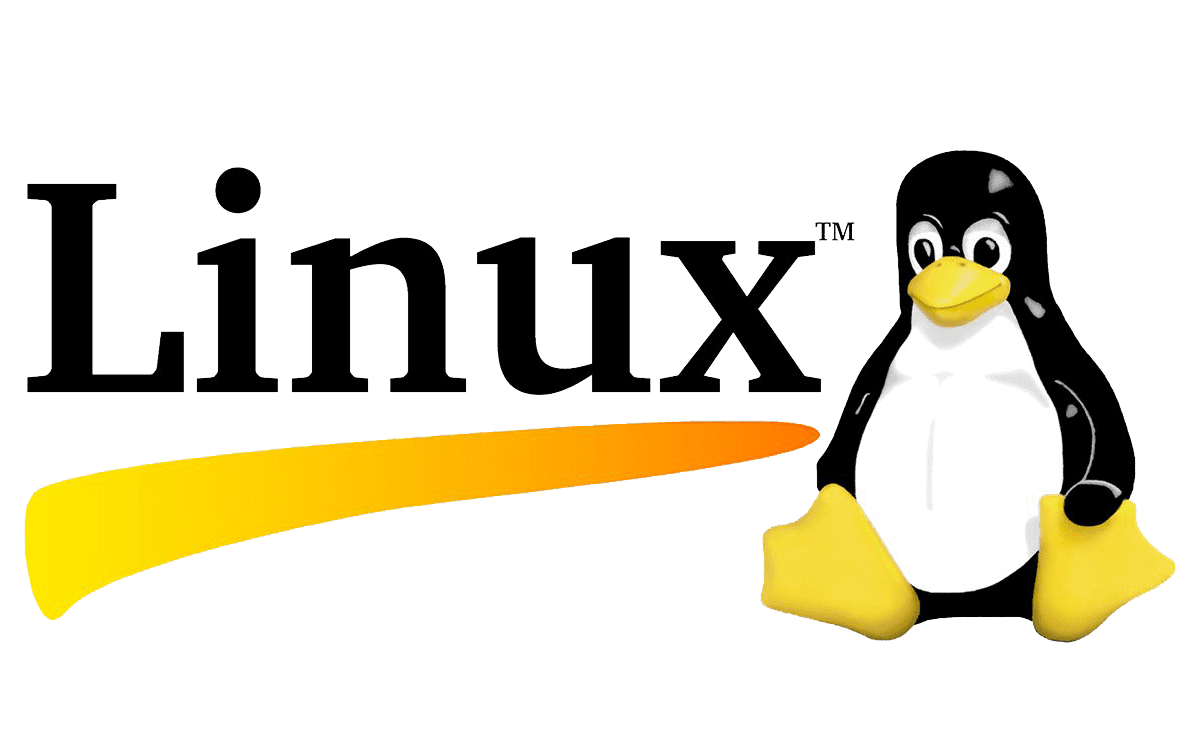 Hands-On Labs
Hands-On Labs
- Practice, Exercise and Master How to Understand the Operating System Shell
- Practice, Exercise and Master How to Understand the Graphical Environment in Linux
- Practice, Exercise and Master How to Work with Applications in Linux
- Practice, Exercise and Master How to Understand how to Add/Remove/Update/Launch Software in Ubuntu
- Practice, Exercise and Master How to Understand the Graphical Environment in Linux
- Practice, Exercise and Master How to Work with Applications in Linux
- Practice, Exercise and Master Exploring Ubuntu
- Practice, Exercise and Master Exploring CentOS
- Practice, Exercise and Master How to Install Updates and Applications Both Graphically and via the Command Line on Ubuntu and CentOS.
- Practice, Exercise and Master How to Distinguish Between Basic Commands
- Practice, Exercise and Master Installing CentOS Operating System
- Practice, Exercise and Master How to Create a Virtual machine on a Windows Machine
- Practice, Exercise and Master How to Install the CentOS operating system on a Virtual Machine
- Practice, Exercise and Master How to Basic Bash Commands of Linux
- Practice, Exercise and Master How to Navigate Through and Understand Basic Linux commands
- Practice, Exercise and Master Administering Files in Linux
- Practice, Exercise and Master Editing Files in Linux
- Practice, Exercise and Master Creating Files
- Practice, Exercise and Master Deleting Content from Files
- Practice, Exercise and Master How to User Creation and Management
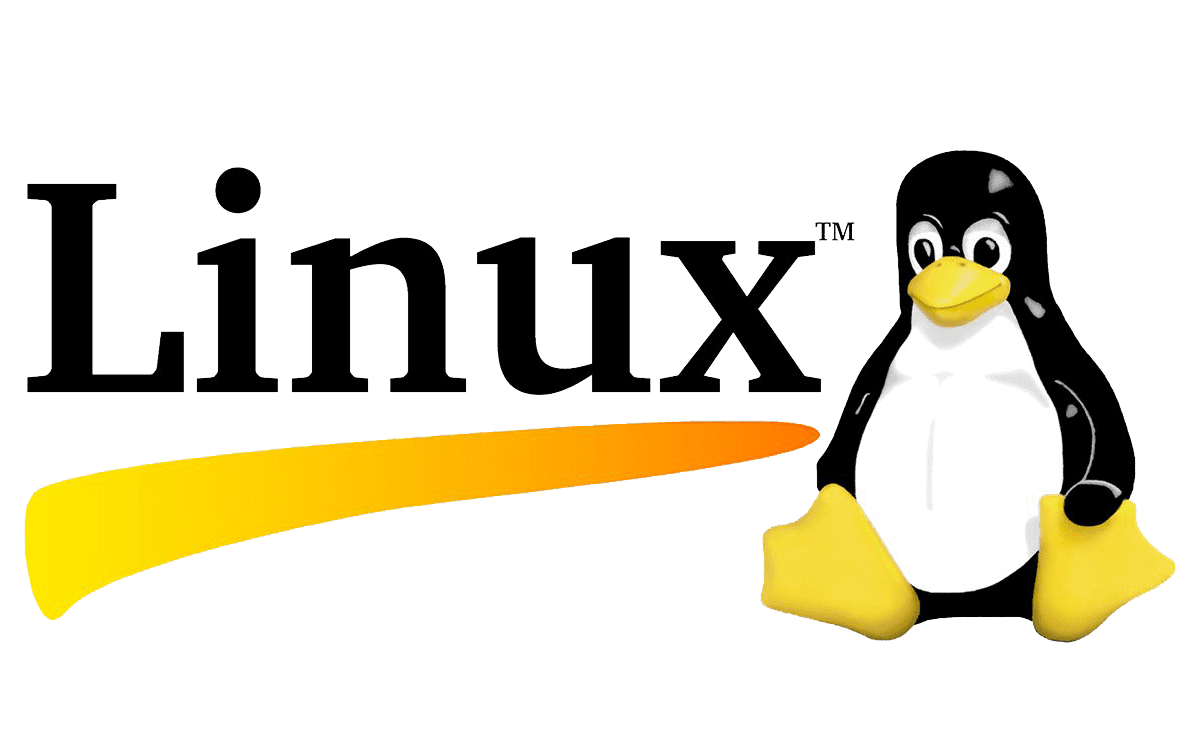 Hands-On Labs
Hands-On Labs
- Practice, Exercise and Master How to Add Users in Linux
- Practice, Exercise and Master How to Change a Password for a User via Command Line
- Practice, Exercise and Master How to Add a Group in Linux
- Practice, Exercise and Master How to Change a Group for users
- Practice, Exercise and Master How to Remove Users in Linux
- Practice, Exercise and Master How to Remove a Group in Linux
- Practice, Exercise and Master Managing Storage in Linux
- Practice, Exercise and Master How to Create a Partition in the Current Operating System
- Practice, Exercise and Master How to Check the Status of the Hard Disk
- Practice, Exercise and Master How to Save Changes Made to the Current Hard Disk
- Practice, Exercise and Master How to Apply Permanent and Temporary Mounting
- Practice, Exercise and Master How to Differentiate between Different Formats and Extensions of Storage
- Practice, Exercise and Master How to Remove and Delete Partitions
- Practice, Exercise and Master How to Application Installation on Ubuntu
- Practice, Exercise and Master How to Application Installation on CentOS
- Practice, Exercise and Master How to Install & Remove Applications in CentOS Through the Command Line and Graphically.
- Practice, Exercise and Master How to Start, Stop & Check Status of Applications in CentOS
- Practice, Exercise and Master How to Start, Stop & Check Status of Applications in Ubuntu
- Practice, Exercise and Master How to Install & Remove Applications in Ubuntu Through the Command Line and Graphically.
- Practice, Exercise and Master How to Service Management in Ubuntu
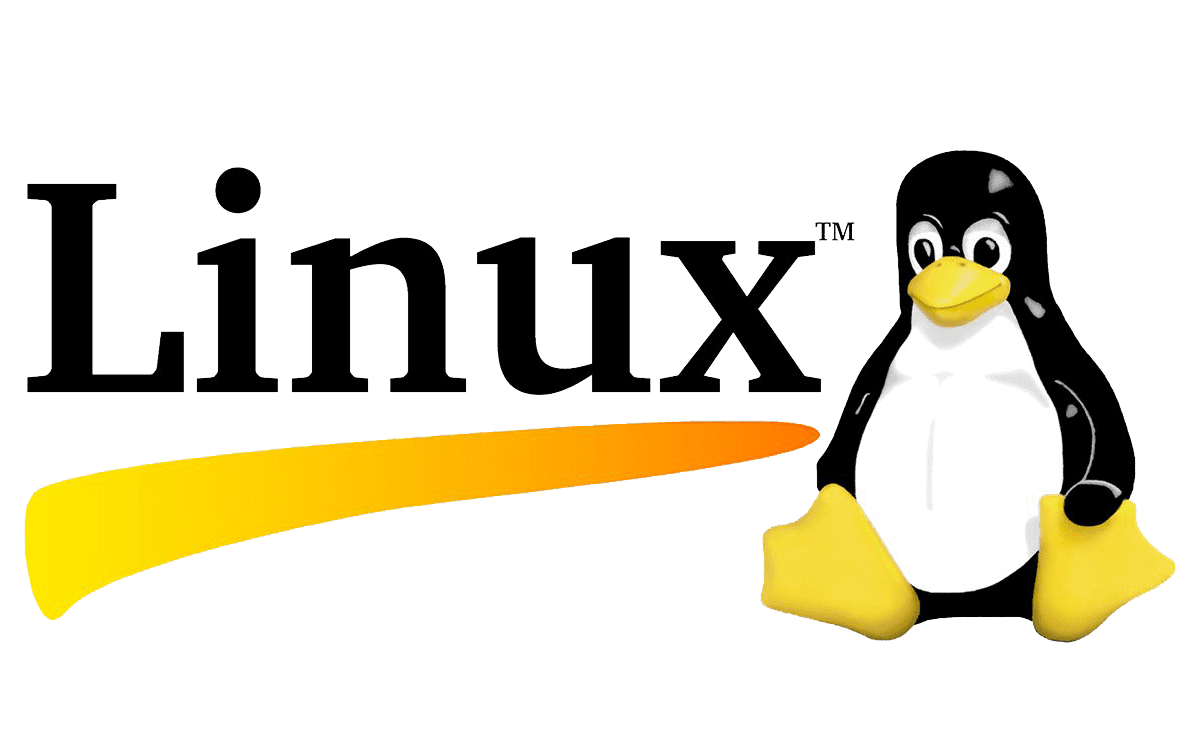 Hands-On Labs
Hands-On Labs
- Practice, Exercise and Master How to Service Management in CentOS
- Practice, Exercise and Master How to Start and Stop Services in Ubuntu
- Practice, Exercise and Master How to Start and Stop Services in CentOS
- Practice, Exercise and Master How to Check the Status of Services and Enable them Permanently
- Practice, Exercise and Master How to Start/Stop/Restart services in both CentOS and Ubuntu Operating Systems
- Practice, Exercise and Master How to Enable Services in CentOS and Ubuntu
- Practice, Exercise and Master Updating an Ubuntu Operating System
- Practice, Exercise and Master Updating a CentOS Operating System
- Practice, Exercise and Master How to Check for Updates and Kernel Version on Ubuntu/CentOS
- Practice, Exercise and Master How to Apply Patches / Repository Updates on Ubuntu/CentOS
 Hands-On Labs
Hands-On Labs
- Practice, Exercise and Master Cryptographic Functions
- Practice, Exercise and Master Use 2-way cryptographic functions
- Practice, Exercise and Master Use 1-way cryptographic functions (hashes)
- Practice, Exercise and Master how hashes are used inside and outside of blockchain
- Practice, Exercise and Master the Nonce and its role in block validation
- Practice, Exercise and Master how blocks are cryptographically linked
- Practice, Exercise and Master the effects of altering a transaction
- Practice, Exercise and Master How to Develop, Compile and Deploy a Smart Contract in Remix
- Practice, Exercise and Master How to Develop a Smart Contract in the Remix IDE
- Practice, Exercise and Master How to Compile a Smart Contract in Remix
- Practice, Exercise and Master How to Deploy and test a Smart Contract in Remix
- Practice, Exercise and Master How to Monitor Gas consumption in Remix
- Practice, Exercise and Master Setting up a Private Ethereum Network
- Practice, Exercise and Master How to Use the GETH client
- Practice, Exercise and Master How to the components required for an Ethereum network
- Practice, Exercise and Master How to Create a new Ethereum network initialization
- Practice, Exercise and Master How to Add nodes to the new network
- Practice, Exercise and Master How to Mine and query for transaction and block metadata
- Practice, Exercise and Master Interacting with a Deployed Smart Contract
- Practice, Exercise and Master Use test network faucets
 Hands-On Labs
Hands-On Labs
- Practice, Exercise and Master Deploy a Smart Contract to a public test network
- Practice, Exercise and Master Interact with the deployed contract
- Practice, Exercise and Master Confirm Contract deployment and functionality
- Practice, Exercise and Master Now answer the assessment questions
- Practice, Exercise and Master how to Design and implement an Ethereum Smart Contract for project crowdfunding
- Practice, Exercise and Master how to One Smart Contract per project to be funded
- Practice, Exercise and Master How to Create your own token on the Ethereum network by Writing a token Smart Contract
- Practice, Exercise and Master How to Create your own token on the Ethereum network by Deploying the Smart Contract to the Ropsten test network using Metamask
- Practice, Exercise and Master How to Publish verification source code to Ropsten
- Practice, Exercise and Master How to Add your new tokens to your wallet
- Practice, Exercise and Master Smart Contracts with Truffle, Ganache, Drizzle and React.js
- Practice, Exercise and Master How to Start a new project using the Truffle framework and Ganache
- Practice, Exercise and Master How to Write Test Cases for your Smart Contract
- Practice, Exercise and Master How to Compile and Deploy your project to Ganache using the Truffle Framework
- Practice, Exercise and Master How to Unit Test your Smart Contract
- Practice, Exercise and Master How to Create a front-end for your project using the Drizzle framework
- Practice, Exercise and Master How to Creating React.js project
- Practice, Exercise and Master How to Wiring up the front-end client
- Practice, Exercise and Master How to Wire up the React app with Drizzle
- Practice, Exercise and Master How to Write a component to read from Drizzle
- Practice, Exercise and Master How to Write a component to write to the smart contract
 Hands-On Labs
Hands-On Labs
- Practice, Exercise and Master Microsoft Excel 2019 Worksheet and Workbook Navigation
- Practice, Exercise and Master How to Create a Blank Workbook
- Practice, Exercise and Master How to Navigate around Cells in a Worksheet
- Practice, Exercise and Master How to Use the Go To Feature
- Practice, Exercise and Master How to Navigate to a Named Range
- Practice, Exercise and Master How to Navigate within Workbooks
- Practice, Exercise and Master How to Define and reference named ranges
- Practice, Exercise and Master How to Modifying Row Height and Column Width
- Practice, Exercise and Master How to Modifying Page Setup
- Practice, Exercise and Master How to Adjust Row Height and Column Width
- Practice, Exercise and Master How to Modify Page Setup
- Practice, Exercise and Master How to Customize Header and Footer
- Practice, Exercise and Master Customizing the Quick Access Toolbar
- Practice, Exercise and Master How to Add Commands to the Quick Access Toolbar
- Practice, Exercise and Master How to Remove a Command from the Quick Access Toolbar
- Practice, Exercise and Master How to Export Quick Access Customization
- Practice, Exercise and Master Importing Data from Tab Delimited Text Files
- Practice, Exercise and Master Importing Data from Comma Separated Values (CSV) Files
- Practice, Exercise and Master How to Create a Tab-Separated Text File
- Practice, Exercise and Master Importing the Delimited Text File and Saving Workbooks
 Hands-On Labs
Hands-On Labs
- Practice, Exercise and Master How to Create a Comma-Separated Text File
- Practice, Exercise and Master How to Open the .Csv File in Excel
- Practice, Exercise and Master Manipulating Data in Worksheets
- Practice, Exercise and Master How to Paste Data using Paste Special Options
- Practice, Exercise and Master How to Fill Cells using AutoFill
- Practice, Exercise and Master Inserting and Deleting Cells, Rows, and Columns
- Practice, Exercise and Master How to Insert and Delete Cells in a Worksheet
- Practice, Exercise and Master How to Insert and Delete Rows and Columns in a Worksheet
- Practice, Exercise and Master Finding Data in a Workbook
- Practice, Exercise and Master How to Use Find and Replace Feature
- Practice, Exercise and Master How to Navigate within workbooks
- Practice, Exercise and Master Inserting and Removing Hyperlinks
- Practice, Exercise and Master How to Insert and Remove Hyperlinks in Excel worksheets
- Practice, Exercise and Master How to Freeze Worksheet Rows and Columns
- Practice, Exercise and Master How to Change Window Views
- Practice, Exercise and Master How to Display and Modify Workbook Content in Different Views
- Practice, Exercise and Master How to Freeze Rows in a Worksheet
- Practice, Exercise and Master How to Freeze Columns in a Worksheet
- Practice, Exercise and Master How to Work with Multiple Workbooks Displayed Side-by-Side
- Practice, Exercise and Master How to Work with Multiple Worksheets of the Same Workbook Displayed Side-by-Side
 Hands-On Labs
Hands-On Labs
- Practice, Exercise and Master How to Hide and Unhide Workbooks
- Practice, Exercise and Master How to Switch between Workbooks
- Practice, Exercise and Master How to Split a Workbook into Multiple Independent Panes
- Practice, Exercise and Master How to Display and Customize Workbook Content using Custom Views
- Practice, Exercise and Master Filtering Records in a Table
- Practice, Exercise and Master How to Use AutoFilter
- Practice, Exercise and Master How to Filter a Table using Complex Criteria
- Practice, Exercise and Master How to Sort Table Data
- Practice, Exercise and Master How to Sort Data by a Single Column
- Practice, Exercise and Master How to Sort Data by Multiple Columns
- Practice, Exercise and Master Working with Formulas
- Practice, Exercise and Master Working with Cell References
- Practice, Exercise and Master How to Perform Calculations with Formulas
- Practice, Exercise and Master How to Control the Order of Operations
- Practice, Exercise and Master How to Insert Relative References
- Practice, Exercise and Master How to Use an Absolute Reference in a Formula
- Practice, Exercise and Master How to Use a Mixed Reference in a Formula
- Practice, Exercise and Master Using Mathematical Functions
- Practice, Exercise and Master How to Use Functions to Calculate Sums and Averages
- Practice, Exercise and Master How to Insert a Function
 Hands-On Labs
Hands-On Labs
- Practice, Exercise and Master How to Use AutoSum to Determine the Sum and the Average
- Practice, Exercise and Master How to Calculate Minimum and Maximum Sales Values
- Practice, Exercise and Master How to Count Cells using the COUNT(), COUNTA() and COUNTBLANK() Functions
- Practice, Exercise and Master How to Use the COUNT() Function
- Practice, Exercise and Master How to Use the COUNTA() Function
- Practice, Exercise and Master How to Use the COUNTBLANK() Function
- Practice, Exercise and Master Performing Conditional Operations Using the IF() Function
- Practice, Exercise and Master How to Use IF() Function to Determine Sales Commissions
- Practice, Exercise and Master How to Use Nested IF() Functions to Make More Complex Decisions
- Practice, Exercise and Master How to Use SUMIF() to Conditionally Sum Values
- Practice, Exercise and Master How to Calculate and Transform Data
- Practice, Exercise and Master Formatting Text by Using Text Functions
- Practice, Exercise and Master How to Format Text by Using RIGHT(), LEFT(), LEN(), and MID() Functions
- Practice, Exercise and Master How to Format Text by Using UPPER() and LOWER() Functions
- Practice, Exercise and Master How to Format Text by Using CONCAT() and TEXTJOIN() Functions
- Practice, Exercise and Master Formatting Cells and Ranges
- Practice, Exercise and Master Formatting Cells Using Format Painter
- Practice, Exercise and Master How to Modify Cell Alignment
- Practice, Exercise and Master How to Modify the Orientation of a Text in a Cell
- Practice, Exercise and Master How to Perform Cell Indentation
 Hands-On Labs
Hands-On Labs
- Practice, Exercise and Master How to Wrap Text Within Cells
- Practice, Exercise and Master How to Merge and Unmerge Cells
- Practice, Exercise and Master How to Paint a Format from One Range onto Another
- Practice, Exercise and Master How to Paste Formats or Values
- Practice, Exercise and Master How to Paste Links to Data on Another Worksheet
- Practice, Exercise and Master How to Working with Cells
- Practice, Exercise and Master How to Apply Number Formats
- Practice, Exercise and Master How to Apply Cell Formats from the Format Cells Dialog Box
- Practice, Exercise and Master How to Clear Cell Formatting
- Practice, Exercise and Master How to Apply Cell Styles
- Practice, Exercise and Master How to Working with Conditional Formatting
- Practice, Exercise and Master How to Apply Highlight Cells Rules
- Practice, Exercise and Master How to Apply Top/Bottom Rules
- Practice, Exercise and Master How to Apply Color Scales and Icon Sets
- Practice, Exercise and Master How to Remove Conditional Formatting
- Practice, Exercise and Master Working with Excel Tables
- Practice, Exercise and Master How to Convert a Cell Range to an Excel Table
- Practice, Exercise and Master How to Apply a New Table Style and Clear the Existing Formatting
- Practice, Exercise and Master How to Convert an Excel Table to a Cell Range
- Practice, Exercise and Master Formatting Excel Tables
 Hands-On Labs
Hands-On Labs
- Practice, Exercise and Master How to Configure Table Style Options
- Practice, Exercise and Master How to Add or Remove Table Rows and Columns
- Practice, Exercise and Master Creating Charts and Chart Sheets
- Practice, Exercise and Master How to Create a Pie Chart
- Practice, Exercise and Master How to Create a Line Chart
- Practice, Exercise and Master How to Create a Chart Sheet
- Practice, Exercise and Master Working with Charts
- Practice, Exercise and Master How to Add Data Series to Charts
- Practice, Exercise and Master How to Switch Between Rows and Columns in Source Data
- Practice, Exercise and Master How to Add and Modify Chart Elements
- Practice, Exercise and Master Summarizing Data Visually Using Sparklines
- Practice, Exercise and Master Managing Chart Layouts and Styles
- Practice, Exercise and Master How to Insert Sparklines
- Practice, Exercise and Master How to Apply Chart Layouts
- Practice, Exercise and Master How to Summarize Data Visually
- Practice, Exercise and Master How to Format Charts
- Practice, Exercise and Master Adding Alternative Text to Objects
- Practice, Exercise and Master How to Insert an Organization Chart Using SmartArt
- Practice, Exercise and Master How to Add Alt Text to the Organization Chart
- Practice, Exercise and Master Inspecting Workbook for Issues
 Hands-On Labs
Hands-On Labs
- Practice, Exercise and Master How to Inspect Workbook for Issues
- Practice, Exercise and Master How to Check Accessibility Issues
- Practice, Exercise and Master How to Check Compatibility Issues
- Practice, Exercise and Master Modifying Basic Workbook Properties
- Practice, Exercise and Master Displaying Formulas
- Practice, Exercise and Master How to Modify Basic Workbook Properties
- Practice, Exercise and Master How to Display Formulas in Worksheets
- Practice, Exercise and Master How to Customize options and views
- Practice, Exercise and Master How to Save Workbooks in Alternative File Formats
- Practice, Exercise and Master How to Configure content for collaboration
- Practice, Exercise and Master Setting a Print Area
- Practice, Exercise and Master How to Set a Print Area in a Worksheet
- Practice, Exercise and Master How to Set Print Titles for the Pages to be Printed
- Practice, Exercise and Master How to Configure Content for Collaboration
- Practice, Exercise and Master Configuring Print Settings
- Practice, Exercise and Master How to Print Worksheet/s or an Entire Workbook
- Practice, Exercise and Master How to Change Page Orientation and Page Margins
- Practice, Exercise and Master How to Change Scaling Options and Paper Size of the Printed Page
- Practice, Exercise and Master How to Print Copies of the Worksheets/Workbook

