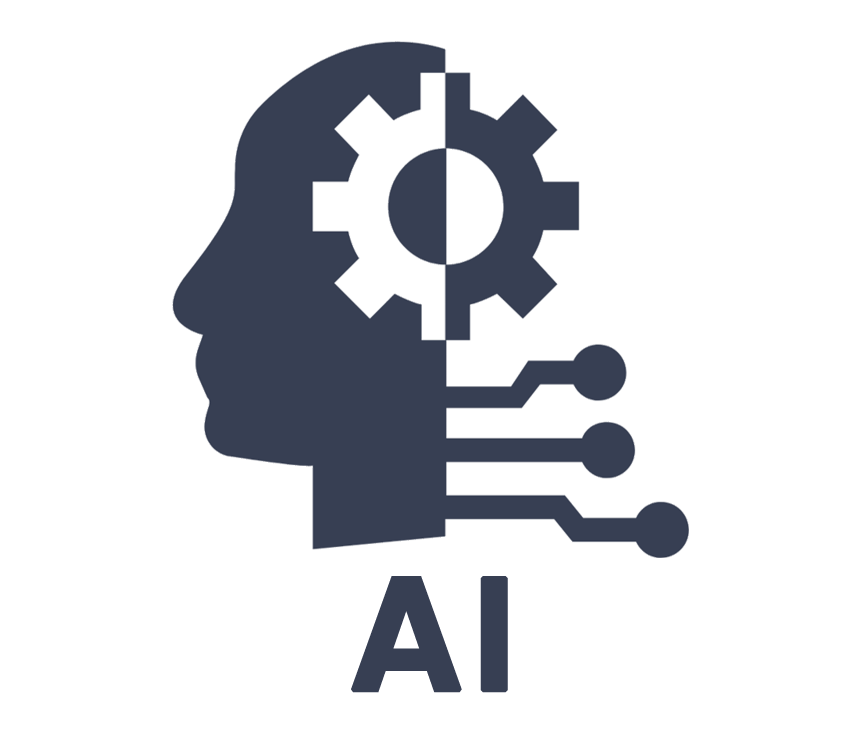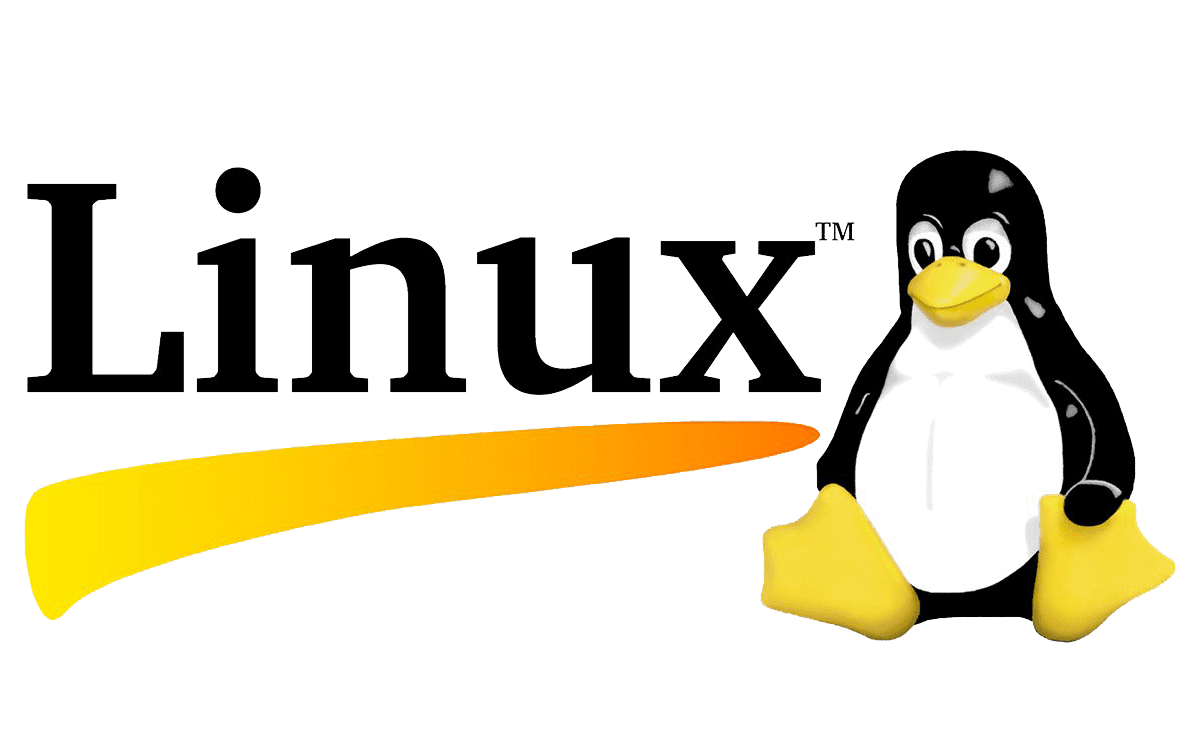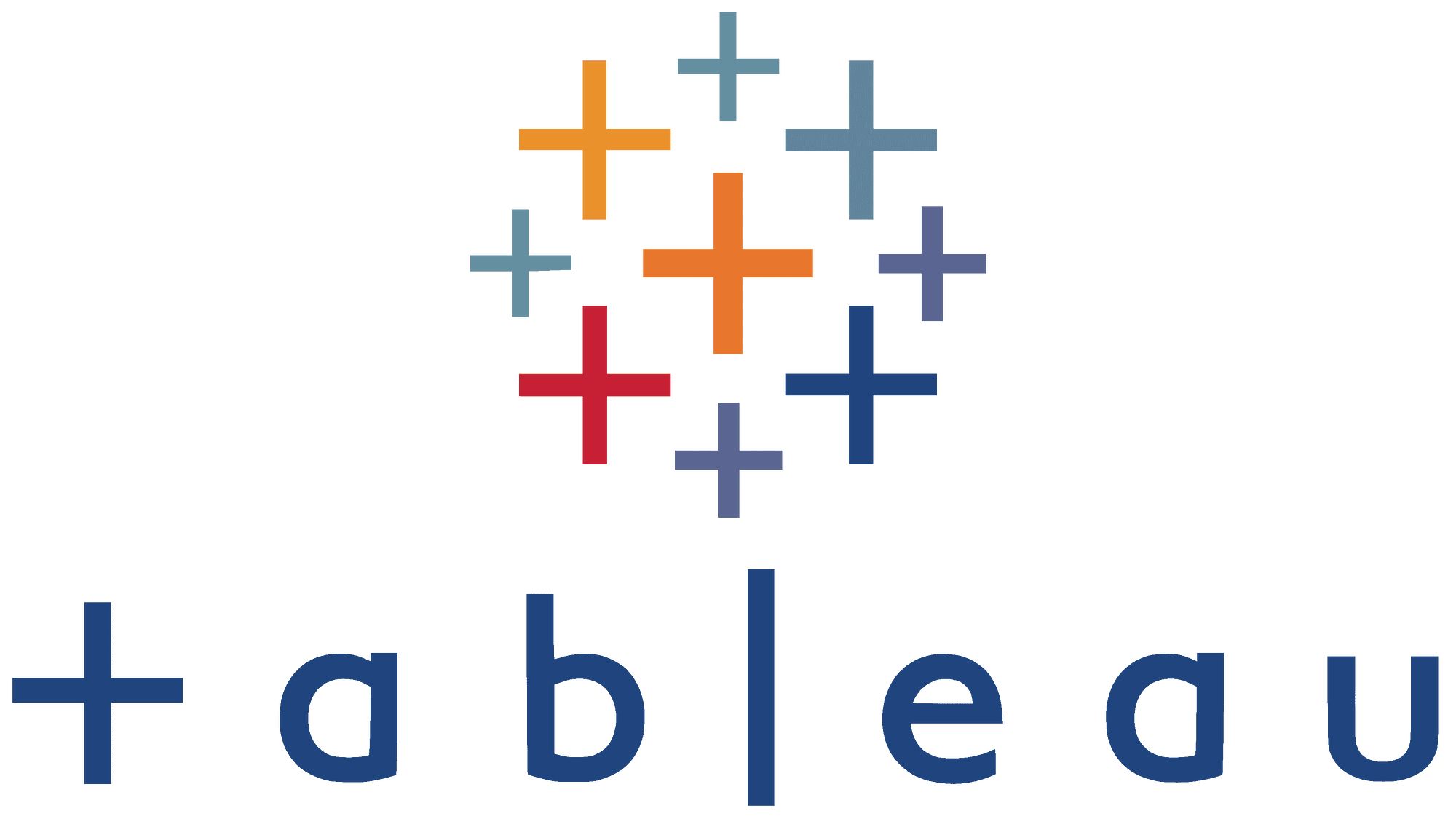Our Top 15 IT Labs Trending Today
 Title Set: Microsoft Endpoint Administrator (MD-102) Hands-On Labs
Title Set: Microsoft Endpoint Administrator (MD-102) Hands-On Labs
- Title: Practice, Exercise and Master Create and Configure a Microsoft 365 Account
- Title: Practice, Exercise and Master Deploy a Windows Client using Autopilot
- Title: Practice, Exercise and Master Configure Remote Management
- Title: Practice, Exercise and Master Implement Intune Compliance Policies
- Title: Practice, Exercise and Master Manage Device Lifecycle using Intune
- Title: Practice, Exercise and Master Manage Device Configuration using Intune
- Title: Practice, Exercise and Master Monitoring Devices using Intune
- Title: Practice, Exercise and Master Managing Device Updates using Intune
 Title Set: (ISC)² / CISSP Hands-On Labs
Title Set: (ISC)² / CISSP Hands-On Labs
- Title: Practice, Exercise and Master Code of Ethics
- Title: Practice, Exercise and Master Personnel Security policies
- Title: Practice, Exercise and Master Employment candidate screening
- Title: Practice, Exercise and Master Employment agreements and policies
- Title: Practice, Exercise and Master Employment termination processes
- Title: Practice, Exercise and Master Vendor, consultant and contractor controls
- Title: Practice, Exercise and Master Risk Management
- Title: Practice, Exercise and Master Risk Estimation
- Title: Practice, Exercise and Master Monetary vales used in calculation of risk
- Title: Practice, Exercise and Master Risk Mitigation
 Title Set: CompTIA A+ Hands-On Labs
Title Set: CompTIA A+ Hands-On Labs
- Title: Practice, Exercise and Master Identify different Windows Editions
- Title: Practice, Exercise and Master Explore Upgrade Pathways to Newer Windows Editions
- Title: Practice, Exercise and Master Differentiate between different Windows Editions
- Title: Practice, Exercise and Master Identify Windows In-place Upgrade Pathways
- Title: Practice, Exercise and Master Command-Line Navigation Tools
- Title: Practice, Exercise and Master Networking Command-Line Tools
- Title: Practice, Exercise and Master Disk Management Command-Line Tools
- Title: Practice, Exercise and Master System Management Command-Line Tools
- Title: Practice, Exercise and Master Navigation Commands
- Title: Practice, Exercise and Master The Ipconfig Command
 Title Set: CompTIA Security+ Hands-On Labs
Title Set: CompTIA Security+ Hands-On Labs
- Title: Practice, Exercise and Master How to Configure a relying party trust for the claims web application
- Title: Practice, Exercise and Master How to Configure claim rules for the relying party trust
- Title: Practice, Exercise and Master How to Create a claims provider trust for the claims web application
- Title: Practice, Exercise and Master How to Configure claim rules for the claims provider trust
- Title: Practice, Exercise and Master How to integrate and troubleshoot advanced authentication and authorization technologies to support enterprise security objectives.
- Title: Practice, Exercise and Master Extracting Hashes from a System
- Title: Practice, Exercise and Master Cracking Extracted Hashes
- Title: Practice, Exercise and Master Cracking Passwords
- Title: Practice, Exercise and Master How to Use Pwdump Tool to Extract a Hash
- Title: Practice, Exercise and Master How to Use a Wordlist to Crack the Extracted Hash
- Title: Practice, Exercise and Master How to Use a Password Cracking Tool to Crack the Password
 Title Set: Power BI Hands-On Labs
Title Set: Power BI Hands-On Labs
- Title: Practice, Exercise and Master Power BI Desktop Sandbox
- Title: Practice, Exercise and Master Working with a variety of data sources
- Title: Practice, Exercise and Master Manipulating your data and using data modelling in the Power BI Desktop environment
- Title: Practice, Exercise and Master How to work with measures and columns
- Title: Practice, Exercise and Master How to perform calculations
- Title: Practice, Exercise and Master How to apply filters
- Title: Practice, Exercise and Master How to work with reports on PowerBi.com
- Title: Practice, Exercise and Master How to perform advanced calculation, time intelligence and agreegations
- Title: Practice, Exercise and Master How to create advanced visualization, tables, advanced filtering and slicing
- Title: Practice, Exercise and Master How to create and share Power BI dashboards
 Title Set: Azure Hands-On Labs
Title Set: Azure Hands-On Labs
- Title: Practice, Exercise and Master Explore Resource Groups in the Azure Portal
- Title: Practice, Exercise and Master Create an Azure resource in a Resource Group
- Title: Practice, Exercise and Master Delete an Azure resource in a Resource Group
- Title: Practice, Exercise and Master Navigate the Azure Portal and identify Resource Groups
- Title: Practice, Exercise and Master Different Virtual Networking Components
- Title: Practice, Exercise and Master Creating an Azure Virtual Network
- Title: Practice, Exercise and Master Connecting Different Azure Networks
- Title: Practice, Exercise and Master Exploring Azure Networking Components
- Title: Practice, Exercise and Master Configuring a Virtual Network
- Title: Practice, Exercise and Master Create an Azure Virtual Machine using the Azure portal
 Title Set: AWS Hands-On Labs
Title Set: AWS Hands-On Labs
- Title: Practice, Exercise and Master How to Identify the core AWS services
- Title: Practice, Exercise and Master How to Identify AWS networking services
- Title: Practice, Exercise and Master Creating a Virtual Machine using AWS Management Console
- Title: Practice, Exercise and Master How to Create a Virtual Private Cloud (VPC)
- Title: Practice, Exercise and Master How to Create a Virtual Machine in the AWS Management Console
- Title: Practice, Exercise and Master How to Describe the categories of services on AWS (compute, storage, network, database)
- Title: Practice, Exercise and Master How to Identify AWS compute services
- Title: Practice, Exercise and Master How to Create a Database in AWS
- Title: Practice, Exercise and Master How to Create a Storage Solution in AWS
- Title: Practice, Exercise and Master How to Create a Virtual Private Cloud (VPC)
 Title Set: Certified Ethical Hacker Hands-On Labs
Title Set: Certified Ethical Hacker Hands-On Labs
- Title: Practice, Exercise and Master IoT Countermeasures Challenges of OT
- Title: Practice, Exercise and Master OT Vulnerabilities
- Title: Practice, Exercise and Master OT Attacks
- Title: Practice, Exercise and Master OT Hacking Methodology and Tools
- Title: Practice, Exercise and Master OT Countermeasures
- Title: Practice, Exercise and Master Cloud Computing Services
- Title: Practice, Exercise and Master Cloud Deployment Models
- Title: Practice, Exercise and Master Benefits of Cloud Computing
- Title: Practice, Exercise and Master Cloud Service Providers
- Title: Practice, Exercise and Master Container Technology
 Title Set: Cyber Security Hands-On Labs
Title Set: Cyber Security Hands-On Labs
- Title: Practice, Exercise and Master Enabling Windows Advanced Options
- Title: Practice, Exercise and Master Performing Backup and Restore in Windows
- Title: Practice, Exercise and Master How to Create a System Image Backup
- Title: Practice, Exercise and Master How to Enable System Restore Point
- Title: Practice, Exercise and Master How to Create a System Restore Point
- Title: Practice, Exercise and Master How to Rollback to an Earlier State Using System Restore
- Title: Practice, Exercise and Master How to Enable Advanced Startup
- Title: Practice, Exercise and Master How to Perform a Full Backup in Windows
- Title: Practice, Exercise and Master How to Perform an Incremental Backup in Windows
- Title: Practice, Exercise and Master How to Restore Backed Up Data
 Title Set: Cisco CCNA Hands-On Labs
Title Set: Cisco CCNA Hands-On Labs
- Title: Practice, Exercise and Master Describing differences between Next-Generation Firewalls and Traditional Firewalls
- Title: Practice, Exercise and Master the Workings of NGIPS (Next-gen InstrusionPrevention System)
- Title: Practice, Exercise and Master the TCP/IP protocol
- Title: Practice, Exercise and Master the UDP protocol
- Title: Practice, Exercise and Master the Purpose of CISCO DNA (Digital Network Architecture)
- Title: Practice, Exercise and Master the Purpose of CISCO DNA (Digital Network Architecture)
- Title: Practice, Exercise and Master the Purpose of CISCO WLC (Wireless LAN Controller)
- Title: Practice, Exercise and Master the Purpose of Endpoints and Servers
- Title: Practice, Exercise and Master the Difference between 2 Tier and 3 Tier Architecture
- Title: Practice, Exercise and Master the Characteristics of Spine-Leaf Network Topology
 Title Set: Python Hands-On Labs
Title Set: Python Hands-On Labs
- Title: Practice, Exercise and Master How to Open, read, and close text files in Python programs
- Title: Practice, Exercise and Master Working with Files
- Title: Practice, Exercise and Master Making Copies of Text Files
- Title: Practice, Exercise and Master How to Copy the contents of one text file to another in Python programs
- Title: Practice, Exercise and Master Merging Mails
- Title: Practice, Exercise and Master How to Merge text files in Python programs
- Title: Practice, Exercise and Master Creating a Simple Calculator
- Title: Practice, Exercise and Master How to Accept console inputs and print formatted output in Python programs
- Title: Practice, Exercise and Master Processing Command-Line Arguments
- Title: Practice, Exercise and Master How to Use command-line arguments in a Python program
 Title Set: Blockchain Hands-On Labs
Title Set: Blockchain Hands-On Labs
- Title: Practice, Exercise and Master Deploy a Smart Contract to a public test network
- Title: Practice, Exercise and Master Interact with the deployed contract
- Title: Practice, Exercise and Master Confirm Contract deployment and functionality
- Title: Practice, Exercise and Master Now answer the assessment questions
- Title: Practice, Exercise and Master how to Design and implement an Ethereum Smart Contract for project crowdfunding
- Title: Practice, Exercise and Master how to One Smart Contract per project to be funded
- Title: Practice, Exercise and Master How to Create your own token on the Ethereum network by Writing a token Smart Contract
- Title: Practice, Exercise and Master How to Create your own token on the Ethereum network by Deploying the Smart Contract to the Ropsten test network using Metamask
- Title: Practice, Exercise and Master How to Publish verification source code to Ropsten
- Title: Practice, Exercise and Master How to Add your new tokens to your wallet
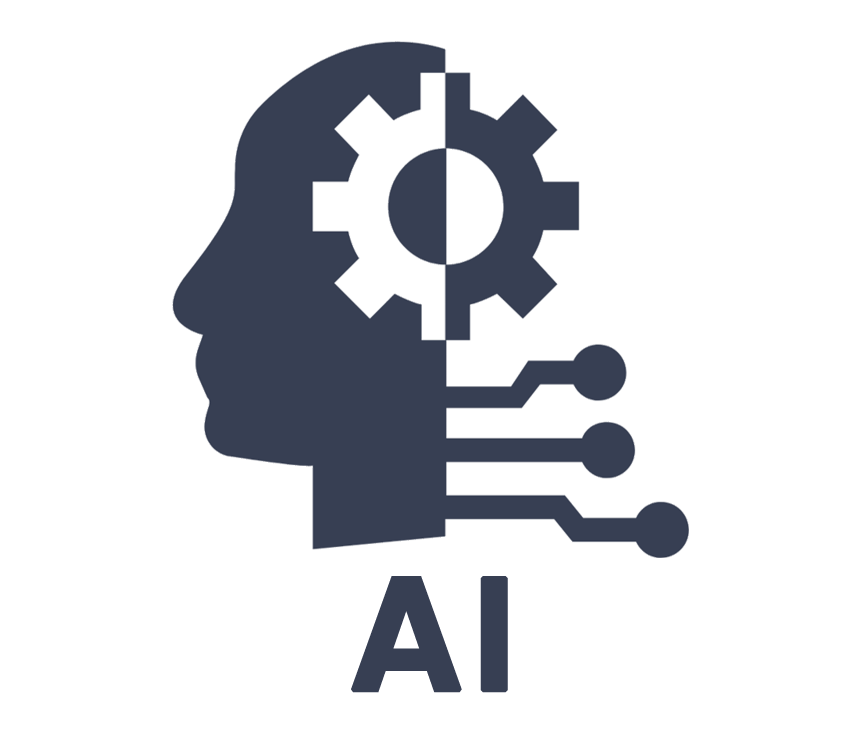 Title Set: AI Architect Hands-On Labs
Title Set: AI Architect Hands-On Labs
- Title: Practice, Exercise and Master AI Analytics Dashboard
- Title: Practice, Exercise and Master AI Applications Across Industries
- Title: Practice, Exercise and Master A Chief AI Architect's First Presentation to CIO
- Title: Practice, Exercise and Master An example of an AI Architect's Decision
- Title: Practice, Exercise and Master Comparing and Contrasting AI Architecture Patterns
- Title: Practice, Exercise and Master Applying AI Explainability Methods to New Scenarios
- Title: Practice, Exercise and Master Applying AI Explainability Methods to Recognize Artistic Style
 Title Set: Security Threat Intelligence Hands-On Labs
Title Set: Security Threat Intelligence Hands-On Labs
- Title: Practice, Exercise and Master Network Scanning
- Title: Practice, Exercise and Master Remote Access
- Title: Practice, Exercise and Master Website Vulnerability Search
- Title: Practice, Exercise and Master Packet Capture and Analysis
- Title: Practice, Exercise and Master Packet Filtering
- Title: Practice, Exercise and Master Program Verification
- Title: Practice, Exercise and Master Scripting for Analysis
- Title: Practice, Exercise and Master Multifaceted Service Test
 Title Set: Forensics Analyst Hands-On Labs
Title Set: Forensics Analyst Hands-On Labs
- Title: Practice, Exercise and Master Implementing Web Browser Best Practices
- Title: Practice, Exercise and Master Preventing Brute Force Attacks
- Title: Practice, Exercise and Master Installing the SANS Investigative Forensic Toolkit (SIFT)
- Title: Practice, Exercise and Master
- Title: Practice, Exercise and Master Auditing Network Security
- Title: Practice, Exercise and Master Applying Caesar Cipher Encryption Technique
- Title: Practice, Exercise and Master Implementing Secure Coding Techniques
- Title: Practice, Exercise and Master Implementing Symmetric Encryption

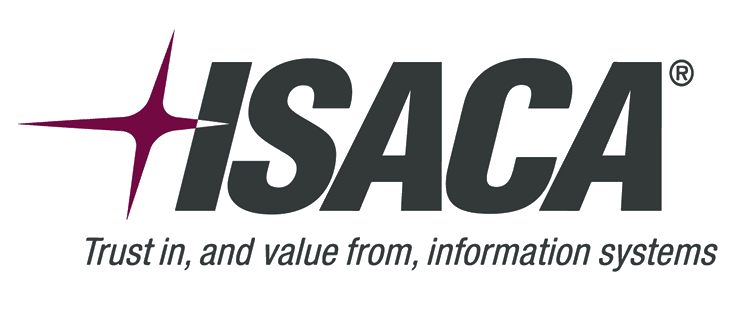 Certified Information Security Manager (CISM) 2022
Certified Information Security Manager (CISM) 2022
- Title: CISM 2022: Information Security Governance
- Title: CISM 2022: Business Continuity & Security
- Title: CISM 2022: Incident Response
- Title: CISM 2022: Security Standards
- Title: CISM 2022: Managing Risk
- Title: CISM 2022: Data Privacy
(Psst, there's a lot more where this came from!)
Request a Demo